Assigned Fundraiser not displaying in Power Automate
This was an issue I came across last year (and did get some input at the time), but never resolved and am only getting back to it now.
I am looking to send an Action list via email and want to include the Action Solicitor name. All I get is the ID number. Any thoughts as to what is wrong with this flow? In the Dynamic content in “Assigned to Array Variable”, Constituent 2 fields don't display.
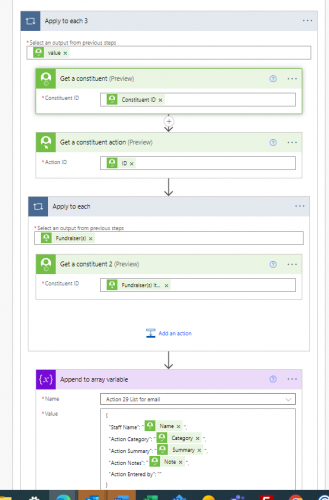
Comments
-
@Reuben Schmitz
You do not need to use another apply to each on the fundraisers.After your Get a constituent action action, you get a dynamic content of Fundraiser(s) (with a description of “The set of system record IDs for the fundraisers….”). What you can do is, use the List constituents action and in the Constituent ID field use the join() expression to join the fundraiser's system id with a comma (,):
join(outputs('Get_a_constituent_action')?['body/fundraisers'], ',')
You will get something like this as a result of the join(): 1111,2222,3333
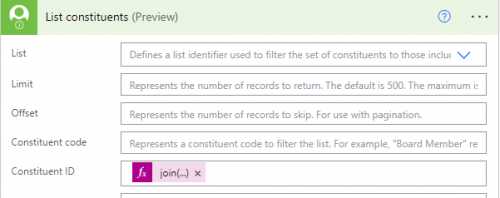
This will give you all the constituents in an array for all the assigned fundraisers. You can then use the Select action to select only the name of the constituents as an array
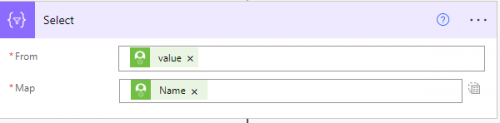
in your append to array variable, yo ucan use the join() expression again, to join the mulitple assigned fundraiser(s) by a delimiter (i.e. semi-colon or comma)
join(body('Select'), '; ')
You will get something like this as a result of the join(): John Smith; Mary Jones; Tom Hanks
1 -
@Alex Wong Thanks as always for your insight and guidance. Your solution worked fine for me. and I have what I need. Thanks again!
1
Categories
- All Categories
- 6 Blackbaud Community Help
- High Education Program Advisory Group (HE PAG)
- BBCRM PAG Discussions
- Luminate CRM DC Users Group
- DC Luminate CRM Users Group
- Luminate PAG
- 186 bbcon®
- 1.4K Blackbaud Altru®
- 389 Blackbaud Award Management™ and Blackbaud Stewardship Management™
- 1K Blackbaud CRM™ and Blackbaud Internet Solutions™
- 14 donorCentrics®
- 355 Blackbaud eTapestry®
- 2.4K Blackbaud Financial Edge NXT®
- 616 Blackbaud Grantmaking™
- 542 Blackbaud Education Management Solutions for Higher Education
- 33 Blackbaud Impact Edge™
- 3.1K Blackbaud Education Management Solutions for K-12 Schools
- 909 Blackbaud Luminate Online® and Blackbaud TeamRaiser®
- 207 JustGiving® from Blackbaud®
- 6.2K Blackbaud Raiser's Edge NXT®
- 3.5K SKY Developer
- 236 ResearchPoint™
- 116 Blackbaud Tuition Management™
- 375 YourCause® from Blackbaud®
- 160 Organizational Best Practices
- 232 The Tap (Just for Fun)
- 31 Blackbaud Community Challenges
- Blackbaud Consultant’s Community
- 19 PowerUp Challenges
- 3 Raiser's Edge NXT PowerUp Challenge: Gift Management
- 4 Raiser's Edge NXT PowerUp Challenge: Events
- 3 Raiser's Edge NXT PowerUp Challenge: Home Page
- 4 Raiser's Edge NXT PowerUp Challenge: Standard Reports
- 4 Raiser's Edge NXT PowerUp Challenge #1 (Query)
- 71 Blackbaud Community All-Stars Discussions
- 47 Blackbaud CRM Higher Ed Product Advisory Group (HE PAG)
- 743 Community News
- 2.8K Jobs Board
- Community Help Blogs
- 52 Blackbaud SKY® Reporting Announcements
- Blackbaud Consultant’s Community
- 19 Blackbaud CRM Product Advisory Group (BBCRM PAG)
- Blackbaud Francophone Group
- Blackbaud Community™ Discussions
- Blackbaud Francophone Group








