Getting a server error when trying to get or refresh data in Power BI
Hi all,
Thanks for taking a look at this. I can't seem to figure out what's causing this error message to pop up. It seems the connector can maybe access the Blackbaud API page but not the data in my specific NXT environment? I successfully connected everything a long time ago but this started happening just recently.
Any ideas for which rocks to look under would be greatly appreciated!
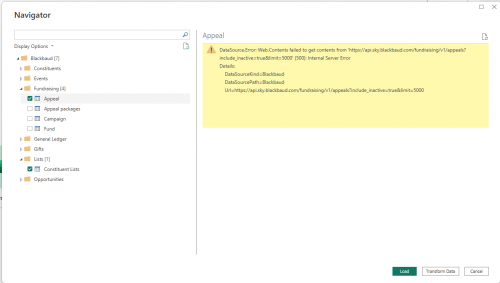
Comments
-
@Jacob GunderKline
Looks like the forum shrunk your screenshot to the point where it's hard to make out the error message. Looks like a 500 server error? Could you post the text of the error message?That window is usually just a preview of the data - if you ignore the error and click Load, does it give you the same error message again?
0 -
@Ben Regier
Thanks for reaching out! Even though I didn't edit anything over the long weekend, refreshing finally started working. Now, the only time the error shows up is when I transform data and attempt to access either the Gift or Appeals tables.
The error message reads:DataSource.Error: Web.Contents failed to get contents from 'https://api.sky.blackbaud.com/list/v1/lists?list_type=Gift' (500): Internal Server Error Details:
DataSourceKind=Blackbaud
DataSourcePath=Blackbaud Url=https://api.sky.blackbaud.com/list/v1/lists?list_type=Gift
I don't set the url in the source path, that's done through the connector, so I don't think
I can edit that. In my research on generic Microsoft forums, it looks like these errors have been solved a bunch of different ways. Thanks for taking a look!0 -
@Jacob GunderKline
Interesting. Unfortunately, a 500 error doesn't give us much information to go on. But we have the URL that seems to be causing problems:That's a basic endpoint that returns a list of lists, and it's set to only return Gift lists. The only place I can see that the connector would be using that endpoint is to create the options in Gifts > Public Lists and Gifts > My Private Lists.
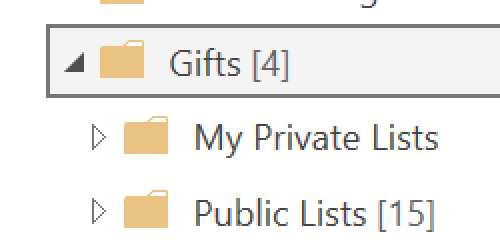
Are you using any public or private Gift lists in your data source? If so, is it possible that one of the lists you are using has been deleted, or your account no longer has access to it?
If you use the Developer console, you could also try calling the endpoint there just to see if you get the same error message. The endpoint is here, make sure you're logged in with the same account that you used for the Power BI report. Click the Try It button, enter “Gift” in the list_type field, select “Authorization Code” in the Blackbaud OAuth section, and click the Send button to try it out.
0 -
@Ben Regier
Gah, you're spot on, Ben! Not exactly why the initial issue came up in the first place, since I don't remember editing the source info, but your breakdown definitely helped me understand better what was going on and I was able to correct things from there. Really appreciate your help!1 -
@Jacob GunderKline Did you get a solution to this issue? All of a sudden, I am getting the same error. Any help would be appreciated.
0
Categories
- All Categories
- 6 Blackbaud Community Help
- High Education Program Advisory Group (HE PAG)
- BBCRM PAG Discussions
- Luminate CRM DC Users Group
- DC Luminate CRM Users Group
- Luminate PAG
- 186 bbcon®
- 1.4K Blackbaud Altru®
- 389 Blackbaud Award Management™ and Blackbaud Stewardship Management™
- 1K Blackbaud CRM™ and Blackbaud Internet Solutions™
- 14 donorCentrics®
- 355 Blackbaud eTapestry®
- 2.4K Blackbaud Financial Edge NXT®
- 616 Blackbaud Grantmaking™
- 542 Blackbaud Education Management Solutions for Higher Education
- 33 Blackbaud Impact Edge™
- 3.1K Blackbaud Education Management Solutions for K-12 Schools
- 909 Blackbaud Luminate Online® and Blackbaud TeamRaiser®
- 207 JustGiving® from Blackbaud®
- 6.2K Blackbaud Raiser's Edge NXT®
- 3.5K SKY Developer
- 236 ResearchPoint™
- 116 Blackbaud Tuition Management™
- 375 YourCause® from Blackbaud®
- 160 Organizational Best Practices
- 232 The Tap (Just for Fun)
- 31 Blackbaud Community Challenges
- Blackbaud Consultant’s Community
- 19 PowerUp Challenges
- 3 Raiser's Edge NXT PowerUp Challenge: Gift Management
- 4 Raiser's Edge NXT PowerUp Challenge: Events
- 3 Raiser's Edge NXT PowerUp Challenge: Home Page
- 4 Raiser's Edge NXT PowerUp Challenge: Standard Reports
- 4 Raiser's Edge NXT PowerUp Challenge #1 (Query)
- 71 Blackbaud Community All-Stars Discussions
- 47 Blackbaud CRM Higher Ed Product Advisory Group (HE PAG)
- 743 Community News
- 2.8K Jobs Board
- Community Help Blogs
- 52 Blackbaud SKY® Reporting Announcements
- Blackbaud Consultant’s Community
- 19 Blackbaud CRM Product Advisory Group (BBCRM PAG)
- Blackbaud Francophone Group
- Blackbaud Community™ Discussions
- Blackbaud Francophone Group








