Custom Pledges Tile
Hello all - I have been working on adding a custom “Pledges” tile to RENXT using the flow initially posted by @Glen Hutson. I successfully added the tile but would like to do 2 things:
1. further customize by bringing in the Fund as a column. I understand there's something I have to do to access the Fund ID and then call the Get Fund API to retrieve the name, but I'm not sure where in the flow to make that happen.
2. would be filtering to only include pledges with a balance.
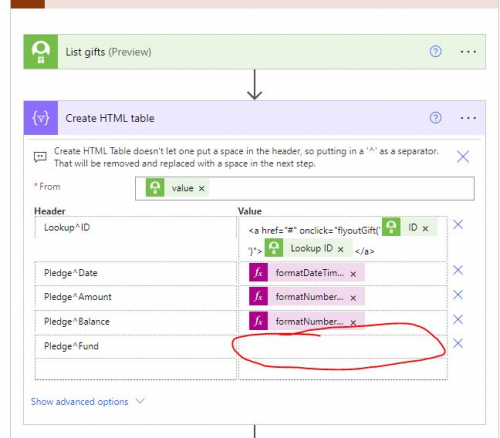
Original post below:
Comments
-
@Matt Costantino You will have to store the fund description in a variable. Below is the apply to each I have for daily gift notifications. You will want to put this in between the two actions shown in your post.
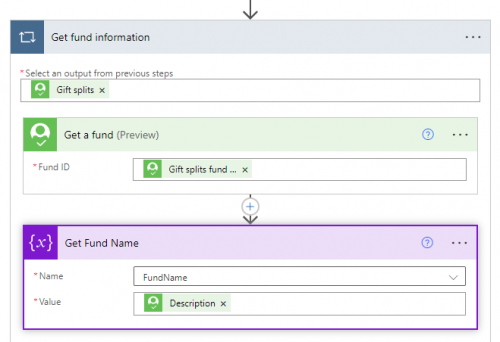 1
1 -
We are doing exactly what @Dan Snyder suggested, and it is working as expected (one difference may be that we replaced the Gift ID item with the fund description, since fundraisers don't get any real utility out of that ID #). A snip of the affected part of the flow:
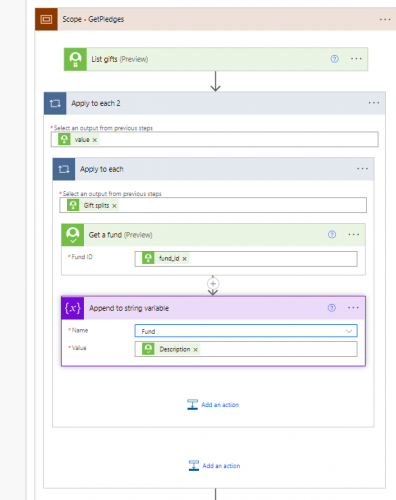
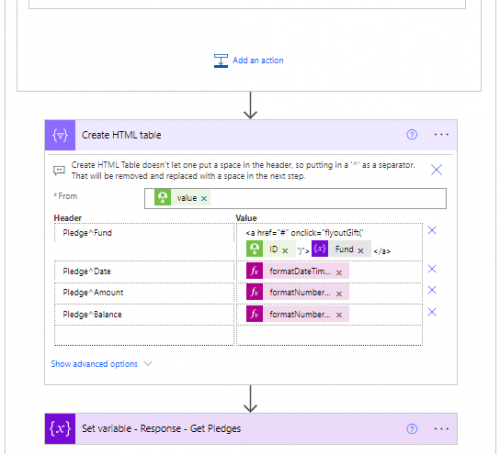 1
1 -
@Nicole Holt How are you getting the “fund_id” under the Get Fund? I am only seeing the Gift splits fund id.
This solution is displaying the fund, but it is showing each fund that this donor has made pledges to on each line.
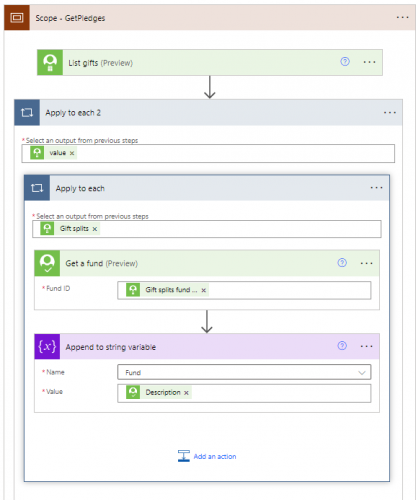 0
0 -
@Matt Costantino it's funny--somehow the display within PowerAutomate looks a little different from when I took the screenshot. It is the Gift split funds id:
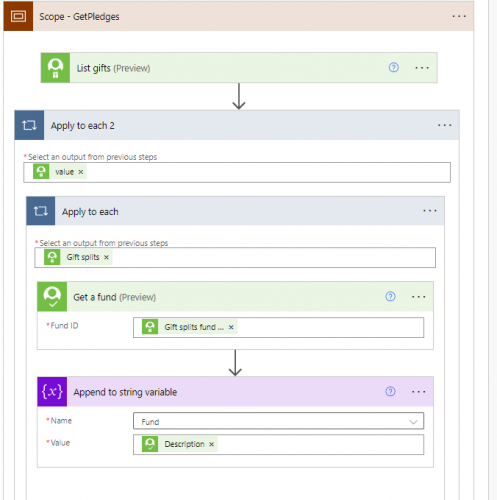
Do you split gifts? We don't (it creates havoc with our reporting to finance), which may be why this is working differently for us.
0 -
Thanks @Nicole Holt - we do not split gifts. And it looks like my table is showing every fund the person ever made a pledge to, on each line of my HTML table…
Date Fund Description Pledge Amount Pledge Balance
DATE FUND1 FUND 2 FUND 3 $100,000 $0
DATE FUND1 FUND 2 FUND 3 $50,000 $0
My only guess is that there needs to be some variable reset in the Apply to Each statement because it's adding each fund to the string as it processes the lines of gifts. Could that be a thing?
0 -
@Matt Costantino oh dear. My test group wasn't complicated enough. I think there is a way to do this, but I need to do some testing (it is outside my current knowledge, but I have a couple guesses…). I'll troubleshoot and post later if I find anything (or if I don't…)
1 -
@Matt Costantino I think you are on the right track with a variable reset. Try using Set variable to reset the fund name variable to null. Try placing that after your HTML table step.
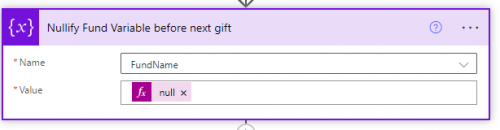 0
0 -
@Matt Costantino I got it to work!
- I added an “Initialize Variable”
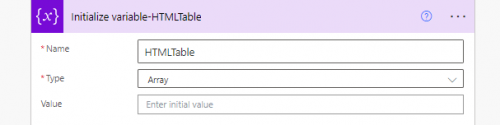
- I added an “Apply to Each” loop to get the fund (I also used “Get a Gift” here, but I'm not 100% sure that's necessary). In this loop is also a compose item to get the hyperlink text and an “append to array variable”
- in the “get a fund” item, I used this expression to avoid another “apply to each” loop, as we only have 1 fund/gift: outputs('Get_a_gift')?['body/gift_splits']?[0]?['fund_id']
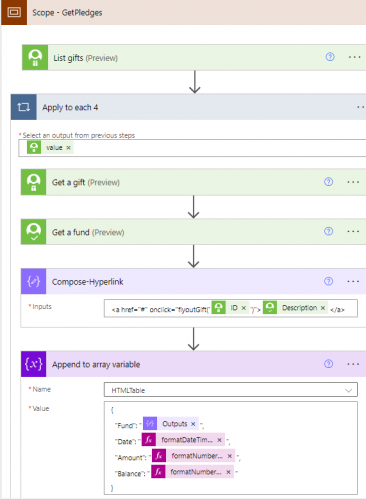
- I used the array variable for the “from” value in the “Create HTML Table" step, and changed the columns value from “custom” to “automatic”
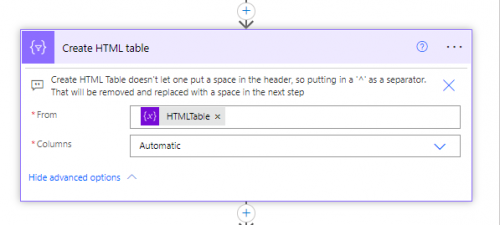 2
2 -
@Nicole Holt
This is perfect! Exactly the solution I was hoping for!I also took it another step and filtered the original “List Gifts” to only include pledges with a balance greater than 0, since this is the only relevant piece for fundraisers to see.
For the Filter array action, I had to use the expression for item()?['balance/value'] to get the appropriate value to filter on.
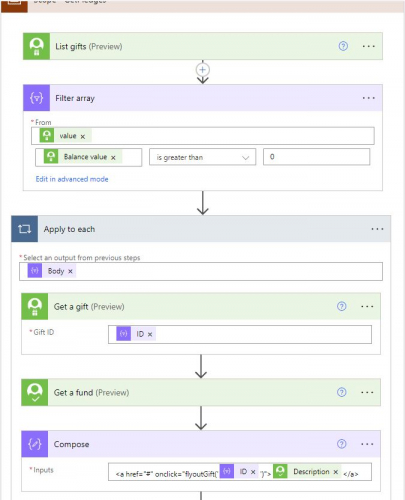 1
1 -
@Matt Costantino I'm so glad it worked! And I'm glad your post cued me to dig deeper into our own process.
0
Categories
- All Categories
- 6 Blackbaud Community Help
- High Education Program Advisory Group (HE PAG)
- BBCRM PAG Discussions
- Luminate CRM DC Users Group
- DC Luminate CRM Users Group
- Luminate PAG
- 186 bbcon®
- 1.4K Blackbaud Altru®
- 389 Blackbaud Award Management™ and Blackbaud Stewardship Management™
- 1K Blackbaud CRM™ and Blackbaud Internet Solutions™
- 14 donorCentrics®
- 355 Blackbaud eTapestry®
- 2.4K Blackbaud Financial Edge NXT®
- 616 Blackbaud Grantmaking™
- 542 Blackbaud Education Management Solutions for Higher Education
- 33 Blackbaud Impact Edge™
- 3.1K Blackbaud Education Management Solutions for K-12 Schools
- 909 Blackbaud Luminate Online® and Blackbaud TeamRaiser®
- 207 JustGiving® from Blackbaud®
- 6.2K Blackbaud Raiser's Edge NXT®
- 3.5K SKY Developer
- 236 ResearchPoint™
- 116 Blackbaud Tuition Management™
- 375 YourCause® from Blackbaud®
- 160 Organizational Best Practices
- 232 The Tap (Just for Fun)
- 31 Blackbaud Community Challenges
- Blackbaud Consultant’s Community
- 19 PowerUp Challenges
- 3 Raiser's Edge NXT PowerUp Challenge: Gift Management
- 4 Raiser's Edge NXT PowerUp Challenge: Events
- 3 Raiser's Edge NXT PowerUp Challenge: Home Page
- 4 Raiser's Edge NXT PowerUp Challenge: Standard Reports
- 4 Raiser's Edge NXT PowerUp Challenge #1 (Query)
- 71 Blackbaud Community All-Stars Discussions
- 47 Blackbaud CRM Higher Ed Product Advisory Group (HE PAG)
- 743 Community News
- 2.8K Jobs Board
- Community Help Blogs
- 52 Blackbaud SKY® Reporting Announcements
- Blackbaud Consultant’s Community
- 19 Blackbaud CRM Product Advisory Group (BBCRM PAG)
- Blackbaud Francophone Group
- Blackbaud Community™ Discussions
- Blackbaud Francophone Group











