Power Automate - SFTP Connection Issues
It seems when I try to use this in my flows I always get Bad Gateway. I don't have anything scheduled using it yet but each time I open the flow I get this. I just used it 2 days ago to test the flow.
I wouldn't say anything but it takes me at least 5-6 times of re-entering the same information to connect. Sometimes I give up and go back in the next day. I try multiple times in Data- Connections also and it looks good but back in the flow I still get this. I refresh the flow, etc.
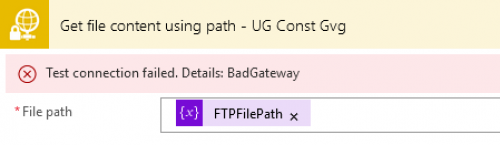
I am putting in server address, username, password and then this:
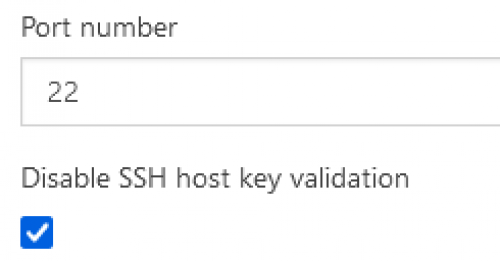
Any help to make this easier- I'm trying to copy files from Queue into Sharepoint.
Thanks,
Carolyn
Comments
-
@Carolyn Grant
I am getting annoyed with the same experience. Just wondering if it is on the Blackbaud side or Microsoft?0 -
I'm seeing as well that sometimes it works and sometimes it doesn't and the Power Automate action doesn't give a lot of details I can use to diagnose and (if needed) pass along to others. I've been evaluating a number of interim solutions but still haven't zeroed in on one I like better. Here are two for consideration:
1) Potentially wrap that connection into a “do until” to force additional retries
2) And/or add parallel branch that only triggers on failure of the SFTP connection to send an alert to an internal contact.
1 -
Thanks Glen- I wonder how others get it working smoothly? I wanted to use it to copy my files that were run in Queue to my Sharepoint folders. I'll keep these in mind.
0 -
@Glen Hutson I don't usually have issues with the connection running as part of my flows, but if I need to edit my flow at all it may take a few tries in and out of the flow and re-adding my password to get it to save. It is not an issue of the regular SFTP password re-set either, I have those as a calendar appointment to update. Anyway, seems to be something with the Microsoft connector maybe?
0 -
Hi @Ben Lambert - Can you offer any help with trying to access FTP via Power Automate? I constantly get Bad Gateway with the same error above: "message": "An existing connection was forcibly closed by the remote host\\r\\nclient
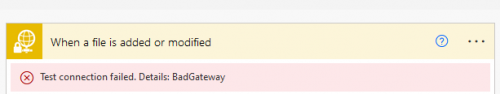
Retries don't seem to help, it's the minute I add this to my flow. Thanks @Glen Hutson for that suggestion but didn't work for me.
Are there settings that need to change? I refresh the page to see if it updates and it doesn't.
I can access this via WinSCP using the same credentials and it works fine.
Thanks for any help- I really want to solve this.
Carolyn Grant
Middlebury College
0 -
@Ben Lambert @Glen Hutson I just looked and does it matter which of these connectors we use? I have been using the SFTP - SSH as that was used one of the overviews I saw, but if we should be using the other one hoping maybe that is the issue?
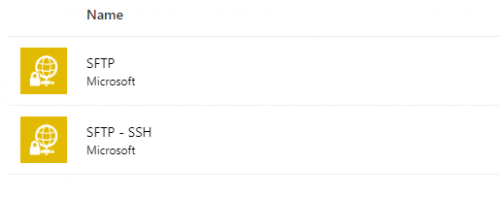 0
0 -
I'm afraid I don't have much experience with or knowledge about the SFTP (or SFTP - SSH) connectors, so maybe someone else will be able comment. According to the docs, the SFTP connector is deprecated so I believe the SFTP - SSH connector should be used.
1 -
@Carolyn Grant I think there is an issue with the 45 day password reset/rotate. I think if you miss the timeline (I saw in another post 45 days) then you have to recreate it. It is super frustrating.
0
Categories
- All Categories
- 6 Blackbaud Community Help
- High Education Program Advisory Group (HE PAG)
- BBCRM PAG Discussions
- Luminate CRM DC Users Group
- DC Luminate CRM Users Group
- Luminate PAG
- 186 bbcon®
- 1.4K Blackbaud Altru®
- 389 Blackbaud Award Management™ and Blackbaud Stewardship Management™
- 1K Blackbaud CRM™ and Blackbaud Internet Solutions™
- 14 donorCentrics®
- 355 Blackbaud eTapestry®
- 2.4K Blackbaud Financial Edge NXT®
- 616 Blackbaud Grantmaking™
- 542 Blackbaud Education Management Solutions for Higher Education
- 33 Blackbaud Impact Edge™
- 3.1K Blackbaud Education Management Solutions for K-12 Schools
- 909 Blackbaud Luminate Online® and Blackbaud TeamRaiser®
- 207 JustGiving® from Blackbaud®
- 6.2K Blackbaud Raiser's Edge NXT®
- 3.5K SKY Developer
- 236 ResearchPoint™
- 116 Blackbaud Tuition Management™
- 375 YourCause® from Blackbaud®
- 160 Organizational Best Practices
- 232 The Tap (Just for Fun)
- 31 Blackbaud Community Challenges
- Blackbaud Consultant’s Community
- 19 PowerUp Challenges
- 3 Raiser's Edge NXT PowerUp Challenge: Gift Management
- 4 Raiser's Edge NXT PowerUp Challenge: Events
- 3 Raiser's Edge NXT PowerUp Challenge: Home Page
- 4 Raiser's Edge NXT PowerUp Challenge: Standard Reports
- 4 Raiser's Edge NXT PowerUp Challenge #1 (Query)
- 71 Blackbaud Community All-Stars Discussions
- 47 Blackbaud CRM Higher Ed Product Advisory Group (HE PAG)
- 743 Community News
- 2.8K Jobs Board
- Community Help Blogs
- 52 Blackbaud SKY® Reporting Announcements
- Blackbaud Consultant’s Community
- 19 Blackbaud CRM Product Advisory Group (BBCRM PAG)
- Blackbaud Francophone Group
- Blackbaud Community™ Discussions
- Blackbaud Francophone Group













