Golf Event participant help
Need help with a golf event - setting up teams, I understand how to have a host and guests for each team but not sure how to see who has paid and still needs to pay. Most of our teams are corporate sponsors and their teams are part of their benefit of sponsorship. Also, can I name each team for the sponsor name and then have the individual golfer names populate the foursome? Thank you!
Comments
-
@Cathy Spencer in RE database view, there is a field called "Status" which we use for paid/not paid when pulling Event info.
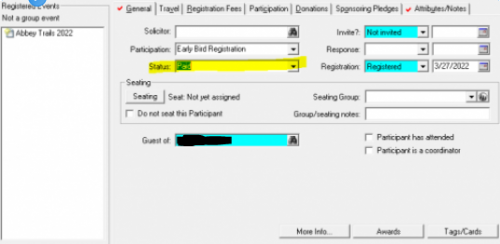
In webview, this field does not show. However, you can add an Event “Participant Option” with a yes/no value, and this should lend itself well to paid/not paid as well.
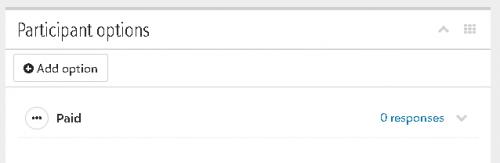
The Event section in webview is much less robust than in database view, since it is still being built out. As such, it is still impossible to pull an event Participant list directly from the List tab. However, using the Participant Option, you should be able to click into that “responses” number and get a list that you can then filter by yes/no.
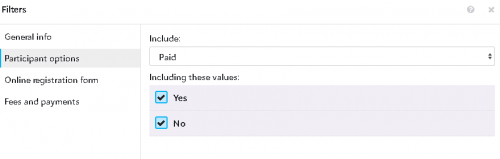 1
1 -
Also, while in database view you can create a made-up name for a participant, in webview participants must be real constituent records. In order to add a Team Name as a sponsor, you would need to first add that name as a constituent record. Lots of drawbacks to this in terms of clutter records and linking gifts. Instead, we create a Custom field for the Team name in our corporate teams. Sometimes people have fun with their team names, and it doesn't resemble the business name at all. ?
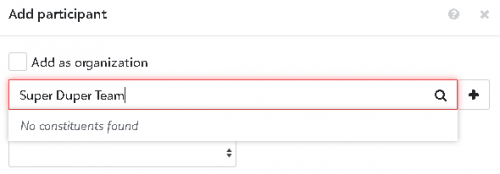 0
0 -
@Faith Murray, thank you for your help. I'm hoping to use the MobilePay Terminal app at check in and be able to see players, teams and if they have paid. Yikes.
0 -
@Cathy Spencer I'd suggest having a RE capable device or browser open on the side to view the participant list if you're not able to easily access the fields you need on the MobilePay device.
1 -
Thank you, Faith. That's a good idea. I appreciate your help very much.
0
Categories
- All Categories
- 2 Blackbaud Community Help
- High Education Program Advisory Group (HE PAG)
- BBCRM PAG Discussions
- Luminate CRM DC Users Group
- DC Luminate CRM Users Group
- Luminate PAG
- 186 bbcon®
- 1.4K Blackbaud Altru®
- 389 Blackbaud Award Management™ and Blackbaud Stewardship Management™
- 1K Blackbaud CRM™ and Blackbaud Internet Solutions™
- 14 donorCentrics®
- 355 Blackbaud eTapestry®
- 2.4K Blackbaud Financial Edge NXT®
- 616 Blackbaud Grantmaking™
- 542 Blackbaud Education Management Solutions for Higher Education
- 3.1K Blackbaud Education Management Solutions for K-12 Schools
- 909 Blackbaud Luminate Online® and Blackbaud TeamRaiser®
- 207 JustGiving® from Blackbaud®
- 6.2K Blackbaud Raiser's Edge NXT®
- 3.5K SKY Developer
- 236 ResearchPoint™
- 116 Blackbaud Tuition Management™
- 160 Organizational Best Practices
- 232 The Tap (Just for Fun)
- 30 Blackbaud Community Challenges
- Blackbaud Consultant’s Community
- 18 PowerUp Challenges
- 3 Raiser's Edge NXT PowerUp Challenge: Gift Management
- 4 Raiser's Edge NXT PowerUp Challenge: Events
- 3 Raiser's Edge NXT PowerUp Challenge: Home Page
- 4 Raiser's Edge NXT PowerUp Challenge: Standard Reports
- 4 Raiser's Edge NXT PowerUp Challenge #1 (Query)
- 71 Blackbaud Community All-Stars Discussions
- 47 Blackbaud CRM Higher Ed Product Advisory Group (HE PAG)
- 743 Community News
- 2.8K Jobs Board
- Community Help Blogs
- 52 Blackbaud SKY® Reporting Announcements
- Blackbaud Consultant’s Community
- 19 Blackbaud CRM Product Advisory Group (BBCRM PAG)
- Blackbaud Francophone Group
- Blackbaud Community™ Discussions
- Blackbaud Francophone Group

