Sharing my Power Automate Flow: Potential Duplicate Notification
Summary
This flow runs each night and looks at new records added in the past 24 hours. It searches Raiser’s Edge NXT by the email, name, and address of the new record. If matches are found for a record, the flow will send an email to the person you designate with a list of potential matches for that record including links to their constituent records in RE NXT.
Required connections
- Outlook (organizations using a different email provider can replace with the Mail connector)
- Raiser’s Edge NXT Constituents
Suggested Skill Level
Beginner
Configuration Needs
Check the following actions:
- Recurrence - Everyday at 10pm: choose your time zone and change the run time if desired.
- Initialize variable – notification email: enter the email address you wish to receive the notifications. If you wish to include more than one email address, separate with a semicolon.
- Initialize variable – EnvID: enter your Environment ID. This is the string of letters, numbers, and characters after “envid=” and before “&” in any URL in your Raiser’s Edge NXT web view.
- Initialize variable – StrictSearch: The flow is currently set up to enable strict search which will exclude results whose names sound like the search text but are spelled differently. If you wish to disable strict search and include all possible matches in your results, you will need to change the value in this variable to a false expression.
- To enter the expression, remove the true expression from the Value field in this action.
- In the Dynamic Content box that appears, click on the Expression tab.
- In the fx field, type false.
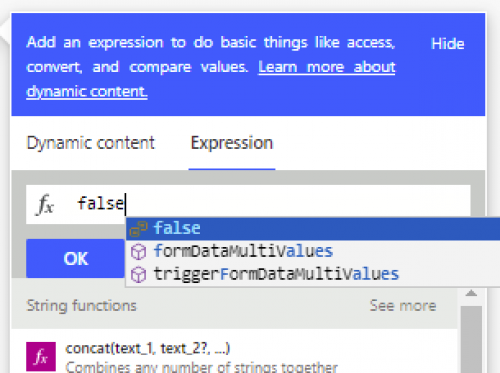
- Click OK.
- Your expression will now appear in the action
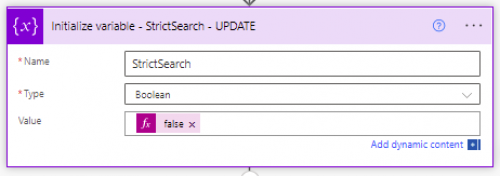
Troubleshooting Tips
- The first condition in the flow, “Condition – has email”: sometimes the flow removes the dynamic content value for the conditional. If that field is blank, choose the Count of records dynamic content found by the “List constituent email addresses” action.
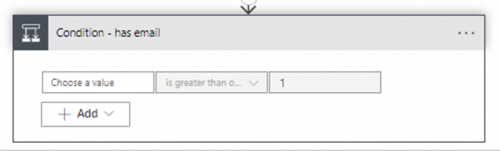
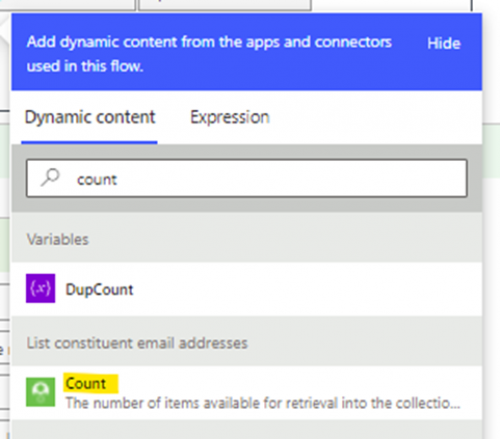
Flow file to import
PotentialDuplicateNotification_20220525182105.zip (this file is giving 404 error)
PotentialDuplicateNotification_20220811142035.zip (this file added 8-11-22 to replace the one above)
Comments
-
This is so great!
3 -
@Stacy Cope
Hi there, the zip file link attached to your flow is giving a 404 error. Could you please add it to the message again?Thanks!
Marita
0 -
@Marita Gonsalves, if I click on the link under “Attached Files” at the bottom of the post, it seems to be working fine, but I added another copy of the zip file dated 8/11 just in case that one is not working for you. Let me know if you continue to run into trouble!
2 -
@Stacy Cope @Marita Gonsalves Power Automate recently updated the options for importing flows, so you will want to make sure you select Import Package for these zip files.
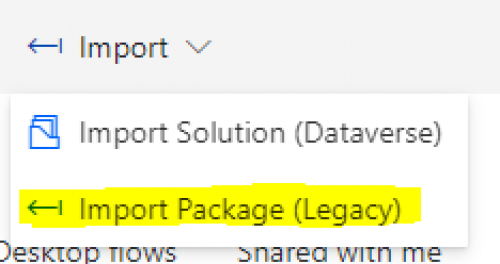 3
3 -
@Stacy Cope This is amazing. Thank you so much!
2 -
@Stacy Cope Thanks Stacy-- Does the flow fail if the new constituent does not have an address and e-mail address on file?
0 -
@Ryan York, there are conditions in the flow that check for data in those areas before searching. The flow checks if there is an address and if there is, then it searches the database for other records with that address, if there is no address, it moves to the next step without search by address. So it should not fail if a constituent is missing data.
1 -
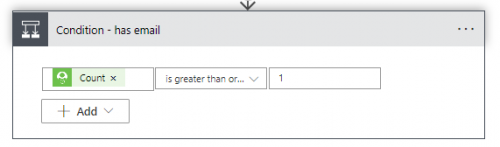
@Ryan York, if you check the conditions in the flow, the “Count” value sometimes is dropped when importing. If the field on the left is blank in any of the conditions, it needs to be filled with the “Count” dynamic content from the most recent step. Having one of these missing could potentially cause the flow to fail. If you have a screenshot of the step that's failing we may be able to track down the issue.
0 -
@Stacy Cope Thanks again – I'm really not sure. It resolved itself. I had previously checked this segment and the values were correct. I really appreciate you writing back to get me up and running!
1 -
@Stacy Cope do you know how adding more than one email address for notification works? I have added two different emails separated by ; and it doesn't seem to be working.
0 -
@Wendy Bondeson - make sure there are no spaces between the two emails only the semicolon.
1 -
@Wendy Bondeson
semi-colon with space or without is both ok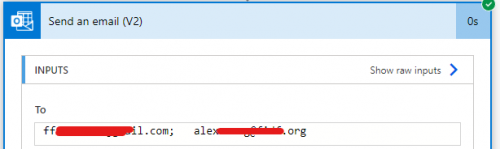
are you getting some error ? what is the error if so
1 -
My DBM wants this report on a weekly basis. Is it possible to get this emailed as one list and not multiple emails?
0 -
@Candy Reichert, there are probably a couple of ways to do a weekly digest, but it would require a lot of changes to this flow. You could have the flow add the potential duplicates to a SharePoint list or Excel file, or you could adapt it to be something like the digest flow linked below.
0 -
@Stacy Cope, Thank you for putting this here. This is great. I do seem to be pulling duplicates but when I click on the link to go to their records, they do not exist. I have the correct EnvID in the variable, so I'm not sure why they don't exist. Even if I search by their constituent ID I cannot find them.
Any help you can provide would be appreciated.
0 -
@Jordan Gotfried, Hi!
Have you verified that maybe the duplicate hasn't already been merged and deleted? Would you be able to post the link? It's possible that the flow dropped a bit of dynamic content.
1 -
@Jordan Gotfried
not sure if you may have updated what was originally posted, but verify the ID you are using as well. URL link to constituent record requires the system record ID, which in flow dynamic content should be ID, do not use Lookup ID.2 -
@Alex Wong Thanks for the suggestion. I have the correct ID in the output but I feel like I'm getting incorrect constituents. I have been working with Stacy behind the scenes, who's been giving me A+ help BTW, as to not clog up the responses here. I plan on putting the correct course of action here once I get it working.
0 -
So, I reset the RE NXT connector and gave it a few days to confirm it's working with some duplicates and appears all is good. Thanks to everyone who helped out. Super supportive!
1 -
@Jordan Gotfried, that's great news! Glad everything is working!
0
Categories
- All Categories
- 2 Blackbaud Community Help
- High Education Program Advisory Group (HE PAG)
- BBCRM PAG Discussions
- Luminate CRM DC Users Group
- DC Luminate CRM Users Group
- Luminate PAG
- 186 bbcon®
- 1.4K Blackbaud Altru®
- 389 Blackbaud Award Management™ and Blackbaud Stewardship Management™
- 1K Blackbaud CRM™ and Blackbaud Internet Solutions™
- 14 donorCentrics®
- 355 Blackbaud eTapestry®
- 2.4K Blackbaud Financial Edge NXT®
- 616 Blackbaud Grantmaking™
- 542 Blackbaud Education Management Solutions for Higher Education
- 3.1K Blackbaud Education Management Solutions for K-12 Schools
- 909 Blackbaud Luminate Online® and Blackbaud TeamRaiser®
- 207 JustGiving® from Blackbaud®
- 6.2K Blackbaud Raiser's Edge NXT®
- 3.5K SKY Developer
- 236 ResearchPoint™
- 116 Blackbaud Tuition Management™
- 160 Organizational Best Practices
- 232 The Tap (Just for Fun)
- 30 Blackbaud Community Challenges
- Blackbaud Consultant’s Community
- 18 PowerUp Challenges
- 3 Raiser's Edge NXT PowerUp Challenge: Gift Management
- 4 Raiser's Edge NXT PowerUp Challenge: Events
- 3 Raiser's Edge NXT PowerUp Challenge: Home Page
- 4 Raiser's Edge NXT PowerUp Challenge: Standard Reports
- 4 Raiser's Edge NXT PowerUp Challenge #1 (Query)
- 71 Blackbaud Community All-Stars Discussions
- 47 Blackbaud CRM Higher Ed Product Advisory Group (HE PAG)
- 743 Community News
- 2.8K Jobs Board
- Community Help Blogs
- 52 Blackbaud SKY® Reporting Announcements
- Blackbaud Consultant’s Community
- 19 Blackbaud CRM Product Advisory Group (BBCRM PAG)
- Blackbaud Francophone Group
- Blackbaud Community™ Discussions
- Blackbaud Francophone Group








