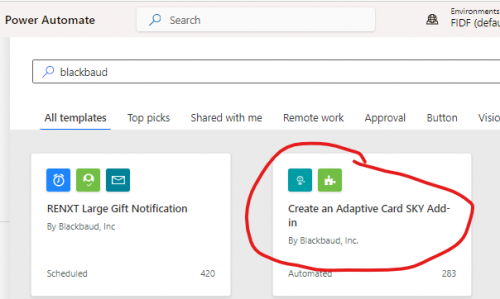Order of Power BI Reports in Tasks in RENXT
Hi, all!
We have recently begun hanging Power BI reports in NXT web view under Tasks, and we can't figure out the order in which the system displays them. It seems completely random. It's not alphabetical, it's not in order of recency, and as the number of these reports grow, this is becoming cluttered and may soon be unusable. Does anyone know if this can be controlled?
Many thanks!
Comments
-
Hi @Amelia Ketzle, what tables and fields are you using in your report?
0 -
We have a dozen or so reports hung so far on that Tasks list, so it's using all kinds of tables and fields for them. Do you think that affects how these are ordered in the Tasks list?
1 -
Is this the Tasks on the web view Home tab? If so, I am beyond curious how you are able to add to this. I cannot find anything in searching. Thanks for any wisdom!
0 -
@Peter Johnston Yes, that is one place you can add a Power BI report. Here is a link to instructions that tell you how to do it.
1 -
@Matt Thacker
Hi Matt, I am having this same issue of ordering reports on the Home page tasks menu. Do you know how to order them?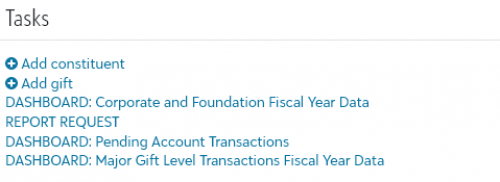 0
0 -
@Wesley Ardoin
I don't believe there is a way to order them. Others can comment.However, you can always create a custom tile (or potentially custom full page if you have a lot in the future) that has it listed out in any order (and style) you want. One method is to do an Adaptive card, less webdev work.
0 -
@Alex Wong
Thank you Alex. I've not done an Adaptive card yet. I tried but found it a bit difficult. You seem to be quite a guru in this space. I have access to the Blackbaud SKY Add-in URL Builder but I seem to be missing a step somewhere. Do you have a simple resource besides what Blackbaud provides on this topic?0 -
0
-
YOu can also check this out:
0 -
@Alex Wong
Thank you!0 -
@Amelia Ketzle What I ended up doing was just making a Power BI “report of reports” with links to the various Power BI reports and added that as a tile on the home screen. Not perfect, but gives you the control over the order.
0
Categories
- All Categories
- 2 Blackbaud Community Help
- High Education Program Advisory Group (HE PAG)
- BBCRM PAG Discussions
- Luminate CRM DC Users Group
- DC Luminate CRM Users Group
- Luminate PAG
- 186 bbcon®
- 1.4K Blackbaud Altru®
- 389 Blackbaud Award Management™ and Blackbaud Stewardship Management™
- 1K Blackbaud CRM™ and Blackbaud Internet Solutions™
- 14 donorCentrics®
- 355 Blackbaud eTapestry®
- 2.4K Blackbaud Financial Edge NXT®
- 616 Blackbaud Grantmaking™
- 542 Blackbaud Education Management Solutions for Higher Education
- 3.1K Blackbaud Education Management Solutions for K-12 Schools
- 909 Blackbaud Luminate Online® and Blackbaud TeamRaiser®
- 207 JustGiving® from Blackbaud®
- 6.2K Blackbaud Raiser's Edge NXT®
- 3.5K SKY Developer
- 236 ResearchPoint™
- 116 Blackbaud Tuition Management™
- 160 Organizational Best Practices
- 232 The Tap (Just for Fun)
- 30 Blackbaud Community Challenges
- Blackbaud Consultant’s Community
- 18 PowerUp Challenges
- 3 Raiser's Edge NXT PowerUp Challenge: Gift Management
- 4 Raiser's Edge NXT PowerUp Challenge: Events
- 3 Raiser's Edge NXT PowerUp Challenge: Home Page
- 4 Raiser's Edge NXT PowerUp Challenge: Standard Reports
- 4 Raiser's Edge NXT PowerUp Challenge #1 (Query)
- 71 Blackbaud Community All-Stars Discussions
- 47 Blackbaud CRM Higher Ed Product Advisory Group (HE PAG)
- 743 Community News
- 2.8K Jobs Board
- Community Help Blogs
- 52 Blackbaud SKY® Reporting Announcements
- Blackbaud Consultant’s Community
- 19 Blackbaud CRM Product Advisory Group (BBCRM PAG)
- Blackbaud Francophone Group
- Blackbaud Community™ Discussions
- Blackbaud Francophone Group