PowerBI Primary Constituency Code
Hi all
Is there a way to filter on Primary Constituency Code in PowerBI? I have the Constituent and Constituency Code tables open but cant see what the appropriate option would be for this. I am assuming I am missing something or its just not possible yet?
Many thanks
Mark
Comments
-
Hey @Mark Palfrey, how are you denoting that a constituent code is the primary in RE? Or does your organization just consider certain constituent codes “higher” than others? For example, if someone was a board member and a donor, the board constituent code would be the primary?
0 -
Thank you Matt for the reply. Sorry I should have made it clear in the first place. We are using the out of the box Primary Constituency Code functionality. In RE query there is a node for Primary Constituency Code where RE works it out for you based on built in rules. I was hoping there would be something similar like this to pick from via the tables available in PBI.
1 -
Ah, I'm tracking now. So I've played around it and it looks like when you run a query with the Primary Constituent information, it returns the code with the small integer lookup value. In Power BI, on the Constituent Codes table, the second column is the constituent_code_id. Whatever the lower value of that column is is what's returned as the Primary Constituent. So with that, this is how I worked out a solution:
On the constituent codes table, I created this formula: (I've also added the text if the image is too hard to read)
= Table.Buffer(Table.Sort(#"Constituent codes1",{{"constituent_id", Order.Ascending}, {"constituent_code_id", Order.Ascending}}))
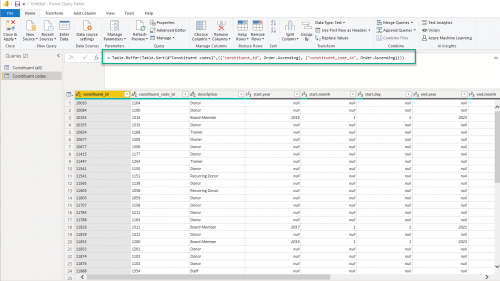
After I sorted, I highlighted the constituent_id column and removed duplicates. This left me with only the lowest valued constituent code id.
You could leave it here and just create a relationship between the two tables, but if you only need the constituent code description, I'd merge it to the constituent table. It'll make your model faster and any DAX you'd have to write easier. So you'd end up with something like this:
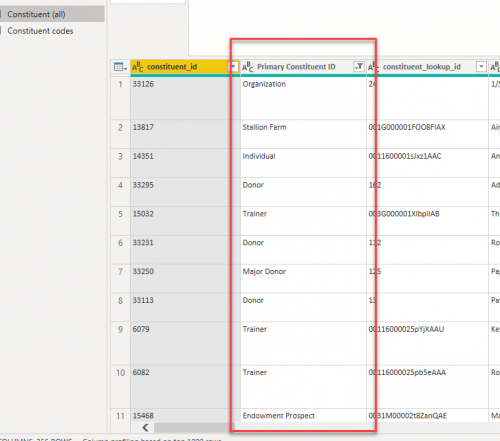 1
1 -
Amazing thank you so much for this! Worked a treat! I have another questions which I will upload in a seperate post.
1
Categories
- All Categories
- 6 Blackbaud Community Help
- High Education Program Advisory Group (HE PAG)
- BBCRM PAG Discussions
- Luminate CRM DC Users Group
- DC Luminate CRM Users Group
- Luminate PAG
- 186 bbcon®
- 1.4K Blackbaud Altru®
- 389 Blackbaud Award Management™ and Blackbaud Stewardship Management™
- 1K Blackbaud CRM™ and Blackbaud Internet Solutions™
- 14 donorCentrics®
- 355 Blackbaud eTapestry®
- 2.4K Blackbaud Financial Edge NXT®
- 616 Blackbaud Grantmaking™
- 542 Blackbaud Education Management Solutions for Higher Education
- 33 Blackbaud Impact Edge™
- 3.1K Blackbaud Education Management Solutions for K-12 Schools
- 909 Blackbaud Luminate Online® and Blackbaud TeamRaiser®
- 207 JustGiving® from Blackbaud®
- 6.2K Blackbaud Raiser's Edge NXT®
- 3.5K SKY Developer
- 236 ResearchPoint™
- 116 Blackbaud Tuition Management™
- 375 YourCause® from Blackbaud®
- 160 Organizational Best Practices
- 232 The Tap (Just for Fun)
- 31 Blackbaud Community Challenges
- Blackbaud Consultant’s Community
- 19 PowerUp Challenges
- 3 Raiser's Edge NXT PowerUp Challenge: Gift Management
- 4 Raiser's Edge NXT PowerUp Challenge: Events
- 3 Raiser's Edge NXT PowerUp Challenge: Home Page
- 4 Raiser's Edge NXT PowerUp Challenge: Standard Reports
- 4 Raiser's Edge NXT PowerUp Challenge #1 (Query)
- 71 Blackbaud Community All-Stars Discussions
- 47 Blackbaud CRM Higher Ed Product Advisory Group (HE PAG)
- 743 Community News
- 2.8K Jobs Board
- Community Help Blogs
- 52 Blackbaud SKY® Reporting Announcements
- Blackbaud Consultant’s Community
- 19 Blackbaud CRM Product Advisory Group (BBCRM PAG)
- Blackbaud Francophone Group
- Blackbaud Community™ Discussions
- Blackbaud Francophone Group







