Blackbaud not showing as Connector option in Power BI Desktop
I've followed all previous steps in the installation and setup of the Connector and have the .mez file in the correct Power BI Desktop > Custom Connectors folder (and I've connected the application to my Raiser's Edge account). However, when I select Get Data and follow those steps in Power BI Desktop, Blackbaud is not an option.
Has anyone else struggled with this and is there a solution? Thank you!
Comments
-
Hey @Abbie Joyce, you need to turn on the feature that allows uncertified connectors within Power BI. If you go to File > Options and Settings > Security
You want to change the Data Extension field to allow any extension. Once you hit OK, close Power BI and reopen and you should be good to go!
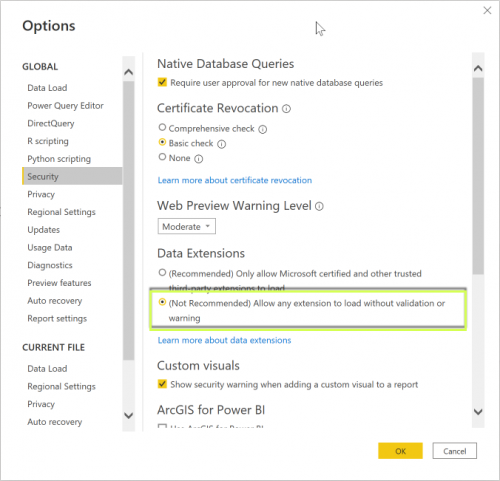 2
2 -
Thank you!
0 -
I am still unable to get this to work. I have installed Power BI Desktop, set up the Blackbaud app, have the Blackbaud.mez file in Documents/Power BI Desktop/Custom Connectors and have adjusted the security settings. But I cannot find Blackbaud in the Get Data section. I had to create both the Power BI Desktop folder and the Custom Connectors folder as these did not exist. Can anyone provide guidance? Thank you.
1 -
Hey @Evan Webb, did you connect your application in the Marketplace for your RE environment?
0 -
Yes, the Power Platform app is connected in RE NXT. And I have set up the Sky App & have the keys set in the files in Blackbaud.mez.
0 -
This is a separate app. Once you've created the app in the SKY Developer platform for the BI Connector, you need to add that application to your Marketplace as well.
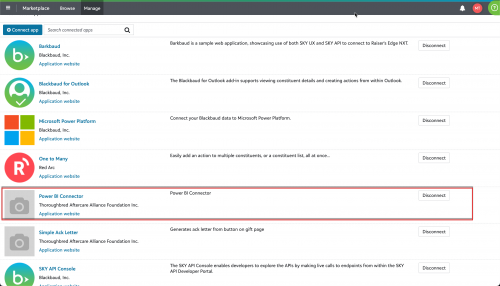 1
1 -
Edit: I have fixed this. My issue was when creating the “mez” file, I zipped the folder, rather than the contents of the folder.
0 -
@Evan I was having the same issue. I realized I named the folder in Power BI Desktop “Custom Connections” instead of “Custom Connectors”. Once I fixed that, it appeared in my PowerBi Desktop get data search. You may want to double check your folder names.
 1
1 -
@Evan Webb
I am stuck here as well…0
Categories
- All Categories
- 6 Blackbaud Community Help
- High Education Program Advisory Group (HE PAG)
- BBCRM PAG Discussions
- Luminate CRM DC Users Group
- DC Luminate CRM Users Group
- Luminate PAG
- 186 bbcon®
- 1.4K Blackbaud Altru®
- 389 Blackbaud Award Management™ and Blackbaud Stewardship Management™
- 1K Blackbaud CRM™ and Blackbaud Internet Solutions™
- 14 donorCentrics®
- 355 Blackbaud eTapestry®
- 2.4K Blackbaud Financial Edge NXT®
- 616 Blackbaud Grantmaking™
- 542 Blackbaud Education Management Solutions for Higher Education
- 33 Blackbaud Impact Edge™
- 3.1K Blackbaud Education Management Solutions for K-12 Schools
- 909 Blackbaud Luminate Online® and Blackbaud TeamRaiser®
- 207 JustGiving® from Blackbaud®
- 6.2K Blackbaud Raiser's Edge NXT®
- 3.5K SKY Developer
- 236 ResearchPoint™
- 116 Blackbaud Tuition Management™
- 375 YourCause® from Blackbaud®
- 160 Organizational Best Practices
- 232 The Tap (Just for Fun)
- 31 Blackbaud Community Challenges
- Blackbaud Consultant’s Community
- 19 PowerUp Challenges
- 3 Raiser's Edge NXT PowerUp Challenge: Gift Management
- 4 Raiser's Edge NXT PowerUp Challenge: Events
- 3 Raiser's Edge NXT PowerUp Challenge: Home Page
- 4 Raiser's Edge NXT PowerUp Challenge: Standard Reports
- 4 Raiser's Edge NXT PowerUp Challenge #1 (Query)
- 71 Blackbaud Community All-Stars Discussions
- 47 Blackbaud CRM Higher Ed Product Advisory Group (HE PAG)
- 743 Community News
- 2.8K Jobs Board
- Community Help Blogs
- 52 Blackbaud SKY® Reporting Announcements
- Blackbaud Consultant’s Community
- 19 Blackbaud CRM Product Advisory Group (BBCRM PAG)
- Blackbaud Francophone Group
- Blackbaud Community™ Discussions
- Blackbaud Francophone Group













