System Record ID is my new best friend
Since @Austen Brown and I learned about Power Automate and the Blackbaud’s Raiser’s Edge NXT connectors, we have built fully automated workflows for gift notifications, acknowledgement letters, and many other tasks that we used to spend hours on. We use Power Automate to save time by automating repetitive tasks and adding processes to enhance productivity and donor stewardship. Today’s post gives an overview of the IDs and dynamic content used by Power Automate.
System Record ID is everywhere
We have all gotten used to how records connect in Raiser’s Edge. Each constituent has a tab for gifts, attributes, and relationships. These record types are connected to one another in the background with numbers generated by the Raiser’s Edge called System Record IDs. Each constituent, gift, custom field, relationship, fund, etc. has its own System Record ID. This number is how Power Automate identifies records.
You will notice these numbers are different from the Constituent IDs that most of us are used to using in database view. If you need the database view Constituent ID from Bio 1 in a flow, that field is called “Lookup ID” in Power Automate.
To find the System Record ID of a record in your database, go to that record in RE NXT web view. All record types have a standard URL, followed by a slash, the System Record ID, your Environment ID and Service ID. Look for the first numbers appearing in the URL between the slash and the question mark, and that is your System Record ID.
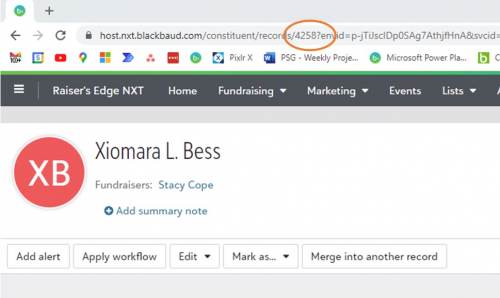
In database view, this same number can be found by viewing the record properties.
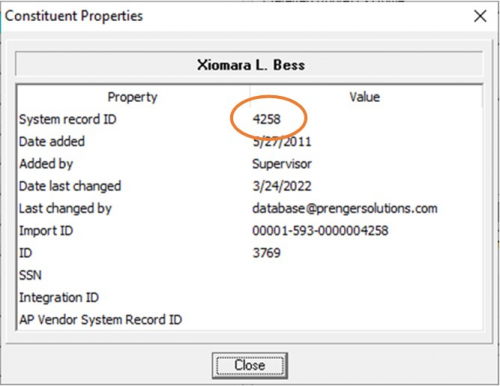
Gifts, Funds, and other record types work similarly.
Where actions in Power Automate ask for the “Constituent ID”, “Campaign ID”, etc., it is looking for the System Record ID.
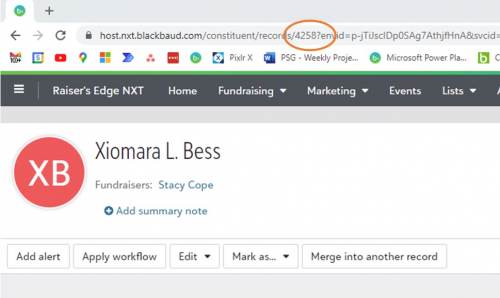
Using System Record IDs and Dynamic Content to connect different types of records
In a Query in Raiser’s Edge database view, if you want to know all the gifts you received yesterday from donors in Nebraska, you use a gift query and filter it by gift date (yesterday) and constituent state (Nebraska). Lists in Raiser’s Edge NXT web view and Power Automate do not work the same way. You can’t list gifts based on constituent criteria. So, we have to add a step.
In Power Automate, you list gifts based on the gift date, yesterday. The only constituent information contained in the gift record is the constituent’s System Record ID. So, we need to add a “Get a constituent” action to our flow. (The “Apply to each” is added automatically by Power Automate, to tell the system to “Get a constituent” for each gift in the list.) Where Power Automate asks for the Constituent ID, we use the Dynamic Content picker to select the “Constituent ID” (which is the System Record ID) from the results of our List Gifts step.
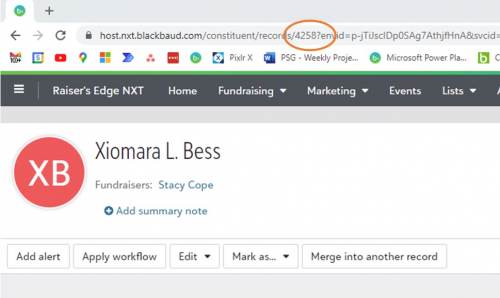
Once we have our list of gifts and have retrieved the constituent associated with each gift, we can now use a condition to find only those gifts that came from donors in Nebraska.
Using similar steps, we can find relationships, fundraisers, custom fields, constituent codes, name formats (addressees/salutations), and many more. Some fields appear only one time on each constituent record. Others exist as arrays that link to the constituent, such as gifts, custom fields, and others. For example, each constituent only has one preferred address state. But a constituent can have many gifts, relationships, fundraisers, and name formats.
A great example of using filters in Power Automate to use these arrays of information can be found in Glen Hutson’s video which demonstrates how to retrieve and use additional addressees and salutations in Power Automate. This same method can be applied to many other areas to get Power Automate to find just the information you need.
Join us at #bbdevdays!
Austen and I will be presenting a series of three Skills Labs at Blackbaud Developers’ Conference June 7-9, 2022! Our sessions are designed to help beginners get started using Power Automate with Raiser’s Edge NXT to set up creative and useful workflows to save you time and enhance your work. Register today!
Categories
- All Categories
- 6 Blackbaud Community Help
- High Education Program Advisory Group (HE PAG)
- BBCRM PAG Discussions
- Luminate CRM DC Users Group
- DC Luminate CRM Users Group
- Luminate PAG
- 186 bbcon®
- 1.4K Blackbaud Altru®
- 389 Blackbaud Award Management™ and Blackbaud Stewardship Management™
- 1K Blackbaud CRM™ and Blackbaud Internet Solutions™
- 14 donorCentrics®
- 355 Blackbaud eTapestry®
- 2.4K Blackbaud Financial Edge NXT®
- 616 Blackbaud Grantmaking™
- 542 Blackbaud Education Management Solutions for Higher Education
- 33 Blackbaud Impact Edge™
- 3.1K Blackbaud Education Management Solutions for K-12 Schools
- 909 Blackbaud Luminate Online® and Blackbaud TeamRaiser®
- 207 JustGiving® from Blackbaud®
- 6.2K Blackbaud Raiser's Edge NXT®
- 3.5K SKY Developer
- 236 ResearchPoint™
- 116 Blackbaud Tuition Management™
- 375 YourCause® from Blackbaud®
- 160 Organizational Best Practices
- 232 The Tap (Just for Fun)
- 31 Blackbaud Community Challenges
- Blackbaud Consultant’s Community
- 19 PowerUp Challenges
- 3 Raiser's Edge NXT PowerUp Challenge: Gift Management
- 4 Raiser's Edge NXT PowerUp Challenge: Events
- 3 Raiser's Edge NXT PowerUp Challenge: Home Page
- 4 Raiser's Edge NXT PowerUp Challenge: Standard Reports
- 4 Raiser's Edge NXT PowerUp Challenge #1 (Query)
- 71 Blackbaud Community All-Stars Discussions
- 47 Blackbaud CRM Higher Ed Product Advisory Group (HE PAG)
- 743 Community News
- 2.8K Jobs Board
- Community Help Blogs
- 52 Blackbaud SKY® Reporting Announcements
- Blackbaud Consultant’s Community
- 19 Blackbaud CRM Product Advisory Group (BBCRM PAG)
- Blackbaud Francophone Group
- Blackbaud Community™ Discussions
- Blackbaud Francophone Group




