Flow producing blank letter
At the end of my gift digest flow, I am creating a letter for any gift which qualified for our giving society (Century Circle).
“For each gift that qualifies” is the portion of the flow that is pulling information about each gift. Once that completes, two parallel actions are initiated:
- 1 (on the left) puts the gift information into an email.
- 2 (on the right) is combining the giving society letters into one file and creates a task that links to the letters. This should only be created if there are letters available.
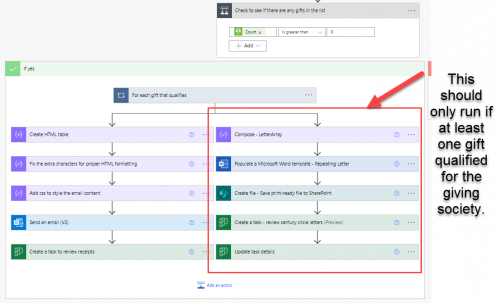
I am having issues with the one on the right, which is to combine the letters into one file and create a task. This should only be happening if there were letters to combine. But it is performing these steps even when no individual letters were created.
Earlier in my flow (within the “for each gift that qualifies”), I have a section that is creating a letter for each gift that qualifies. This part is working correctly.
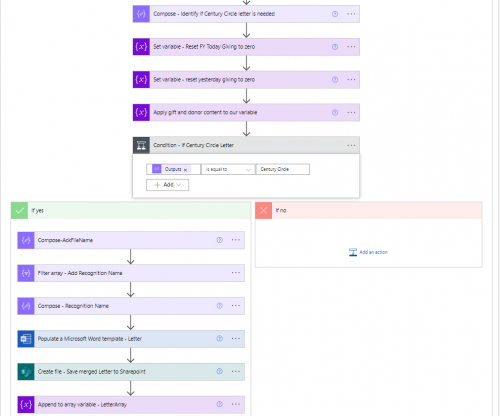
Any suggestions on how to prevent the second part of the flow running if there are no letters to combine?
Comments
-
Hi @Amanda Holt - What if you put a conditional in for the parallel section that looks for a particular identifier that would help the flow differentiate when a letter is create and when it is not?
0 -
@Austen Brown. I wondered about that but am struggling with how to write a condition that works. If any gift meets the criteria (or if any letter is generated for a gift), then the flow should combine the letters and create a task.
I tried to initialize a string variable and then set that variable within the “apply to each gift." But this always resulted in false, even if one of the gifts did qualify for the giving society.
Then I tried to initialize an array variable, once again setting that variable within the apply to each gift." This didn't work either, as the value within apply to each is a string and not an array.
0 -
It turns out I needed to add a loop counter. I found instructions at https://docs.microsoft.com/en-us/power-automate/create-variable-store-values under “Example: Create loop counter."
Essentially, I initialized an integer variable at the beginning of the flow. Within my letter loop, I added an increment variable.
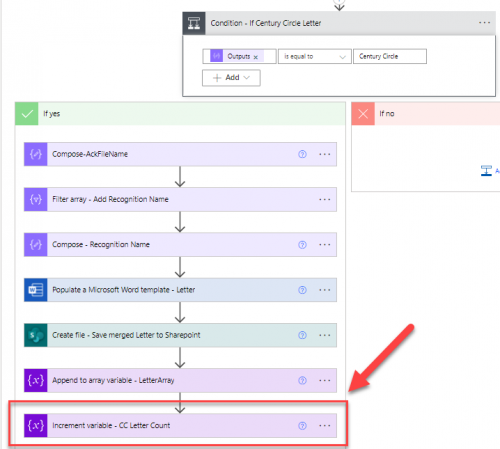
Then I created a condition: the letters would run if the variable were greater than 0.
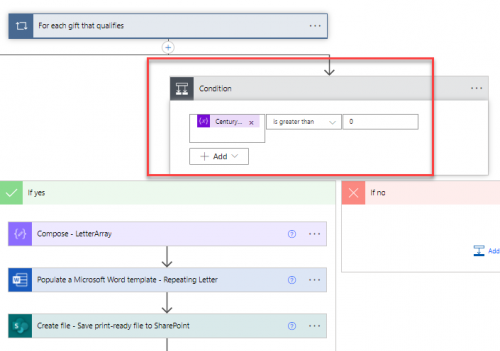 1
1
Categories
- All Categories
- 6 Blackbaud Community Help
- High Education Program Advisory Group (HE PAG)
- BBCRM PAG Discussions
- Luminate CRM DC Users Group
- DC Luminate CRM Users Group
- Luminate PAG
- 186 bbcon®
- 1.4K Blackbaud Altru®
- 389 Blackbaud Award Management™ and Blackbaud Stewardship Management™
- 1K Blackbaud CRM™ and Blackbaud Internet Solutions™
- 14 donorCentrics®
- 355 Blackbaud eTapestry®
- 2.4K Blackbaud Financial Edge NXT®
- 616 Blackbaud Grantmaking™
- 542 Blackbaud Education Management Solutions for Higher Education
- 33 Blackbaud Impact Edge™
- 3.1K Blackbaud Education Management Solutions for K-12 Schools
- 909 Blackbaud Luminate Online® and Blackbaud TeamRaiser®
- 207 JustGiving® from Blackbaud®
- 6.2K Blackbaud Raiser's Edge NXT®
- 3.5K SKY Developer
- 236 ResearchPoint™
- 116 Blackbaud Tuition Management™
- 375 YourCause® from Blackbaud®
- 160 Organizational Best Practices
- 232 The Tap (Just for Fun)
- 31 Blackbaud Community Challenges
- Blackbaud Consultant’s Community
- 19 PowerUp Challenges
- 3 Raiser's Edge NXT PowerUp Challenge: Gift Management
- 4 Raiser's Edge NXT PowerUp Challenge: Events
- 3 Raiser's Edge NXT PowerUp Challenge: Home Page
- 4 Raiser's Edge NXT PowerUp Challenge: Standard Reports
- 4 Raiser's Edge NXT PowerUp Challenge #1 (Query)
- 71 Blackbaud Community All-Stars Discussions
- 47 Blackbaud CRM Higher Ed Product Advisory Group (HE PAG)
- 743 Community News
- 2.8K Jobs Board
- Community Help Blogs
- 52 Blackbaud SKY® Reporting Announcements
- Blackbaud Consultant’s Community
- 19 Blackbaud CRM Product Advisory Group (BBCRM PAG)
- Blackbaud Francophone Group
- Blackbaud Community™ Discussions
- Blackbaud Francophone Group






