Add in button for letter acknowledgement
it is only possible to upload the template for this power automate file if you have BB church management, which we don't - how can I use this for just NXT, as the page seems to suggest Add-in button letter flow - Microsoft Integrations (blackbaud.com)
Comments
-
Ashley Gelderblom:
it is only possible to upload the template for this power automate file if you have BB church management, which we don't - how can I use this for just NXT, as the page seems to suggest Add-in button letter flow - Microsoft Integrations (blackbaud.com)
Hi Ashley, that flow is using a component of Church Management (The Validate a User Identity Token) that wasn't yet available in Raiser's Edge NXT when the flow was released. Even if you don't have Church Management, you can use that piece, simply sign into your Raiser's Edge NXT when prompted. As part of the refactored Raiser's Edge NXT Connectors, there is now a dedicated one you can use. Look for the “Blackbaud SKY Add-ins” Connector and replace the Validate a user identity token in that for the one that's labeled Church Management to avoid any confusion.
0 -
Ok, I have connected the sky add in, but I am not sure of the next step, Thanks Glen
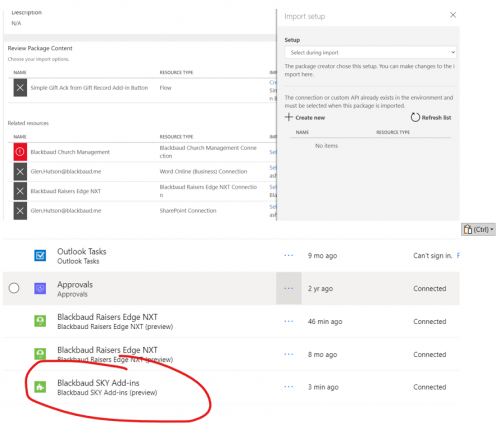 0
0 -
Ashley Gelderblom:
Ok, I have connected the sky add in, but I am not sure of the next step, Thanks Glen
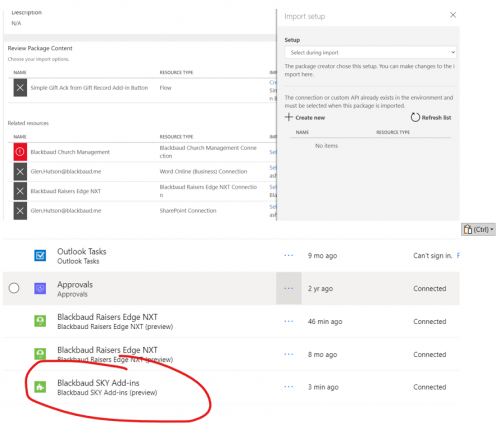
To get the flow initially imported, you will still need to select the option beside Blackbaud Church management to create a connection (which you will actually log into your Raiser's Edge NXT). Once the flow is imported, then you can switch out the Church Management Validate user identity step for the Blackbaud SKY Add-in one.
0 -
Thanks for your patience, when I click on Action on the Blackbaud Church management line, I am not presented with any relevant connectors, as per the screen shot. Save is greyed for BCM and Import is greyed out for Import package out and I am unable to import the package, if I click on create new it doesn't take me to the log in area for RE, it takes me to my list of connectors where I can see the Sky add in as per the screen shot, but this doesn't help me with a new connector
0 -
Ashley Gelderblom:
Thanks for your patience, when I click on Action on the Blackbaud Church management line, I am not presented with any relevant connectors, as per the screen shot. Save is greyed for BCM and Import is greyed out for Import package out and I am unable to import the package, if I click on create new it doesn't take me to the log in area for RE, it takes me to my list of connectors where I can see the Sky add in as per the screen shot, but this doesn't help me with a new connector
Hi Ashley, when you click on the Church Management, you should see a “Import Setup” like in your screenshot and about ⅓ way down, you should see a “Create New”. When you click on that, it's not giving you any login options?
0 -
It takes me to the power automate connections page
0 -
Ashley Gelderblom:
this page: Manage your connections | Power Automate (microsoft.com)
To the upper-left you should see “New Connection”
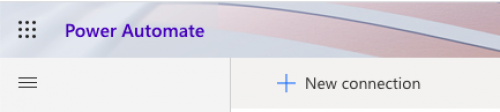
Once you click on that, if you don't see Blackbaud Church Management, there is a search in the Upper-Right. Search for “Blackbaud Church Management”. Once that shows up, click on the plus to the right.

That should bring you to the login page.
0 -
Ok, thanks, I didn't realise I needed the extra connector, I have got a bit further, but it won't fully load- I think I saw to give it 24hrs before trying again, so will try again tomorrow. Any news on conditional mail merges by letter code? Thanks Glen
0
Categories
- All Categories
- 6 Blackbaud Community Help
- High Education Program Advisory Group (HE PAG)
- BBCRM PAG Discussions
- Luminate CRM DC Users Group
- DC Luminate CRM Users Group
- Luminate PAG
- 186 bbcon®
- 1.4K Blackbaud Altru®
- 389 Blackbaud Award Management™ and Blackbaud Stewardship Management™
- 1K Blackbaud CRM™ and Blackbaud Internet Solutions™
- 14 donorCentrics®
- 355 Blackbaud eTapestry®
- 2.4K Blackbaud Financial Edge NXT®
- 616 Blackbaud Grantmaking™
- 542 Blackbaud Education Management Solutions for Higher Education
- 33 Blackbaud Impact Edge™
- 3.1K Blackbaud Education Management Solutions for K-12 Schools
- 909 Blackbaud Luminate Online® and Blackbaud TeamRaiser®
- 207 JustGiving® from Blackbaud®
- 6.2K Blackbaud Raiser's Edge NXT®
- 3.5K SKY Developer
- 236 ResearchPoint™
- 116 Blackbaud Tuition Management™
- 375 YourCause® from Blackbaud®
- 160 Organizational Best Practices
- 232 The Tap (Just for Fun)
- 31 Blackbaud Community Challenges
- Blackbaud Consultant’s Community
- 19 PowerUp Challenges
- 3 Raiser's Edge NXT PowerUp Challenge: Gift Management
- 4 Raiser's Edge NXT PowerUp Challenge: Events
- 3 Raiser's Edge NXT PowerUp Challenge: Home Page
- 4 Raiser's Edge NXT PowerUp Challenge: Standard Reports
- 4 Raiser's Edge NXT PowerUp Challenge #1 (Query)
- 71 Blackbaud Community All-Stars Discussions
- 47 Blackbaud CRM Higher Ed Product Advisory Group (HE PAG)
- 743 Community News
- 2.8K Jobs Board
- Community Help Blogs
- 52 Blackbaud SKY® Reporting Announcements
- Blackbaud Consultant’s Community
- 19 Blackbaud CRM Product Advisory Group (BBCRM PAG)
- Blackbaud Francophone Group
- Blackbaud Community™ Discussions
- Blackbaud Francophone Group






