Filtering specific Gift Custom Fields
I have spent most of today working on this, and still have a problem.
When I use the filter above the “apply to each”, I see the output I want.
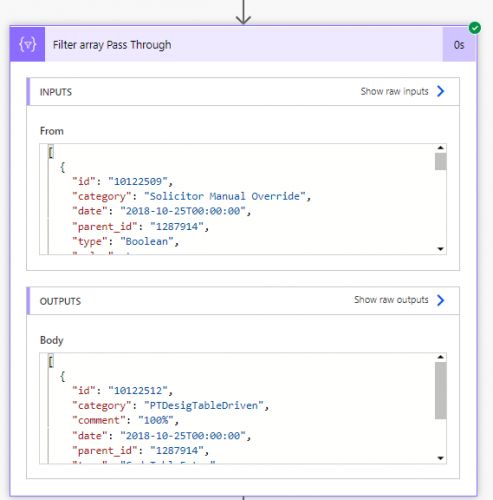
When I put the same filter into the “Apply to each”, I see no output and the filter doesn't work.
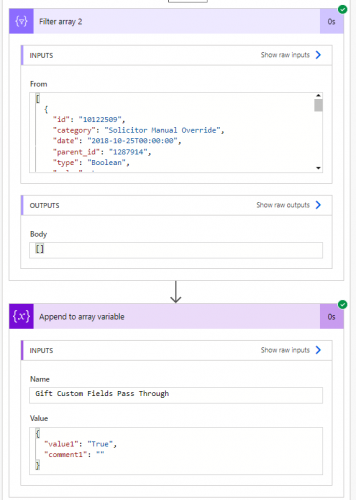
This is how the flow is set:
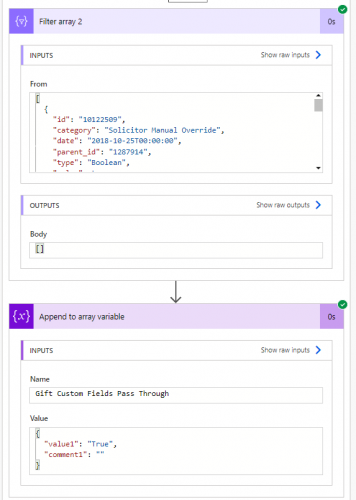
I can filter using just the filter, but can only do that once. I need to have two different sets of gift attributes to display. I used the filters this way and it worked once, then the second Repeating Section was no longer recognized in the word doc in the flow. Any thoughts as to where I might go next to do this?
This is from the word doc - again, it works once, then the second Repeating field will become disabled.
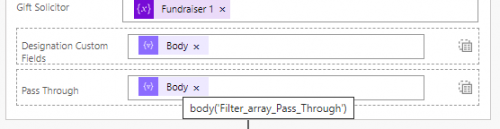
NOTE: This is what it should look like - the two Gift Custom Field categories are Designation and PTDesigTable Driven, displaying the value and comment (%) of each (from the first time when it worked). I assume there is a different way to do this?
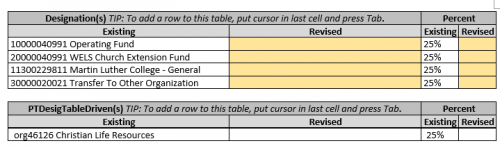
Comments
-
After much trepidation, trial and error, I figured out how to do this. I used two methods here to get specific gift attribute Categories to display in two separate Repeating Section tables in Word:
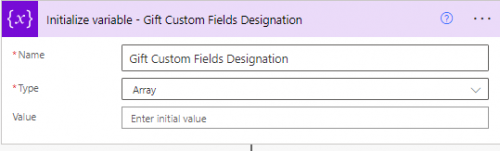
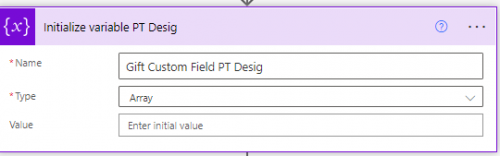
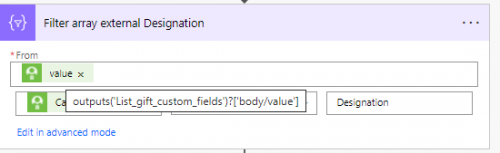
I found that you can't use a filter for a Gift Custom Field if in an Apply To Each. For the first one (above), I used the filter array and ensured that the Descriptions I used in the Plain Text content control merge fields were exactly the same as found in the Gift Custom Fields. For the second (below), I learned that you can't use those same fields again as Word will not recognize the second Repeating Content Table. Finally, I tried this and it worked find. Note that the Value1 and Comment 1 labels are different and work using the Select statement.
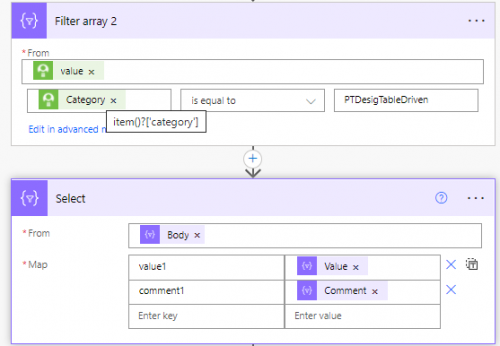
I believe a formula might also work - Matt T was going to give that a try. But as this worked for me, I went with it.
0
Categories
- All Categories
- 6 Blackbaud Community Help
- High Education Program Advisory Group (HE PAG)
- BBCRM PAG Discussions
- Luminate CRM DC Users Group
- DC Luminate CRM Users Group
- Luminate PAG
- 186 bbcon®
- 1.4K Blackbaud Altru®
- 389 Blackbaud Award Management™ and Blackbaud Stewardship Management™
- 1K Blackbaud CRM™ and Blackbaud Internet Solutions™
- 14 donorCentrics®
- 355 Blackbaud eTapestry®
- 2.4K Blackbaud Financial Edge NXT®
- 616 Blackbaud Grantmaking™
- 542 Blackbaud Education Management Solutions for Higher Education
- 33 Blackbaud Impact Edge™
- 3.1K Blackbaud Education Management Solutions for K-12 Schools
- 909 Blackbaud Luminate Online® and Blackbaud TeamRaiser®
- 207 JustGiving® from Blackbaud®
- 6.2K Blackbaud Raiser's Edge NXT®
- 3.5K SKY Developer
- 236 ResearchPoint™
- 116 Blackbaud Tuition Management™
- 375 YourCause® from Blackbaud®
- 160 Organizational Best Practices
- 232 The Tap (Just for Fun)
- 31 Blackbaud Community Challenges
- Blackbaud Consultant’s Community
- 19 PowerUp Challenges
- 3 Raiser's Edge NXT PowerUp Challenge: Gift Management
- 4 Raiser's Edge NXT PowerUp Challenge: Events
- 3 Raiser's Edge NXT PowerUp Challenge: Home Page
- 4 Raiser's Edge NXT PowerUp Challenge: Standard Reports
- 4 Raiser's Edge NXT PowerUp Challenge #1 (Query)
- 71 Blackbaud Community All-Stars Discussions
- 47 Blackbaud CRM Higher Ed Product Advisory Group (HE PAG)
- 743 Community News
- 2.8K Jobs Board
- Community Help Blogs
- 52 Blackbaud SKY® Reporting Announcements
- Blackbaud Consultant’s Community
- 19 Blackbaud CRM Product Advisory Group (BBCRM PAG)
- Blackbaud Francophone Group
- Blackbaud Community™ Discussions
- Blackbaud Francophone Group




