Sharing my Power Automate Flows: Power Automate flow to create gift report based on date range from MS Forms (a Pivot Table workaround)
This is a solution that replaces a pivot report from database view to report on in-kind gifts received during a given time period. The reporting for this flow reflects the fact that our fund tracking is different for in-kind goods than for monetary gifts: we use custom fields for in-kind gifts because of a particularity in our data structure. Others may be able to replace the custom field item with fund information.
What you'll need:
- Blackbaud NXT Power Automate connector
- Microsoft Forms
- Microsoft Excel
- Microsoft Teams
Skill level: intermediate
Starting at a form that has been posted to a Teams group, staff without RENXT privileges can pull a giving report based on date parameters:
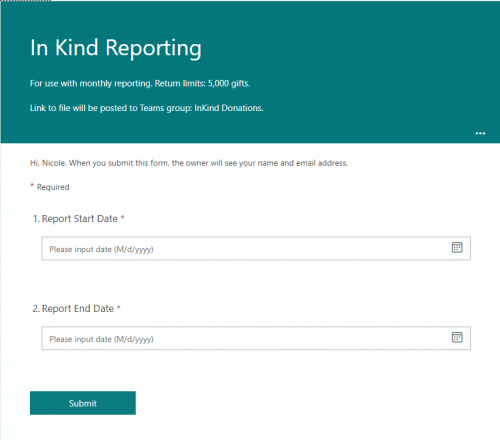
This report is presented as an Excel file (MonthlyReportTemplate.xlsx) with 3 tables: the gifts pulled through “List Gifts” action in Power Automate, a table that uses “sumif” formulas to replicate a pivot table, and an audit table to ensure that the number of gifts expected are the number of gifts present.
The flow overwrites the Excel template file with gifts made during the date frame specified in the form and saves as a new document to a Sharepoint folder. When the new document has been saved, a message will be posted to the Teams channel tagging the form submitter advising that the report is complete.
Categories
- All Categories
- 6 Blackbaud Community Help
- High Education Program Advisory Group (HE PAG)
- BBCRM PAG Discussions
- Luminate CRM DC Users Group
- DC Luminate CRM Users Group
- Luminate PAG
- 186 bbcon®
- 1.4K Blackbaud Altru®
- 389 Blackbaud Award Management™ and Blackbaud Stewardship Management™
- 1K Blackbaud CRM™ and Blackbaud Internet Solutions™
- 14 donorCentrics®
- 355 Blackbaud eTapestry®
- 2.4K Blackbaud Financial Edge NXT®
- 616 Blackbaud Grantmaking™
- 542 Blackbaud Education Management Solutions for Higher Education
- 33 Blackbaud Impact Edge™
- 3.1K Blackbaud Education Management Solutions for K-12 Schools
- 909 Blackbaud Luminate Online® and Blackbaud TeamRaiser®
- 207 JustGiving® from Blackbaud®
- 6.2K Blackbaud Raiser's Edge NXT®
- 3.5K SKY Developer
- 236 ResearchPoint™
- 116 Blackbaud Tuition Management™
- 375 YourCause® from Blackbaud®
- 160 Organizational Best Practices
- 232 The Tap (Just for Fun)
- 31 Blackbaud Community Challenges
- Blackbaud Consultant’s Community
- 19 PowerUp Challenges
- 3 Raiser's Edge NXT PowerUp Challenge: Gift Management
- 4 Raiser's Edge NXT PowerUp Challenge: Events
- 3 Raiser's Edge NXT PowerUp Challenge: Home Page
- 4 Raiser's Edge NXT PowerUp Challenge: Standard Reports
- 4 Raiser's Edge NXT PowerUp Challenge #1 (Query)
- 71 Blackbaud Community All-Stars Discussions
- 47 Blackbaud CRM Higher Ed Product Advisory Group (HE PAG)
- 743 Community News
- 2.8K Jobs Board
- Community Help Blogs
- 52 Blackbaud SKY® Reporting Announcements
- Blackbaud Consultant’s Community
- 19 Blackbaud CRM Product Advisory Group (BBCRM PAG)
- Blackbaud Francophone Group
- Blackbaud Community™ Discussions
- Blackbaud Francophone Group




