Power Automate - Where Do I Start?

Since @Stacy Cope and I learned about the Microsoft Power Automate and Blackbaud’s Raiser’s Edge NXT connectors, we have gotten so excited about the possibilities. Over the past few months, we’ve responded to inquiries from literally hundreds of individuals at so many different nonprofit, faith-based, and educational organizations. With this post, we hope to provide a quick resource for some of the most frequently asked questions about getting started with Microsoft Power Automate (PA). In addition to generating acknowledgement letters, PA can save you time by automating other repetitive tasks (emailing major gift notifications to the Executive Director!) and adding processes to enhance productivity or donor stewardship (checking the database for duplicates or automatically assigning phone calls to fundraisers).
Here are a few of the most frequently asked questions we’ve seen about getting started.
Do I really need to pay for a Power Automate license? What if we already have Office 365?
A basic version of Power Automate is often included in Microsoft packages like Office 365, but an additional “per user” license is required to use Blackbaud’s premium connectors. This license can be purchased at TechSoup if you have Microsoft nonprofit status, or here if not. If you are not sure if you have the appropriate license, set up a simple flow using a Blackbaud connector and run or test the flow. If you have the correct license, it will run normally. If you do not, you will get a pop-up message telling you that you need to purchase a license or start a free trial before running the flow.
What resources are available?
Blackbaud has put together some really helpful resources for getting started with Power Automate. We reference these pages daily for documentation, resources, and ideas.
Some of the resources on this site include videos of a great training course called Accelerator 101, step-by-step instructions for setting up automatic acknowledgements, and the template showcase with some super useful flows created by other Blackbaud staff and customers that you can download and import into your Power Automate. Also be sure to check out the Microsoft Power Automate User Group hosted by the Blackbaud team, time set aside to bring your questions to the experts and share feedback with other users.
What do I need to do before importing a flow?
When importing flows, it’s helpful to set up all the connections to applications needed before importing the flow. In Power Automate you navigate to Data > Connections in the left navigation. Your list of established connections is there. If you need to add a new one, click the “New connection” button in the upper left, use the search in the upper right, select the application you wish to connect to, and follow the instructions to enter your credentials for that application.
I’m getting an error and it won’t let me import a flow! What do I do?
Occasionally when importing a flow you will get an error message indicating that the import failed. This can be corrected by clicking on the tiny “Save as a new flow” link in the error message.
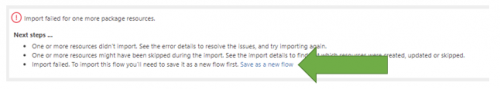
Once you click the link, it will open the flow in edit mode but connections will be missing, indicated by the yellow caution icon. Click each of those actions, select the connections, and enter information specific to your organization, such as navigating to template documents. Once all connections are set up, you can save and run the flow.
Be sure to click on each action in the flow to expand it. Some action types contain more actions inside and there may be a connection that you miss if you don’t click each one.
When importing flows, always check for helpful information from the creator of the flow in a “README” step at the beginning of the flow!
Here’s a checklist!
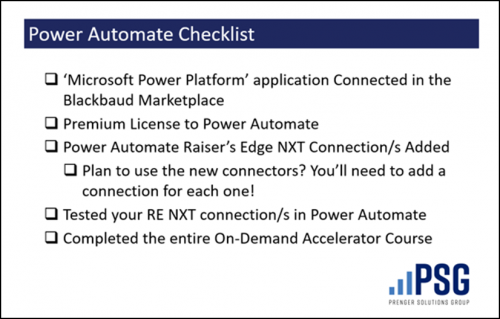
We’ll be sharing more practical guidance at #bbdevdays! Blackbaud Developers’ Conference June 3-5, 2025 will be an amazing time to learn from other Blackbaud customers and partners. All change architects are welcome! We hope to see you there!
Edits: Updated Office Hours link to new PA User Group & Updated bbdevdays dates/link. & The links to buy premium Power Automate licenses.
Comments
-
I am not getting the tiny save as new option with this error I am having, So I am unable to progress..
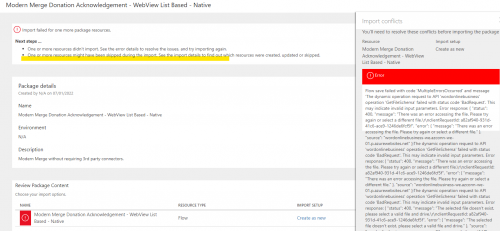 0
0 -
I have been trying to import the Acknowledgement Automation Kit for days now and has not been able to do so successfully. I've associated all connections as suggested by this forum post, but is still getting error below, anyone with their two cents within the community are highly appreciated.
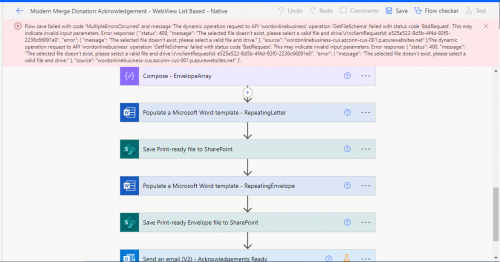 0
0 -
Cynthia Cheng:
I have been trying to import the Acknowledgement Automation Kit for days now and has not been able to do so successfully. I've associated all connections as suggested by this forum post, but is still getting error below, anyone with their two cents within the community are highly appreciated.
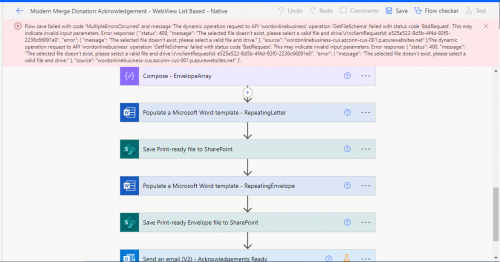
Hi Cynthia,
It looks like you've been able to do the initial import. After you import the flow and get to that screen, you'll need to go the steps such as “Populate a Microsoft word Template” and the others that refer to SharePoint locations and update those with where you've uploaded the files and designated for the final saves. Have you been able to go through those steps to this point?
1 -
The screen shot is after all connectors including share points are associated. When I click “save” it's giving me the error seen in the screen shot. Any two cents appreciated.
0 -
Hi @Cynthia Cheng . If you click on the actions labeled “Populate a Microsoft Word template” do you see the path to your template document in your SharePoint? It looks like it can't find a file somewhere.
0 -
Hello - I can see the template document and the envelope using share point path. I copy and pasted the link for the files to be saved though, can't find the link via drop down. I've also tried the incognito mode as well, does not work.
0 -
Hi Cynthia! Will you post screenshots of the inside of the Microsoft Word and SharePoint actions?
0 -
@Austen Brown Thank you for posting this information! I am continually impressed that you are the one to answer my questions, both on the the Facebook user group and on the Community board.
3 -
@Austen Brown - what version of Microsoft Power Platform should I be using? I heard it mentioned that I shouldn't be using the newest because of bugs. Please help
 0
0 -
@Meghan Dinges - The Power Platform doesn't have versions, you're likely thinking of the new vs old designer (views) topic that was frequently mentioned at bbdevdays. Many of us prefer the “old designer” because it's what we're used to and the new designer still has some bugs that occasionally mucks things up.
When you create a new flow or load a template, Power Automate is likely to put you in the “new designer” initially - looks like this: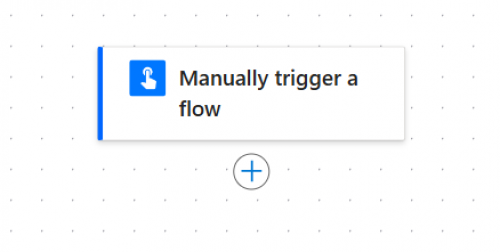
Power Automate “New Designer”
You can toggle to the “old designer” by switching the button in the upper-right corner to ‘off’
Button Toggled “Off”
The “old designer” looks like this…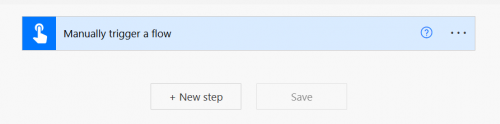
Power Automate “Old Designer” Let me know if you have any questions or need clarification on anything. I hope this helps!
1 -
@Austen Brown @Stacy Cope
So happy we can always count on you to pull it all together in a single post! Bookmarking this one for sure! Thank you!?
4 -
@Austen Brown - thank you for putting this information together. I am trying to determine the best way to automate generating acknowledgement letters from Raiser's Edge, and I've found a bunch of information, including this post. My goal is to start with a query or list of gifts in Raiser's Edge and do conditional merges in Word based on the letter type needed. Is this the kind of thing I can set up with Power Automate? Do I need Power Automate to achieve this? I am really starting at the beginning, so any help you can provide would be much appreciated! Best wishes, Rebecca Goldfinger, Sr Development Database Associate, Reading Is Fundamental
1 -
@Rebecca Goldfinger - This will be a bit of a lengthy response because I don't know where you are in your Power Automate journey. All mentioned resources are listed at the bottom of the post.
If you haven't taken a class yet - I recommend starting there; you'll need it to learn the foundational elements of PA so you can get started learning the language and the pieces involved. There are a couple courses available through BBU.
If you've gone through a class - but this is your first automation, you'll want to stop and go back a few steps. Start with a gift notification, can be found in the template showcase. From there experiment and adapt the notification to different use cases. You learn the most from building things yourself.
If you've already done a notification - there are a couple user submitted templates in the showcase that can help you get started with acknowledgements. Blackbaud has also go a few help docs on creating acknowledgements.
Also make sure to attend bbdevdays (Blackbaud's Virtual Developer Conference) in early-June. Lots of helpful info shared there, along with great networking and collaboration. Highly recommend getting the pass that gets you into skills labs (think ‘hands on’ learning opportunities, direct interaction with presenters) available to all skill levels. Adding this about myself - I learned Power Automate over the last 4 years through BB lead courses, bbdevdays sessions, and trial/error; I am was is called a ‘citizen developer’.
At the end of the day, if you get into the weeds and building automations isn't for you. I work with a team of RE NXT/Power Automate experts that partner with non-profits to build out automations. If you're interested in this option, feel free to get in contact with me: https://automategenius.com/
Resource Links -- Power Platform trainings: https://docs.blackbaud.com/microsoft-connectors-docs/microsoft-power-platform/getting-started/training (If you're interested in 1:1 training reach out to @Alex Wong)
- Template Showcase: https://docs.blackbaud.com/microsoft-connectors-docs/microsoft-power-platform/showcase
- Building Acknowledgements Help Documentation: https://docs.blackbaud.com/microsoft-connectors-docs/microsoft-power-platform/power-automate/acknowledgement-tutorial
- bbdevdays: https://blackbaud.swoogo.com/bbdevdays2025/
2 -
@Austen Brown
Thanks for the shout out.@Rebecca Goldfinger
First, you do not “need” power automate to do receipting/acknowlegement letter, RE NXT does offer this, but it has limited capability, but if you satisfy with what Blackbaud think you need, you can use that.
Second option is marketplace, you can “buy” off the shelf app that will do a little more custom acknowledgement letter too. I think one is call “LetterBox” from RedArc (if i got name wrong, apology).
if you want fully customized solution, then Power Automate is the best option and great to learn tool for many use in the future, and an excellent way to enhance your career.2 -
Hi @Rebecca Goldfinger, you are in great hands with the advice from @Austen Brown and @Alex Wong . I want to add on to Alex's mention of Letter Box by Red Arc; here is a direct link if you want to check it out. They have a free version and a paid version - with the paid version, you get access to many more bells and whistles, including emailing the letters. It was easy for me to adapt my acknowledgements to simply use Word and Excel outside of RE, and I didn't want to recreate the 17 pages of formulas that we use to tailor our letters, so I stuck with that.
I love love love Letter Box for our Annual Statements, and Stu, Henrietta, and their team are great to work with.
1 -
@Austen Brown - thank you so much for this helpful info!! I appreciate your taking the time.
1 -
@Alex Wong - thank you so much for this information! I will check out my options! Much appreciated.
0 -
@Elizabeth Johnson - thank you very much for this information! I will take a look at Letter Box, for sure! Much appreciated.
1
Categories
- All Categories
- 2 Blackbaud Community Help
- High Education Program Advisory Group (HE PAG)
- BBCRM PAG Discussions
- Luminate CRM DC Users Group
- DC Luminate CRM Users Group
- Luminate PAG
- 186 bbcon®
- 1.4K Blackbaud Altru®
- 389 Blackbaud Award Management™ and Blackbaud Stewardship Management™
- 1K Blackbaud CRM™ and Blackbaud Internet Solutions™
- 14 donorCentrics®
- 355 Blackbaud eTapestry®
- 2.4K Blackbaud Financial Edge NXT®
- 616 Blackbaud Grantmaking™
- 542 Blackbaud Education Management Solutions for Higher Education
- 3.1K Blackbaud Education Management Solutions for K-12 Schools
- 909 Blackbaud Luminate Online® and Blackbaud TeamRaiser®
- 207 JustGiving® from Blackbaud®
- 6.2K Blackbaud Raiser's Edge NXT®
- 3.5K SKY Developer
- 236 ResearchPoint™
- 116 Blackbaud Tuition Management™
- 160 Organizational Best Practices
- 232 The Tap (Just for Fun)
- 30 Blackbaud Community Challenges
- Blackbaud Consultant’s Community
- 18 PowerUp Challenges
- 3 Raiser's Edge NXT PowerUp Challenge: Gift Management
- 4 Raiser's Edge NXT PowerUp Challenge: Events
- 3 Raiser's Edge NXT PowerUp Challenge: Home Page
- 4 Raiser's Edge NXT PowerUp Challenge: Standard Reports
- 4 Raiser's Edge NXT PowerUp Challenge #1 (Query)
- 71 Blackbaud Community All-Stars Discussions
- 47 Blackbaud CRM Higher Ed Product Advisory Group (HE PAG)
- 743 Community News
- 2.8K Jobs Board
- Community Help Blogs
- 52 Blackbaud SKY® Reporting Announcements
- Blackbaud Consultant’s Community
- 19 Blackbaud CRM Product Advisory Group (BBCRM PAG)
- Blackbaud Francophone Group
- Blackbaud Community™ Discussions
- Blackbaud Francophone Group









