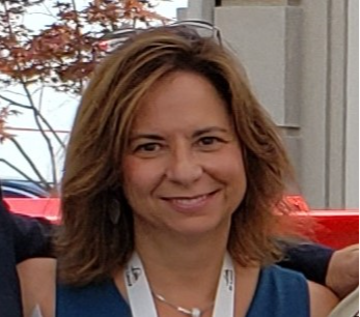Save the Date for Events
Has anyone found a way to track on the event record that a “Save the Date” was sent? Thanks in advance for your help.
Comments
-
Do you want to track it on the event or on the participants? If on the event, you can put it in as an event action. If on the participant, you can add it as a participant attribute.
1 -
Hi Tina, Thanks for such a quick response. I would like to track it the participant. Currently, we're using a constituent action to tracking STD's. I'll give the participant action a try. Thanks again.
1 -
Dina, a participant attribute is fine if you record all invitees in the Event record. Some people prefer only to track actual registrants in the Event, so they can see true engagement at a glance.
If that's the case, you may consider recording STD's and invites on the constituent Appeal tab. By setting up an Appeal to correspond with your Event, you accomplish three goals: it allows you to post Event income to an appeal for better database revenue tracking; the Appeal record also has full functionality for “number sent” and constituent “response”; and you can better pull data on how many total mailings your constituents are receiving if all mailings are recorded in one tab.
0 -
You can also use the Invitation Status field for this on the Participant, which has an Invitation date that you can use to track the date your Save the date was sent.
0
Categories
- All Categories
- 2 Blackbaud Community Help
- High Education Program Advisory Group (HE PAG)
- BBCRM PAG Discussions
- Luminate CRM DC Users Group
- DC Luminate CRM Users Group
- Luminate PAG
- 186 bbcon®
- 1.4K Blackbaud Altru®
- 389 Blackbaud Award Management™ and Blackbaud Stewardship Management™
- 1K Blackbaud CRM™ and Blackbaud Internet Solutions™
- 14 donorCentrics®
- 355 Blackbaud eTapestry®
- 2.4K Blackbaud Financial Edge NXT®
- 616 Blackbaud Grantmaking™
- 542 Blackbaud Education Management Solutions for Higher Education
- 3.1K Blackbaud Education Management Solutions for K-12 Schools
- 909 Blackbaud Luminate Online® and Blackbaud TeamRaiser®
- 207 JustGiving® from Blackbaud®
- 6.2K Blackbaud Raiser's Edge NXT®
- 3.5K SKY Developer
- 236 ResearchPoint™
- 116 Blackbaud Tuition Management™
- 160 Organizational Best Practices
- 232 The Tap (Just for Fun)
- 30 Blackbaud Community Challenges
- Blackbaud Consultant’s Community
- 18 PowerUp Challenges
- 3 Raiser's Edge NXT PowerUp Challenge: Gift Management
- 4 Raiser's Edge NXT PowerUp Challenge: Events
- 3 Raiser's Edge NXT PowerUp Challenge: Home Page
- 4 Raiser's Edge NXT PowerUp Challenge: Standard Reports
- 4 Raiser's Edge NXT PowerUp Challenge #1 (Query)
- 71 Blackbaud Community All-Stars Discussions
- 47 Blackbaud CRM Higher Ed Product Advisory Group (HE PAG)
- 743 Community News
- 2.8K Jobs Board
- Community Help Blogs
- 52 Blackbaud SKY® Reporting Announcements
- Blackbaud Consultant’s Community
- 19 Blackbaud CRM Product Advisory Group (BBCRM PAG)
- Blackbaud Francophone Group
- Blackbaud Community™ Discussions
- Blackbaud Francophone Group