How to display all Gift Attributes for planned gift in form letter
We have a Planned Gift form that includes all of the designations for the planned gift in the form of gift custom fields. What is the process to include all custom fields for a specific gift attribute in a form - or perhaps a sample flow to view?
Comments
-
@Reuben Schmitz not sure what type of form you have, but you should be able to get the custom field options from your table entries in database view and then most forms would allow you to create a dropdown from a list of values and you can enter the values from your table entries.
0 -
Dan, thanks for the input. However, I am not sure that will help.
I have a screenshot of the form I am using. Basically, I want to create a Gift Button to merge the gift information into this form. The Gift Custom Field shows how a planned gift is to be distributed at death. I have a specific Gift Custom Field in mind. The Existing Designation is the Value and the Existing Percent will be the comment. There can be multiple Custom fields on a single gift. I would like to be able to list them out, per below. Is there a way to do this in a flow (either to list them all as a group/list or list them individually in each box)?
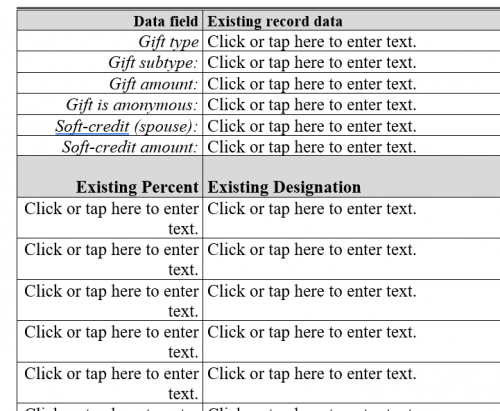 0
0 -
Is this what you're trying to get? A table with all of the different custom Gift attributes and their values? I used the headings of your screenshot for context
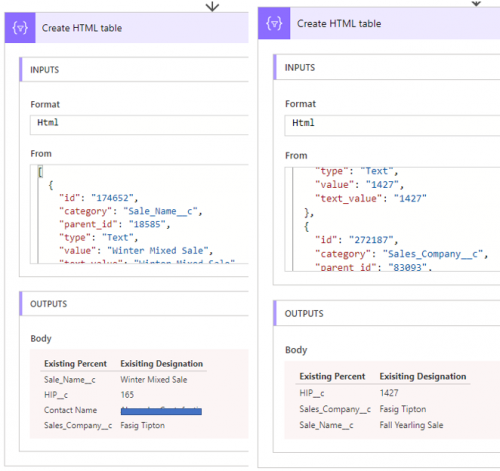 1
1 -
Yes, that would be it. I didn't think of an HTML table - will give that a try tomorrow.
0 -
Matt,
I have created the table. However, it displays in the Output properly in the flow but when I insert the table into a Word document, it only displays HTML code. I tried inserting the Outputs of both the HTML table and the Compose, but again no difference. Any thoughts?
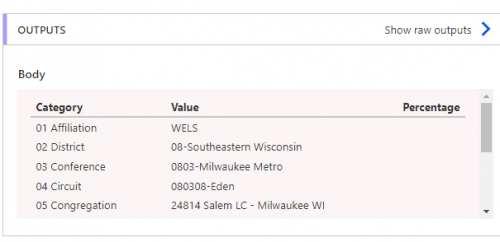
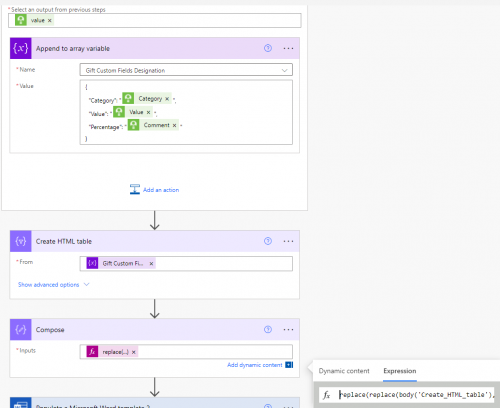 0
0 -
Matt,
Second and less important follow-up question (once the HTML table properly displays): is there a way to limit the output to just two Custom Field Categories?
0 -
Hi @Reuben Schmitz, sorry it's taken me so long; this one had me spinning my wheels for awhile. This is the best solution I've been able to come up with.
You'll need to create a table in Word template. Add the number of columns you need, 1 row for headers, and 1 row for data. Select the entire table and select the Repeating Selection Content Control.
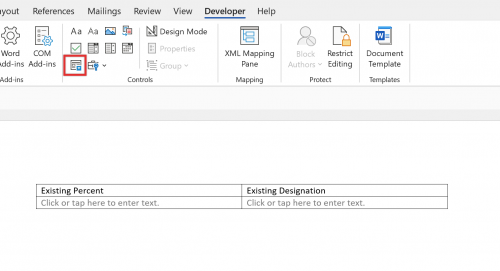
In Power Automate, use the Populate Word action. The Repeating Selection Content Control can take an array of objects that will populate the table. At the start of your flow, initial an array variable and an object variable. After the List Gift action, save the output to the object variable and append it to the array variable. Populate the Repeating Control with the array variable and that will produce the table that you're needing. Hope that helps! Let me know if you run into any issues.
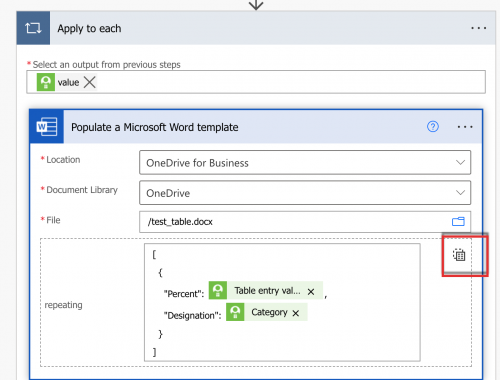 0
0
Categories
- All Categories
- 6 Blackbaud Community Help
- High Education Program Advisory Group (HE PAG)
- BBCRM PAG Discussions
- Luminate CRM DC Users Group
- DC Luminate CRM Users Group
- Luminate PAG
- 186 bbcon®
- 1.4K Blackbaud Altru®
- 389 Blackbaud Award Management™ and Blackbaud Stewardship Management™
- 1K Blackbaud CRM™ and Blackbaud Internet Solutions™
- 14 donorCentrics®
- 355 Blackbaud eTapestry®
- 2.4K Blackbaud Financial Edge NXT®
- 616 Blackbaud Grantmaking™
- 542 Blackbaud Education Management Solutions for Higher Education
- 33 Blackbaud Impact Edge™
- 3.1K Blackbaud Education Management Solutions for K-12 Schools
- 909 Blackbaud Luminate Online® and Blackbaud TeamRaiser®
- 207 JustGiving® from Blackbaud®
- 6.2K Blackbaud Raiser's Edge NXT®
- 3.5K SKY Developer
- 236 ResearchPoint™
- 116 Blackbaud Tuition Management™
- 375 YourCause® from Blackbaud®
- 160 Organizational Best Practices
- 232 The Tap (Just for Fun)
- 31 Blackbaud Community Challenges
- Blackbaud Consultant’s Community
- 19 PowerUp Challenges
- 3 Raiser's Edge NXT PowerUp Challenge: Gift Management
- 4 Raiser's Edge NXT PowerUp Challenge: Events
- 3 Raiser's Edge NXT PowerUp Challenge: Home Page
- 4 Raiser's Edge NXT PowerUp Challenge: Standard Reports
- 4 Raiser's Edge NXT PowerUp Challenge #1 (Query)
- 71 Blackbaud Community All-Stars Discussions
- 47 Blackbaud CRM Higher Ed Product Advisory Group (HE PAG)
- 743 Community News
- 2.8K Jobs Board
- Community Help Blogs
- 52 Blackbaud SKY® Reporting Announcements
- Blackbaud Consultant’s Community
- 19 Blackbaud CRM Product Advisory Group (BBCRM PAG)
- Blackbaud Francophone Group
- Blackbaud Community™ Discussions
- Blackbaud Francophone Group










