Gift Aggregation
Is there a sample flow someone could point me to or a process to include gift aggregation into a report using Power Automate? Ideally, I would like to be able to add a tile with gift totals for each of the past 5 years.
Comments
-
Okay, here's how i produced it:
I initialized a float variable. Used the List Gift action and populated just the Constituent ID. Then I incremented the variable with the gift amount. You should be able to then use the stored value of the variable. Hope that helps!
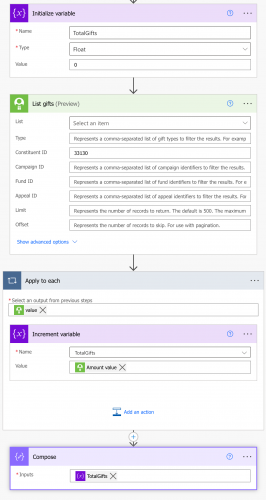
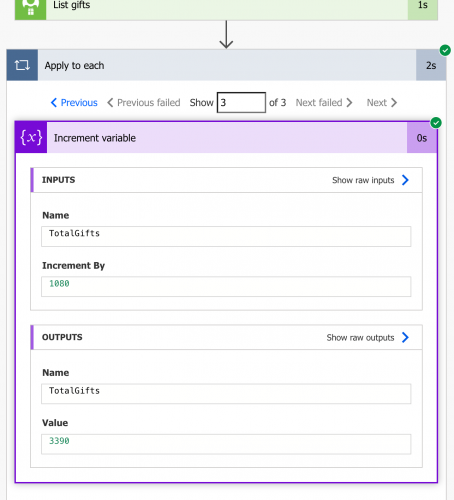 2
2 -
Matt shared a way to create the aggregate total in a flow. What's your vision for how this is displayed on the constituent record? I've seen customers store these as custom fields, or displaying a list in a SKY Add-in Tile, or even a Power BI dashboard in a Tile that shows a line graph of giving by year.
0 -
My goal is to create a tile that displays historical giving information for each of the past 5 years. I know how to create the tile, but am not sure (and have not tried) to add multiple information bits into a tile. If you have an example or instructions how to do this, that would be much appreciated.
0 -
Trying to use the suggestion from @Matt to pull the total given in a year into my gift digest list.
Instead of creating a total for each constituent in my gift list, it is creating a running total for the entire gift list.
This is the section of my flow that is pulling the total amount given by each constituent.
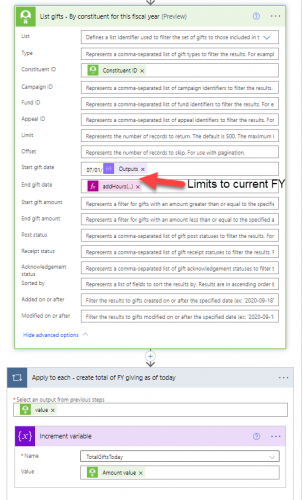
It is finding the correct number of gifts for each constituent.
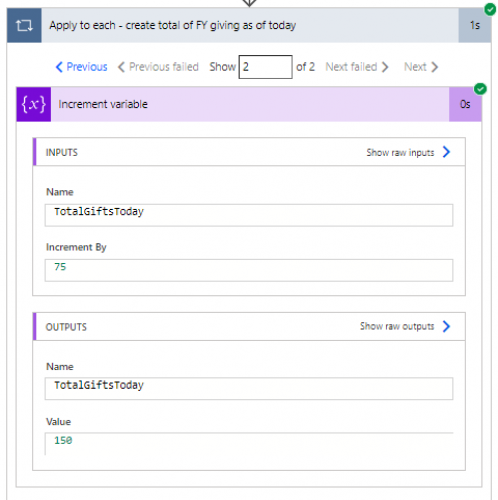
But the output is a cumulative of all the constituents (not just the one selected).
Does this make any sense? I can provide more screenshots or information if needed.
0 -
Hi @Amanda Holt ! At the end of the process inside your Apply to each, you need to add a “Set variable” action and set the variable back to 0 before the flow goes on to the next constituent. This will need to be outside the Apply to each (gift) you have shown here but inside the Apply to each (constituent) that I assume is earlier in your flow.
1 -
Thank you @Stacy Cope! Resetting the variable worked and the totals are now displaying correctly.
2
Categories
- All Categories
- 6 Blackbaud Community Help
- High Education Program Advisory Group (HE PAG)
- BBCRM PAG Discussions
- Luminate CRM DC Users Group
- DC Luminate CRM Users Group
- Luminate PAG
- 186 bbcon®
- 1.4K Blackbaud Altru®
- 389 Blackbaud Award Management™ and Blackbaud Stewardship Management™
- 1K Blackbaud CRM™ and Blackbaud Internet Solutions™
- 14 donorCentrics®
- 355 Blackbaud eTapestry®
- 2.4K Blackbaud Financial Edge NXT®
- 616 Blackbaud Grantmaking™
- 542 Blackbaud Education Management Solutions for Higher Education
- 33 Blackbaud Impact Edge™
- 3.1K Blackbaud Education Management Solutions for K-12 Schools
- 909 Blackbaud Luminate Online® and Blackbaud TeamRaiser®
- 207 JustGiving® from Blackbaud®
- 6.2K Blackbaud Raiser's Edge NXT®
- 3.5K SKY Developer
- 236 ResearchPoint™
- 116 Blackbaud Tuition Management™
- 375 YourCause® from Blackbaud®
- 160 Organizational Best Practices
- 232 The Tap (Just for Fun)
- 31 Blackbaud Community Challenges
- Blackbaud Consultant’s Community
- 19 PowerUp Challenges
- 3 Raiser's Edge NXT PowerUp Challenge: Gift Management
- 4 Raiser's Edge NXT PowerUp Challenge: Events
- 3 Raiser's Edge NXT PowerUp Challenge: Home Page
- 4 Raiser's Edge NXT PowerUp Challenge: Standard Reports
- 4 Raiser's Edge NXT PowerUp Challenge #1 (Query)
- 71 Blackbaud Community All-Stars Discussions
- 47 Blackbaud CRM Higher Ed Product Advisory Group (HE PAG)
- 743 Community News
- 2.8K Jobs Board
- Community Help Blogs
- 52 Blackbaud SKY® Reporting Announcements
- Blackbaud Consultant’s Community
- 19 Blackbaud CRM Product Advisory Group (BBCRM PAG)
- Blackbaud Francophone Group
- Blackbaud Community™ Discussions
- Blackbaud Francophone Group













