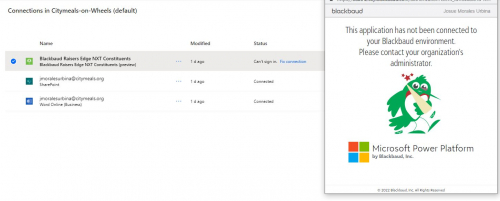Trouble making a connection with Blackbaud RE NXT
Comments
-
Hi @Josue Morales Urbina - Do you have a premium user license to Power Automate?
0 -
@Austen Brown I think so, I followed the below instructions. I also followed your link to something similar but now it's under my name

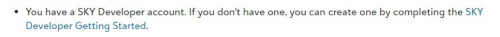
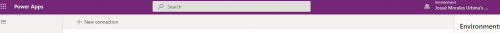 0
0 -
@Josue Morales Urbina - I have you gone to the RE NXT Marketplace and connected the Microsoft Power Platform app to your PA Environment. Also, read through all the steps listed here and make sure you have completed them. See below for more information:
0 -
@Austen Brown ok that was it, but now for some reason it is not detecting it through the import
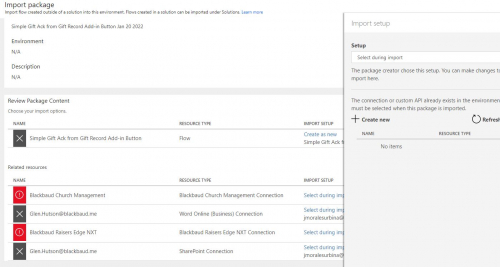 0
0 -
Josue - Open a new tab, go to Power Automate > Data (On Left Navigation Column) > Connectors. Do you see “Blackbaud Raiser's Edge NXT” in the list? If not, click on “New Connection” on the top then “Search” on the top right. Type in “Blackbaud” click on the “Blackbaud Raiser's Edge NXT” listing, and establish a connection by logging into your RE NXT database with your BBID credentials. Then go back to the tab where you are importing the flow, and click the “refresh” button on the open fly out; select the RE NXT connection.
0 -
@Austen Brown I got through that part, but now I get this error:
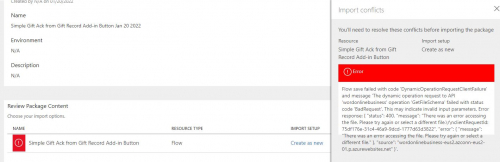 0
0 -
Hi Josue - You may need to get in contact with your IT department, and check in with them and see if there is an active Data Loss Prevention Policy (more info) that may be blocking connectors within the flow.
@Glen Hutson - Have you seen this error code before? Do you know what it might be referencing?
0 -
@Austen Brown thank you, I will check…
0 -
Austen Brown:
Hi Josue - You may need to get in contact with your IT department, and check in with them and see if there is an active Data Loss Prevention Policy (more info) that may be blocking connectors within the flow.
@Glen Hutson - Have you seen this error code before? Do you know what it might be referencing?
It looks like it may be one of the errors that pop up with trying to access one of the default files. There should be a “save as new” link either to the upper left or elsewhere around that error. That would allow you to still import it and then reset the file location references.
0 -
@Glen Hutson Thank you for your response, I tried saving it as new. Dan Snyder was helping me out but it wouldn't take, we tried a few times…
0 -
@Glen Hutson and @Josue Morales Urbina I emailed @Heather McLean and she mentioned that there are times where you may have to wait a day or so for the import to work when working with the free trial. What @Austen Brown mentioned is also a good idea to check into.
2 -
@Dan Snyder It tried once again and no luck but I will keep trying, I also asked my IT department for an active Data Loss Prevention Policy as @Austen Brown suggested, but they assured me there's nothing that should be preventing me to connect…
0 -
@Glen Hutson @Heather McLean I attended office hours, you guided me to save it as a new flow and populate the warning sign triangles. However, under populate my acknowledgement template, I get an error, I assume this is the location of the file but don't want to add the wrong location, library, file…
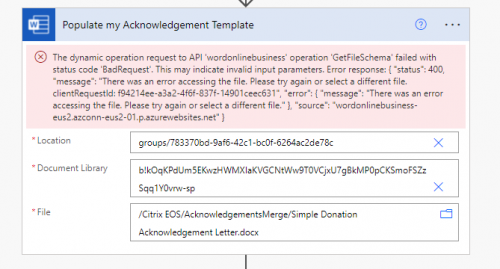 0
0 -
Josue Morales Urbina:
@Glen Hutson @Heather McLean I attended office hours, you guided me to save it as a new flow and populate the warning sign triangles. However, under populate my acknowledgement template, I get an error, I assume this is the location of the file but don't want to add the wrong location, library, file…
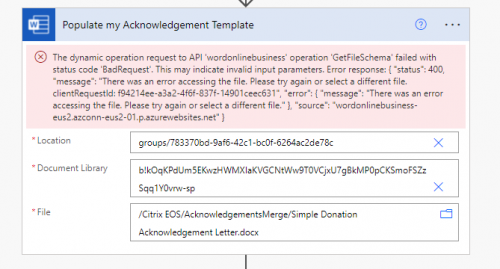
Hi Josue, you will have to “x” out those lines to clear out the defaults and then relace them with the locations of your SharePoint / OneDrive.
0 -
@Glen Hutson thank you! now I get this

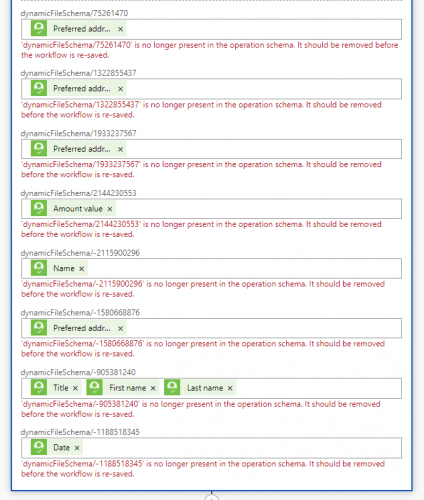 0
0 -
Josue Morales Urbina:
@Glen Hutson thank you! now I get this

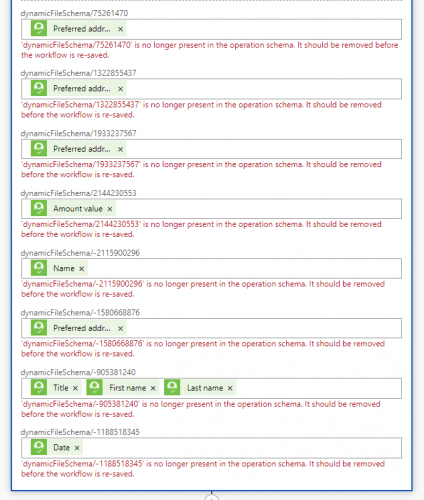
Can you show the top part of that action?
0 -
@Glen Hutson Here you go:
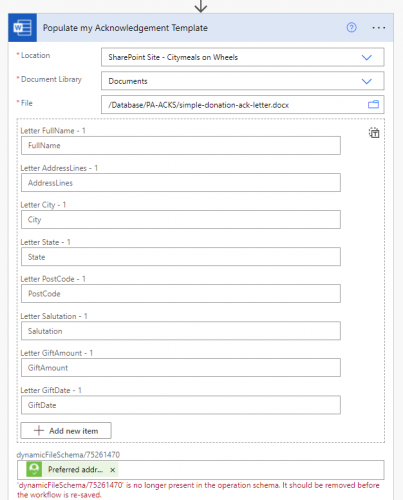 0
0 -
Josue Morales Urbina:
@Glen Hutson Here you go:
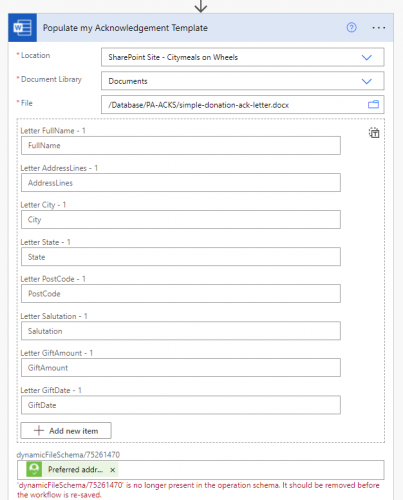
For some reason, a few wires got crossed. You'll need to go to each of the areas “Letter FullName”, etc and pull in those corresponding fields. For this first run, for Letter Salutation, put Title FirstName and LastName. After that's done, “X”, remove the ones in the red areas.
0 -
Hi Josue -
That's because this action is pointing to locations and file paths inside the Blackbaud environment. You will need to ‘x’ out of these and input values from your own SharePoint environment.
Heather
0
Categories
- All Categories
- 6 Blackbaud Community Help
- High Education Program Advisory Group (HE PAG)
- BBCRM PAG Discussions
- Luminate CRM DC Users Group
- DC Luminate CRM Users Group
- Luminate PAG
- 186 bbcon®
- 1.4K Blackbaud Altru®
- 389 Blackbaud Award Management™ and Blackbaud Stewardship Management™
- 1K Blackbaud CRM™ and Blackbaud Internet Solutions™
- 14 donorCentrics®
- 355 Blackbaud eTapestry®
- 2.4K Blackbaud Financial Edge NXT®
- 616 Blackbaud Grantmaking™
- 542 Blackbaud Education Management Solutions for Higher Education
- 33 Blackbaud Impact Edge™
- 3.1K Blackbaud Education Management Solutions for K-12 Schools
- 909 Blackbaud Luminate Online® and Blackbaud TeamRaiser®
- 207 JustGiving® from Blackbaud®
- 6.2K Blackbaud Raiser's Edge NXT®
- 3.5K SKY Developer
- 236 ResearchPoint™
- 116 Blackbaud Tuition Management™
- 375 YourCause® from Blackbaud®
- 160 Organizational Best Practices
- 232 The Tap (Just for Fun)
- 31 Blackbaud Community Challenges
- Blackbaud Consultant’s Community
- 19 PowerUp Challenges
- 3 Raiser's Edge NXT PowerUp Challenge: Gift Management
- 4 Raiser's Edge NXT PowerUp Challenge: Events
- 3 Raiser's Edge NXT PowerUp Challenge: Home Page
- 4 Raiser's Edge NXT PowerUp Challenge: Standard Reports
- 4 Raiser's Edge NXT PowerUp Challenge #1 (Query)
- 71 Blackbaud Community All-Stars Discussions
- 47 Blackbaud CRM Higher Ed Product Advisory Group (HE PAG)
- 743 Community News
- 2.8K Jobs Board
- Community Help Blogs
- 52 Blackbaud SKY® Reporting Announcements
- Blackbaud Consultant’s Community
- 19 Blackbaud CRM Product Advisory Group (BBCRM PAG)
- Blackbaud Francophone Group
- Blackbaud Community™ Discussions
- Blackbaud Francophone Group