Organizations and Contacts
Does anyone know how to populate the name of an organization into the address block and how to add in the specific contact type for that organization?
Comments
-
I'm also looking for an answer to this
0 -
I think I saw one of their webinars cover parts of this, but I'd love to follow this thread to see if I find any new tips.
0 -
My acknowledgment flow pulls in the Organization name (the field is called “Name” IIRC) as well as the Primary contact for the organization. What part of this are you stuck on?
I'll return tomorrow morning and add some pics of this part of my flow.
1 -
Just to note we are launching SmartLETTERS (powered by SmartSYNC) shortly (look for BB webinar in March) that allows you to do this sort of thing a bit more easily. Letters, receipts, emails, merges all in one quick easy to use package. Just an FYI…
1 -
That's awesome!
0 -
Thank you! That would be helpful.
0 -
I am hoping to add organization and contact information to a flow. If you have some pictures that would be great! Thank you!
0 -
I finally remembered to come back and share this. Here's a couple of screenshots where I pull contact information from an Organization. I use the “List Constituent Relationships” action to pull relationships, then I Apply-to-each ‘value’ from that list and check if its “Organization Contact Type” is equal to “Primary Contact” (use whatever contact label you wish to pull here). I then compose some Addressee/Salutations based on the contact information.
Let me know if you have any questions.
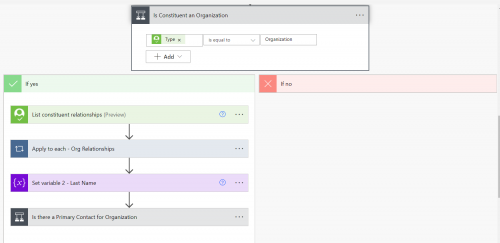
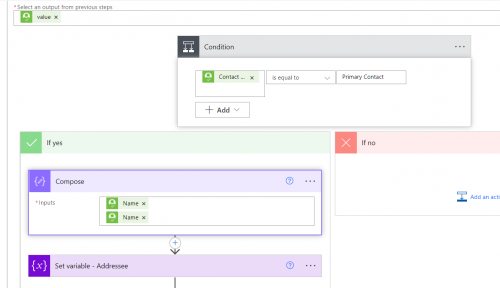 3
3 -
Can you show us how you tell it to use one branch if it's an individual and the other if it's an organization?
0 -
@Theresa Bielski, When you use the action “Get a Constituent”, it returns a “Type” field. I use a Control-Condition to check if this Type equals “Organization." Does that answer your question?
0
Categories
- All Categories
- 6 Blackbaud Community Help
- High Education Program Advisory Group (HE PAG)
- BBCRM PAG Discussions
- Luminate CRM DC Users Group
- DC Luminate CRM Users Group
- Luminate PAG
- 186 bbcon®
- 1.4K Blackbaud Altru®
- 389 Blackbaud Award Management™ and Blackbaud Stewardship Management™
- 1K Blackbaud CRM™ and Blackbaud Internet Solutions™
- 14 donorCentrics®
- 355 Blackbaud eTapestry®
- 2.4K Blackbaud Financial Edge NXT®
- 616 Blackbaud Grantmaking™
- 542 Blackbaud Education Management Solutions for Higher Education
- 33 Blackbaud Impact Edge™
- 3.1K Blackbaud Education Management Solutions for K-12 Schools
- 909 Blackbaud Luminate Online® and Blackbaud TeamRaiser®
- 207 JustGiving® from Blackbaud®
- 6.2K Blackbaud Raiser's Edge NXT®
- 3.5K SKY Developer
- 236 ResearchPoint™
- 116 Blackbaud Tuition Management™
- 375 YourCause® from Blackbaud®
- 160 Organizational Best Practices
- 232 The Tap (Just for Fun)
- 31 Blackbaud Community Challenges
- Blackbaud Consultant’s Community
- 19 PowerUp Challenges
- 3 Raiser's Edge NXT PowerUp Challenge: Gift Management
- 4 Raiser's Edge NXT PowerUp Challenge: Events
- 3 Raiser's Edge NXT PowerUp Challenge: Home Page
- 4 Raiser's Edge NXT PowerUp Challenge: Standard Reports
- 4 Raiser's Edge NXT PowerUp Challenge #1 (Query)
- 71 Blackbaud Community All-Stars Discussions
- 47 Blackbaud CRM Higher Ed Product Advisory Group (HE PAG)
- 743 Community News
- 2.8K Jobs Board
- Community Help Blogs
- 52 Blackbaud SKY® Reporting Announcements
- Blackbaud Consultant’s Community
- 19 Blackbaud CRM Product Advisory Group (BBCRM PAG)
- Blackbaud Francophone Group
- Blackbaud Community™ Discussions
- Blackbaud Francophone Group











