Hard time understanding conditional letter instructions
If someone can help me walk through the conditional letter instructions (found below) , I would deeply appreciate it! I am stuck with this instruction:
- Under the pre-reqs, it says the following. What is it talking about?
"Gifts are processed in Raiser’s Edge NXT with the Acknowledgement Letter set
- To enter the letter, go to Configuration, Letters, Gift (it must match the flow exactly to work) and it will ask you for Word Merge Export.
- Do not enter anything for this as we are replacing that with your template."
Will there be a skills lab JUST for conditional merges? These seem a bit complicated, and I can't keep track with all the updates to the power automate connectors. ![]()
Comments
-
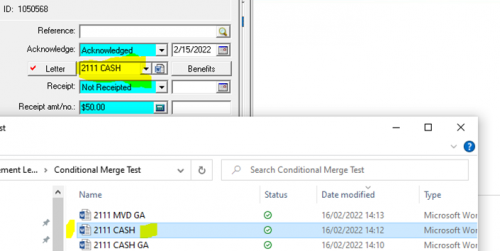
A letter code associated with the gift is entered (but no word template selected here). A word document of the exact same name must be created to be used by the flow. 0 -
Hey, Anna
Based on feedback we've received, we've pulled the Letter-Code Conditional Merge Flows from our examples based on feedback and are strategizing on an alternate way to approach those. In the interim, one approach would be to create separate flows based on the “simple" acknowledgement for each of your letters. It's understood that this could mean a number of flows, but for the time being, it would be among the most direct of approaches.
0 -
Is it possible to create lists based on Letter Code in NXT? Because that doesn't appear to be an option. Is there something I'm overlooking?
0
Categories
- All Categories
- 6 Blackbaud Community Help
- High Education Program Advisory Group (HE PAG)
- BBCRM PAG Discussions
- Luminate CRM DC Users Group
- DC Luminate CRM Users Group
- Luminate PAG
- 186 bbcon®
- 1.4K Blackbaud Altru®
- 389 Blackbaud Award Management™ and Blackbaud Stewardship Management™
- 1K Blackbaud CRM™ and Blackbaud Internet Solutions™
- 14 donorCentrics®
- 355 Blackbaud eTapestry®
- 2.4K Blackbaud Financial Edge NXT®
- 616 Blackbaud Grantmaking™
- 542 Blackbaud Education Management Solutions for Higher Education
- 33 Blackbaud Impact Edge™
- 3.1K Blackbaud Education Management Solutions for K-12 Schools
- 909 Blackbaud Luminate Online® and Blackbaud TeamRaiser®
- 207 JustGiving® from Blackbaud®
- 6.2K Blackbaud Raiser's Edge NXT®
- 3.5K SKY Developer
- 236 ResearchPoint™
- 116 Blackbaud Tuition Management™
- 375 YourCause® from Blackbaud®
- 160 Organizational Best Practices
- 232 The Tap (Just for Fun)
- 31 Blackbaud Community Challenges
- Blackbaud Consultant’s Community
- 19 PowerUp Challenges
- 3 Raiser's Edge NXT PowerUp Challenge: Gift Management
- 4 Raiser's Edge NXT PowerUp Challenge: Events
- 3 Raiser's Edge NXT PowerUp Challenge: Home Page
- 4 Raiser's Edge NXT PowerUp Challenge: Standard Reports
- 4 Raiser's Edge NXT PowerUp Challenge #1 (Query)
- 71 Blackbaud Community All-Stars Discussions
- 47 Blackbaud CRM Higher Ed Product Advisory Group (HE PAG)
- 743 Community News
- 2.8K Jobs Board
- Community Help Blogs
- 52 Blackbaud SKY® Reporting Announcements
- Blackbaud Consultant’s Community
- 19 Blackbaud CRM Product Advisory Group (BBCRM PAG)
- Blackbaud Francophone Group
- Blackbaud Community™ Discussions
- Blackbaud Francophone Group









