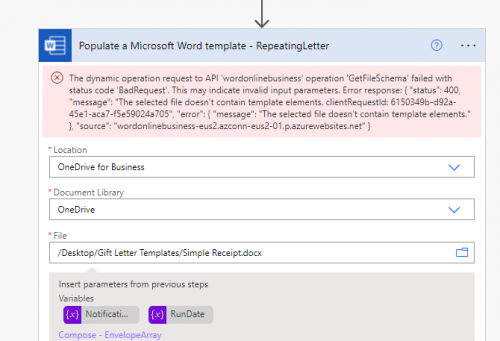Trying to Create An Acknowledgement Flow and Receiving this Error
Comments
-
Hi Jessica,
The “Simple Receipts” document, how was that created? Did that start with one of our samples or from a pre-existing document with merge fields? The templates for Power Automate use newer Content Controls rather than the older Merge Fields. The error that's popping up typically indicates that the file you're pointing to doesn't have any Content Controls. You can take a look at the following tutorial for example templates as well as how to update both the templates and your flow with additional fields.
0 -
Thanks!
0 -
Hi again,
Now I am trying to customize the template per the referenced article but getting the following error message. Any ideas? Thanks!
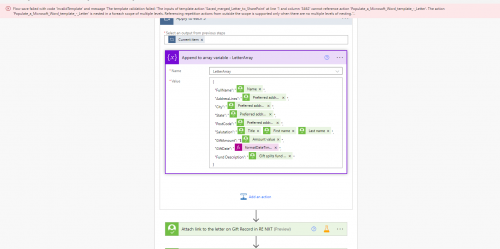 0
0 -
Hi Jessica,
The picture didn't come through too clearly on this end, but it appears that you're trying to also include the Fund Description? If so, check out the below post and associated video that walks though a general discussion on working with the likes of Fund Description and Payment Methods in Power Automate + Raiser's Edge NXT scenarios. The way that those and other fields work in Raiser's Edge NXT, it tries throwing in yet another loop which the process doesn't like.
0 -
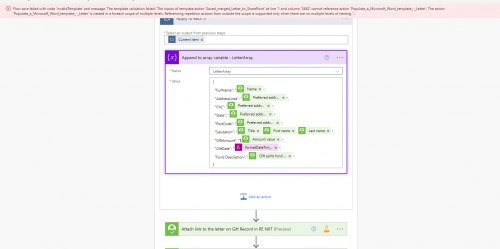
Thanks, Glen. The error is actually happening with any field I try to add in, though your link is helpful. It says the flow saved failed with code “InvalidTemplate” and template validation failed because of nested actions.
0 -
Jessica Clark:
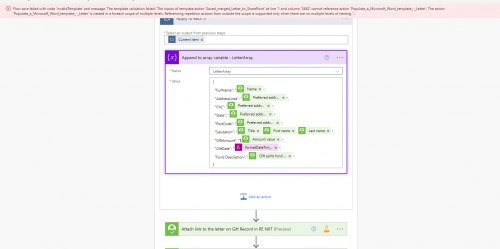
Thanks, Glen. The error is actually happening with any field I try to add in, though your link is helpful. It says the flow saved failed with code “InvalidTemplate” and template validation failed because of nested actions.
Hi Jessica, the “template validation failed because of nested actions” is probably due to the fact something got added (Gift Splits Fund ID for example) that threw the whole area into a second “Apply to each”… that's why you see the “Apply to each 2” at the top of that screenshot. There shouldn't be an “Apply to each 2” there. Once the Apply to each 2 shows up, even removing the field that prompted it won't remove the Apply to each 2 automatically. The video link gives some hint into how you can remove the “offending” field, take the whole block out of the Apply to each 2 and then remove the Apply to each 2. At that point, if you want to add the Fund Description, that's where the steps indicated in the video come into play: Using the “first” function to isolate the first Gift Splits Fund ID and then using that to “Get Fund” before adding a field to the overall Append area.
1 -
Got it! That was really helpful.
0 -
@Glen Hutson
In one of your tutorials you mentioned you use a mac but have to toggle over to windows for certain things. Is there a mac equivalent for plain text content controls in word for macs that has worked for you? Or do you create and update word docs in windows?0 -
@Glen Hutson
In one of your tutorials you mentioned you use a mac but have to toggle over to windows for certain things. Is there a mac equivalent for plain text content controls in word for macs that has worked for you? Or do you create and update word docs in windows?On a Mac, you can take the current fields and move them around, that's about it. The part of the Development tab in Word that deals with the actual creation of those controls hasn't made it over to Mac yet and I haven't found an alternative. I'm having to hop over to a Windows machine to do those.
0 -
@Glen Hutson ok thanks. That's what I thought, but was hoping I was just missing something.
0
Categories
- All Categories
- 6 Blackbaud Community Help
- High Education Program Advisory Group (HE PAG)
- BBCRM PAG Discussions
- Luminate CRM DC Users Group
- DC Luminate CRM Users Group
- Luminate PAG
- 186 bbcon®
- 1.4K Blackbaud Altru®
- 389 Blackbaud Award Management™ and Blackbaud Stewardship Management™
- 1K Blackbaud CRM™ and Blackbaud Internet Solutions™
- 14 donorCentrics®
- 355 Blackbaud eTapestry®
- 2.4K Blackbaud Financial Edge NXT®
- 616 Blackbaud Grantmaking™
- 542 Blackbaud Education Management Solutions for Higher Education
- 33 Blackbaud Impact Edge™
- 3.1K Blackbaud Education Management Solutions for K-12 Schools
- 909 Blackbaud Luminate Online® and Blackbaud TeamRaiser®
- 207 JustGiving® from Blackbaud®
- 6.2K Blackbaud Raiser's Edge NXT®
- 3.5K SKY Developer
- 236 ResearchPoint™
- 116 Blackbaud Tuition Management™
- 375 YourCause® from Blackbaud®
- 160 Organizational Best Practices
- 232 The Tap (Just for Fun)
- 31 Blackbaud Community Challenges
- Blackbaud Consultant’s Community
- 19 PowerUp Challenges
- 3 Raiser's Edge NXT PowerUp Challenge: Gift Management
- 4 Raiser's Edge NXT PowerUp Challenge: Events
- 3 Raiser's Edge NXT PowerUp Challenge: Home Page
- 4 Raiser's Edge NXT PowerUp Challenge: Standard Reports
- 4 Raiser's Edge NXT PowerUp Challenge #1 (Query)
- 71 Blackbaud Community All-Stars Discussions
- 47 Blackbaud CRM Higher Ed Product Advisory Group (HE PAG)
- 743 Community News
- 2.8K Jobs Board
- Community Help Blogs
- 52 Blackbaud SKY® Reporting Announcements
- Blackbaud Consultant’s Community
- 19 Blackbaud CRM Product Advisory Group (BBCRM PAG)
- Blackbaud Francophone Group
- Blackbaud Community™ Discussions
- Blackbaud Francophone Group