Create Acknowledgement Template in Word Desktop app-Flow Error
I get an error every time I try to add our letter template to PowerAutomate. I think I have my template the same as the test one Blackbaud provided. I watched the very brief video on how to create a template in Word desktop app, but I must be missing something since it is telling me my file doesn't contain template elements. Any help or more information on how to actually create a template that Flow will accept would be amazing!
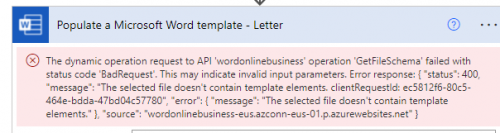
Comments
-
Yes, this error suggests that the fields you wish to bring into your template are broken or not established correctly. I suggest you see if you can get it working with the sample template provided first and DON'T TOUCH the “merge” fields. Let me know if you get that working first. @Glen Hutson will be adding some additional documentation on Adding elements to letters soon.
1 -
I did not have any issues using the sample template you guys provided. I am having the issue when I try to create our own letter. I watched the brief video about creating your own template and added our fields in with rich text (like the video said,) but it would not accept the letter and kept giving me this error. After some googling, for our letter, I switched from rich text to plain and that got rid of the error and I could map fields. I then tried adding Payment Method but when I selected it from the RE options it adds another apply to each and I am not sure why. So right now I have part of a letter, that is not set up the way you suggest.
0 -
I figured this out! It was because I was using rich text (what the video said to do) and it is supposed to be plain text!
0
Categories
- All Categories
- 6 Blackbaud Community Help
- High Education Program Advisory Group (HE PAG)
- BBCRM PAG Discussions
- Luminate CRM DC Users Group
- DC Luminate CRM Users Group
- Luminate PAG
- 186 bbcon®
- 1.4K Blackbaud Altru®
- 389 Blackbaud Award Management™ and Blackbaud Stewardship Management™
- 1K Blackbaud CRM™ and Blackbaud Internet Solutions™
- 14 donorCentrics®
- 355 Blackbaud eTapestry®
- 2.4K Blackbaud Financial Edge NXT®
- 616 Blackbaud Grantmaking™
- 542 Blackbaud Education Management Solutions for Higher Education
- 33 Blackbaud Impact Edge™
- 3.1K Blackbaud Education Management Solutions for K-12 Schools
- 909 Blackbaud Luminate Online® and Blackbaud TeamRaiser®
- 207 JustGiving® from Blackbaud®
- 6.2K Blackbaud Raiser's Edge NXT®
- 3.5K SKY Developer
- 236 ResearchPoint™
- 116 Blackbaud Tuition Management™
- 375 YourCause® from Blackbaud®
- 160 Organizational Best Practices
- 232 The Tap (Just for Fun)
- 31 Blackbaud Community Challenges
- Blackbaud Consultant’s Community
- 19 PowerUp Challenges
- 3 Raiser's Edge NXT PowerUp Challenge: Gift Management
- 4 Raiser's Edge NXT PowerUp Challenge: Events
- 3 Raiser's Edge NXT PowerUp Challenge: Home Page
- 4 Raiser's Edge NXT PowerUp Challenge: Standard Reports
- 4 Raiser's Edge NXT PowerUp Challenge #1 (Query)
- 71 Blackbaud Community All-Stars Discussions
- 47 Blackbaud CRM Higher Ed Product Advisory Group (HE PAG)
- 743 Community News
- 2.8K Jobs Board
- Community Help Blogs
- 52 Blackbaud SKY® Reporting Announcements
- Blackbaud Consultant’s Community
- 19 Blackbaud CRM Product Advisory Group (BBCRM PAG)
- Blackbaud Francophone Group
- Blackbaud Community™ Discussions
- Blackbaud Francophone Group







