Initial Setup: Test the Connector failed
@Dzauya Nkuchwayo , I am getting started as a no-code developer with Microsoft Power Platform and RE. Unfortunately I am stuck on an early step and after over an hour with our IT person, couldn’t figure out how to fix it. I am working thru the Initial setup part.
https://docs.blackbaud.com/microsoft-connectors-docs/microsoft-power-platform/initial-setup
When I test the connection it fails. I spent more than an hour with my IT person checking out everything we could and each test was failure after failure.
Several months ago I did a bbdevdays workshop and was connected to the SKY Developer Cohort instance of RE. Is there a chance it is looking at this and not our org's RE version? How do I check that or change it if it is connecting to the wrong RE instance?
Thank you for any assistance you can provide.
Comments
-
Hi Jill,
Can you provide any more details on what is failing? It's not clear what's happening from your description, so just looking to get more information from you in order to troubleshoot.
Looking at our internal systems, I can see that your user account has access to the Cohort environment as well as your organization's environment. Unfortunately, within Power Automate it's not easy to know which of your environments is being accessed by your "connection" (we've given this feedback to Microsoft many times, and it's on their roadmap to improve their user interface). So if in doubt, you can always create a new connection for your flow to use from the “…” menu in the upper right corner of any action associated with the Blackbaud Raiser's Edge NXT connector. This will open the authorization page where you can select the environment before clicking the Authorize button.
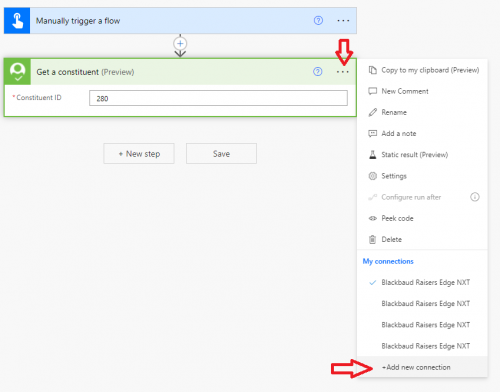 0
0
Categories
- All Categories
- 6 Blackbaud Community Help
- High Education Program Advisory Group (HE PAG)
- BBCRM PAG Discussions
- Luminate CRM DC Users Group
- DC Luminate CRM Users Group
- Luminate PAG
- 186 bbcon®
- 1.4K Blackbaud Altru®
- 389 Blackbaud Award Management™ and Blackbaud Stewardship Management™
- 1K Blackbaud CRM™ and Blackbaud Internet Solutions™
- 14 donorCentrics®
- 355 Blackbaud eTapestry®
- 2.4K Blackbaud Financial Edge NXT®
- 616 Blackbaud Grantmaking™
- 542 Blackbaud Education Management Solutions for Higher Education
- 33 Blackbaud Impact Edge™
- 3.1K Blackbaud Education Management Solutions for K-12 Schools
- 909 Blackbaud Luminate Online® and Blackbaud TeamRaiser®
- 207 JustGiving® from Blackbaud®
- 6.2K Blackbaud Raiser's Edge NXT®
- 3.5K SKY Developer
- 236 ResearchPoint™
- 116 Blackbaud Tuition Management™
- 375 YourCause® from Blackbaud®
- 160 Organizational Best Practices
- 232 The Tap (Just for Fun)
- 31 Blackbaud Community Challenges
- Blackbaud Consultant’s Community
- 19 PowerUp Challenges
- 3 Raiser's Edge NXT PowerUp Challenge: Gift Management
- 4 Raiser's Edge NXT PowerUp Challenge: Events
- 3 Raiser's Edge NXT PowerUp Challenge: Home Page
- 4 Raiser's Edge NXT PowerUp Challenge: Standard Reports
- 4 Raiser's Edge NXT PowerUp Challenge #1 (Query)
- 71 Blackbaud Community All-Stars Discussions
- 47 Blackbaud CRM Higher Ed Product Advisory Group (HE PAG)
- 743 Community News
- 2.8K Jobs Board
- Community Help Blogs
- 52 Blackbaud SKY® Reporting Announcements
- Blackbaud Consultant’s Community
- 19 Blackbaud CRM Product Advisory Group (BBCRM PAG)
- Blackbaud Francophone Group
- Blackbaud Community™ Discussions
- Blackbaud Francophone Group







