PBI Embedded reporting in Fund / Appeal custom tiles - Beginner's question.
HI folks,
With the development of the PBI / MS integrations, (and the depreciation of CR) I'm looking at creating some simple PBI reports that I can embed into Fund and Appeal records in NXT.
Currently, I'm at the point where I've created a sample simple PBI report showing funds received over time, however have what I think is a beginner's question -
How does the embedded PBI report ‘know' which Fund record to display the data for? Is the filtering to "Fund = X" done within PBI, or done elsewhere? If so, how?
Edit: I might be getting ahead of myself - I might even need instruction on how to go from a PBI report that I have on my local machine to get it to an add-in
Comments
-
Update:
Ok, I've got the PBI report embedded as a custom tile in the Fund record, however am having trouble with parameterising the report.What I'm needing to know is how the recordID in the URL is added as the PBI filter to only report on that specific fund.
0 -
Hi Rob,
Have you seen the documentation we have on implementing Power BI add-ins using the Power BI Host SPA? Here's a link to the subsection where we describe how the add-in's context values (i.e., the system record ID of the current fund being viewed) can be mapped to your PBI report:
Hope this helps - let us know if you still have questions!
0 -
Hi Ben,
Yes, I've been following that, however I'm missing something as the report isn't behaving as context dependant.
The PBI report is pulling on the APIs for Fund & Gifts. There is a relationship there between fundId and gift_splits_fund_id in the data.
What I have in the apps string is:
<reportID>&title=Donations Timeline&navContentPaneEnabled=false&contextField=gift_splits_fund_id
Where the contextField should equal the gift_splits_fund_id.
In the report, the gift_splits_fund_id is set as a string, rather than numeric if that's an issue.
I've also tried with the options of
&contextField=recordID&datasetField=gift_splits_fund_id as well, without success.Edit: For reference, the PBI report itself has the gift_splits_fund_id as an all pages filter.
It feels as though I'm almost there, but missing something basic.0 -
Hi Rob- I recently struggled with this as well, but eventually got it working. I think the important pieces that you're missing are the parameters for datasetName and datasetField. The contextField probably isn't necessary, as it just defaults to the recordId.
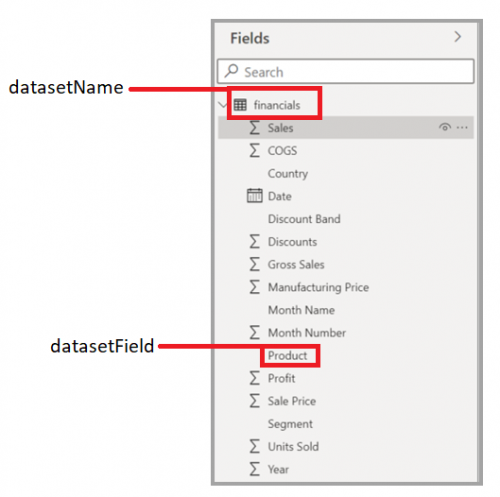 0
0 -
Another thing to note - it looks like your datasetField is gift_splits_fund_id - this should be the System Record ID for the fund (found in the URL of the fund record in webview).
0 -
Hi Trevor,
Many thanks for taking the time to have a look at this with me, it's sort of working now, although not in the way that I would have expected.
I first tried it with using the Gifts Table and the “gift_splits.fund_id”, which does have the same values as the URL for the ID of the Fund record, however that didn't resolve it. However, changing it to look at the Fund table, “fund_id” works.
Would the inclusion of the full stop in the fieldname potentially be causing this issue?
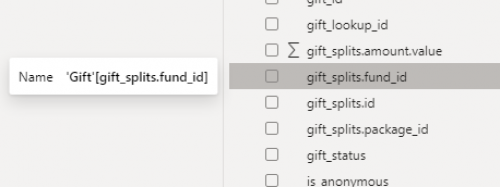
It's about the only thing that I can think of, as the fields & values are otherwise identical in type and content.
0
Categories
- All Categories
- 6 Blackbaud Community Help
- High Education Program Advisory Group (HE PAG)
- BBCRM PAG Discussions
- Luminate CRM DC Users Group
- DC Luminate CRM Users Group
- Luminate PAG
- 186 bbcon®
- 1.4K Blackbaud Altru®
- 389 Blackbaud Award Management™ and Blackbaud Stewardship Management™
- 1K Blackbaud CRM™ and Blackbaud Internet Solutions™
- 14 donorCentrics®
- 355 Blackbaud eTapestry®
- 2.4K Blackbaud Financial Edge NXT®
- 616 Blackbaud Grantmaking™
- 542 Blackbaud Education Management Solutions for Higher Education
- 33 Blackbaud Impact Edge™
- 3.1K Blackbaud Education Management Solutions for K-12 Schools
- 909 Blackbaud Luminate Online® and Blackbaud TeamRaiser®
- 207 JustGiving® from Blackbaud®
- 6.2K Blackbaud Raiser's Edge NXT®
- 3.5K SKY Developer
- 236 ResearchPoint™
- 116 Blackbaud Tuition Management™
- 375 YourCause® from Blackbaud®
- 160 Organizational Best Practices
- 232 The Tap (Just for Fun)
- 31 Blackbaud Community Challenges
- Blackbaud Consultant’s Community
- 19 PowerUp Challenges
- 3 Raiser's Edge NXT PowerUp Challenge: Gift Management
- 4 Raiser's Edge NXT PowerUp Challenge: Events
- 3 Raiser's Edge NXT PowerUp Challenge: Home Page
- 4 Raiser's Edge NXT PowerUp Challenge: Standard Reports
- 4 Raiser's Edge NXT PowerUp Challenge #1 (Query)
- 71 Blackbaud Community All-Stars Discussions
- 47 Blackbaud CRM Higher Ed Product Advisory Group (HE PAG)
- 743 Community News
- 2.8K Jobs Board
- Community Help Blogs
- 52 Blackbaud SKY® Reporting Announcements
- Blackbaud Consultant’s Community
- 19 Blackbaud CRM Product Advisory Group (BBCRM PAG)
- Blackbaud Francophone Group
- Blackbaud Community™ Discussions
- Blackbaud Francophone Group










