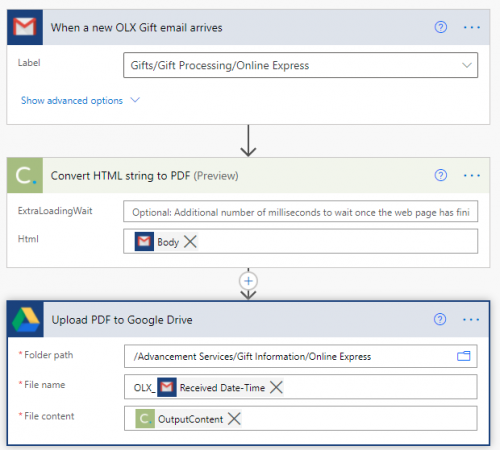Sharing my Power Automate Flow: Save Emailed Gift Notifications as PDFs
Options
Summary
This flow converts any email received (Gmail) with a particular label into a PDF document and saves it in Google Drive. Our gift processor was spending a lot of time making gift notification emails into PDFs to store as gift backup on a local network drive so the automated conversion has saved us a lot of time. Also, while I built this with Gmail and Google Drive, I am sure you can do the same with Outlook and OneDrive.
Required Connections
Gmail
Google Drive
Cloudmersive
Suggested Skill Level
Beginner
Configuration Needs
This flow converts any email received (Gmail) with a particular label into a PDF document and saves it in Google Drive. Our gift processor was spending a lot of time making gift notification emails into PDFs to store as gift backup on a local network drive so the automated conversion has saved us a lot of time. Also, while I built this with Gmail and Google Drive, I am sure you can do the same with Outlook and OneDrive.
Required Connections
Gmail
Google Drive
Cloudmersive
Suggested Skill Level
Beginner
Configuration Needs
- Start in Gmail by setting up a filter to apply a label to the gift notification emails.
- While importing the flow into your environment, configure your connections.
- In the first step of the flow, select the label you used in step 1.
- Set the file path for where you would like the PDF stored in Google Drive as well as the file naming structure.
- With the time you have saved, apply this to other emails you need to save or create more flows to share in the Community!
Tagged:
3
Categories
- All Categories
- 6 Blackbaud Community Help
- High Education Program Advisory Group (HE PAG)
- BBCRM PAG Discussions
- Luminate CRM DC Users Group
- DC Luminate CRM Users Group
- Luminate PAG
- 186 bbcon®
- 1.4K Blackbaud Altru®
- 389 Blackbaud Award Management™ and Blackbaud Stewardship Management™
- 1K Blackbaud CRM™ and Blackbaud Internet Solutions™
- 14 donorCentrics®
- 355 Blackbaud eTapestry®
- 2.4K Blackbaud Financial Edge NXT®
- 616 Blackbaud Grantmaking™
- 542 Blackbaud Education Management Solutions for Higher Education
- 33 Blackbaud Impact Edge™
- 3.1K Blackbaud Education Management Solutions for K-12 Schools
- 909 Blackbaud Luminate Online® and Blackbaud TeamRaiser®
- 207 JustGiving® from Blackbaud®
- 6.2K Blackbaud Raiser's Edge NXT®
- 3.5K SKY Developer
- 236 ResearchPoint™
- 116 Blackbaud Tuition Management™
- 375 YourCause® from Blackbaud®
- 160 Organizational Best Practices
- 232 The Tap (Just for Fun)
- 31 Blackbaud Community Challenges
- Blackbaud Consultant’s Community
- 19 PowerUp Challenges
- 3 Raiser's Edge NXT PowerUp Challenge: Gift Management
- 4 Raiser's Edge NXT PowerUp Challenge: Events
- 3 Raiser's Edge NXT PowerUp Challenge: Home Page
- 4 Raiser's Edge NXT PowerUp Challenge: Standard Reports
- 4 Raiser's Edge NXT PowerUp Challenge #1 (Query)
- 71 Blackbaud Community All-Stars Discussions
- 47 Blackbaud CRM Higher Ed Product Advisory Group (HE PAG)
- 743 Community News
- 2.8K Jobs Board
- Community Help Blogs
- 52 Blackbaud SKY® Reporting Announcements
- Blackbaud Consultant’s Community
- 19 Blackbaud CRM Product Advisory Group (BBCRM PAG)
- Blackbaud Francophone Group
- Blackbaud Community™ Discussions
- Blackbaud Francophone Group