Sharing my Power Automate Flow: Remove from Mailings
This flow reads through an inbound email inbox, searches for key words to identify if the sender is requesting to be removed for mailings and searches NXT by the requestor's email address. If the email address is found, a "Do Not Mail" solicit code is put on the record in NXT. If the email address is not found, the name and email address are put onto a Sharepoint spreadsheet for further review/research. Once a solicit code is placed on the record, the flow moves the email to a "Done" folder in the email inbox.
Required Connections
RE NXT
Outlook
Suggested Skill Level
IntermediateRemovefromMailingListFlow_20210611163831.zip
Configuration Needs
If this is a shared inbox, you'll need to know the password for the email address of the shared inbox, as well as ensure that the inbox has permissions to move emails from one folder to another.
Comments
-
@Jessie Salpeter
Hi Jessie,Thank you for providing this flow. I am trying to find all those who are in our shared inbox who have unsubscribed, I tried to import the flow however it is asking for HTTP with Azure AD Connection. I do not have or use Azure so is there a way for me to still get the desired outcome?
If there is a way, I would be grateful if you could show me how to make the flow and the running flow without Azure.
Many thanks,
Sam Ofosuaah
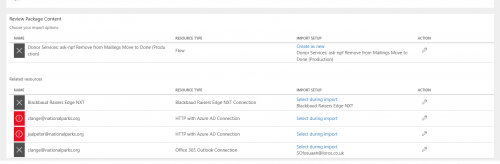 1
1 -
@Samuel Ofosuaah
Apologies for the delay in response here (I was out of the office) - you should be able to connect this flow without Azure - I believe if you delete those connections it should still work. Let me know if that doesn't work and I'll do some more digging on my side.0
Categories
- All Categories
- 2 Blackbaud Community Help
- High Education Program Advisory Group (HE PAG)
- BBCRM PAG Discussions
- Luminate CRM DC Users Group
- DC Luminate CRM Users Group
- Luminate PAG
- 186 bbcon®
- 1.4K Blackbaud Altru®
- 389 Blackbaud Award Management™ and Blackbaud Stewardship Management™
- 1K Blackbaud CRM™ and Blackbaud Internet Solutions™
- 14 donorCentrics®
- 355 Blackbaud eTapestry®
- 2.4K Blackbaud Financial Edge NXT®
- 616 Blackbaud Grantmaking™
- 542 Blackbaud Education Management Solutions for Higher Education
- 3.1K Blackbaud Education Management Solutions for K-12 Schools
- 909 Blackbaud Luminate Online® and Blackbaud TeamRaiser®
- 207 JustGiving® from Blackbaud®
- 6.2K Blackbaud Raiser's Edge NXT®
- 3.5K SKY Developer
- 236 ResearchPoint™
- 116 Blackbaud Tuition Management™
- 160 Organizational Best Practices
- 232 The Tap (Just for Fun)
- 30 Blackbaud Community Challenges
- Blackbaud Consultant’s Community
- 18 PowerUp Challenges
- 3 Raiser's Edge NXT PowerUp Challenge: Gift Management
- 4 Raiser's Edge NXT PowerUp Challenge: Events
- 3 Raiser's Edge NXT PowerUp Challenge: Home Page
- 4 Raiser's Edge NXT PowerUp Challenge: Standard Reports
- 4 Raiser's Edge NXT PowerUp Challenge #1 (Query)
- 71 Blackbaud Community All-Stars Discussions
- 47 Blackbaud CRM Higher Ed Product Advisory Group (HE PAG)
- 743 Community News
- 2.8K Jobs Board
- Community Help Blogs
- 52 Blackbaud SKY® Reporting Announcements
- Blackbaud Consultant’s Community
- 19 Blackbaud CRM Product Advisory Group (BBCRM PAG)
- Blackbaud Francophone Group
- Blackbaud Community™ Discussions
- Blackbaud Francophone Group

