Sharing my Power Automate Flow: Upcoming Opportunity Notification





Summary
This flow sends a notification email monthly (on the 25th) with upcoming opportunities. The digest includes summary information about each upcoming opportunity as well as hyperlinks to the opportunity and constituent records.
Required Connections
Blackbaud Raiser's Edge NXT Constituents
Blackbaud Raiser's Edge NXT Prospects
Outlook
Suggested Skill Level
Beginner
Configuration Needs
- Start in NXT by building an Opportunity list for the flow. My version of this list looks for Opportunities assigned to a specific fundraiser with an ask date next month.
- While importing the flow into your environment, configure your connections to the RE NXT Constituents and Prospects new connectors, and Outlook.
- Enter your Org's unique Environment ID into the "Initialize Environment ID Variable - String" action in the "value" field. If you are confused on where to find your Environment ID take a look at any URL from your Web View Environment it is the string of numbers and letters after "envid=" and before the "&svcid=renxt".
- Select your previously created Opportunity List in the "List Opportunities from NXT" step.
- Review the digest code in the "Apply to Each Opportunity Found" Loop > "Append to array variable 2"; add/remove elements to match your organization's preferences.
- Edit the notification emails on both sides of the conditional - recipient email, message body, and "advanced options" reply to email.
Troubleshooting Tips
- Format Number tends to ‘break’ frequently when editing this flow. If you get an error that involves this element - delete the listing and re-add it to the flow; then update the listing in the “Append to array variable 2” element.
Edits: updated the flow to include the new connectors and changed the hyperlink syntax for the digest table; updated the body of this post to match the changes. If you have any questions, post them here.
UpcomingOpportunityNotification_20220512203759.zip
Comments
-
This is awesome, thanks so much for sharing!2
-
Austen, this is spectacular! Thank you for posting!
2 -
I have updated the flow to include the update syntax for hyperlinks, alleviating this problem. Let me know if you have any questions.
Old Post: Some of the hyperlinks within this flow may not work as they are currently written. Check out this post for more information on how to update them within the imported flow:
1 -
I have updated the shared template to include actions from the new connectors and fixed a few other troublesome spots. Let me know if you have any questions about the changes or the flow.
1 -
@Austen Brown
Hi my friend! I have been using this flow for a while now to send our MGO's notifications of upcoming opportunities. My team loves it! I'm now trying to adapt this flow to accommodate a different but similar use case. My goal is to send a notification to all fundraisers assigned to the opportunity when it has been modified. I used the “addDays(utcNow(),-1)” expression in the modified on or after field of “List Opportunities” step in hopes it will only pull modified opportunities from the list into the flow. I'm not sure that will work yet, because I can't get past the issue of sending the email to the assigned fundraisers.To get the fundraisers assigned I added the following steps to append the fundraiser email address to a string variable:
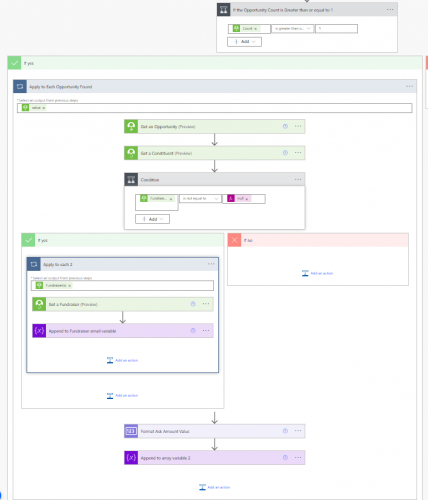
Get fundraiser email After that I use the “fundraiseremail” variable in the email To: field and then set the variable to “null” after the email sends.
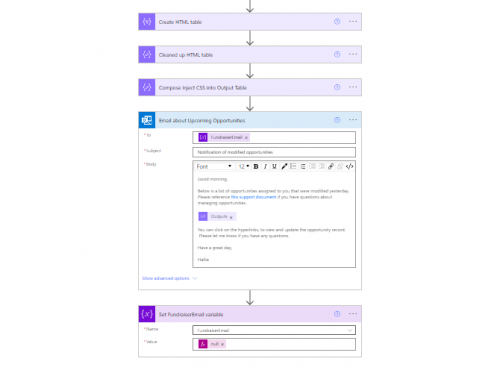
Fundraiser Email The result is that the flow is adding the fundraiser email address multiple times if they are on multiple opportunities and if there is a second fundraiser assigned it adds that in the mix too.
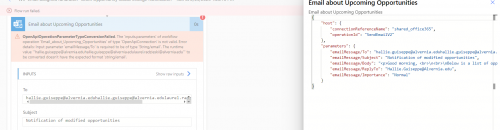
I'm not sure how to tell the flow how to separate them out based on the opportunity. For example, if Hallie & Laurel on a single opportunity, they would get that notification, if Hallie is only on one of them (on the list) only Hallie will get that one.
I'm hoping you might know of another sample flow out there that has done a similar thing.
Thanks!
0
Categories
- All Categories
- 6 Blackbaud Community Help
- High Education Program Advisory Group (HE PAG)
- BBCRM PAG Discussions
- Luminate CRM DC Users Group
- DC Luminate CRM Users Group
- Luminate PAG
- 186 bbcon®
- 1.4K Blackbaud Altru®
- 389 Blackbaud Award Management™ and Blackbaud Stewardship Management™
- 1K Blackbaud CRM™ and Blackbaud Internet Solutions™
- 14 donorCentrics®
- 355 Blackbaud eTapestry®
- 2.4K Blackbaud Financial Edge NXT®
- 616 Blackbaud Grantmaking™
- 542 Blackbaud Education Management Solutions for Higher Education
- 33 Blackbaud Impact Edge™
- 3.1K Blackbaud Education Management Solutions for K-12 Schools
- 909 Blackbaud Luminate Online® and Blackbaud TeamRaiser®
- 207 JustGiving® from Blackbaud®
- 6.2K Blackbaud Raiser's Edge NXT®
- 3.5K SKY Developer
- 236 ResearchPoint™
- 116 Blackbaud Tuition Management™
- 375 YourCause® from Blackbaud®
- 160 Organizational Best Practices
- 232 The Tap (Just for Fun)
- 31 Blackbaud Community Challenges
- Blackbaud Consultant’s Community
- 19 PowerUp Challenges
- 3 Raiser's Edge NXT PowerUp Challenge: Gift Management
- 4 Raiser's Edge NXT PowerUp Challenge: Events
- 3 Raiser's Edge NXT PowerUp Challenge: Home Page
- 4 Raiser's Edge NXT PowerUp Challenge: Standard Reports
- 4 Raiser's Edge NXT PowerUp Challenge #1 (Query)
- 71 Blackbaud Community All-Stars Discussions
- 47 Blackbaud CRM Higher Ed Product Advisory Group (HE PAG)
- 743 Community News
- 2.8K Jobs Board
- Community Help Blogs
- 52 Blackbaud SKY® Reporting Announcements
- Blackbaud Consultant’s Community
- 19 Blackbaud CRM Product Advisory Group (BBCRM PAG)
- Blackbaud Francophone Group
- Blackbaud Community™ Discussions
- Blackbaud Francophone Group







