Sharing my Power Automate Flow: Daily Gift Digest Notification
Comments
-
@Dan Snyder @Susan Fioribello
while I'm not sure sorting option is ignore or not when using a saved NXT list, the issue is broarder than that.When you replace (it is really “delete” and add a new “gift list” action. ALL subsequent use of the dynamic content in the old gift list action will be affected, meaning every dynamic content using old gift list will have to be replaced with the new gift list's dynamic content.
0 -
@Alex Wong
The list I'm using is sorted by amount but the list that gets emailed from this flow is not. I'm very new so the coding the language is still a bit confusing but I'm learning.0 -
@Susan Fioribello @Alex Wong brings up some good points here.
First, you will need to delete the action titled “Pull Recent Gift list from RE NXT”. You can do this by clicking on the action and when the settings show up on the left hand panel that comes out, there is a vertical ellipsis (three dots) in the upper right of the side panel. Click on that and select delete.
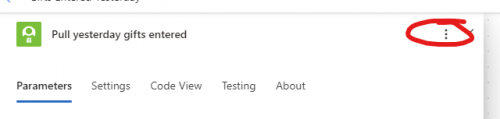
Then you will want to add the List gifts action from the Blackbaud Raisers Edge NXT Gifts connector.
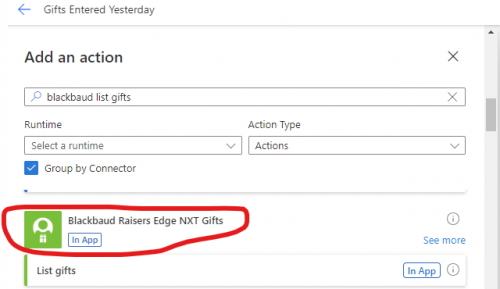
Once you do that, any fields you pulled from the action you deleted will need to be re-added. In the example below, I have a condition “Number of gifts entered yesterday” that is using the output from my "Pull yesterday gifts entered" action, specifically the Count of the number of gifts. That “Count” field will have to be re-added there and in any subsequent steps.
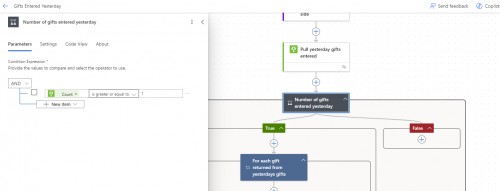 0
0 -
@Susan Fioribello
I don't normally suggest using a SAVED RE NXT Gift List as part of your flow, as it limits the ability for you to have control over how the API provide you information.So question is, what is the filter used on the RE NXT saved gift list. Then we can tell you if you can directly use the gift list action to do the same without the saved gift list.
0 -
@Erin McKenney
First of all, I think it is best that you create a new post on your own issue, and if you need to reference the post that you used to import, you can link back to the post. Too many replies makes it hard to see individual problems of members.1st problem is in your Add to our Digest action, your screenshot suggest you have an extra double quote at the beginning, that will be a problem. so make sure the action starts with { and ends with }
2nd problem is your For each subtype on the gift loop, which shouldn't be there. Each gift record can ONLY have one gift subtype, so no loop needed. Your For each subtype on the gift loop is looping the Payments array, which is the problem, as gift subtype is not a property inside the Payments array. To fix, delete the For each subtype on the gift (which also delete the Set gift subtypes action) and Initialize gift subtype variable action. You do not need to use a variable for this nor do you need loop. In the Add to our Digest action, delete the dynamic content that add the GiftSubtype variable (as it no longer exists after you deleted the actions mentioned above. Then in the dynamic content, search for Subtype (which is under your list gifts action section for dynamic content) and directly add Subtype inside the double quote.
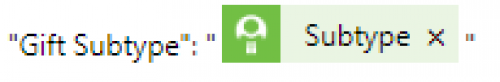 0
0 -
@Alex Wong Thank you for your help, as always! I really appreciate it!
0 -
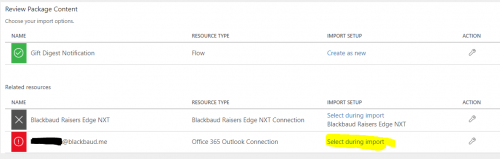
I'm a total newbie to Power Automate, so please be gentle! I've imported this flow, but I run into a problem at the review connections step. I use Gmail; I have a connection to Gmail already, but why can't I change the connection from Outlook to Gmail during the import process?
0 -
@Gabrielle ReadHess
I don't think there is anyway around this.Since you are using flow, that means you have a Microsoft account, just setup the outlook connection first, then in the editing of the flow later, you can delete the outlook action and use gmail
3 -
Since CoPilot is of no help to me, I'll ask here:
Within this flow, when getting the gift info, I have the output of a JSON of a key/value pair with key "type" and value "RecurringGiftPayment". Just as there is an action to format the gift amount to currency, how do I create a flow action that would recognize that the Gift Type is written in Capital/Camel Case without spaces, and reformat that value so that it is output as three separate words, the way humans would read it?0 -
@Kevin Fletcher
normally this kind of thing is easy with regex (regular expression) replace, but unfortunately Power Automate does not have this.So the easiest thing to do (since there is a finale # of gift type that are of concern: 10 in all) is to do a replace expression on all gift type: replace(replace(gift_type, ‘RecurringGiftPayment’, ‘Recurring Gift Payment’), ‘PledgePayment’, ‘Pledge Payment’) etc until you got all the one that is in the camel case.
Another way to do this is to create a “reference table” that is used to look up the proper case from camel case, you can do this in a few ways:
- You can also create an excel table that translate the camel case to proper case and then do a get row using the camel case as identifier to get the proper case, though this would add more complexity to your flow that isn't really needed.
- You can create a JSON array of objects that has the camcel case and proper case, which then you can use a Filter Array where camel case = gift type and then use the proper case from the filtered array output.
2 -
Hello! With the recent talk of updating to the new Constituent and Gift connectors, I'm attaching a version of Trevor's template using them here. This also uses the generic mail connector, which means it can be imported by anyone, but unfortunately that new tenants will need to copy and paste into another email client action like Gmail or Outlook to be able to send. Enjoy!
4 -
@Trevor Kelly Thank you so much for this!! I imported this flow and tweaked a little (added a column so email would show up as a hyperlink that fundraisers can click - not as sophisticated as what Austen Brown showed at BBCON with different templates for different situations, but I'm proud, this is my first real-time flow and it works!).
2 -
@Carlene Johnson I didn't see an answer to your question. I will have the same issue. Did you get it figured out?
1 -
@BrieAnna Clothier
Assuming you are talking about assigned solicitor (constituent relationship), you need to make additional calls to get the information. Not particuarly difficult.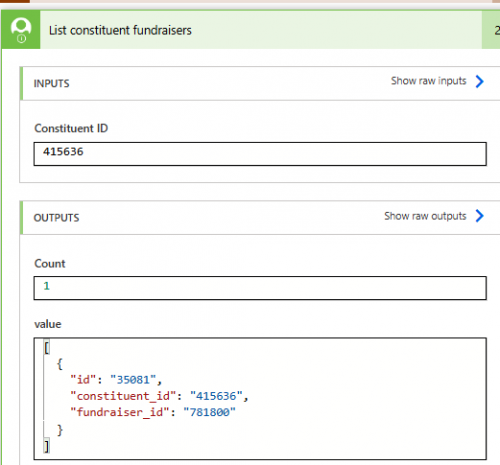
input the constituent system id from the gift to get fundraiser assignment you will get back the fundraiser_id, which is the constituent system record id of the fundraiser. You will need call the Get a cosntituent action using the fundraiser_id to get name of the fundraiser.
1 -
Apologies if this has been asked and answered, but I switched the mail connector to gmail and I am getting one email summary for every gift that is identified (we had 21 gifts in the list, so I'm getting 21 emails), I just want one summary. Thanks in advance to anyone who has a solution.
1 -
@Jana Viets
what you like did when you change flow is that you added the gmail action inside the apply to teach, so it is sending 1 email per gift. you need to move the gmail actio outside / after the apply to each0 -
@Alex Wong thanks for the response. I moved the email action out and the resulting email test is not populating correctly:
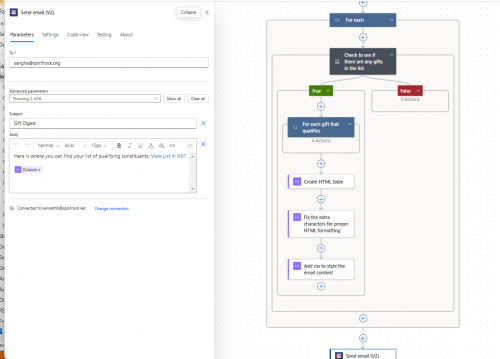
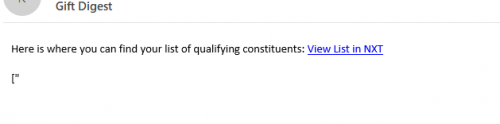
Any idea what is going wrong? Something with the dynamic field Output that should have the gift list?
0 -
@Jana Viets
from your screenshot, a bit hard to see, it looks like:- for each gift in gift list
- condition to check if gift list returned any gift
- if true
- for each gift that qualifies (i don't know what this is for, there shouldn't have been another for each here)
- i don't know what is happening as your screenshot doesn't show, just say there's 4 actions inside this for each
- create html table
- compose to fix html
- another compose for style (it seems)
- for each gift that qualifies (i don't know what this is for, there shouldn't have been another for each here)
- if false
- does nothing
- if true
- condition to check if gift list returned any gift
- send email
This flow has “actions” that makes no sense to me. (the for each gift that qualifies). So i'm not surprise your content for emailing isn't working.
my suggestion is for you to import the flow again, to see where you may have made changes that affected the flow. and then fix from there.
If you want, you can bring this flow to next week's power automate user group and we can look at this and solve it at the meeting.
0 - for each gift in gift list
-
@Trevor Kelly
Are there any step-by-step instructions for adding the gifts to a shared list with a link to the list in the email instead of loading sensitive information into an email?0 -
@Sunshine Reinken Watson
if you got the link to the shared list, adding the link directly into the final send email action, removing from that action anything you don't want to show (i.e. dynamic content of create html table action)2 -
@Alex Wong
Thanks. I'm not sure how to make the list. This is my first RE NXT flow. I'm poking around and trying to figure this out 0
0 -
@Sunshine Reinken Watson
you can “start” with a “saved shared gift list”. Meaning, your automation flow's gift list action will use a saved shared gift list. Then you can go ahead and link to this list in the email action.Another option (more complex) is to create the gift list on the fly using this API endpoint https://developer.sky.blackbaud.com/api#api=list&operation=CreateListFromIds. Meaning your gift list action can be using other filter parameter instead of a “saved gift list”, then after you are done in the gift loop, you will call the create list from id api endpoint to create a new gift list, and then link it in your email action
0 -
@Sunshine Reinken Watson
Here is the video training that goes with this flow. Trevor Kelley doesn't work at Blackbaud anymore. In this he also adds in the Fund info into the list.0 -
@Alex Wong Apologies for hijacking this reply thread, but I see that the original creator is no longer with BB. I'm wondering if someone can help me with this flow? I am new to PA, but have done a couple of the BBDevDays sessions and thought I understood using a template. However, I'm running into an issue I don't see mentioned anywhere else. When I get to the “Pull Gift List from RENXT” step, there's a custom value in the List box. I have tried running the flow with this, but it fails. I deleted that custom value and attempted to use the drop down, but the only “Lists” on the drop down are NOT from my database. None of “My” Lists are on the drop down. (I confirmed the connectors for the flow are my email, my NXT gifts, my NXT constituents). I can't seem to find a way to get my Lists in the drop down. I tried entering the URL of the list I'm trying to use into that Custom Value bar, and the flow said it was running, but after >10 minutes it was still stuck on this Pull Gift List from NXT step and eventually I cancelled the run. Can someone help me figure out what's happening here pretty please? I keep thinking I can't be this dense… but here we are ? Thank you for any help you can give me!
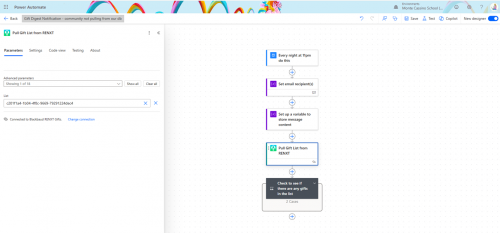
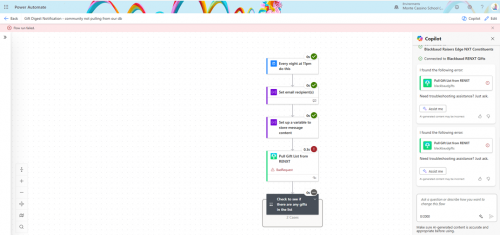
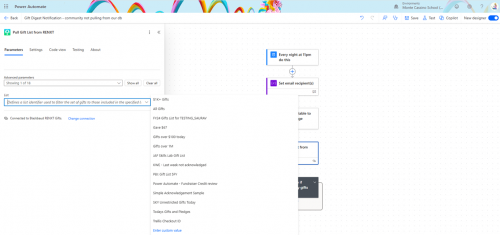
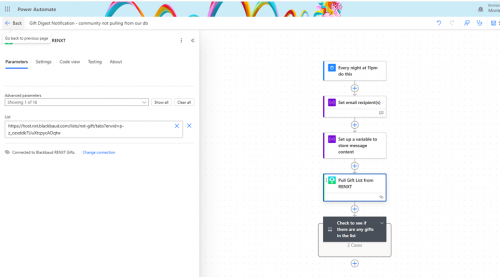
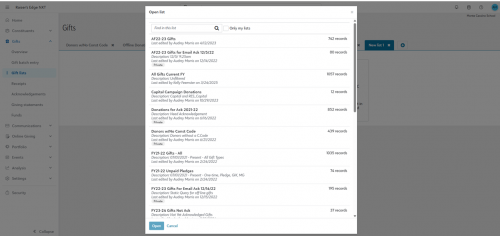
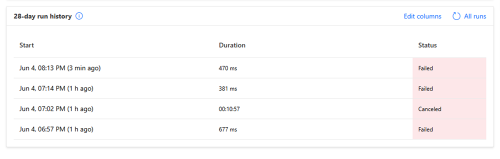
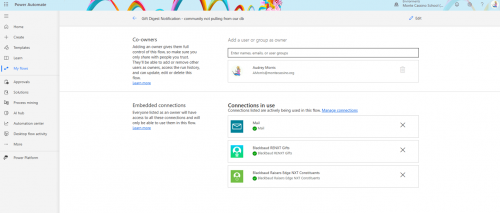 0
0 -
@Audrey Morris - It sounds like the gifts connector is pointing to another database. Try to add a new connection for your org's database the list gifts action/gifts connector. Switch to the old designer (can't find a way to do this in the new designer) - follow steps below to add a new connection. Repeat for any actions that take to another connector like if you have a ‘get a constituent’ you'll need to repeat this process. Then run your flow again.
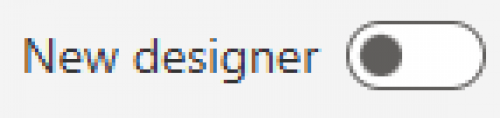
Toggle (upper right corner) to the ‘off’ position to switch to the old designer. 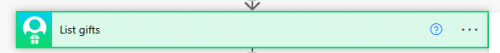
Click on the ellipsis on the right 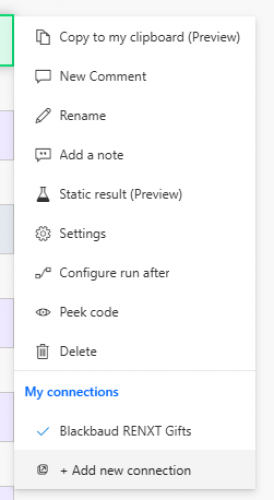
Select add a new connection, and put in your login credentials to your org's database 0 -
@Audrey Morris
Couple of things to try:- check if your org has more than one environment of RE NXT
- create a new flow (not from a template) and look for Blackbaud RE NXT Gift connector's List Gift action, and then see if the “List drop down” has your list.
0 -
@Austen Brown it worked!! I had to switch the mail connector to Office 365 (not sure why) but it's fabulous. Thank you so much for your help - nice to see you today too!
Also, just FYI, it looks like you can change the connection in New Designer by clicking on the box “Get Constituent Details” then it shows a “Change connection” option. ?
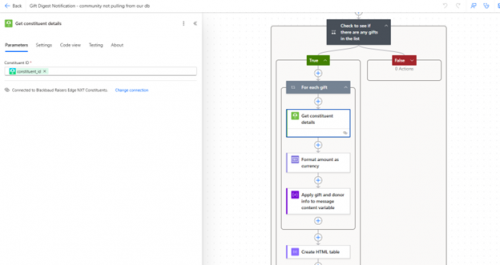 0
0 -
@Alex Wong Thank you for replying! There was a problem with the connector, but with Austen's help all is fixed now. Great session today - your stuff is always so helpful!
0 -
@Alex Wong I had the same question as BrieAnna and thanks to your steps, I was able to add the fundraiser. However, I'm wondering if there would be a way to filter by fundraiser type so that not all fundraiser's assigned to the constituent appear? Thanks in advance for any insight you can provide!
0 -
@Jenni Cornella
Yes, you can use “Filter Array” action in the Data connector to filter the list (array) of fundraiser by it's type before processing the filtered list0
Categories
- All Categories
- 2 Blackbaud Community Help
- High Education Program Advisory Group (HE PAG)
- BBCRM PAG Discussions
- Luminate CRM DC Users Group
- DC Luminate CRM Users Group
- Luminate PAG
- 186 bbcon®
- 1.4K Blackbaud Altru®
- 389 Blackbaud Award Management™ and Blackbaud Stewardship Management™
- 1K Blackbaud CRM™ and Blackbaud Internet Solutions™
- 14 donorCentrics®
- 355 Blackbaud eTapestry®
- 2.4K Blackbaud Financial Edge NXT®
- 616 Blackbaud Grantmaking™
- 542 Blackbaud Education Management Solutions for Higher Education
- 3.1K Blackbaud Education Management Solutions for K-12 Schools
- 909 Blackbaud Luminate Online® and Blackbaud TeamRaiser®
- 207 JustGiving® from Blackbaud®
- 6.2K Blackbaud Raiser's Edge NXT®
- 3.5K SKY Developer
- 236 ResearchPoint™
- 116 Blackbaud Tuition Management™
- 160 Organizational Best Practices
- 232 The Tap (Just for Fun)
- 30 Blackbaud Community Challenges
- Blackbaud Consultant’s Community
- 18 PowerUp Challenges
- 3 Raiser's Edge NXT PowerUp Challenge: Gift Management
- 4 Raiser's Edge NXT PowerUp Challenge: Events
- 3 Raiser's Edge NXT PowerUp Challenge: Home Page
- 4 Raiser's Edge NXT PowerUp Challenge: Standard Reports
- 4 Raiser's Edge NXT PowerUp Challenge #1 (Query)
- 71 Blackbaud Community All-Stars Discussions
- 47 Blackbaud CRM Higher Ed Product Advisory Group (HE PAG)
- 743 Community News
- 2.8K Jobs Board
- Community Help Blogs
- 52 Blackbaud SKY® Reporting Announcements
- Blackbaud Consultant’s Community
- 19 Blackbaud CRM Product Advisory Group (BBCRM PAG)
- Blackbaud Francophone Group
- Blackbaud Community™ Discussions
- Blackbaud Francophone Group










