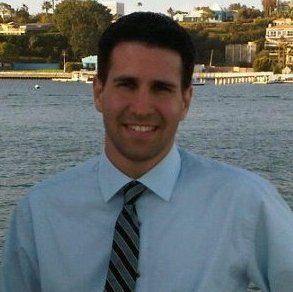Power Automate - Adding Soft Credit Recipient and fundraiser to Email Notification
Options
Hi! Forgive me, I'm very new to using Power Automate. I followed the instructions to set up the Gift Notification found here: https://docs.blackbaud.com/microsoft-connectors-docs/microsoft-power-platform/gift-notification-tutorial which works great as is. I even figured out how to format the gift amount so it's in currency. However, I cannot add any other fields to the email notification without it throwing an error. I would really like to be able to add the Soft Credit Recipient and Soft Credit Amount as well as the Assigned Fundraiser to the email notification. I tried adding the "Get a Gift" action and "List constituent fundraiser assignments" action so it has the fields to pull and the flow will run with just those actions added but when I try putting any fields in the email notification, I get the error message. Can anyone steer me in the right direction to be able to add these fields on the email notification?
Thank you for your help!
Thank you for your help!
Tagged:
0
Comments
-
Hi Amy Levitre try the attached flow. Even if it is missing fields you want in your email, it should help you get the information in there.
GiftNotificationswithSCandFundraiser_20210601200209.zip0 -
Thank you! I'm having a little trouble importing this. It has your gmail connection as one of the related resources and it does not have a connection that I can select from the list in the Import Setup. It will not let me import the flow unless I select a connector for your gmail. If I click Create New, it brings me to another page where I can manage my connections and my mail connection is there but I can't select it to add it to the import package.
This is what it looks like when I click on your gmail connection. I cannot delete your gmail connection from the import package either.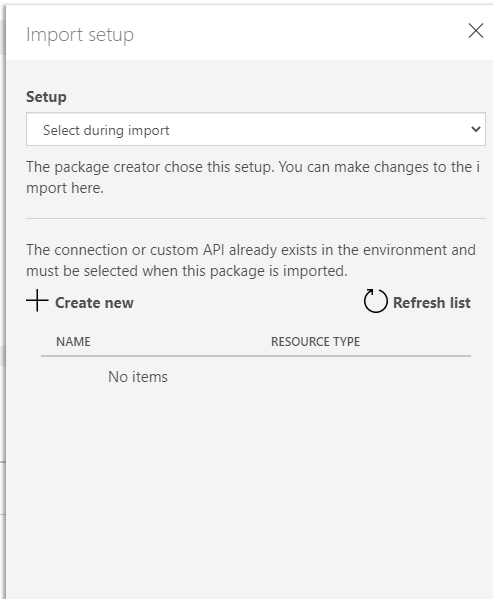
0 -
Amy Levitre, I assume you have Outlook (sorry we are a gmail shop) so here it is with an Outlook connection.
Trevor Kelly is there an easier way to bridge the Outlook/Gmail difference?
Yesterday'sGiftsOutlook_20210603144221.zip2 -
Hi Amy Levitre and Dan Snyder! Attached is Dan's Power Automate flow with a generic Mail connector (doesn't matter if you're using Gmail or Outlook). GiftNotifications_20210608161115.zip I hope this helps!2
-
Dan Snyder:
Hi Amy Levitre try the attached flow. Even if it is missing fields you want in your email, it should help you get the information in there.
GiftNotificationswithSCandFundraiser_20210601200209.zipThank you so much!! That worked perfect!
1 -
@Dan Snyder Thank you for sharing this flow. It worked perfectly!
1
Categories
- All Categories
- 6 Blackbaud Community Help
- High Education Program Advisory Group (HE PAG)
- BBCRM PAG Discussions
- Luminate CRM DC Users Group
- DC Luminate CRM Users Group
- Luminate PAG
- 186 bbcon®
- 1.4K Blackbaud Altru®
- 389 Blackbaud Award Management™ and Blackbaud Stewardship Management™
- 1K Blackbaud CRM™ and Blackbaud Internet Solutions™
- 14 donorCentrics®
- 355 Blackbaud eTapestry®
- 2.4K Blackbaud Financial Edge NXT®
- 616 Blackbaud Grantmaking™
- 542 Blackbaud Education Management Solutions for Higher Education
- 33 Blackbaud Impact Edge™
- 3.1K Blackbaud Education Management Solutions for K-12 Schools
- 909 Blackbaud Luminate Online® and Blackbaud TeamRaiser®
- 207 JustGiving® from Blackbaud®
- 6.2K Blackbaud Raiser's Edge NXT®
- 3.5K SKY Developer
- 236 ResearchPoint™
- 116 Blackbaud Tuition Management™
- 375 YourCause® from Blackbaud®
- 160 Organizational Best Practices
- 232 The Tap (Just for Fun)
- 31 Blackbaud Community Challenges
- Blackbaud Consultant’s Community
- 19 PowerUp Challenges
- 3 Raiser's Edge NXT PowerUp Challenge: Gift Management
- 4 Raiser's Edge NXT PowerUp Challenge: Events
- 3 Raiser's Edge NXT PowerUp Challenge: Home Page
- 4 Raiser's Edge NXT PowerUp Challenge: Standard Reports
- 4 Raiser's Edge NXT PowerUp Challenge #1 (Query)
- 71 Blackbaud Community All-Stars Discussions
- 47 Blackbaud CRM Higher Ed Product Advisory Group (HE PAG)
- 743 Community News
- 2.8K Jobs Board
- Community Help Blogs
- 52 Blackbaud SKY® Reporting Announcements
- Blackbaud Consultant’s Community
- 19 Blackbaud CRM Product Advisory Group (BBCRM PAG)
- Blackbaud Francophone Group
- Blackbaud Community™ Discussions
- Blackbaud Francophone Group