Power BI connector and On-Premises Data Gateway
Options
Hello,
I am working with the Power BI Custom Connector. I want to set up a scheduled refresh and the documentation I've found for doing that states that I have to set up an On-Premises Data Gateway in Personal Mode. Does anyone know if it really needs to be in Personal mode? It would be better for our process and for continuity if we can use it in enterprise mode which we already have available on campus. Any insights?
Thanks!
I am working with the Power BI Custom Connector. I want to set up a scheduled refresh and the documentation I've found for doing that states that I have to set up an On-Premises Data Gateway in Personal Mode. Does anyone know if it really needs to be in Personal mode? It would be better for our process and for continuity if we can use it in enterprise mode which we already have available on campus. Any insights?
Thanks!
Tagged:
0
Comments
-
Kathy Ballew did anyone respond to you privately? I have the same question about being able to schedule a refresh if we are using the Custom Connector.
Ben Wong or Dan Bowman maybe you can provide some insight?0 -
Hi Dan,
Unfortunately no. I emailed Ben Wong directly and he did not know. He hoped someone in the community would respond. If it were easy to just "try it" I would, but I can't really do that without getting some of our IT folks involved to give me permissions for our enterprise data gateway and help set it up. I'd rather know if it's possible before I start down that path.0 -
Thanks for that update.0
-
We were able to successfully add the Power BI custom connector to our enterprise data gateway. Steps are very straight forward using the following instructions:
The only thing to lookout for is that the service running the data gateway has access to the folder you create for the custom connector. Also, the new data connection type did not show up under Manage Gateways in the Power BI Service until after we restarted the data gateway service.
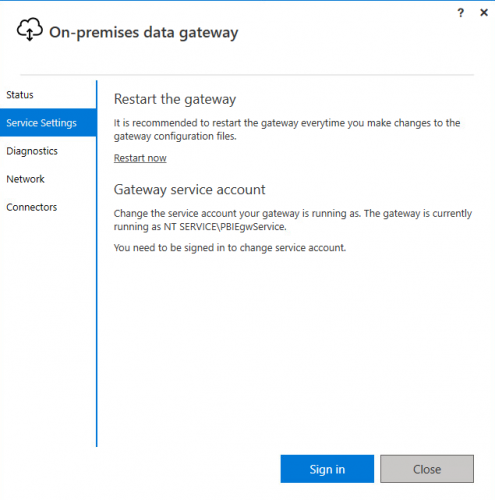
Refreshes have been successful. Hope this helps.
Jeff
2
Categories
- All Categories
- 6 Blackbaud Community Help
- High Education Program Advisory Group (HE PAG)
- BBCRM PAG Discussions
- Luminate CRM DC Users Group
- DC Luminate CRM Users Group
- Luminate PAG
- 186 bbcon®
- 1.4K Blackbaud Altru®
- 389 Blackbaud Award Management™ and Blackbaud Stewardship Management™
- 1K Blackbaud CRM™ and Blackbaud Internet Solutions™
- 14 donorCentrics®
- 355 Blackbaud eTapestry®
- 2.4K Blackbaud Financial Edge NXT®
- 616 Blackbaud Grantmaking™
- 542 Blackbaud Education Management Solutions for Higher Education
- 33 Blackbaud Impact Edge™
- 3.1K Blackbaud Education Management Solutions for K-12 Schools
- 909 Blackbaud Luminate Online® and Blackbaud TeamRaiser®
- 207 JustGiving® from Blackbaud®
- 6.2K Blackbaud Raiser's Edge NXT®
- 3.5K SKY Developer
- 236 ResearchPoint™
- 116 Blackbaud Tuition Management™
- 375 YourCause® from Blackbaud®
- 160 Organizational Best Practices
- 232 The Tap (Just for Fun)
- 31 Blackbaud Community Challenges
- Blackbaud Consultant’s Community
- 19 PowerUp Challenges
- 3 Raiser's Edge NXT PowerUp Challenge: Gift Management
- 4 Raiser's Edge NXT PowerUp Challenge: Events
- 3 Raiser's Edge NXT PowerUp Challenge: Home Page
- 4 Raiser's Edge NXT PowerUp Challenge: Standard Reports
- 4 Raiser's Edge NXT PowerUp Challenge #1 (Query)
- 71 Blackbaud Community All-Stars Discussions
- 47 Blackbaud CRM Higher Ed Product Advisory Group (HE PAG)
- 743 Community News
- 2.8K Jobs Board
- Community Help Blogs
- 52 Blackbaud SKY® Reporting Announcements
- Blackbaud Consultant’s Community
- 19 Blackbaud CRM Product Advisory Group (BBCRM PAG)
- Blackbaud Francophone Group
- Blackbaud Community™ Discussions
- Blackbaud Francophone Group











