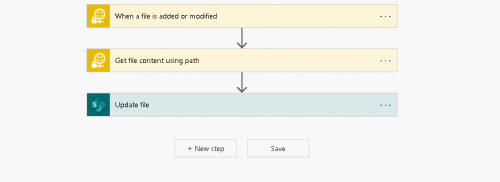Microsoft Flow - Create Automation to grab files from Blackbaud SFTP?
Options
Hi,
Given that there are still a lot of data points to be pulled in to the Power BI Connector, I was thinking of setting up some scheduled exports using Queue to have some of the missing data points dropped onto our Blackbaud SFTP and pulling them into Power BI. It looks like Power BI can't yet access files on SFTP, so I was thinking of trying to use Microsoft Flow to move the files from our Blackbaud SFTP into my OneDrive, where Power BI can then access them and refresh the reports for my end-users.
I started building an automation in Flow but it errored out. I'm not sure if it's because I didn't add the credentials correctly to access our BB SFTP or if it's just erroring out on the source file path. The error messages mentions that the source file path needs to be 'http" or "https" but I'm not seeing in the knowledgebase any reference to a file path that begins with http or https.
Is anyone able to get this type of flow to work?
Thanks!
Given that there are still a lot of data points to be pulled in to the Power BI Connector, I was thinking of setting up some scheduled exports using Queue to have some of the missing data points dropped onto our Blackbaud SFTP and pulling them into Power BI. It looks like Power BI can't yet access files on SFTP, so I was thinking of trying to use Microsoft Flow to move the files from our Blackbaud SFTP into my OneDrive, where Power BI can then access them and refresh the reports for my end-users.
I started building an automation in Flow but it errored out. I'm not sure if it's because I didn't add the credentials correctly to access our BB SFTP or if it's just erroring out on the source file path. The error messages mentions that the source file path needs to be 'http" or "https" but I'm not seeing in the knowledgebase any reference to a file path that begins with http or https.
Is anyone able to get this type of flow to work?
Thanks!
Tagged:
3
Comments
-
I am very keen to hear the answer to this. I am currently using a script to pick up the files from SFTP and transferring to our internal network then using a personal gateway to update Power BI. If this works though I think it would be better.
0 -
-
This is a good idea that I hadn't considered before.
I have a basic question, though - are you saving these exports to your personal SFTP share (that you can access through your user profile), or are you using the Tenant File Share that comes up as an option in the file manager when you run an export? At least in my case, those seem to be separate shares.
Thanks!0 -
Keith Scott - Thanks! Knowing that you were able to get the SFTP access to work helped me problem solve my setup and the automation.
Ben Regier - I am currently exporting the files into the Tenant File Share folder. I was under the impression that this was the only location in the BB SFTP that Queue to save files to.
I was able to get the below automation to work this morning, moving files from BB SFTP (tenant folder) to OneDrive.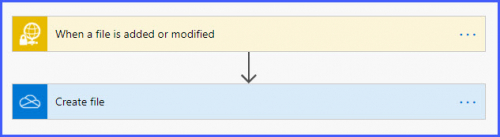
1 -
Oh sweet, this is cool.
For others following along, you can get the FTP info you need to make the connection by clicking the Database pancake menu in the upper right corner of your screen when you're in RE NXT web view. Then select Database Options, and then go to the FTP tab.
I used that info to set up the connection in Power Automate, but after that, I still needed to set the Folder in the flow trigger. I had a little trouble finding the appropriate path, and what I ended up doing was connecting to the FTP share using FileZilla, navigating to the FTP folder and then copying the path and pasting it into my flow trigger. There's probably an easier way to do that.
So far it's working with manual exports so I just need to set up a scheduled export and test that as well. This opens a lot of possibilities!1 -
This is the kind of solution I have been searching for for a year! But I am not technically skilled enough to figure it out just yet! I have a set of exports and queries that power my BI reports and the connector won't replace them for many reasons. Right now I queue overnight, download, save over, refresh. This is life changing if I can get my IT friends to help me get it done!! Thank you for being brilliant.0
-
Hey I know this is late, but can you help me get started (setup of SFTP from RE/NXT to Sharepoint? Also, can't get FileZilla to work)
Thanks
Jarrell0 -
Jarrell Dunson How far in the process to you get before you run into issues? What sort of error messages are you seeing?0
-
Ben
I have the ability to manually SFTP into our BB hosted site via FileZilla... by manuall entering info: files.blackbaudhosting.com (with no port number), login, password, and the default remote directory: /21813 ...
With MS Flow, I have been unsuccessful in connecting, whether I use a port number or noe (22, 990)... with the same parameters - I don't really see an error message, just a red bar (see attached) Flow.docx0 -
Jarrell Dunson, the username and host server address that you are using don't look right to me. It could be that these are the credentials to your personal file share, not the tenant file share.
To get the right login information, go to Database Options like so: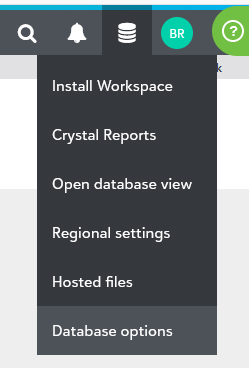
In the "FTP access account information" section of the page, it will give you the username, password, server address and port number that you need to connect.0 -
Ben thanks, but I don't get those options... I only have one dropdown...screen.docx0
-
Jarrell Dunson, sounds like you don't have access to your tenant file share. You'd need to contact your database administrator to talk about your options.
Also, you can post a screenshot directly on the forum using the Image option, rather than embedding them in word documents and attaching those. Saves a few steps and is safer in terms of malware, etc.0
Categories
- All Categories
- 6 Blackbaud Community Help
- High Education Program Advisory Group (HE PAG)
- BBCRM PAG Discussions
- Luminate CRM DC Users Group
- DC Luminate CRM Users Group
- Luminate PAG
- 186 bbcon®
- 1.4K Blackbaud Altru®
- 389 Blackbaud Award Management™ and Blackbaud Stewardship Management™
- 1K Blackbaud CRM™ and Blackbaud Internet Solutions™
- 14 donorCentrics®
- 355 Blackbaud eTapestry®
- 2.4K Blackbaud Financial Edge NXT®
- 616 Blackbaud Grantmaking™
- 542 Blackbaud Education Management Solutions for Higher Education
- 33 Blackbaud Impact Edge™
- 3.1K Blackbaud Education Management Solutions for K-12 Schools
- 909 Blackbaud Luminate Online® and Blackbaud TeamRaiser®
- 207 JustGiving® from Blackbaud®
- 6.2K Blackbaud Raiser's Edge NXT®
- 3.5K SKY Developer
- 236 ResearchPoint™
- 116 Blackbaud Tuition Management™
- 375 YourCause® from Blackbaud®
- 160 Organizational Best Practices
- 232 The Tap (Just for Fun)
- 31 Blackbaud Community Challenges
- Blackbaud Consultant’s Community
- 19 PowerUp Challenges
- 3 Raiser's Edge NXT PowerUp Challenge: Gift Management
- 4 Raiser's Edge NXT PowerUp Challenge: Events
- 3 Raiser's Edge NXT PowerUp Challenge: Home Page
- 4 Raiser's Edge NXT PowerUp Challenge: Standard Reports
- 4 Raiser's Edge NXT PowerUp Challenge #1 (Query)
- 71 Blackbaud Community All-Stars Discussions
- 47 Blackbaud CRM Higher Ed Product Advisory Group (HE PAG)
- 743 Community News
- 2.8K Jobs Board
- Community Help Blogs
- 52 Blackbaud SKY® Reporting Announcements
- Blackbaud Consultant’s Community
- 19 Blackbaud CRM Product Advisory Group (BBCRM PAG)
- Blackbaud Francophone Group
- Blackbaud Community™ Discussions
- Blackbaud Francophone Group