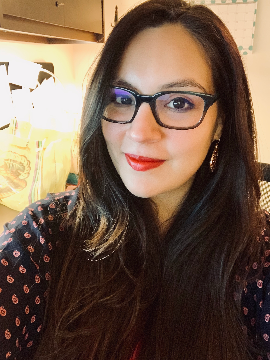Power BI Connector Not Showing in Power BI Get Data
Based on the announcement last week at BBCON, I wanted to play with the direct connection now available between Power BI and RE NXT.
I followed the instructions to setup the Power BI Custom Connector for RE NXT as detailed here: https://github.com/blackbaud/powerbi-connector/tree/update-readme. (The only step I didn't do was Step 1 of Enable as it seems based on this post (https://community.powerbi.com/t5/Desktop/Missing-Custom-Connectors-option-in-Power-Bi-Preview-Feature/td-p/1052865) that the "preview" functionality for custom connectors has been released into general production so this step didn't seem applicable anymore.)
However, when I get to step 4 of "Enable" - "In Power BI Desktop, select Get Data, Other, Blackbaud", Blackbaud does not appear as one of the data source options.
I had to create the directory for the [Documents]/Power BI Desktop/Custom Connectors and dropped the new .mez file in but no luck. I tried putting this directory in my local Documents folder as well as my Documents folder in OneDrive but it doesn't seem to make a difference. On a whim, I thought maybe the folder needed to be "Microsoft Power BI Desktop" (instead of just Power BI Desktop) and tried changing the folder name - but that errored out because I was in Power BI Desktop at the moment and the folder was "in use" so I'm assuming that means that Power BI Desktop is recognizing the folder correctly but the data source just isn't populating.
Any ideas?
Thanks!
-Christine
Comments
-
Hi Christine Gomez,
Thanks for checking out the Power BI connector! We just added a video walkthrough to the readme that may help identify if the steps were done correctly to create the .mez file: https://github.com/blackbaud/powerbi-connector
Can you take a look at the video and see if it helps?
Thanks!0 -
Hi Ben,
Thank you! This is perfect. Turns out I re-zipped everything back together at the wrong folder level.
Thanks,
Christine0 -
That's great! You're not the only one who ran into that, hence why we made the video!0
-
I've followed the video and re-done it several times to no avail.
I created my app and I was made an Admin and Supervisor in FE NXT - but couldn't see "Applications" under "Control" in FE NXT, so after days of trying and logging out and back in and recreating my app and canceling and restarting my subscription I had another admin at my organization go in and connect my app. There are 4 admins here and just one of us had "Applications" as a choice, so I assume there are higher and lower admin privileges and that is making a difference here. Now that I am connected and still can't see it with Power BI - is there a chance its a higher privilege in FE NXT that is needed to use it as well? Or, since she connected it should I be fine?
Locally I tried to change the folder name from "Power BI Desktop" to "Microsoft Power BI desktop" and couldn't because the folder was open (which tells me that my Power BI program is seeing it - but not serving it up as a data source).
I am almost ready to give up. Anyone have any suggestions?
-Cheryl0 -
Hi, I wanted to share my experience. I didn't see the Blackbaud icon for a long time in Power BI. I tried many things like Visual Studio and then I finally was able to see it. With me, it took a few hours to appear it was not instant.
Carol Grant
Middlebury College
Middlebury, VT1 -
Thank you for the reply. Did you need to add the Visual Studio connector? I use Power BI quite a bit but have zero experience in writing a connector... maybe I should try that tomorrow.

Cheryl0 -
Hi Cheryl- you do not need Visual Studio to install the connector, it was another option they talk about in the GitHub site. I don't use Visual Studio at all and it was a learning curve for me. I wouldn't recommend going that route if you don't have to. I think if you feel like you did everything right with the zipping and renaming, etc. then I would give it some time to look for the Blackbaud connector under "Other". I'm no expert so if anyone else has opinions, feel free to chime in.
-Carol0 -
Thanks, Carol. That helps me remove one variable. I appreciate you sharing.
-Cheryl0 -
Hi Ben
Thanks for the video, this will be very helpful. Now I have 2 questions for you ...
Q1) Once I have this .mez (zip) file and suppose it works on one laptop. Can I then copy the same .mez file to multiple laptops in the organisation whom I think need access to RE database through Power Bi
Q2) As per one of our projects we need access to the backend SQL Server database at the Objects Level. I want to know using this SkyAPI will that be possible at all. Reason being, our project developers needs to create some new objects throughout the project based on original schema (off course not touching the RE schema). Pleases advise if that can be achieved through this and if not is their any other way to do that.
Thanks!0 -
Hi Ali,
Q1 - Yes, you can copy the .mez file to other machines that have Power BI Desktop installed and they will be able to use the connector (they'll be prompted to create their own connection).
Q2 - No, you won't ever have direct access to the backend database. You can of course import multiple data sets from different data sources within Power BI, so rather than think of it as creating new objects in the Raiser's Edge NXT database (which today is actually implemented using multiple databases, not just a single SQL Server), you can create those new objects somewhere else and populate them with data and then pull them into Power BI.
0 -
Hi Ben
Sincerely appreciate your prompt reply. This
will be very helpful for taking the right path for us.Thanks!
Ali FaiyazDatabase Specialist
Alannah & Madeline Foundation
Level 1, 256 Clarendon Street
PO Box 5192 South Melbourne VIC 3205
m0412 638 715
d
amf.org.au
This email and its attachments are for the sole use of the
addressee and may contain information which is confidential and/or
legally privileged. This email and its attachments are subject to
copyright and should not be partly or wholly reproduced without the
consent of the copyright owner. Unauthorised use of disclosure of
this email or its attachments is prohibited. If you receive this
email in error, please immediately delete it from your system and
notify the sender by return email.
0 -
Hi Ben
I copied the .MEZ file under the \\Documents\\Power BI Desktop\\Custom Connectors dir, when the user tried to login they were asked to sign-in which they did but then they got the error back saying the following. I think I am very close to my solution and will appreciate your help please. . Thanks!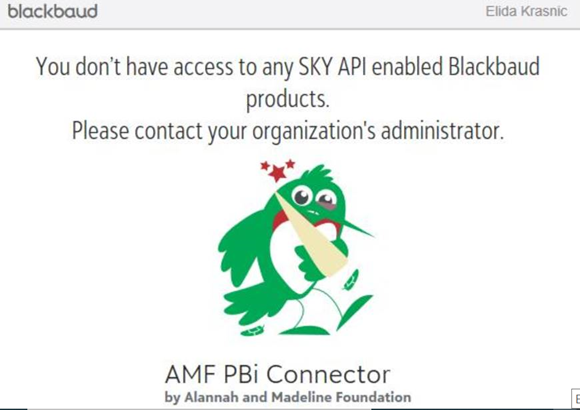 0
0 -
Hi Ali,
The error message indicates that user who is logged in (Elida Krasnic) and going through the OAuth process hasn't been given any access to a Blackbaud environment. That could be because the administrator hasn't invited Elida (and provided roles to access a Blackbaud product), or Elida hasn't accepted the invitation.
Looking in our internal systems, I can see Elida is a user within the environment but no roles have been provided. So double-check the roles given to Elida and make sure she can access Raiser's Edge NXT. I can see that Elida is an administrator for your organization, so she should also be able to grant herself access to Raiser's Edge NXT.
Let us know if you continue to have problems getting access and we'll continue troubleshooting.0 -
Hi BenAppreciate your help. I have fixed the user access issue after
your help. But now that same user when trying to load data is
getting the (attached) data limit error. I believe there are some
settings I need to play with but where I do t know.Thanks!
Ali FaiyazDatabase Specialist
Alannah & Madeline Foundation
Level 1, 256 Clarendon Street
PO Box 5192 South Melbourne VIC 3205
m0412 638 715
d
amf.org.au
This email and its attachments are for the sole use of the
addressee and may contain information which is confidential and/or
legally privileged. This email and its attachments are subject to
copyright and should not be partly or wholly reproduced without the
consent of the copyright owner. Unauthorised use of disclosure of
this email or its attachments is prohibited. If you receive this
email in error, please immediately delete it from your system and
notify the sender by return email.
0 -
HI Ali,
I can't see your attachment (maybe it didn't come through correctly?), but the connector is going to be making SKY API calls and so it will be subject to the standard rate-limit and quota policies described here..
Can you elaborate on what you'd ultimately like to accomplish? How much data are you wanting to pull into Power BI?0 -
Hi Ben
Lets hope you can see it now. To be frank its not a big database as I know just under 2GB. I don’t think it is hitting the 10 calls/second threshold.
Ali Faiyaz Database Specialist Alannah & Madeline Foundation Level 1, 256 Clarendon Street PO Box 5192 South Melbourne VIC 3205 m 0412 638 715 d
amf.org.au
This email and its attachments are for the sole use of the addressee and may contain information which is confidential and/or legally privileged. This email and its attachments are subject to copyright and should not be partly or wholly reproduced without the consent of the copyright owner. Unauthorised use of disclosure of this email or its attachments is prohibited. If you receive this email in error, please immediately delete it from your system and notify the sender by return email.
0 -
Ali, still unable to see the attachment (could be an issue with the recent Community update).
Would you mind sending details to me directly at ben (dot) lambert (at) blackbaud (dot) com?
thanks!0 -
Hi Ben
Hope I doing the right thing this time and
have also attached the file as pdf this time.Thanks!
Ali FaiyazDatabase Specialist
Alannah & Madeline Foundation
Level 1, 256 Clarendon Street
PO Box 5192 South Melbourne VIC 3205
m0412 638 715
d
amf.org.au
This email and its attachments are for the sole use of the
addressee and may contain information which is confidential and/or
legally privileged. This email and its attachments are subject to
copyright and should not be partly or wholly reproduced without the
consent of the copyright owner. Unauthorised use of disclosure of
this email or its attachments is prohibited. If you receive this
email in error, please immediately delete it from your system and
notify the sender by return email.
0 -
Hi Ali Faiyaz,
I am a Blackbaud Community Manager and I want to help get your attachment uploaded.
It appears you are replying from the email notification for this thread. Would you please log in to the Community to upload the attachment?
Here are the steps:
Click on the title of the discussion from your email (Power BI Connector Not Showing in Power BI Get Data)
If you see your name/image in the top right of the website, then you can click reply to this thread and upload your attachment.
If you don't see your name/image, then please log in, then reply to upload your attachment
I will keep an eye on this thread to see if you are successful or if I can provide additional help.
In harmony and inclusion,
Elizabeth
Blackbaud Community Team
#Communityadvice
0 -
NXT Error.pdf
Hi Ben.
Have uploaded the file through Community Portal. Apologies for doing the wrong thing couple of times.
Thanks for your help!0 -
Hi
Will appreciate if someone can please guide me why we are getting this error and how to fix it please. We have a project that is based on this direct connection. Any help will be appreciated. Thanks!0 -
Hello @Ben Wong. I've followed these instructions and am now at the enable stage but do not see the applications section in NXT. I've also tried to search other topics to see if anyone had other suggestions. Would you be able to guide me?
Thank you,
Jovana
0 -
@cheryl larsen Hi Cheryl, were you able to connect? I am having the same issues you described.
Thank you,Jovana
0 -
@Ben Lambert:
Hi Ali,
Q1 - Yes, you can copy the .mez file to other machines that have Power BI Desktop installed and they will be able to use the connector (they'll be prompted to create their own connection).Hi Ben or anyone else (realizing post quoted above was from almost 4 years ago)… I recently created a Power BI Connector app, and have it working for me (so we know that the Scope is selected correctly and the app is otherwise okay). I shared the .mez file with another user, and he cannot see the Connector as an option. We have tried everything suggested here, including ensuring the .mez file is in the correct folder, selecting the “not recommended” option in Power BI to see uncertified apps. Any ideas on what else to try? Thank you in advance.
0 -
0
Categories
- All Categories
- 2 Blackbaud Community Help
- High Education Program Advisory Group (HE PAG)
- BBCRM PAG Discussions
- Luminate CRM DC Users Group
- DC Luminate CRM Users Group
- Luminate PAG
- 186 bbcon®
- 1.4K Blackbaud Altru®
- 389 Blackbaud Award Management™ and Blackbaud Stewardship Management™
- 1K Blackbaud CRM™ and Blackbaud Internet Solutions™
- 14 donorCentrics®
- 355 Blackbaud eTapestry®
- 2.4K Blackbaud Financial Edge NXT®
- 616 Blackbaud Grantmaking™
- 542 Blackbaud Education Management Solutions for Higher Education
- 3.1K Blackbaud Education Management Solutions for K-12 Schools
- 909 Blackbaud Luminate Online® and Blackbaud TeamRaiser®
- 207 JustGiving® from Blackbaud®
- 6.2K Blackbaud Raiser's Edge NXT®
- 3.5K SKY Developer
- 236 ResearchPoint™
- 116 Blackbaud Tuition Management™
- 160 Organizational Best Practices
- 232 The Tap (Just for Fun)
- 30 Blackbaud Community Challenges
- Blackbaud Consultant’s Community
- 18 PowerUp Challenges
- 3 Raiser's Edge NXT PowerUp Challenge: Gift Management
- 4 Raiser's Edge NXT PowerUp Challenge: Events
- 3 Raiser's Edge NXT PowerUp Challenge: Home Page
- 4 Raiser's Edge NXT PowerUp Challenge: Standard Reports
- 4 Raiser's Edge NXT PowerUp Challenge #1 (Query)
- 71 Blackbaud Community All-Stars Discussions
- 47 Blackbaud CRM Higher Ed Product Advisory Group (HE PAG)
- 743 Community News
- 2.8K Jobs Board
- Community Help Blogs
- 52 Blackbaud SKY® Reporting Announcements
- Blackbaud Consultant’s Community
- 19 Blackbaud CRM Product Advisory Group (BBCRM PAG)
- Blackbaud Francophone Group
- Blackbaud Community™ Discussions
- Blackbaud Francophone Group