How to export list to a CSV file
Options
Hey guys,
Thanks for the previous help regarding paginating List Gift results greater than 5000.
Currently, I'm trying to export just 5000 rows into a CSV but I'm confused with the steps I need to take.
What would be the process after running the pull from the List_gift API?
I've tried using the sample Gift Notification example that inserted results into an email but that looks like it only puts individual gifts into separate emails.
Would something like this involve, inserting the ListGift results into an array variable, creating a CSV table from the array, then creating a file from the CSV table?
Alternatively, should I be inserting each row individually into a pre-formatted CSV file?
Thanks!
Thanks for the previous help regarding paginating List Gift results greater than 5000.
Currently, I'm trying to export just 5000 rows into a CSV but I'm confused with the steps I need to take.
What would be the process after running the pull from the List_gift API?
I've tried using the sample Gift Notification example that inserted results into an email but that looks like it only puts individual gifts into separate emails.
Would something like this involve, inserting the ListGift results into an array variable, creating a CSV table from the array, then creating a file from the CSV table?
Alternatively, should I be inserting each row individually into a pre-formatted CSV file?
Thanks!
Tagged:
0
Comments
-
Howdy Damian,
That certainly looks like that'd be the way to go.
You'd create an empty array variable, then add a gift object with several key: value properties (attached screenshot). Then you'd convert to a CSV table (instead of the HTML table shown).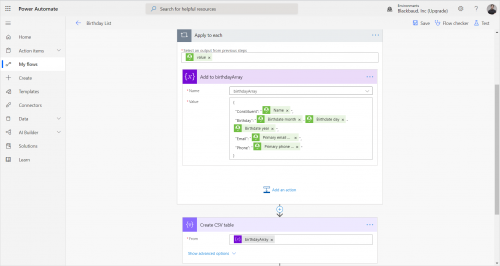
You could also create the rows individually within that Apply to each loop... but that might add some extra processing time to your flow. I'd only lean towards that if you wanted to add to the same file each time.1 -
Thanks Kody, this is great. The examples I saw online hard coded the values into the array variable. I wasn't aware I was supposed to set up the framework and insert the dynamic values in place of the hard coded values. That answers so much for me....0
-
Hey guys,
I was able to successfully implement this flow and restricted my initial pull to 5000 constituents with 4 fields.
I'm finding this kind of pull is taking around 30 minutes to run which seems like it would be too long for a process I'm intending to run every 30 minutes. The majority of the run-time length is due to, what I assume is iterating through each record individually in order to format it into JSON format.
The objective of the pull is to pull all recurring gifts. Eventually I'm hoping to pull their respective custom attribute, evaluate if it's up to date, and then either update it or create it if it does not exist.
I'm curious if anyone has a faster way of downloading data, possibly that doesn't involve a method that does not iterate through each row individually.
Thanks,
Damian
0 -
Oh, that was a fun one!
So it looks like I misled you before, Damian.
After some experimenting, I'd suggest you use the Select action (from Data Operations). It's infinitely faster and applies the same concept. I'm guessing that it's using table-based logic (i.e., SQL) as opposed to looping, which really cuts down on the processing time. Processed 1300+ gifts in about 20 seconds.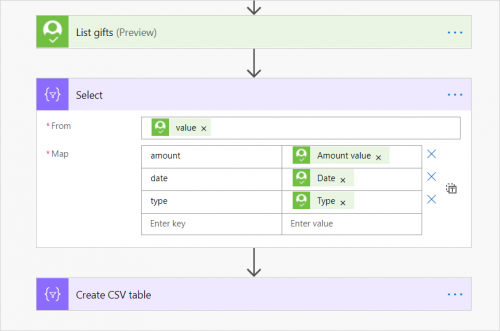
Sorry I pointed you in a sub-optimal direction previously... still learning this all myself.1 -
Hi Kody
I am trying to do a similar thing - periodically export and save to CSV all gifts given in current financial year (for the integration with Finance). Thank you for pointing out the Select action, it's great! BUT... do you have any ideas on how to use it with gift splits in this case? Well, apart from going back to Apply to each and appending it all to array ?
What I need in the end is:
- gift id
- gift date
- split fund id
- split fund description (going to try JOIN here!)
- split amount
- constituent id
- constituent name (JOIN again? or any better ideas?)
Linking it all with Funds and Constituents is going to be a separate fun haha.
Thanks in advance,
Julia0
Categories
- All Categories
- 2 Blackbaud Community Help
- High Education Program Advisory Group (HE PAG)
- BBCRM PAG Discussions
- Luminate CRM DC Users Group
- DC Luminate CRM Users Group
- Luminate PAG
- 186 bbcon®
- 1.4K Blackbaud Altru®
- 389 Blackbaud Award Management™ and Blackbaud Stewardship Management™
- 1K Blackbaud CRM™ and Blackbaud Internet Solutions™
- 14 donorCentrics®
- 355 Blackbaud eTapestry®
- 2.4K Blackbaud Financial Edge NXT®
- 616 Blackbaud Grantmaking™
- 542 Blackbaud Education Management Solutions for Higher Education
- 3.1K Blackbaud Education Management Solutions for K-12 Schools
- 909 Blackbaud Luminate Online® and Blackbaud TeamRaiser®
- 207 JustGiving® from Blackbaud®
- 6.2K Blackbaud Raiser's Edge NXT®
- 3.5K SKY Developer
- 236 ResearchPoint™
- 116 Blackbaud Tuition Management™
- 160 Organizational Best Practices
- 232 The Tap (Just for Fun)
- 30 Blackbaud Community Challenges
- Blackbaud Consultant’s Community
- 18 PowerUp Challenges
- 3 Raiser's Edge NXT PowerUp Challenge: Gift Management
- 4 Raiser's Edge NXT PowerUp Challenge: Events
- 3 Raiser's Edge NXT PowerUp Challenge: Home Page
- 4 Raiser's Edge NXT PowerUp Challenge: Standard Reports
- 4 Raiser's Edge NXT PowerUp Challenge #1 (Query)
- 71 Blackbaud Community All-Stars Discussions
- 47 Blackbaud CRM Higher Ed Product Advisory Group (HE PAG)
- 743 Community News
- 2.8K Jobs Board
- Community Help Blogs
- 52 Blackbaud SKY® Reporting Announcements
- Blackbaud Consultant’s Community
- 19 Blackbaud CRM Product Advisory Group (BBCRM PAG)
- Blackbaud Francophone Group
- Blackbaud Community™ Discussions
- Blackbaud Francophone Group



