New Sample Flow -- Automated Birthday Notifications
Options
For another idea of how to use the Power Platform, check out our Birthday Notification Tutorial (and sample flow).
It should help you understand:
- Kody
It should help you understand:
- How to achieve an outcome using the built-in features of Raiser's Edge NXT and Power Automate
- How to create an HTML table from an RENXT list
- Kody
Tagged:
0
Comments
-
I'd like to try this but am having trouble importing the sample flow. I downloaded it, then I go to my flows and click "Import". I browse to my .zip file and click "upload", then I get to a screen that shows the new package details and review package content, but the "Import" button at the bottom is greyed out. Nothing I do makes it clickable.0
-
You need to set up the connectors that the sample flow uses before it can be imported into Power Automate.
After you press import you'll see this at the bottom: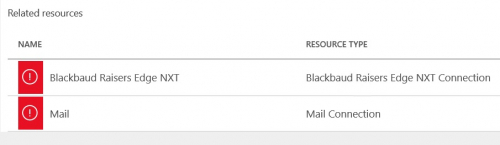
This means you need to have a BB connector and a mail (not outlook.com or outlook 365) connector already set up so you can choose the appropriate connection once you get to this point.
EDIT: Sorry, my screenshot is from the Gift notification sample, not the birthday sample but the concept is the same. Set up the connectors so they can be selected once you import
1 -
Ok. great. I do see those 2 red ! next to the BB Connector and the Mail Connector. Where do I set those up? I tried clicking on connectors on the left hand menu, but i dont really see anything to set up there.0
-
You would set up your connections through Data -> Connections from the menu on the left hand side of the screen
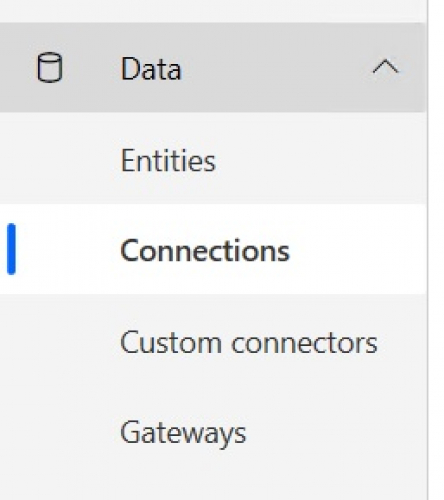
Then choose "New Connection" near the top of the screen: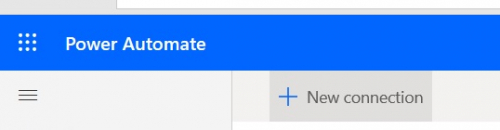
You should see a search bar near the top right part of your screen. Search for the Blackbaud connector and Mail connector (if that's what's needed for the Birthday sample) respectively to set up those connections.
0 -
Thank you! I was able to get it to import. I had a Blackbaud connector and a mail connector set up, but I had to delete them and re-connect them and finally I was able to see the import button turn blue and complete the import. Now I can start trying to figure out this birthday flow.0
-
So I got the Birthday Notifications working but I am wondering is there a way to pass parameters (say a date range) to a Constituent List so that I can get the birthdays for the next 2 weeks instead of having to choose one of the predetermined options from the List in RENXT?0
-
Howdy Kristen,
So, not impossible, but that'd put you in a bit of a tricky situation.
If you're using a list you've already created in RENXT, the connector won't apply any other filters on the List constituents action. Basically, it assumes you've set all the filters you want on the RENXT list.
If you instead use the parameters on the List constituents action, you won't be able to access birthday directly.
So, if you're looking for simplicity, I'd recommend sticking to the existing filters in RENXT (next month).
If you really wanted the 2 weeks option, you could make a next month list in RENXT and then, once you're in the Apply to each loop, do some filtering based on the Birthdate day parameter. It'd definitely take some tinkering around (especially since the Birthdate day is formatted as a number and not a timestamp), but it'd doable.1 -
Just took a look at this today and noticed that Kody's email address is in the notification email action by default. Kody Jackson, have you been receiving birthday notifications from people who forgot to update that action before running the flow? ?1
-
Hi Ben,
Ha, thanks for catching that! Kody is no longer at Blackbaud, so he's definitely not getting spammed by all the birthday notifications! I'll make a note to fix that sample flow and remove his hard-coded name from the email action.1
Categories
- All Categories
- 6 Blackbaud Community Help
- High Education Program Advisory Group (HE PAG)
- BBCRM PAG Discussions
- Luminate CRM DC Users Group
- DC Luminate CRM Users Group
- Luminate PAG
- 186 bbcon®
- 1.4K Blackbaud Altru®
- 389 Blackbaud Award Management™ and Blackbaud Stewardship Management™
- 1K Blackbaud CRM™ and Blackbaud Internet Solutions™
- 14 donorCentrics®
- 355 Blackbaud eTapestry®
- 2.4K Blackbaud Financial Edge NXT®
- 616 Blackbaud Grantmaking™
- 542 Blackbaud Education Management Solutions for Higher Education
- 33 Blackbaud Impact Edge™
- 3.1K Blackbaud Education Management Solutions for K-12 Schools
- 909 Blackbaud Luminate Online® and Blackbaud TeamRaiser®
- 207 JustGiving® from Blackbaud®
- 6.2K Blackbaud Raiser's Edge NXT®
- 3.5K SKY Developer
- 236 ResearchPoint™
- 116 Blackbaud Tuition Management™
- 375 YourCause® from Blackbaud®
- 160 Organizational Best Practices
- 232 The Tap (Just for Fun)
- 31 Blackbaud Community Challenges
- Blackbaud Consultant’s Community
- 19 PowerUp Challenges
- 3 Raiser's Edge NXT PowerUp Challenge: Gift Management
- 4 Raiser's Edge NXT PowerUp Challenge: Events
- 3 Raiser's Edge NXT PowerUp Challenge: Home Page
- 4 Raiser's Edge NXT PowerUp Challenge: Standard Reports
- 4 Raiser's Edge NXT PowerUp Challenge #1 (Query)
- 71 Blackbaud Community All-Stars Discussions
- 47 Blackbaud CRM Higher Ed Product Advisory Group (HE PAG)
- 743 Community News
- 2.8K Jobs Board
- Community Help Blogs
- 52 Blackbaud SKY® Reporting Announcements
- Blackbaud Consultant’s Community
- 19 Blackbaud CRM Product Advisory Group (BBCRM PAG)
- Blackbaud Francophone Group
- Blackbaud Community™ Discussions
- Blackbaud Francophone Group












