Deceased spouses
Options
Does anyone know how to prevent deceased spouses showing up for adding as a guest? There isn't even a designation that shows the spouse is deceased. This caused a bit of angst for a coworker today when she was adding an attendee and clicked on add a guest and then asked if the wife would be attending. The wife has been deceased for nearly 3 years and in database view - the wife is listed as deceased.
Is the database programmed where we are supposed to remove the spouse's name from the BIO 1 listing if they are deceased?
Is the database programmed where we are supposed to remove the spouse's name from the BIO 1 listing if they are deceased?
Tagged:
0
Comments
-
have you tried this?
In webview, go to the deceased spouse's record. Go to the relationship tile and select edit relationship for the surviving spouse. Uncheck the box that says 'so-and-so' is the spouse.
1 -
No, but I do I understand how to remove the spouse connection. We have used the database view for many years and are attempting to move to the web view and are finding many differences that I am fettering out.
If removing the spousal connection is the only way to prevent the spouse information from showing in the Event module, then I may have to do that.
If you look at a constituent record in web view - you can see that the spouse is deceased. I was not aware they would showed up as selectable guest in the Event module.0 -
There is supposed to be an alert that will notify you that the person is deceased Samantha McGuin can you clarify?1
-
Thanks for the tag, Elaine!
We currently will show "(Deceased)" next to a deceased person who shows up in the constituent search from Events. Also, if a deceased person is added as a participant, there will be an alert shown on their participant record. The quick-add for spouse does not currently factor in whether or not the spouse is deceased. We are evaluating a change to this so that a deceased spouse will not show up as a quick-add spouse option. I will circle back on this thread when I have news.
Samantha McGuin
Principal Product Manager, Events1 -
Samantha McGuin thank you so much for the clarification.
I think we may need to make an adjustment to our practice of leaving deceased spouses showing on the BIO 1 tab. We have many constituents that have been married for years and years when the spouse passes away and unless they remarry we do not remove them. I have begun to change the relationship status but have still left them on the BIO 1 tab of the living spouse.
In the meantime - I believe I will let our Event coordinators know about the quick add spousal information and which will prevent them from asking if the spouse will be attending.
Thank you Elaine Tucker for checking with Samantha!
0 -
Diana Turner I have an update for you. We took a closer look at this and were able to make a quick change. The spouse quick-add feature from the Add guest screen no longer shows a deceased spouse.
Thank you so much for letting us know about this; its use cases like these that can slip through the cracks and are not something we run across in normal test scenarios!
Samantha McGuin
Principal Product Manager3 -
Samantha McGuin Thank you a dozen times over!!!! You and the staff at Blackbaud are amazing people0
-
Quick question for Samantha McGuin - does that apply for any deceased relationship, or only spouses? I can see many of my clients questioning this when I start shifting them to events in web view.
Thanks!
Karen0 -
Hi Karen,
Your question can be interpreted a few ways, so I'm going to answer in a few ways and hope I answer what you were asking. If I don't...let me know and I'll try it again.
From the Add participant form, if you use the constituent search, there is a visual indicator that a constituent is deceased but you can still add them as a participant.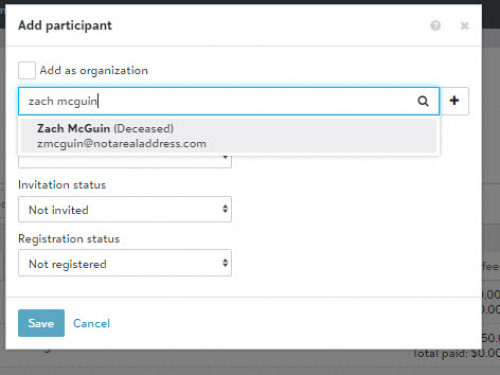
If a deceased participant is added, or has been added and is later marked as deceased, there will be a visual indicator on the participant record that the participant is deceased.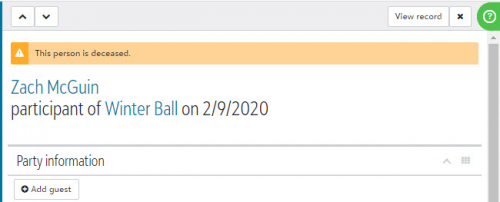
From the Add guest form, the spouse is the only relationship that has the quick-add feature. The search on the Add guest form will also indicate if one of the search results is deceased just like it does from the Add participant form.
If there are more relationships that you'd be interested in quickly being able to add, let me know! It's a popular feature, and we may expand it in the future!
Thanks,
Samantha McGuin
Principal Product Manager, Events1
Categories
- All Categories
- 2 Blackbaud Community Help
- High Education Program Advisory Group (HE PAG)
- BBCRM PAG Discussions
- Luminate CRM DC Users Group
- DC Luminate CRM Users Group
- Luminate PAG
- 186 bbcon®
- 1.4K Blackbaud Altru®
- 389 Blackbaud Award Management™ and Blackbaud Stewardship Management™
- 1K Blackbaud CRM™ and Blackbaud Internet Solutions™
- 14 donorCentrics®
- 355 Blackbaud eTapestry®
- 2.4K Blackbaud Financial Edge NXT®
- 616 Blackbaud Grantmaking™
- 542 Blackbaud Education Management Solutions for Higher Education
- 3.1K Blackbaud Education Management Solutions for K-12 Schools
- 909 Blackbaud Luminate Online® and Blackbaud TeamRaiser®
- 207 JustGiving® from Blackbaud®
- 6.2K Blackbaud Raiser's Edge NXT®
- 3.5K SKY Developer
- 236 ResearchPoint™
- 116 Blackbaud Tuition Management™
- 160 Organizational Best Practices
- 232 The Tap (Just for Fun)
- 30 Blackbaud Community Challenges
- Blackbaud Consultant’s Community
- 18 PowerUp Challenges
- 3 Raiser's Edge NXT PowerUp Challenge: Gift Management
- 4 Raiser's Edge NXT PowerUp Challenge: Events
- 3 Raiser's Edge NXT PowerUp Challenge: Home Page
- 4 Raiser's Edge NXT PowerUp Challenge: Standard Reports
- 4 Raiser's Edge NXT PowerUp Challenge #1 (Query)
- 71 Blackbaud Community All-Stars Discussions
- 47 Blackbaud CRM Higher Ed Product Advisory Group (HE PAG)
- 743 Community News
- 2.8K Jobs Board
- Community Help Blogs
- 52 Blackbaud SKY® Reporting Announcements
- Blackbaud Consultant’s Community
- 19 Blackbaud CRM Product Advisory Group (BBCRM PAG)
- Blackbaud Francophone Group
- Blackbaud Community™ Discussions
- Blackbaud Francophone Group




