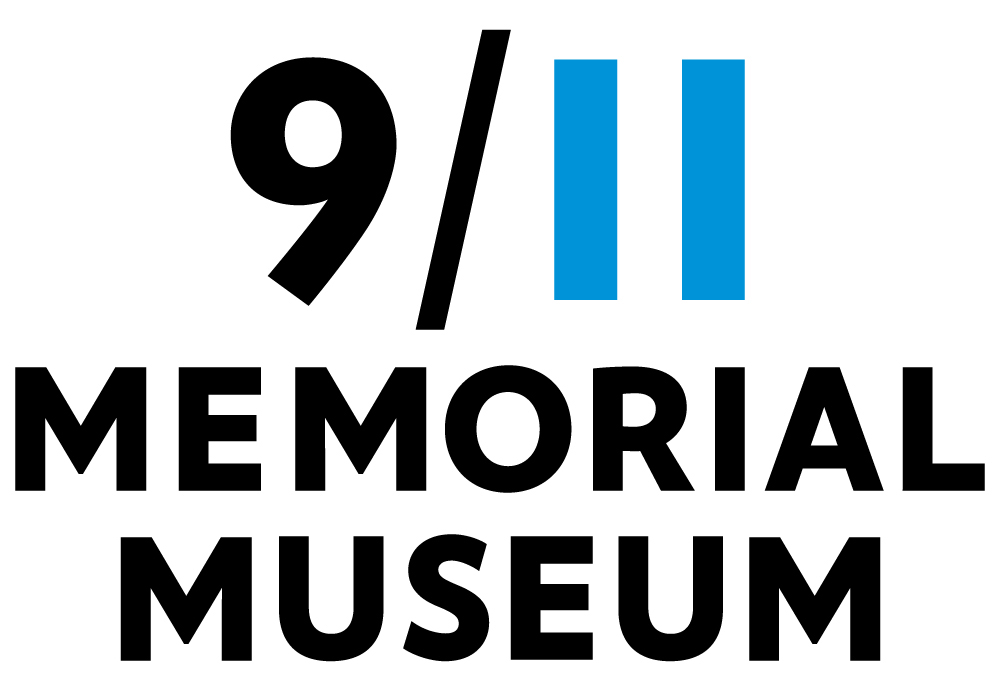Filtering results in a Query
Options
Hello community,
I attempted to search for this answer, but did not find it, so here I go...
I am attempting to write a Query to get some donor data. One of the fields I need is an alias. We have multiple Alias types set up and I want my results to include all Constituents and output this specific alias field (no matter if the field is filled in or not). My problem is that if I add teh field as a criteria, I only see the constituents who have data in that field, and if I do not, I get duplicates if there are constituents with multiple Aliases. I can filter this in an export, but as I am using this for ImportOmatic's export feature, it only calls for Query and not an export.
Any suggestions are appreciated.
-Tom
I attempted to search for this answer, but did not find it, so here I go...
I am attempting to write a Query to get some donor data. One of the fields I need is an alias. We have multiple Alias types set up and I want my results to include all Constituents and output this specific alias field (no matter if the field is filled in or not). My problem is that if I add teh field as a criteria, I only see the constituents who have data in that field, and if I do not, I get duplicates if there are constituents with multiple Aliases. I can filter this in an export, but as I am using this for ImportOmatic's export feature, it only calls for Query and not an export.
Any suggestions are appreciated.
-Tom
Tagged:
0
Comments
-
That's how the alias field (a one-to-many field) will work in query. As you said can filter in export. Do you have this alias type on records with blank-no data entered? If so, maybe you could do a criteria for that alias is blank. Then merge the two queries into one: Alias 1 is not blank query AND Alias 1 is blank query. Don't know how Import-o-Matic integrates but merged query may give you data you need. Or it may pull every record. My RE just ran into all kinds of errors and is shutting down so I can't test it but... maybe...
1 -
Thanks. Yes, the Alias is on the Constituent record and may or may not be filled in. I am looking for 1 row with all constituents and teh results from that one Alias field (regardless of it is filled in or not). I never tried a query within a query, but I can experiment with that.0
-
Thomas - it's not a query within a query but two separate queries that you determine if the result is all records from both queries, only the records in both queries, records in query A but not B.
Here's several KB solutions on it: https://search.blackbaud.com/#q=what%20are%20merged%20queries&sort=relevancy
I'm still a little confused - do you truely have blank aliases? In our database the only way an alias gets on a record is by user entering that type. So you have users who entered alias type and never put in the data or it was deleted? Does the alias default in when you create your constituent records?1 -
Hi Thomas -- I may be misreading your question, but it sounds like you are putting the field in criteria which will look for records that match that info. If you want all records then leave the criteria blank and on the output tab put the alias field. Then on the reults tab you will see all the records and info on that field regarless of whether it is blank or not.
Just a reminder though -- query is a grouping tool, not an exporting tool You will see dupes because it is a one to many field. 1
You will see dupes because it is a one to many field. 1 -
Here is an example:
Sample Data:
Const_A Alias 1 = AAA Alias 2 = XXX
Const_B Alias 1 = BBB Alias 2 = YYY
Const_C Alias 1 = CCC *
*Const C has no alias type 2
Unfiltered results
Const_A AAA
Const_A XXX
Const_B BBB
Const_B YYY
Const_C CCC
Expected results: (all constituents and Alias 2)
Const_A XXX
Const_B YYY
Const_C **
** Const C should be listed, but have a blank Alias 2 result
Now, I understand that a query is not usually used for this, but using ImportOmatic's export feature, Query is the only option I have for grabbing the data. And I am versed in SQL, so basically I am looking to do the equivelent of a SQL outter joint to grab all constituents and only aliases where alias equals type X. I was just hoping there was some sort of work around in RE to get this filtered.0 -
I don't think there's a workaround for the way you've entered data. I would suggest that you reformat the data yoru database entirely. Whatever you're using Alias for, it may be better to save that as an attribute or something else. You could reformat the data pretty easily by querying for anyone with an alias, exporting constituent ID and each alias type, and then using that query to import back in attributes (for instance) with specific descriptions. Globally cleaning up the old aliases may be difficult - not sure, I've never tried it. But converting them to attributes shouldn't be exceedingly difficult. It'll just take some time to set up your tables correctly and make sure your import is set up appropriately.0
-
You could get the result you're looking for using SQL to directly query the RE database through Blackbaud's Read Only Database Assistance module (comes for free with upper levels of support), but I don't think that would work with OMatic. You're probably going to have to go to OMatic's tech support to get this one solved.0
Categories
- All Categories
- Shannon parent
- shannon 2
- shannon 1
- 21 Advocacy DC Users Group
- 14 BBCRM PAG Discussions
- 89 High Education Program Advisory Group (HE PAG)
- 28 Luminate CRM DC Users Group
- 8 DC Luminate CRM Users Group
- Luminate PAG
- 5.9K Blackbaud Altru®
- 58 Blackbaud Award Management™ and Blackbaud Stewardship Management™
- 409 bbcon®
- 2.1K Blackbaud CRM™ and Blackbaud Internet Solutions™
- donorCentrics®
- 1.1K Blackbaud eTapestry®
- 2.8K Blackbaud Financial Edge NXT®
- 1.1K Blackbaud Grantmaking™
- 527 Education Management Solutions for Higher Education
- 1 JustGiving® from Blackbaud®
- 4.6K Education Management Solutions for K-12 Schools
- Blackbaud Luminate Online & Blackbaud TeamRaiser
- 16.4K Blackbaud Raiser's Edge NXT®
- 4.1K SKY Developer
- 547 ResearchPoint™
- 151 Blackbaud Tuition Management™
- 1 YourCause® from Blackbaud®
- 61 everydayhero
- 3 Campaign Ideas
- 58 General Discussion
- 115 Blackbaud ID
- 87 K-12 Blackbaud ID
- 6 Admin Console
- 949 Organizational Best Practices
- 353 The Tap (Just for Fun)
- 235 Blackbaud Community Feedback Forum
- 55 Admissions Event Management EAP
- 18 MobilePay Terminal + BBID Canada EAP
- 36 EAP for New Email Campaigns Experience in Blackbaud Luminate Online®
- 109 EAP for 360 Student Profile in Blackbaud Student Information System
- 41 EAP for Assessment Builder in Blackbaud Learning Management System™
- 9 Technical Preview for SKY API for Blackbaud CRM™ and Blackbaud Altru®
- 55 Community Advisory Group
- 46 Blackbaud Community Ideas
- 26 Blackbaud Community Challenges
- 7 Security Testing Forum
- 1.1K ARCHIVED FORUMS | Inactive and/or Completed EAPs
- 3 Blackbaud Staff Discussions
- 7.7K ARCHIVED FORUM CATEGORY [ID 304]
- 1 Blackbaud Partners Discussions
- 1 Blackbaud Giving Search™
- 35 EAP Student Assignment Details and Assignment Center
- 39 EAP Core - Roles and Tasks
- 59 Blackbaud Community All-Stars Discussions
- 20 Blackbaud Raiser's Edge NXT® Online Giving EAP
- Diocesan Blackbaud Raiser’s Edge NXT® User’s Group
- 2 Blackbaud Consultant’s Community
- 43 End of Term Grade Entry EAP
- 92 EAP for Query in Blackbaud Raiser's Edge NXT®
- 38 Standard Reports for Blackbaud Raiser's Edge NXT® EAP
- 12 Payments Assistant for Blackbaud Financial Edge NXT® EAP
- 6 Ask an All Star (Austen Brown)
- 8 Ask an All-Star Alex Wong (Blackbaud Raiser's Edge NXT®)
- 1 Ask an All-Star Alex Wong (Blackbaud Financial Edge NXT®)
- 6 Ask an All-Star (Christine Robertson)
- 21 Ask an Expert (Anthony Gallo)
- Blackbaud Francophone Group
- 22 Ask an Expert (David Springer)
- 4 Raiser's Edge NXT PowerUp Challenge #1 (Query)
- 6 Ask an All-Star Sunshine Reinken Watson and Carlene Johnson
- 4 Raiser's Edge NXT PowerUp Challenge: Events
- 14 Ask an All-Star (Elizabeth Johnson)
- 7 Ask an Expert (Stephen Churchill)
- 2025 ARCHIVED FORUM POSTS
- 322 ARCHIVED | Financial Edge® Tips and Tricks
- 164 ARCHIVED | Raiser's Edge® Blog
- 300 ARCHIVED | Raiser's Edge® Blog
- 441 ARCHIVED | Blackbaud Altru® Tips and Tricks
- 66 ARCHIVED | Blackbaud NetCommunity™ Blog
- 211 ARCHIVED | Blackbaud Target Analytics® Tips and Tricks
- 47 Blackbaud CRM Higher Ed Product Advisory Group (HE PAG)
- Luminate CRM DC Users Group
- 225 ARCHIVED | Blackbaud eTapestry® Tips and Tricks
- 1 Blackbaud eTapestry® Know How Blog
- 19 Blackbaud CRM Product Advisory Group (BBCRM PAG)
- 1 Blackbaud K-12 Education Solutions™ Blog
- 280 ARCHIVED | Mixed Community Announcements
- 3 ARCHIVED | Blackbaud Corporations™ & Blackbaud Foundations™ Hosting Status
- 1 npEngage
- 24 ARCHIVED | K-12 Announcements
- 15 ARCHIVED | FIMS Host*Net Hosting Status
- 23 ARCHIVED | Blackbaud Outcomes & Online Applications (IGAM) Hosting Status
- 22 ARCHIVED | Blackbaud DonorCentral Hosting Status
- 14 ARCHIVED | Blackbaud Grantmaking™ UK Hosting Status
- 117 ARCHIVED | Blackbaud CRM™ and Blackbaud Internet Solutions™ Announcements
- 50 Blackbaud NetCommunity™ Blog
- 169 ARCHIVED | Blackbaud Grantmaking™ Tips and Tricks
- Advocacy DC Users Group
- 718 Community News
- Blackbaud Altru® Hosting Status
- 104 ARCHIVED | Member Spotlight
- 145 ARCHIVED | Hosting Blog
- 149 JustGiving® from Blackbaud® Blog
- 97 ARCHIVED | bbcon® Blogs
- 19 ARCHIVED | Blackbaud Luminate CRM™ Announcements
- 161 Luminate Advocacy News
- 187 Organizational Best Practices Blog
- 67 everydayhero Blog
- 52 Blackbaud SKY® Reporting Announcements
- 17 ARCHIVED | Blackbaud SKY® Reporting for K-12 Announcements
- 3 Luminate Online Product Advisory Group (LO PAG)
- 81 ARCHIVED | JustGiving® from Blackbaud® Tips and Tricks
- 1 ARCHIVED | K-12 Conference Blog
- Blackbaud Church Management™ Announcements
- ARCHIVED | Blackbaud Award Management™ and Blackbaud Stewardship Management™ Announcements
- 1 Blackbaud Peer-to-Peer Fundraising™, Powered by JustGiving® Blogs
- 39 Tips, Tricks, and Timesavers!
- 56 Blackbaud Church Management™ Resources
- 154 Blackbaud Church Management™ Announcements
- 1 ARCHIVED | Blackbaud Church Management™ Tips and Tricks
- 11 ARCHIVED | Blackbaud Higher Education Solutions™ Announcements
- 7 ARCHIVED | Blackbaud Guided Fundraising™ Blog
- 2 Blackbaud Fundraiser Performance Management™ Blog
- 9 Foundations Events and Content
- 14 ARCHIVED | Blog Posts
- 2 ARCHIVED | Blackbaud FIMS™ Announcement and Tips
- 59 Blackbaud Partner Announcements
- 10 ARCHIVED | Blackbaud Impact Edge™ EAP Blogs
- 1 Community Help Blogs
- Diocesan Blackbaud Raiser’s Edge NXT® Users' Group
- Blackbaud Consultant’s Community
- Blackbaud Francophone Group
- 1 BLOG ARCHIVE CATEGORY
- Blackbaud Community™ Discussions
- 8.3K Blackbaud Luminate Online® & Blackbaud TeamRaiser® Discussions
- 5.7K Jobs Board