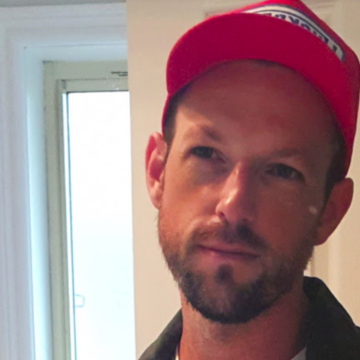Set the default country
Is there a way to set the default country for various parts such as Event registration and Donations?
Thanks,
Kerry
Comments
-
I'd also love to hear any suggestions on this, particularly if there's a way to set the default country for one part differently than another.0
-
I set this up on our site, I'll share the script tomorrow when I'm back in the office.
-Chris0 -
Two options:
1. You set the desired country as first position in the code table in Raiser's Edge. It would then reflect in first position on your BBNC forms.
2. You can have js within an unformatted text part on any form page that will set the default country.0 -
Thanks Chris that would be awesome.
Julie, we thought about moving the RE entry however it is far from ideal, js was my next attempt and sounds like Chris already has it!
The 3rd option would be ideal for customers going forward and that is for BB to build the functionality into NC
0 -
There is already system functionality to set this for the whole site - but needs to be done directly on the server in the web.config file.
Essentially you just need to add the <add key="DefaultCountry" value="New Zealand"/> value to that file under <appSettings> and restart the application pool. Once done, all your forms should load with the correct default country.
Whilst javascript is one option, it does force the form to refresh to re-load the new address fields from the server so it's not an ideal way to go about it. YOu also need to code in the fact that a user may have address details pre-populated and you don't want to reset the address back to the default each time they try to update addresses. Much better off approaching it with an actual system setting given there is one.
You can find more specific instructions on this in the following KB article: https://kb.blackbaud.com/articles/Article/425041 -
Right but that doesn't solve the problem of needing defaults to be different for different forms. Same goes for changing the code table in RE.0
-
Awesome Chris, thanks for that.
Would be interesting to know what other entries are available to use.
0 -
I've just chucked this together which should address what you're trying to achieve. I haven't tested it with the newer event registration form but seems to work with donations at least. Just chuck this in an unformatted text page on your donation and event pages (or templates).
Basically, it checks to make sure you're not logged in (or your address is likely pre-populated), then it looks to find the country dropdown if it isn't matched to your default setting, and lastly makes sure that it doesn't run multiple times on the one form to stop it resetting back to a value if user has manually changed it to a different country.
May need to check how this would work with email links auto-filling forms, and possibly add in something that stops it running if the address lines are populated.
<script type="text/javascript">
var defaultCountry = "New Zealand"; //replace this with preferred country value
var firstChange = true; //ensures this won't re-run on subsequent postbacks
Sys.Application.add_load(function(){
if ( LOGGEDIN == "" && $('select[name$="dd_Country"]').first().val().toLowerCase() !== defaultCountry.toLowerCase() && firstChange) {
$('div[id$="_UpdatePanel"]').hide(); //hide the form to stop people entering while the form is reloading
$('select[name$="dd_Country"] option').filter(function(){
return $(this).val().toLowerCase() == defaultCountry.toLowerCase();
}).attr('selected',true).parent().trigger('change'); //find the default country option, select it, and trigger the onchange function of the select list.
} else {
$('div[id$="_UpdatePanel"]').show(); //show the form
}
if ($('select[name$="dd_Country"]').length) {
firstChange = false;
}
});
</script>
0 -
Nicely done Chris! I wont bother posting my solution as this does about the same thing. I handle postbacks a little differently but this should work.
CM0 -
Chris Kastner:
I've just chucked this together which should address what you're trying to achieve. I haven't tested it with the newer event registration form but seems to work with donations at least. Just chuck this in an unformatted text page on your donation and event pages (or templates).
Basically, it checks to make sure you're not logged in (or your address is likely pre-populated), then it looks to find the country dropdown if it isn't matched to your default setting, and lastly makes sure that it doesn't run multiple times on the one form to stop it resetting back to a value if user has manually changed it to a different country.
May need to check how this would work with email links auto-filling forms, and possibly add in something that stops it running if the address lines are populated.
<script type="text/javascript">
var defaultCountry = "New Zealand"; //replace this with preferred country value
var firstChange = true; //ensures this won't re-run on subsequent postbacks
Sys.Application.add_load(function(){
if ( LOGGEDIN == "" && $('select[name$="dd_Country"]').first().val().toLowerCase() !== defaultCountry.toLowerCase() && firstChange) {
$('div[id$="_UpdatePanel"]').hide(); //hide the form to stop people entering while the form is reloading
$('select[name$="dd_Country"] option').filter(function(){
return $(this).val().toLowerCase() == defaultCountry.toLowerCase();
}).attr('selected',true).parent().trigger('change'); //find the default country option, select it, and trigger the onchange function of the select list.
} else {
$('div[id$="_UpdatePanel"]').show(); //show the form
}
if ($('select[name$="dd_Country"]').length) {
firstChange = false;
}
});
</script>
Hi Chris
That looks awesome, but how do you get it into the form
Cheers
0
Categories
- All Categories
- Shannon parent
- shannon 2
- shannon 1
- 21 Advocacy DC Users Group
- 14 BBCRM PAG Discussions
- 89 High Education Program Advisory Group (HE PAG)
- 28 Luminate CRM DC Users Group
- 8 DC Luminate CRM Users Group
- Luminate PAG
- 5.9K Blackbaud Altru®
- 58 Blackbaud Award Management™ and Blackbaud Stewardship Management™
- 409 bbcon®
- 2.1K Blackbaud CRM™ and Blackbaud Internet Solutions™
- donorCentrics®
- 1.1K Blackbaud eTapestry®
- 2.8K Blackbaud Financial Edge NXT®
- 1.1K Blackbaud Grantmaking™
- 527 Education Management Solutions for Higher Education
- 1 JustGiving® from Blackbaud®
- 4.6K Education Management Solutions for K-12 Schools
- Blackbaud Luminate Online & Blackbaud TeamRaiser
- 16.4K Blackbaud Raiser's Edge NXT®
- 4.1K SKY Developer
- 547 ResearchPoint™
- 151 Blackbaud Tuition Management™
- 1 YourCause® from Blackbaud®
- 61 everydayhero
- 3 Campaign Ideas
- 58 General Discussion
- 115 Blackbaud ID
- 87 K-12 Blackbaud ID
- 6 Admin Console
- 949 Organizational Best Practices
- 353 The Tap (Just for Fun)
- 235 Blackbaud Community Feedback Forum
- 55 Admissions Event Management EAP
- 18 MobilePay Terminal + BBID Canada EAP
- 36 EAP for New Email Campaigns Experience in Blackbaud Luminate Online®
- 109 EAP for 360 Student Profile in Blackbaud Student Information System
- 41 EAP for Assessment Builder in Blackbaud Learning Management System™
- 9 Technical Preview for SKY API for Blackbaud CRM™ and Blackbaud Altru®
- 55 Community Advisory Group
- 46 Blackbaud Community Ideas
- 26 Blackbaud Community Challenges
- 7 Security Testing Forum
- 1.1K ARCHIVED FORUMS | Inactive and/or Completed EAPs
- 3 Blackbaud Staff Discussions
- 7.7K ARCHIVED FORUM CATEGORY [ID 304]
- 1 Blackbaud Partners Discussions
- 1 Blackbaud Giving Search™
- 35 EAP Student Assignment Details and Assignment Center
- 39 EAP Core - Roles and Tasks
- 59 Blackbaud Community All-Stars Discussions
- 20 Blackbaud Raiser's Edge NXT® Online Giving EAP
- Diocesan Blackbaud Raiser’s Edge NXT® User’s Group
- 2 Blackbaud Consultant’s Community
- 43 End of Term Grade Entry EAP
- 92 EAP for Query in Blackbaud Raiser's Edge NXT®
- 38 Standard Reports for Blackbaud Raiser's Edge NXT® EAP
- 12 Payments Assistant for Blackbaud Financial Edge NXT® EAP
- 6 Ask an All Star (Austen Brown)
- 8 Ask an All-Star Alex Wong (Blackbaud Raiser's Edge NXT®)
- 1 Ask an All-Star Alex Wong (Blackbaud Financial Edge NXT®)
- 6 Ask an All-Star (Christine Robertson)
- 21 Ask an Expert (Anthony Gallo)
- Blackbaud Francophone Group
- 22 Ask an Expert (David Springer)
- 4 Raiser's Edge NXT PowerUp Challenge #1 (Query)
- 6 Ask an All-Star Sunshine Reinken Watson and Carlene Johnson
- 4 Raiser's Edge NXT PowerUp Challenge: Events
- 14 Ask an All-Star (Elizabeth Johnson)
- 7 Ask an Expert (Stephen Churchill)
- 2025 ARCHIVED FORUM POSTS
- 322 ARCHIVED | Financial Edge® Tips and Tricks
- 164 ARCHIVED | Raiser's Edge® Blog
- 300 ARCHIVED | Raiser's Edge® Blog
- 441 ARCHIVED | Blackbaud Altru® Tips and Tricks
- 66 ARCHIVED | Blackbaud NetCommunity™ Blog
- 211 ARCHIVED | Blackbaud Target Analytics® Tips and Tricks
- 47 Blackbaud CRM Higher Ed Product Advisory Group (HE PAG)
- Luminate CRM DC Users Group
- 225 ARCHIVED | Blackbaud eTapestry® Tips and Tricks
- 1 Blackbaud eTapestry® Know How Blog
- 19 Blackbaud CRM Product Advisory Group (BBCRM PAG)
- 1 Blackbaud K-12 Education Solutions™ Blog
- 280 ARCHIVED | Mixed Community Announcements
- 3 ARCHIVED | Blackbaud Corporations™ & Blackbaud Foundations™ Hosting Status
- 1 npEngage
- 24 ARCHIVED | K-12 Announcements
- 15 ARCHIVED | FIMS Host*Net Hosting Status
- 23 ARCHIVED | Blackbaud Outcomes & Online Applications (IGAM) Hosting Status
- 22 ARCHIVED | Blackbaud DonorCentral Hosting Status
- 14 ARCHIVED | Blackbaud Grantmaking™ UK Hosting Status
- 117 ARCHIVED | Blackbaud CRM™ and Blackbaud Internet Solutions™ Announcements
- 50 Blackbaud NetCommunity™ Blog
- 169 ARCHIVED | Blackbaud Grantmaking™ Tips and Tricks
- Advocacy DC Users Group
- 718 Community News
- Blackbaud Altru® Hosting Status
- 104 ARCHIVED | Member Spotlight
- 145 ARCHIVED | Hosting Blog
- 149 JustGiving® from Blackbaud® Blog
- 97 ARCHIVED | bbcon® Blogs
- 19 ARCHIVED | Blackbaud Luminate CRM™ Announcements
- 161 Luminate Advocacy News
- 187 Organizational Best Practices Blog
- 67 everydayhero Blog
- 52 Blackbaud SKY® Reporting Announcements
- 17 ARCHIVED | Blackbaud SKY® Reporting for K-12 Announcements
- 3 Luminate Online Product Advisory Group (LO PAG)
- 81 ARCHIVED | JustGiving® from Blackbaud® Tips and Tricks
- 1 ARCHIVED | K-12 Conference Blog
- Blackbaud Church Management™ Announcements
- ARCHIVED | Blackbaud Award Management™ and Blackbaud Stewardship Management™ Announcements
- 1 Blackbaud Peer-to-Peer Fundraising™, Powered by JustGiving® Blogs
- 39 Tips, Tricks, and Timesavers!
- 56 Blackbaud Church Management™ Resources
- 154 Blackbaud Church Management™ Announcements
- 1 ARCHIVED | Blackbaud Church Management™ Tips and Tricks
- 11 ARCHIVED | Blackbaud Higher Education Solutions™ Announcements
- 7 ARCHIVED | Blackbaud Guided Fundraising™ Blog
- 2 Blackbaud Fundraiser Performance Management™ Blog
- 9 Foundations Events and Content
- 14 ARCHIVED | Blog Posts
- 2 ARCHIVED | Blackbaud FIMS™ Announcement and Tips
- 59 Blackbaud Partner Announcements
- 10 ARCHIVED | Blackbaud Impact Edge™ EAP Blogs
- 1 Community Help Blogs
- Diocesan Blackbaud Raiser’s Edge NXT® Users' Group
- Blackbaud Consultant’s Community
- Blackbaud Francophone Group
- 1 BLOG ARCHIVE CATEGORY
- Blackbaud Community™ Discussions
- 8.3K Blackbaud Luminate Online® & Blackbaud TeamRaiser® Discussions
- 5.7K Jobs Board