Merge Field style attributes
I've been working in NetCommunity for a few months now, mostly creating emails for clients. We've started to use merge fields for first name salutations and gift demonstrations. When the merge field is brought into the layout, it keeps a certain style that is different than the rest of the email. (We currently have the rest of the text set at "black" and the merge field is around 70% of black.)
I've poked around and can't find anyway to change it. Or, I should say, I change it, hit save, but the change isn't made.
I'm thinking it might be a infrastructure style ... but I'm not sure where that would be changed if it could.
Thanks for any advice...
-
Chris Pitzer
Comments
-
Hi Chris,
We are able to style the merge field text to look like the rest of your email, but without seeing the email, my assumption is that we are missing some tags around the text in order to format it.
If you'd to work on a solution together, please hop into Chat Support, or give us a call at 800-468-8996 and we'll be happy to help!
Scott0 -
Hi Chris
We send emails with merge fields on a daily basis using NetCommunity and never had this issue. Would you like me to send some of our sample code to you?
Cheers
Raluca0 -
Thanks for the replies. It sounds like this needs to be an html code change... which I can do.
So, the BIG picture question is why does the merge fields default to color 505050? Do you know where that can possibly be changed?
(The other scrary thing that's been happening: When I select the merge field to change the font/color, sometimes it eliminates spaces around the field. Not sure why, but now I feel I have to check spaces each time I adjust.)0 -
Hi Chris
All of this sounds really strange:) So, just to clarify, are you using NetCommunity Pro?
You can see attached one of our standard announcements (.zip file, .html file inside), with merge fields for "Pref name" and "Pref email address". I have also attached a screenshot of the email received as part of the final mass send, for comparison.
As you can see, only the paragraph is styled the way we need it, and you have to make sure there is no <span> or any other tag surrounding the merge field with a different styling.
What we do, in order to have a visual cue when (rarely) editing straight in BBNC, will be to add 1-2 letters before and after the merge field, without any space, so they are considered a single word. Then style it to our liking - we will be able to see the changes on the surrounding letters.
Also, we use non-breaking spaces instead of regular spaces between and around merge fields ( ) - I have noticed that sometimes the spaces seem to disappear around merge fields.
We are using a code editor (Dreamweaver, but it could be anything else) to style our emails, as the inbuilt BBNC editor is far from reliable for anything else than minor typo corrections:)).
Hope this helps
Raluca
0 -
Raluca! Thanks so much! Everything you said made sense, and I'm glad to know i'm not going crazy.

To answer a few questions...
I think I'm in regular NetCommunity. (I don't see any Pro mentioned anywhere. As I mentioned, we do these for clients, and most of the time I'm in the print world, so I have just about enough knowledge to get by.)
I like the idea of designing in DreamWeaver and the other things you mentioned, so I might try doing that.
I was actually working on a print piece for this client yesterday. I had to rebuild a newsletter. While doing that, I noticed the type throughout appeared to be the light gray as well. So, I think there must be an overall preference somewhere that controls the original appearance of merge fields.
I mentioned to the account executive that one fix would be to make all the copy light gray, but she didn't like that idea...0 -
Well, the email was sent with pretty disastourous results. The merge fields became WHITE when I'm pretty sure the code was telling them to be black. I'm going to post the code and a screen shot. I thought maybe it was due to my trying to stylize the merge fields, but I just sent another test where I didn't tell the system what font/size/color to make the fields, and they still came across as white.
<td style="padding: 10px 30px; text-align: left; color: #ffffff; font-family: Arial; font-size: 12px; background-color: #b5cbbb;">
<p class="MsoNormal"><span style="font-family: georgia,palatino; font-size: 12pt; color: #000000;">Dear </span><span style="font-family: georgia,palatino;"><img src="https://community.cancercare.org/insertField.field?id=6&nmode=0&name=CNBIO_FIRST_NAME&type=1290" style="cursor: move;" title="" data-runat="server" data-fieldid="6" data-attribid="0" data-searchable="0" data-fieldname="CNBIO_FIRST_NAME" data-fieldtype="1290" data-htmlencode="True" data-isloop="False" /></span><span style="color: #000000;"><span style="font-family: georgia,palatino; font-size: 12pt;">, </span></span></p>
<p class="MsoNormal"><span style="color: #000000;"><span style="font-family: georgia,palatino; font-size: 12pt;">As this joyous season rushes by, I hope you will take a moment to remember those whose holidays may not be so happy.<br /><br />When a person is diagnosed with cancer, it changes everything. But you can help in a very significant way by <a href="http://community.cancercare.org/DonateNow/Dec_Ask"><strong><span style="color: #000000;">making a special holiday donation</span></strong></a> of </span></span><span style="font-family: georgia,palatino;"><img src="https://community.cancercare.org/insertField.field?id=11&nmode=0&name=CNLGF_1_AMOUNT&type=1290" style="cursor: move;" title="" data-runat="server" data-fieldid="11" data-attribid="0" data-searchable="0" data-fieldname="CNLGF_1_AMOUNT" data-fieldtype="1290" data-htmlencode="True" data-isloop="False" /></span><span style="color: #000000;"><span style="font-family: georgia,palatino; font-size: 12pt;"> or more to Cancer<em>Care.</em><br /><br />Your gift will provide emotional, practical, educational, and financial support to people coping with cancer. More than 170,000 people have already been helped this year—with co-pay assistance, support groups, one-to-one counseling, transportation and day care aid, and more. But to make sure we can continue providing these services<strong> free of charge</strong> to everyone seeking help this holiday season, we need your support.<br /><br />Please <a href="http://community.cancercare.org/DonateNow/Dec_Ask"><strong><span style="color: #000000;">donate now</span></strong></a></span><span style="font-size: 12pt; font-family: georgia,palatino;">…and please accept my warmest wishes for a very happy holiday season!</span></span></p>
<p class="MsoNormal"><span style="font-family: georgia,palatino; font-size: 12pt; color: #000000;">Thank you for caring,<br />Patricia J. Goldsmith</span></p>
<p class="MsoNormal"><span style="font-family: georgia,palatino; font-size: 12pt;"><span style="color: #000000;">PS. Would you like to send a holiday e-card to a friend or family member with a personal message of hope? <span style="font-family: georgia,palatino; font-size: 12pt;"><strong><a style="color: #ffffff;" href="target=&pid=1516&did=0&tab=0"><span style="color: #000000;">Click here to send a complimentary e-card</span></a></strong>.</span></span><br /></span></p>
</td>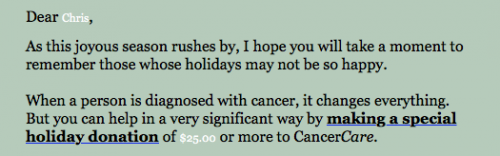
Obviously, any help/insight would be appreciated.0 -
-
Hi Chris
Well, I can see where your troubles came from:
First of all, you have defined the <td> style, at the very top, as having the white color - #ffffff - for text (highlighted in yellow - within the code posted by you). Therefore, any text within that table cell that's not styled differently will appear as white.
You have defined a different style for the <span> surrounding the merge fields (highlighted in blue), but you just defined the font-family, without defining a color - therefore the merge field inherited the white color from the parent tag (which is the table cell).
As about the font-family - I assume you would like a serif font, as defined in the span styles (Georgia, Palatino), not a sans-serif one, as defined in the td style (Arial).
The correct thing would be to define the text style for the whole cell as follows: font-family, font-size, color, alignment (please see cleaned code at the end of the email).
Second, and very important, try not to copy the text straight from Word. It would be better to copy it first in something like Notepad or similar, which strips off the formatting, leaving just clean text. Then you copy it from that Notepad and paste it into the BBNC interface. This is how the <p class=MsoNormal> appears (highlighted in orange). You shouldn't have any kind of classes into an email html, as some of the email clients will remove any style declaration in the email header, leaving you with useless markup.
The best practice would be to have the style for text repeated in each paragraph tag, to make sure everything is the way you want it. This way you won't need to use that many <span> tags, which are messy and really hard to maintain.
Also, I have noticed some font sizes are in points and some in pixels (highlighted in green) - they need to be all in pixels for email purposes.
A good example of clean code would be like that:<td style="padding: 10px 30px; text-align: left; color:#000000; font-family: Georgia, Palatino, serif; font-size: 12px; background-color: #b5cbbb;>
<p style="text-align: left; color:#000000; ffont-family: Georgia, Palatino, serif; font-size: 12px; ">Dear [merge field without any formatting]</p>
<p style="text-align: left; color:#000000; font-family: Georgia, Palatino, serif; font-size: 12px; ">Second paragraph lorem ipsum</p>
<p style="text-align: left; color:#000000; font-family: Georgia, Palatino, serif; font-size: 12px; ">Third paragraph with a <a href="http:www.cnn.com" style="color:#FF0000; text-decoration: none;"><strong>link styled differently in red, bold and no underline</strong></a> lorem ipsum</p>
</td>
You may notice there is no need for <span> tags, or for separate styling for the merge fields, as they will all obey to the styling rules defined at the beginning of the paragraph.
So, the rule of thumb is to define the style whithin the surrounding tag (the <p> tag most of the time, and the <a> tag for the links), and this way any text within that tag will look the way you need it.
Unfortunately, all of this is quite hard to acomplish using the visual editor in BBNC, this is why I would strongly recommend to use a code editor and, most important, to have someone specialised in coding for emails (which is fairly different from coding for web), reviewing and helping with the emails.
Anyway, I've cleaned up the sample code and posted it below. It should fix your problems now, unless there is any other formatting inherited from parent HTML tags (the rest of the HTML email code that wasn't copied here).
<td style="padding: 10px 30px; text-align: left; color: #000000; font-family: Georgia, Palatino, serif; font-size: 16.1px; background-color: #b5cbbb;">
<p style="text-align: left; color: #000000; font-family: Georgia, Palatino, serif; font-size: 16.1px; ">Dear <img src="https://community.cancercare.org/insertField.field?id=6&nmode=0&name=CNBIO_FIRST_NAME&type=1290" style="cursor: move;" title="" data-runat="server" data-fieldid="6" data-attribid="0" data-searchable="0" data-fieldname="CNBIO_FIRST_NAME" data-fieldtype="1290" data-htmlencode="True" data-isloop="False" />,</p>
<p style="text-align: left; color: #000000; font-family: Georgia, Palatino, serif; font-size: 16.1px; ">As this joyous season rushes by, I hope you will take a moment to remember those whose holidays may not be so happy.</p>
<p style="text-align: left; color: #000000; font-family: Georgia, Palatino, serif; font-size: 16.1px; ">When a person is diagnosed with cancer, it changes everything. But you can help in a very significant way by <a style="color:#000000;" href="http://community.cancercare.org/DonateNow/Dec_Ask"><strong>making a special holiday donation</strong></a> of <img src="https://community.cancercare.org/insertField.field?id=11&nmode=0&name=CNLGF_1_AMOUNT&type=1290" style="cursor: move;" title="" data-runat="server" data-fieldid="11" data-attribid="0" data-searchable="0" data-fieldname="CNLGF_1_AMOUNT" data-fieldtype="1290" data-htmlencode="True" data-isloop="False" /> or more to Cancer<em>Care.</em></p>
<p style="text-align: left; color: #000000; font-family: Georgia, Palatino, serif; font-size: 16.1px; ">Your gift will provide emotional, practical, educational, and financial support to people coping with cancer. More than 170,000 people have already been helped this year—with co-pay assistance, support groups, one-to-one counseling, transportation and day care aid, and more. But to make sure we can continue providing these services<strong> free of charge</strong> to everyone seeking help this holiday season, we need your support.</p>
<p style="text-align: left; color: #000000; font-family: Georgia, Palatino, serif; font-size: 16.1px; ">Please <a style="color:#000000;" href="http://community.cancercare.org/DonateNow/Dec_Ask"><strong>donate now</strong></a>… and please accept my warmest wishes for a very happy holiday season!</p>
<p style="text-align: left; color: #000000; font-family: Georgia, Palatino, serif; font-size: 16.1px; ">Thank you for caring,<br />
Patricia J. Goldsmith</p>
<p style="text-align: left; color: #000000; font-family: Georgia, Palatino, serif; font-size: 16.1px; ">PS. Would you like to send a holiday e-card to a friend or family member with a personal message of hope? <strong><a style="color: #000000;" href="target=&pid=1516&did=0&tab=0">Click here to send a complimentary e-card</a></strong>.</p>
</td>
Hope this helps a bit,
Best
RalucaChris Pitzer:
Well, the email was sent with pretty disastourous results. The merge fields became WHITE when I'm pretty sure the code was telling them to be black. I'm going to post the code and a screen shot. I thought maybe it was due to my trying to stylize the merge fields, but I just sent another test where I didn't tell the system what font/size/color to make the fields, and they still came across as white.
<td style="padding: 10px 30px; text-align: left; color: #ffffff; font-family: Arial; font-size: 12px; background-color: #b5cbbb;">
<p class="MsoNormal"><span style="font-family: georgia,palatino; font-size: 12pt; color: #000000;">Dear </span><span style="font-family: georgia,palatino;"><img src="https://community.cancercare.org/insertField.field?id=6&nmode=0&name=CNBIO_FIRST_NAME&type=1290" style="cursor: move;" title="" data-runat="server" data-fieldid="6" data-attribid="0" data-searchable="0" data-fieldname="CNBIO_FIRST_NAME" data-fieldtype="1290" data-htmlencode="True" data-isloop="False" /></span><span style="color: #000000;"><span style="font-family: georgia,palatino; font-size: 12pt;">, </span></span></p>
<p class="MsoNormal"><span style="color: #000000;"><span style="font-family: georgia,palatino; font-size: 12pt;">As this joyous season rushes by, I hope you will take a moment to remember those whose holidays may not be so happy.<br /><br />When a person is diagnosed with cancer, it changes everything. But you can help in a very significant way by <a href="http://community.cancercare.org/DonateNow/Dec_Ask"><strong><span style="color: #000000;">making a special holiday donation</span></strong></a> of </span></span><span style="font-family: georgia,palatino;"><img src="https://community.cancercare.org/insertField.field?id=11&nmode=0&name=CNLGF_1_AMOUNT&type=1290" style="cursor: move;" title="" data-runat="server" data-fieldid="11" data-attribid="0" data-searchable="0" data-fieldname="CNLGF_1_AMOUNT" data-fieldtype="1290" data-htmlencode="True" data-isloop="False" /></span><span style="color: #000000;"><span style="font-family: georgia,palatino; font-size: 12pt;"> or more to Cancer<em>Care.</em><br /><br />Your gift will provide emotional, practical, educational, and financial support to people coping with cancer. More than 170,000 people have already been helped this year—with co-pay assistance, support groups, one-to-one counseling, transportation and day care aid, and more. But to make sure we can continue providing these services<strong> free of charge</strong> to everyone seeking help this holiday season, we need your support.<br /><br />Please <a href="http://community.cancercare.org/DonateNow/Dec_Ask"><strong><span style="color: #000000;">donate now</span></strong></a></span><span style="font-size: 12pt; font-family: georgia,palatino;">…and please accept my warmest wishes for a very happy holiday season!</span></span></p>
<p class="MsoNormal"><span style="font-family: georgia,palatino; font-size: 12pt; color: #000000;">Thank you for caring,<br />Patricia J. Goldsmith</span></p>
<p class="MsoNormal"><span style="font-family: georgia,palatino; font-size: 12pt;"><span style="color: #000000;">PS. Would you like to send a holiday e-card to a friend or family member with a personal message of hope? <span style="font-family: georgia,palatino; font-size: 12pt;"><strong><a style="color: #ffffff;" href="target=&pid=1516&did=0&tab=0"><span style="color: #000000;">Click here to send a complimentary e-card</span></a></strong>.</span></span><br /></span></p>
</td>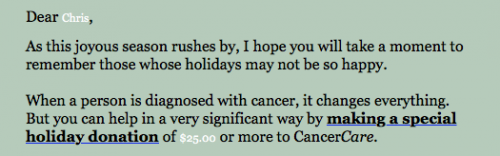
Obviously, any help/insight would be appreciated.
0 -
Hi Chris
Not really able to help with this one. I'm afraid I can't pinpoint the issue without having a look at the import file used as data source (I assume it's an imported list rather than a constituents query from RE).
Maybe removing the decimals in the imported file, before using it as a list in BBNC, would do the job:)
Cheers
Raluca
Chris Pitzer:
Another odd thing with these merge fields... While the data shows $25.00 (below) the email received shows $2500. (below)
Again, I'm baffled.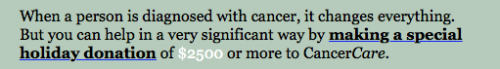
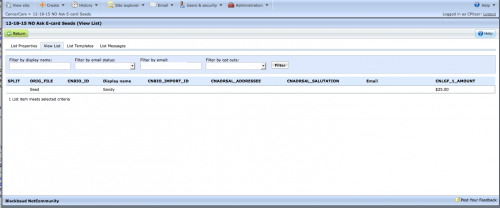
0 -
Definitely agree with Raluca on scrubbing the html from what was posted. However, if you style the td tags, you do not also have to style the p tags. That is duplicating work effort in your code.
Sometimes there is a default stylesheet at being called on in the message if one is using a web email client, which may cause the white merge fonts. It looks back at the BBNC site stylesheet and utilizes those styles. You can overwrite them within the a tag style, like Raluca showed.
Lastly, merging in gift amounts is not typical functionality, so I'm assuming you are using a csv imported list. Please review the format of that column of data to ensure it is simple number format, not dollar format (or other). Then in your email message, add the $ symbol and the merge field.
FYI - CancerCare has Pro version of BBNC.0 -
Thanks again! All of this is VERY helpful!0
Categories
- All Categories
- Shannon parent
- shannon 2
- shannon 1
- 21 Advocacy DC Users Group
- 14 BBCRM PAG Discussions
- 89 High Education Program Advisory Group (HE PAG)
- 28 Luminate CRM DC Users Group
- 8 DC Luminate CRM Users Group
- Luminate PAG
- 5.9K Blackbaud Altru®
- 58 Blackbaud Award Management™ and Blackbaud Stewardship Management™
- 409 bbcon®
- 2.1K Blackbaud CRM™ and Blackbaud Internet Solutions™
- donorCentrics®
- 1.1K Blackbaud eTapestry®
- 2.8K Blackbaud Financial Edge NXT®
- 1.1K Blackbaud Grantmaking™
- 527 Education Management Solutions for Higher Education
- 1 JustGiving® from Blackbaud®
- 4.6K Education Management Solutions for K-12 Schools
- Blackbaud Luminate Online & Blackbaud TeamRaiser
- 16.4K Blackbaud Raiser's Edge NXT®
- 4.1K SKY Developer
- 547 ResearchPoint™
- 151 Blackbaud Tuition Management™
- 1 YourCause® from Blackbaud®
- 61 everydayhero
- 3 Campaign Ideas
- 58 General Discussion
- 115 Blackbaud ID
- 87 K-12 Blackbaud ID
- 6 Admin Console
- 949 Organizational Best Practices
- 353 The Tap (Just for Fun)
- 235 Blackbaud Community Feedback Forum
- 55 Admissions Event Management EAP
- 18 MobilePay Terminal + BBID Canada EAP
- 36 EAP for New Email Campaigns Experience in Blackbaud Luminate Online®
- 109 EAP for 360 Student Profile in Blackbaud Student Information System
- 41 EAP for Assessment Builder in Blackbaud Learning Management System™
- 9 Technical Preview for SKY API for Blackbaud CRM™ and Blackbaud Altru®
- 55 Community Advisory Group
- 46 Blackbaud Community Ideas
- 26 Blackbaud Community Challenges
- 7 Security Testing Forum
- 1.1K ARCHIVED FORUMS | Inactive and/or Completed EAPs
- 3 Blackbaud Staff Discussions
- 7.7K ARCHIVED FORUM CATEGORY [ID 304]
- 1 Blackbaud Partners Discussions
- 1 Blackbaud Giving Search™
- 35 EAP Student Assignment Details and Assignment Center
- 39 EAP Core - Roles and Tasks
- 59 Blackbaud Community All-Stars Discussions
- 20 Blackbaud Raiser's Edge NXT® Online Giving EAP
- Diocesan Blackbaud Raiser’s Edge NXT® User’s Group
- 2 Blackbaud Consultant’s Community
- 43 End of Term Grade Entry EAP
- 92 EAP for Query in Blackbaud Raiser's Edge NXT®
- 38 Standard Reports for Blackbaud Raiser's Edge NXT® EAP
- 12 Payments Assistant for Blackbaud Financial Edge NXT® EAP
- 6 Ask an All Star (Austen Brown)
- 8 Ask an All-Star Alex Wong (Blackbaud Raiser's Edge NXT®)
- 1 Ask an All-Star Alex Wong (Blackbaud Financial Edge NXT®)
- 6 Ask an All-Star (Christine Robertson)
- 21 Ask an Expert (Anthony Gallo)
- Blackbaud Francophone Group
- 22 Ask an Expert (David Springer)
- 4 Raiser's Edge NXT PowerUp Challenge #1 (Query)
- 6 Ask an All-Star Sunshine Reinken Watson and Carlene Johnson
- 4 Raiser's Edge NXT PowerUp Challenge: Events
- 14 Ask an All-Star (Elizabeth Johnson)
- 7 Ask an Expert (Stephen Churchill)
- 2025 ARCHIVED FORUM POSTS
- 322 ARCHIVED | Financial Edge® Tips and Tricks
- 164 ARCHIVED | Raiser's Edge® Blog
- 300 ARCHIVED | Raiser's Edge® Blog
- 441 ARCHIVED | Blackbaud Altru® Tips and Tricks
- 66 ARCHIVED | Blackbaud NetCommunity™ Blog
- 211 ARCHIVED | Blackbaud Target Analytics® Tips and Tricks
- 47 Blackbaud CRM Higher Ed Product Advisory Group (HE PAG)
- Luminate CRM DC Users Group
- 225 ARCHIVED | Blackbaud eTapestry® Tips and Tricks
- 1 Blackbaud eTapestry® Know How Blog
- 19 Blackbaud CRM Product Advisory Group (BBCRM PAG)
- 1 Blackbaud K-12 Education Solutions™ Blog
- 280 ARCHIVED | Mixed Community Announcements
- 3 ARCHIVED | Blackbaud Corporations™ & Blackbaud Foundations™ Hosting Status
- 1 npEngage
- 24 ARCHIVED | K-12 Announcements
- 15 ARCHIVED | FIMS Host*Net Hosting Status
- 23 ARCHIVED | Blackbaud Outcomes & Online Applications (IGAM) Hosting Status
- 22 ARCHIVED | Blackbaud DonorCentral Hosting Status
- 14 ARCHIVED | Blackbaud Grantmaking™ UK Hosting Status
- 117 ARCHIVED | Blackbaud CRM™ and Blackbaud Internet Solutions™ Announcements
- 50 Blackbaud NetCommunity™ Blog
- 169 ARCHIVED | Blackbaud Grantmaking™ Tips and Tricks
- Advocacy DC Users Group
- 718 Community News
- Blackbaud Altru® Hosting Status
- 104 ARCHIVED | Member Spotlight
- 145 ARCHIVED | Hosting Blog
- 149 JustGiving® from Blackbaud® Blog
- 97 ARCHIVED | bbcon® Blogs
- 19 ARCHIVED | Blackbaud Luminate CRM™ Announcements
- 161 Luminate Advocacy News
- 187 Organizational Best Practices Blog
- 67 everydayhero Blog
- 52 Blackbaud SKY® Reporting Announcements
- 17 ARCHIVED | Blackbaud SKY® Reporting for K-12 Announcements
- 3 Luminate Online Product Advisory Group (LO PAG)
- 81 ARCHIVED | JustGiving® from Blackbaud® Tips and Tricks
- 1 ARCHIVED | K-12 Conference Blog
- Blackbaud Church Management™ Announcements
- ARCHIVED | Blackbaud Award Management™ and Blackbaud Stewardship Management™ Announcements
- 1 Blackbaud Peer-to-Peer Fundraising™, Powered by JustGiving® Blogs
- 39 Tips, Tricks, and Timesavers!
- 56 Blackbaud Church Management™ Resources
- 154 Blackbaud Church Management™ Announcements
- 1 ARCHIVED | Blackbaud Church Management™ Tips and Tricks
- 11 ARCHIVED | Blackbaud Higher Education Solutions™ Announcements
- 7 ARCHIVED | Blackbaud Guided Fundraising™ Blog
- 2 Blackbaud Fundraiser Performance Management™ Blog
- 9 Foundations Events and Content
- 14 ARCHIVED | Blog Posts
- 2 ARCHIVED | Blackbaud FIMS™ Announcement and Tips
- 59 Blackbaud Partner Announcements
- 10 ARCHIVED | Blackbaud Impact Edge™ EAP Blogs
- 1 Community Help Blogs
- Diocesan Blackbaud Raiser’s Edge NXT® Users' Group
- Blackbaud Consultant’s Community
- Blackbaud Francophone Group
- 1 BLOG ARCHIVE CATEGORY
- Blackbaud Community™ Discussions
- 8.3K Blackbaud Luminate Online® & Blackbaud TeamRaiser® Discussions
- 5.7K Jobs Board








