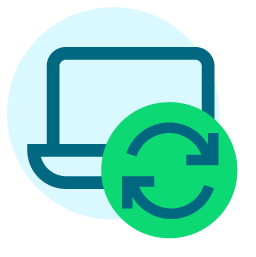Being flagged in batch when a constituent is deceased?
So, are we missing anything? And if not, any thoughts of a work around?
Thanks!
Comments
-
Build a Gift Query with Criteria: Deceased equals Yes (you may also want to add: OR Inactive? equals Yes OR No Valid Addresses? equals Yes).
Then go to Config > Business Rules > User Defined Rules > Gift and create a Business Rule based on the above Query.
I just tested this, and it works in Batch (as well as on Gifts created from the Constituent Record).
You can create a similar Rule as a Consituent Rule, but it won't pop in a Gift Batch, only a Constituent Batch.
I use Gift Rules to tell me which Constituents got which Appeal/Package so I don't have to go look at the Appeals Tab if they don't send back the reply card with the code on it...or use a generic reply envelope from a newsletter.3 -
I think you are my new favorite person! Love the idea of the appeal version as well as it is very annoying have to check who has what appeal. Thank you!!!0
-
We were talking about adding a gift rule to notify our processor when a constituent only wants an annual receipt, but our thoughts were that using a query might increase the processing time when creating the batch because the system will be searching through the records looking for an attribute (we are hosted). Have you noticed that your rule increases processing time?Jennifer Claudy:
Build a Gift Query with Criteria: Deceased equals Yes (you may also want to add: OR Inactive? equals Yes OR No Valid Addresses? equals Yes).
Then go to Config > Business Rules > User Defined Rules > Gift and create a Business Rule based on the above Query.
I just tested this, and it works in Batch (as well as on Gifts created from the Constituent Record).
You can create a similar Rule as a Consituent Rule, but it won't pop in a Gift Batch, only a Constituent Batch.
I use Gift Rules to tell me which Constituents got which Appeal/Package so I don't have to go look at the Appeals Tab if they don't send back the reply card with the code on it...or use a generic reply envelope from a newsletter.0 -
Cammi,
Honestly I don't do much entry with Batch, and at the moment, I'm the sole person who has any clue how to do any data entry in RE at all. However, we are Hosted, and in my test scenario it didn't seem to take any longer than normal. You can easily set up a Query and Rule and if it ends up causing a problem, you can turn that Rule off during peak entry periods when saving every second counts or turn if off permenantly. Rules can be turned on for only specific Security Groups, so if you have staff who sometimes help out with data entry when there is heavy volume or as a backup for vacations, it might be good to have for them, even if the Rules aren't on for the regular data entry staff.0 -
We are not hosted and do all gift entry by batch. I have several business rule pop-ups and yes they can slow processing by a couple of seconds. How long could depend on your database size I suppose. We use them for appeals, donors with a particular recognition plaque giving level etc. As the number of records which generate pop-ups is fairly small, the extra couple seconds is worth the notification to me for correctly entering the gift.
You'd have to test it to see what it does to your processing. Is it an option to have the attribute where you've recorded the 'annual receipt' data as part of your batch or the constituent window? Depends on where you have it probably. Just trying to think of other options.0 -
In addition to a business rule you can also add the "deceased" field to the constituent window so that when you pull up the constituent you can see right away if the donor is deceased or not.3
-
Jennifer Claudy:
Build a Gift Query with Criteria: Deceased equals Yes (you may also want to add: OR Inactive? equals Yes OR No Valid Addresses? equals Yes).
Then go to Config > Business Rules > User Defined Rules > Gift and create a Business Rule based on the above Query.
I just tested this, and it works in Batch (as well as on Gifts created from the Constituent Record).
You can create a similar Rule as a Consituent Rule, but it won't pop in a Gift Batch, only a Constituent Batch.
I use Gift Rules to tell me which Constituents got which Appeal/Package so I don't have to go look at the Appeals Tab if they don't send back the reply card with the code on it...or use a generic reply envelope from a newsletter.Jennifer, I am having a meeting with other staffers on Tuesday about how to deal with donors who reply without the response device (and coding) we provided or use, either, their own envelope or an envelope/response device from a previous solicitation. I am curious to know more about your suggestion about using Gift Rules as mentioned above. Thanks!
0 -
Jennifer Claudy:
Build a Gift Query with Criteria: Deceased equals Yes (you may also want to add: OR Inactive? equals Yes OR No Valid Addresses? equals Yes).
Then go to Config > Business Rules > User Defined Rules > Gift and create a Business Rule based on the above Query.
I just tested this, and it works in Batch (as well as on Gifts created from the Constituent Record).
You can create a similar Rule as a Consituent Rule, but it won't pop in a Gift Batch, only a Constituent Batch.
I use Gift Rules to tell me which Constituents got which Appeal/Package so I don't have to go look at the Appeals Tab if they don't send back the reply card with the code on it...or use a generic reply envelope from a newsletter.Thank you again for this! Our gift processor was entering a gift today and up popped the warning. And then after looking further, discovered that the this WAS the correct person, BUT we had previously marked him as deceased in error.
So, doublely useful.
0 -
Jennifer Claudy:
Build a Gift Query with Criteria: Deceased equals Yes (you may also want to add: OR Inactive? equals Yes OR No Valid Addresses? equals Yes).
Then go to Config > Business Rules > User Defined Rules > Gift and create a Business Rule based on the above Query.I created a GIFT query as you suggested and then went to Config to set up the Business Rule.
I just built a Gift Query like Jennifer suggested, but when I tried to set up the Business Rule, the only "relevant" query types were Constituent or Giving Score. I couldn't access my Gift type query. What am I missing?
Thanks!!
Rachel0 -
Rachel:
Config > Business Rules > User Defined Rules > Gift
to add a new one, you must be clicking on [New Adding Gift Rule] not [New Opening Constituent Rule]
If this isn't where you've gone wrong, message me and we'll set up a quick phone call & screen share and I'll walk you thru it.0 -
Opps...I misspoke (mistyped)...use a Constituent Query as the basis for your Gift Business Rule.0
-
You would create a USER DEFINED gift business rule, I have a query off all deceased and it pops up a message constituent is deceased if I pull them into a batch. Hopefully it displays the screen shot below for you.
0 -
Hi everyone,
I'm finding this thread while searching for something else, and I find it very interesting. We have long struggled with how to make this happen in our office - we have had multiple gifts get entered onto deceased records and it's a pain to "fix" them.
I see that our (hosted) database has this gift rule you're talking about, and it is not working in batch for us, only if we were to be going and adding the gift record directly in the gift tab. Are any of you using this gift business rule now, in a hosted RE environment, and it's working? I'd love to compare if your answer is yes.
Thanks!0 -
You'll need to be sure it's a GIFT rule and not a CONSTITUENT rule.2
-
Heather MacKenzie:
Hi everyone,
I'm finding this thread while searching for something else, and I find it very interesting. We have long struggled with how to make this happen in our office - we have had multiple gifts get entered onto deceased records and it's a pain to "fix" them.
I see that our (hosted) database has this gift rule you're talking about, and it is not working in batch for us, only if we were to be going and adding the gift record directly in the gift tab. Are any of you using this gift business rule now, in a hosted RE environment, and it's working? I'd love to compare if your answer is yes.
Thanks!
0 -
Yep, I've checked that many times, and it's a gift rule, not a constituent rule, and dang it, it just doesn't work in my database. :-)Nicole S:
You'll need to be sure it's a GIFT rule and not a CONSTITUENT rule.0 -
Jen Claudy:
Heather MacKenzie:
Hi everyone,
I'm finding this thread while searching for something else, and I find it very interesting. We have long struggled with how to make this happen in our office - we have had multiple gifts get entered onto deceased records and it's a pain to "fix" them.
I see that our (hosted) database has this gift rule you're talking about, and it is not working in batch for us, only if we were to be going and adding the gift record directly in the gift tab. Are any of you using this gift business rule now, in a hosted RE environment, and it's working? I'd love to compare if your answer is yes.
Thanks!Yep, that's exactly how our is set up. I was so hoping you had figured it out for me!! Thank you though. :-)
Heather
0 -
Heather, do you have that "Apply Rule to Selected Security Groups Only" box checked? If so, are you testing the Rule from a User that is in a group on the right side of that window? (Supervisor Rights means the Rule won't work for that User.)
If that's not it, and no one else has any ideas on here, I would definitely start a Support Chat with BB and see if they can come up with something we've all missed...or if they can find something with your specific database that's causing it not to work properly.1 -
Jen Claudy:
Heather, do you have that "Apply Rule to Selected Security Groups Only" box checked? If so, are you testing the Rule from a User that is in a group on the right side of that window? (Supervisor Rights means the Rule won't work for that User.)
If that's not it, and no one else has any ideas on here, I would definitely start a Support Chat with BB and see if they can come up with something we've all missed...or if they can find something with your specific database that's causing it not to work properly.Hi Jen, yes it is applied only to selected security groups, and yes, I have tested it with a user from within one of those groups, so I guess I'm off to BB Support next. Thanks for your assitance and feedback!!!
0 -
Stephen Walsh:
In addition to a business rule you can also add the "deceased" field to the constituent window so that when you pull up the constituent you can see right away if the donor is deceased or not.We currently use this option, but users seem too often to "forget" to check, even though it's right there. I love the Gift Business Rule idea and will be implementing it today!
0
Categories
- All Categories
- Shannon parent
- shannon 2
- shannon 1
- 21 Advocacy DC Users Group
- 14 BBCRM PAG Discussions
- 89 High Education Program Advisory Group (HE PAG)
- 28 Luminate CRM DC Users Group
- 8 DC Luminate CRM Users Group
- Luminate PAG
- 5.9K Blackbaud Altru®
- 58 Blackbaud Award Management™ and Blackbaud Stewardship Management™
- 409 bbcon®
- 2.1K Blackbaud CRM™ and Blackbaud Internet Solutions™
- donorCentrics®
- 1.1K Blackbaud eTapestry®
- 2.8K Blackbaud Financial Edge NXT®
- 1.1K Blackbaud Grantmaking™
- 527 Education Management Solutions for Higher Education
- 1 JustGiving® from Blackbaud®
- 4.6K Education Management Solutions for K-12 Schools
- Blackbaud Luminate Online & Blackbaud TeamRaiser
- 16.4K Blackbaud Raiser's Edge NXT®
- 4.1K SKY Developer
- 547 ResearchPoint™
- 151 Blackbaud Tuition Management™
- 1 YourCause® from Blackbaud®
- 61 everydayhero
- 3 Campaign Ideas
- 58 General Discussion
- 115 Blackbaud ID
- 87 K-12 Blackbaud ID
- 6 Admin Console
- 949 Organizational Best Practices
- 353 The Tap (Just for Fun)
- 235 Blackbaud Community Feedback Forum
- 55 Admissions Event Management EAP
- 18 MobilePay Terminal + BBID Canada EAP
- 36 EAP for New Email Campaigns Experience in Blackbaud Luminate Online®
- 109 EAP for 360 Student Profile in Blackbaud Student Information System
- 41 EAP for Assessment Builder in Blackbaud Learning Management System™
- 9 Technical Preview for SKY API for Blackbaud CRM™ and Blackbaud Altru®
- 55 Community Advisory Group
- 46 Blackbaud Community Ideas
- 26 Blackbaud Community Challenges
- 7 Security Testing Forum
- 1.1K ARCHIVED FORUMS | Inactive and/or Completed EAPs
- 3 Blackbaud Staff Discussions
- 7.7K ARCHIVED FORUM CATEGORY [ID 304]
- 1 Blackbaud Partners Discussions
- 1 Blackbaud Giving Search™
- 35 EAP Student Assignment Details and Assignment Center
- 39 EAP Core - Roles and Tasks
- 59 Blackbaud Community All-Stars Discussions
- 20 Blackbaud Raiser's Edge NXT® Online Giving EAP
- Diocesan Blackbaud Raiser’s Edge NXT® User’s Group
- 2 Blackbaud Consultant’s Community
- 43 End of Term Grade Entry EAP
- 92 EAP for Query in Blackbaud Raiser's Edge NXT®
- 38 Standard Reports for Blackbaud Raiser's Edge NXT® EAP
- 12 Payments Assistant for Blackbaud Financial Edge NXT® EAP
- 6 Ask an All Star (Austen Brown)
- 8 Ask an All-Star Alex Wong (Blackbaud Raiser's Edge NXT®)
- 1 Ask an All-Star Alex Wong (Blackbaud Financial Edge NXT®)
- 6 Ask an All-Star (Christine Robertson)
- 21 Ask an Expert (Anthony Gallo)
- Blackbaud Francophone Group
- 22 Ask an Expert (David Springer)
- 4 Raiser's Edge NXT PowerUp Challenge #1 (Query)
- 6 Ask an All-Star Sunshine Reinken Watson and Carlene Johnson
- 4 Raiser's Edge NXT PowerUp Challenge: Events
- 14 Ask an All-Star (Elizabeth Johnson)
- 7 Ask an Expert (Stephen Churchill)
- 2025 ARCHIVED FORUM POSTS
- 322 ARCHIVED | Financial Edge® Tips and Tricks
- 164 ARCHIVED | Raiser's Edge® Blog
- 300 ARCHIVED | Raiser's Edge® Blog
- 441 ARCHIVED | Blackbaud Altru® Tips and Tricks
- 66 ARCHIVED | Blackbaud NetCommunity™ Blog
- 211 ARCHIVED | Blackbaud Target Analytics® Tips and Tricks
- 47 Blackbaud CRM Higher Ed Product Advisory Group (HE PAG)
- Luminate CRM DC Users Group
- 225 ARCHIVED | Blackbaud eTapestry® Tips and Tricks
- 1 Blackbaud eTapestry® Know How Blog
- 19 Blackbaud CRM Product Advisory Group (BBCRM PAG)
- 1 Blackbaud K-12 Education Solutions™ Blog
- 280 ARCHIVED | Mixed Community Announcements
- 3 ARCHIVED | Blackbaud Corporations™ & Blackbaud Foundations™ Hosting Status
- 1 npEngage
- 24 ARCHIVED | K-12 Announcements
- 15 ARCHIVED | FIMS Host*Net Hosting Status
- 23 ARCHIVED | Blackbaud Outcomes & Online Applications (IGAM) Hosting Status
- 22 ARCHIVED | Blackbaud DonorCentral Hosting Status
- 14 ARCHIVED | Blackbaud Grantmaking™ UK Hosting Status
- 117 ARCHIVED | Blackbaud CRM™ and Blackbaud Internet Solutions™ Announcements
- 50 Blackbaud NetCommunity™ Blog
- 169 ARCHIVED | Blackbaud Grantmaking™ Tips and Tricks
- Advocacy DC Users Group
- 718 Community News
- Blackbaud Altru® Hosting Status
- 104 ARCHIVED | Member Spotlight
- 145 ARCHIVED | Hosting Blog
- 149 JustGiving® from Blackbaud® Blog
- 97 ARCHIVED | bbcon® Blogs
- 19 ARCHIVED | Blackbaud Luminate CRM™ Announcements
- 161 Luminate Advocacy News
- 187 Organizational Best Practices Blog
- 67 everydayhero Blog
- 52 Blackbaud SKY® Reporting Announcements
- 17 ARCHIVED | Blackbaud SKY® Reporting for K-12 Announcements
- 3 Luminate Online Product Advisory Group (LO PAG)
- 81 ARCHIVED | JustGiving® from Blackbaud® Tips and Tricks
- 1 ARCHIVED | K-12 Conference Blog
- Blackbaud Church Management™ Announcements
- ARCHIVED | Blackbaud Award Management™ and Blackbaud Stewardship Management™ Announcements
- 1 Blackbaud Peer-to-Peer Fundraising™, Powered by JustGiving® Blogs
- 39 Tips, Tricks, and Timesavers!
- 56 Blackbaud Church Management™ Resources
- 154 Blackbaud Church Management™ Announcements
- 1 ARCHIVED | Blackbaud Church Management™ Tips and Tricks
- 11 ARCHIVED | Blackbaud Higher Education Solutions™ Announcements
- 7 ARCHIVED | Blackbaud Guided Fundraising™ Blog
- 2 Blackbaud Fundraiser Performance Management™ Blog
- 9 Foundations Events and Content
- 14 ARCHIVED | Blog Posts
- 2 ARCHIVED | Blackbaud FIMS™ Announcement and Tips
- 59 Blackbaud Partner Announcements
- 10 ARCHIVED | Blackbaud Impact Edge™ EAP Blogs
- 1 Community Help Blogs
- Diocesan Blackbaud Raiser’s Edge NXT® Users' Group
- Blackbaud Consultant’s Community
- Blackbaud Francophone Group
- 1 BLOG ARCHIVE CATEGORY
- Blackbaud Community™ Discussions
- 8.3K Blackbaud Luminate Online® & Blackbaud TeamRaiser® Discussions
- 5.7K Jobs Board