Constituent Custom Views
Comments
-
I honestly didn't know this feature existed. I see the merit of the idea, but I think the implementation is pretty bad. The background color alone makes my eyes hurt. Looking at the prospect view right now, and it seems the pledge information doesn't load correctly (I can only see the fund, not the amount, date, or balance). Having your proposals all right there is a little bit convenient, but only a bit. Gift and financial info at a glance is nice, I'll admit. But ultiamtely, this stuff is too limited for any use case I can imagine here. We can't see attributes, relationships, addressee/salutation, the phone numbers are cramped (it would be better if the box they life in dynamically expanded based on the contents), etc.
So my first reaction is basically that it's a good idea, but a pretty sloppy implementation.0 -
I found the Custom Views helpful in an environment linked with Patron Edge. This was helpful for managers who just wanted basic information, if someone was a subscriber or attended. They didn't want to login to PE. The views are usually missing one or two fields, and I added information. It was not the most elegant thing to work with, but did answer the question when I was asked if someone was a current subscriber.0
-
Ryan Hyde:
I honestly didn't know this feature existed. I see the merit of the idea, but I think the implementation is pretty bad. The background color alone makes my eyes hurt. Looking at the prospect view right now, and it seems the pledge information doesn't load correctly (I can only see the fund, not the amount, date, or balance). Having your proposals all right there is a little bit convenient, but only a bit. Gift and financial info at a glance is nice, I'll admit. But ultiamtely, this stuff is too limited for any use case I can imagine here. We can't see attributes, relationships, addressee/salutation, the phone numbers are cramped (it would be better if the box they life in dynamically expanded based on the contents), etc.
So my first reaction is basically that it's a good idea, but a pretty sloppy implementation.I tend to forget about a lot of things like this when I haven't used them, which is why when I stumbled across it today I thought I'd ask here if other do use it. One nice thing is that if you don't like the colors, etc. it really is CUSTOM. The tools are there to change what you don't like and build your own from scratch if you want to (within the limits of the somewhat simple tools available).
0 -
I played around with this feature for a while to try and help each of our users see the information they were most interested in. However, no one really liked the format and were more comfortable looking at their "familiar" RE tabs. So I spent my time working with each of them to set up their user options to open at the tabs they most wanted to see, bold/color certain information that was important to them, helping them set up dashboards, etc. This for me was a better use of my time and my other users really appreciated it!0
-
I also found that RE Custom Views were not very helpful for my peers.0
-
John - I've always found the RE custom views to be clunky to develop and not well received by staff.
I think what looks more promising is Omatic software's 'AppOmatic' product.- For some reason I wasn't able to find it directly on the Omatic website, but googled and found this link: http://saas.omaticsoftware.com/MarketPlace/ProductCatalog
- I believe the entire interface is different and can be really structured based on your user's needs and preferences.
0 -
John Heizer:
Ryan Hyde:
I honestly didn't know this feature existed. I see the merit of the idea, but I think the implementation is pretty bad. The background color alone makes my eyes hurt. Looking at the prospect view right now, and it seems the pledge information doesn't load correctly (I can only see the fund, not the amount, date, or balance). Having your proposals all right there is a little bit convenient, but only a bit. Gift and financial info at a glance is nice, I'll admit. But ultiamtely, this stuff is too limited for any use case I can imagine here. We can't see attributes, relationships, addressee/salutation, the phone numbers are cramped (it would be better if the box they life in dynamically expanded based on the contents), etc.
So my first reaction is basically that it's a good idea, but a pretty sloppy implementation.I tend to forget about a lot of things like this when I haven't used them, which is why when I stumbled across it today I thought I'd ask here if other do use it. One nice thing is that if you don't like the colors, etc. it really is CUSTOM. The tools are there to change what you don't like and build your own from scratch if you want to (within the limits of the somewhat simple tools available).I never knew this existed....interesting. I do not like that you can not edit information so it might be an ok snapshot but then if the user wants to edit they have to go back to edit mode.
Where can you customize colors/themes - under config?
I might show this to a few of my MGOs to see if it would be helpful but overall I doubt it.
Was nice to learn about it though so thanks John!
0 -
I’m very curious about this too! I’ve
already asked our IT Dept. to upload the free plug-in but I’m still
waiting. I’d love to hear what people have to say about
it.Margaret S Whitaker
Novant Health Foundation Database Program Manager
__________________________________________________
Novant Health Foundation, Administration
PO Box 33549, Charlotte, NC 28233-3549 | The Belk House, 220
Hawthorne Lane, Charlotte, NC 28204
T: 704.384.5335
F: 704.316.8219
----------------------------------------- This message and any
included attachments are from NOVANT HEALTH INC. and are intended
only for the addressee(s). The information contained herein may
include trade secrets or privileged or otherwise confidential
information. Unauthorized review, forwarding, printing, copying,
distributing, or using such information is strictly prohibited and
may be unlawful. If you received this message in error, or have
reason to believe you are not authorized to receive it, please
promptly delete this message and notify the sender by email. If you
believe that any information contained in this message is
disparaging or harassing or if you find it objectionable please
contact Novant Health, Inc. at 1-800-350-0094 or forward the email
to reports@novanthealth.org. Thank you.0 -
I do use Appomatic and love it for several reasons:
You can put all regularly used reports & tasks on the dashboard and group them.
You can customize the dashboard with reports for each role in the organization, so they do not have to go anywhere, but just open the main screen and click on the desired report. There are several free tools available that are helpful for analysis.
The feature I do not use is Custom Views. I found it a bit cumbersome to put together and also I found it too easy for others to move things around. Appomatic has some glitches, you will certainly find out soon, but overall it is free and well worth the download.0 -
We've created a number of custom views for clients. It's not easy, but it's a very under-appreciated facet of RE that, when done right, can rock your users' respective worlds. Please click "Good Answer" if you think these look good! :-)
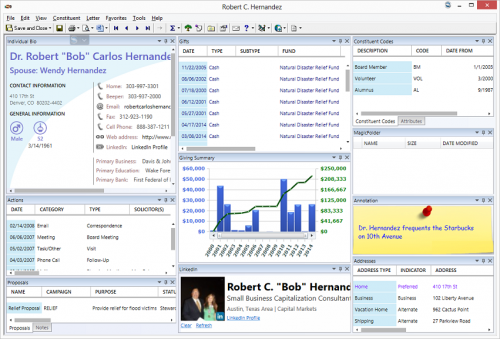
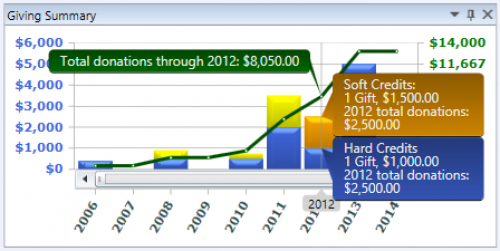
____________________________________
Jeffrey Montgomery
Founder, Omatic Software
Phone: 888.662.8426 x705 | JeffM@omaticsoftware.com | OmaticSoftware.com
We did it again! Omatic Software named to Inc. 500|5000--America’s Fastest-Growing Private Companies list for 4th Consecutive Year.
1 -
We were really hoping to use AppoMatic and had started playing around but then the feature stopping working on our machines!
We're now forced with the task of having to complete a view using the regular RE Custom View.
Is anyone else experiencing issues with AppoMatic? We also learned that support for this feature is going away next September, so I'm not sure if Omatic has this on their priority list at this time.
0
Categories
- All Categories
- Shannon parent
- shannon 2
- shannon 1
- 21 Advocacy DC Users Group
- 14 BBCRM PAG Discussions
- 89 High Education Program Advisory Group (HE PAG)
- 28 Luminate CRM DC Users Group
- 8 DC Luminate CRM Users Group
- Luminate PAG
- 5.9K Blackbaud Altru®
- 58 Blackbaud Award Management™ and Blackbaud Stewardship Management™
- 409 bbcon®
- 2.1K Blackbaud CRM™ and Blackbaud Internet Solutions™
- donorCentrics®
- 1.1K Blackbaud eTapestry®
- 2.8K Blackbaud Financial Edge NXT®
- 1.1K Blackbaud Grantmaking™
- 527 Education Management Solutions for Higher Education
- 1 JustGiving® from Blackbaud®
- 4.6K Education Management Solutions for K-12 Schools
- Blackbaud Luminate Online & Blackbaud TeamRaiser
- 16.4K Blackbaud Raiser's Edge NXT®
- 4.1K SKY Developer
- 547 ResearchPoint™
- 151 Blackbaud Tuition Management™
- 1 YourCause® from Blackbaud®
- 61 everydayhero
- 3 Campaign Ideas
- 58 General Discussion
- 115 Blackbaud ID
- 87 K-12 Blackbaud ID
- 6 Admin Console
- 949 Organizational Best Practices
- 353 The Tap (Just for Fun)
- 235 Blackbaud Community Feedback Forum
- 55 Admissions Event Management EAP
- 18 MobilePay Terminal + BBID Canada EAP
- 36 EAP for New Email Campaigns Experience in Blackbaud Luminate Online®
- 109 EAP for 360 Student Profile in Blackbaud Student Information System
- 41 EAP for Assessment Builder in Blackbaud Learning Management System™
- 9 Technical Preview for SKY API for Blackbaud CRM™ and Blackbaud Altru®
- 55 Community Advisory Group
- 46 Blackbaud Community Ideas
- 26 Blackbaud Community Challenges
- 7 Security Testing Forum
- 1.1K ARCHIVED FORUMS | Inactive and/or Completed EAPs
- 3 Blackbaud Staff Discussions
- 7.7K ARCHIVED FORUM CATEGORY [ID 304]
- 1 Blackbaud Partners Discussions
- 1 Blackbaud Giving Search™
- 35 EAP Student Assignment Details and Assignment Center
- 39 EAP Core - Roles and Tasks
- 59 Blackbaud Community All-Stars Discussions
- 20 Blackbaud Raiser's Edge NXT® Online Giving EAP
- Diocesan Blackbaud Raiser’s Edge NXT® User’s Group
- 2 Blackbaud Consultant’s Community
- 43 End of Term Grade Entry EAP
- 92 EAP for Query in Blackbaud Raiser's Edge NXT®
- 38 Standard Reports for Blackbaud Raiser's Edge NXT® EAP
- 12 Payments Assistant for Blackbaud Financial Edge NXT® EAP
- 6 Ask an All Star (Austen Brown)
- 8 Ask an All-Star Alex Wong (Blackbaud Raiser's Edge NXT®)
- 1 Ask an All-Star Alex Wong (Blackbaud Financial Edge NXT®)
- 6 Ask an All-Star (Christine Robertson)
- 21 Ask an Expert (Anthony Gallo)
- Blackbaud Francophone Group
- 22 Ask an Expert (David Springer)
- 4 Raiser's Edge NXT PowerUp Challenge #1 (Query)
- 6 Ask an All-Star Sunshine Reinken Watson and Carlene Johnson
- 4 Raiser's Edge NXT PowerUp Challenge: Events
- 14 Ask an All-Star (Elizabeth Johnson)
- 7 Ask an Expert (Stephen Churchill)
- 2025 ARCHIVED FORUM POSTS
- 322 ARCHIVED | Financial Edge® Tips and Tricks
- 164 ARCHIVED | Raiser's Edge® Blog
- 300 ARCHIVED | Raiser's Edge® Blog
- 441 ARCHIVED | Blackbaud Altru® Tips and Tricks
- 66 ARCHIVED | Blackbaud NetCommunity™ Blog
- 211 ARCHIVED | Blackbaud Target Analytics® Tips and Tricks
- 47 Blackbaud CRM Higher Ed Product Advisory Group (HE PAG)
- Luminate CRM DC Users Group
- 225 ARCHIVED | Blackbaud eTapestry® Tips and Tricks
- 1 Blackbaud eTapestry® Know How Blog
- 19 Blackbaud CRM Product Advisory Group (BBCRM PAG)
- 1 Blackbaud K-12 Education Solutions™ Blog
- 280 ARCHIVED | Mixed Community Announcements
- 3 ARCHIVED | Blackbaud Corporations™ & Blackbaud Foundations™ Hosting Status
- 1 npEngage
- 24 ARCHIVED | K-12 Announcements
- 15 ARCHIVED | FIMS Host*Net Hosting Status
- 23 ARCHIVED | Blackbaud Outcomes & Online Applications (IGAM) Hosting Status
- 22 ARCHIVED | Blackbaud DonorCentral Hosting Status
- 14 ARCHIVED | Blackbaud Grantmaking™ UK Hosting Status
- 117 ARCHIVED | Blackbaud CRM™ and Blackbaud Internet Solutions™ Announcements
- 50 Blackbaud NetCommunity™ Blog
- 169 ARCHIVED | Blackbaud Grantmaking™ Tips and Tricks
- Advocacy DC Users Group
- 718 Community News
- Blackbaud Altru® Hosting Status
- 104 ARCHIVED | Member Spotlight
- 145 ARCHIVED | Hosting Blog
- 149 JustGiving® from Blackbaud® Blog
- 97 ARCHIVED | bbcon® Blogs
- 19 ARCHIVED | Blackbaud Luminate CRM™ Announcements
- 161 Luminate Advocacy News
- 187 Organizational Best Practices Blog
- 67 everydayhero Blog
- 52 Blackbaud SKY® Reporting Announcements
- 17 ARCHIVED | Blackbaud SKY® Reporting for K-12 Announcements
- 3 Luminate Online Product Advisory Group (LO PAG)
- 81 ARCHIVED | JustGiving® from Blackbaud® Tips and Tricks
- 1 ARCHIVED | K-12 Conference Blog
- Blackbaud Church Management™ Announcements
- ARCHIVED | Blackbaud Award Management™ and Blackbaud Stewardship Management™ Announcements
- 1 Blackbaud Peer-to-Peer Fundraising™, Powered by JustGiving® Blogs
- 39 Tips, Tricks, and Timesavers!
- 56 Blackbaud Church Management™ Resources
- 154 Blackbaud Church Management™ Announcements
- 1 ARCHIVED | Blackbaud Church Management™ Tips and Tricks
- 11 ARCHIVED | Blackbaud Higher Education Solutions™ Announcements
- 7 ARCHIVED | Blackbaud Guided Fundraising™ Blog
- 2 Blackbaud Fundraiser Performance Management™ Blog
- 9 Foundations Events and Content
- 14 ARCHIVED | Blog Posts
- 2 ARCHIVED | Blackbaud FIMS™ Announcement and Tips
- 59 Blackbaud Partner Announcements
- 10 ARCHIVED | Blackbaud Impact Edge™ EAP Blogs
- 1 Community Help Blogs
- Diocesan Blackbaud Raiser’s Edge NXT® Users' Group
- Blackbaud Consultant’s Community
- Blackbaud Francophone Group
- 1 BLOG ARCHIVE CATEGORY
- Blackbaud Community™ Discussions
- 8.3K Blackbaud Luminate Online® & Blackbaud TeamRaiser® Discussions
- 5.7K Jobs Board














