PowerUp Challenge: Second Events Task
Comments
-
@Crystal Bruce
The form was very easy to create. We are moving off of Eventbrite and wanting to register via RENXT. It will be so fantastic to not have to import lists of participants into RE! I'm just wondering how to add a picture to the form to make it look better.1 -
@Crystal Bruce
It was very easy, and very similar to the forms in DBV. I like it.1 -
@Crystal Bruce Since I've been in the role, I've been using web view to create events. What I appreciated the most about the web view was how easy it is to control the number of registrations. The web view is so visually appeal and easy to read that I had no trouble monitoring our registrations and closing packages once they were full. Since we don't have a select number of registrants per package, I liked that it was easy to go in and close the registration.
1 -
@Crystal Bruce
I love the confirmation email designer. It has great options for communicating with registrants.1 -
@Crystal Bruce
I only use Events in Webview now and really like the add-on feature. We have many events where someone needs to pay for parking or a lunch voucher so this add-on option is perfect to add to their registration.1 -
My favorite part of event forms is the level of customization they offer, allowing us to stay on brand while creating a seamless experience for participants. From branding elements to design flexibility, the customization ensures our forms look professional and align perfectly with our organization’s identity. This makes the registration process both efficient and visually cohesive.
1 -
@Crystal Bruce, limiting capacity for specific event fees is super helpful. It's a great way to make sure you don't overcommit.
1 -
@Crystal Bruce
Similar to my answer in #1. The ability to filter out declines is helpful.1 -
@Crystal Bruce, was able to create successfully from taking the event webinar.
1 -
@Crystal Bruce
Setting the “unmatched” addresses to use a specific address type (in our case Form instead of Home) helps prevent new address records from being created and breaking address sharing links with constituent spouses. I wish we could set up preferred street address abbreviations to match USPS preferences.1 -
@Crystal Bruce This seems like a way to streamline efforts! We hopefully won't have to utilize various channels and remember to upload/edit registration information.
1 -
@Crystal Bruce hoping this will encourage our team to use NXT for events moving forward. Easy to create events and navigate.
1 -
Hi @Cindy Lee, What you are looking for exists - you will have to do a little setup. Here are some screenshots to get you started.
From your event -
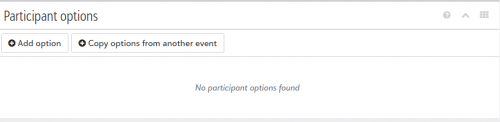
If you have not set up any options before (and not copying from another event) you can create them here -
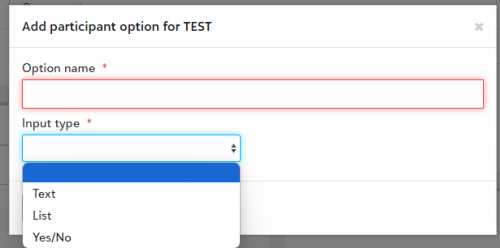
@Crystal Bruce
And this leads nicely into what I like best. I love that the internal option name doesn't have to be what you display on the registration form!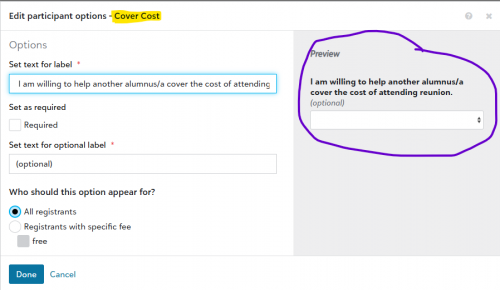
Things to vote for from this thread so far:
@Brianna Thompson Edit the pay securely button (great idea) Vote here
@Alex Wong [edited response] Sorry I misunderstood your sharing the first time - it is very cool that this option is here. I spend a lot more time in donation forms and the package hasn't shown up there yet (that I can tell) so it never even occurred to me to look here!
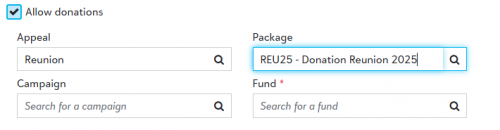
@Moriah Petersen Griffin Does this idea take care of your wish to not have all the questions for each guest when you don't select the option to allow individual guests to be unknown? This would help our registration forms!
@Lena Fedosova @Patti Hommes @Amanda King I found two similar ideas to vote for in the idea bank. Idea 7053 and Idea 7111 They have figured it out for donation forms so I feel like that must be coming soon!
@John Whitmer I'm running out of time but if you find something for the address wish in the idea bank I would vote for that! I've removed addresses entirely from our donation and event forms as they drop apartments and I would love some data validation!
1 -
@Elizabeth Johnson
Hi, thanks for looking.However, I was just answering about what is good. I know and use the ability to specify CFAP on additional donation today, which is nice.
1 -
@Alex Wong of course! I get carried away
 I had a moment to go back and edit my response
I had a moment to go back and edit my response  Thanks for clarifying!0
Thanks for clarifying!0 -
@Crystal Bruce
I love the integration and intuitiveness of the form as well as the ability to customize wording. Very nice!0 -
@Crystal Bruce @Crystal Bruce We don't use Form Builder for events, but I walked thru the process to check it out in your test system. I love how it reminded me to set defaults and so forth since I didn't know the process. I was able to set up the form, and ‘claim a url’ pretty easily.
0 -
@Crystal Bruce
I really like the “I cannot attend” button - that will save lots of follow up calls to determine whether someone is supporting an event vs supporting and attending.0 -
@Crystal Bruce
I love how intuitive it is to match registrations to constituents automatically.0 -
@Crystal Bruce
It was a little confusing at first, but the registrant details looks interesting. I'm not sure what happens if they click use a previous registrant.1 -
@Crystal Bruce I like how it will match registrants to constituents, and how registrants can add it to their calendar when they register.
0 -
@Crystal Bruce This was my first time trying the NXT version. The preview option is great for me to efficiently check if the form is how I want it to look and functioning in a user friendly way. I also love all the customizable labels!
0 -
@Crystal Bruce
I like that the event forms are customizable and we can use our brand colors. I wish we could default it so we didn't have to change it each time.1 -
@Crystal Bruce Much more efficient than the backend our fundraising staff is impressed with it
0 -
@Crystal Bruce We really appreciate the customization options and ability to add branding in more areas.
0 -
@Crystal Bruce
We have had a number of free events. We like that people can RSVP for themselves through the event form, so that we no longer have to enter each attendee manually. Really like that people can mark that they are not attending.0 -
@Crystal Bruce I really appreciate the ease of tapping into participant groups to send a quick email.
0 -
@Crystal Bruce I like how you can hide the fee column for free events. It gives the registration form a more polished look.
0 -
@Crystal Bruce
Being able to copy participant options makes it very simple and saves time.0 -
@Crystal Bruce Tracking attendees through lists streamlined our event processes. In the past, we relied on printed spreadsheets to manage guest information. We're currently exploring additional ways to leverage this module to further enhance our event management at the organization.
0
Categories
- All Categories
- Shannon parent
- shannon 2
- shannon 1
- 21 Advocacy DC Users Group
- 14 BBCRM PAG Discussions
- 89 High Education Program Advisory Group (HE PAG)
- 28 Luminate CRM DC Users Group
- 8 DC Luminate CRM Users Group
- Luminate PAG
- 5.9K Blackbaud Altru®
- 58 Blackbaud Award Management™ and Blackbaud Stewardship Management™
- 409 bbcon®
- 2.1K Blackbaud CRM™ and Blackbaud Internet Solutions™
- donorCentrics®
- 1.1K Blackbaud eTapestry®
- 2.8K Blackbaud Financial Edge NXT®
- 1.1K Blackbaud Grantmaking™
- 527 Education Management Solutions for Higher Education
- 1 JustGiving® from Blackbaud®
- 4.6K Education Management Solutions for K-12 Schools
- Blackbaud Luminate Online & Blackbaud TeamRaiser
- 16.4K Blackbaud Raiser's Edge NXT®
- 4.1K SKY Developer
- 547 ResearchPoint™
- 151 Blackbaud Tuition Management™
- 1 YourCause® from Blackbaud®
- 61 everydayhero
- 3 Campaign Ideas
- 58 General Discussion
- 115 Blackbaud ID
- 87 K-12 Blackbaud ID
- 6 Admin Console
- 949 Organizational Best Practices
- 353 The Tap (Just for Fun)
- 235 Blackbaud Community Feedback Forum
- 55 Admissions Event Management EAP
- 18 MobilePay Terminal + BBID Canada EAP
- 36 EAP for New Email Campaigns Experience in Blackbaud Luminate Online®
- 109 EAP for 360 Student Profile in Blackbaud Student Information System
- 41 EAP for Assessment Builder in Blackbaud Learning Management System™
- 9 Technical Preview for SKY API for Blackbaud CRM™ and Blackbaud Altru®
- 55 Community Advisory Group
- 46 Blackbaud Community Ideas
- 26 Blackbaud Community Challenges
- 7 Security Testing Forum
- 1.1K ARCHIVED FORUMS | Inactive and/or Completed EAPs
- 3 Blackbaud Staff Discussions
- 7.7K ARCHIVED FORUM CATEGORY [ID 304]
- 1 Blackbaud Partners Discussions
- 1 Blackbaud Giving Search™
- 35 EAP Student Assignment Details and Assignment Center
- 39 EAP Core - Roles and Tasks
- 59 Blackbaud Community All-Stars Discussions
- 20 Blackbaud Raiser's Edge NXT® Online Giving EAP
- Diocesan Blackbaud Raiser’s Edge NXT® User’s Group
- 2 Blackbaud Consultant’s Community
- 43 End of Term Grade Entry EAP
- 92 EAP for Query in Blackbaud Raiser's Edge NXT®
- 38 Standard Reports for Blackbaud Raiser's Edge NXT® EAP
- 12 Payments Assistant for Blackbaud Financial Edge NXT® EAP
- 6 Ask an All Star (Austen Brown)
- 8 Ask an All-Star Alex Wong (Blackbaud Raiser's Edge NXT®)
- 1 Ask an All-Star Alex Wong (Blackbaud Financial Edge NXT®)
- 6 Ask an All-Star (Christine Robertson)
- 21 Ask an Expert (Anthony Gallo)
- Blackbaud Francophone Group
- 22 Ask an Expert (David Springer)
- 4 Raiser's Edge NXT PowerUp Challenge #1 (Query)
- 6 Ask an All-Star Sunshine Reinken Watson and Carlene Johnson
- 4 Raiser's Edge NXT PowerUp Challenge: Events
- 14 Ask an All-Star (Elizabeth Johnson)
- 7 Ask an Expert (Stephen Churchill)
- 2025 ARCHIVED FORUM POSTS
- 322 ARCHIVED | Financial Edge® Tips and Tricks
- 164 ARCHIVED | Raiser's Edge® Blog
- 300 ARCHIVED | Raiser's Edge® Blog
- 441 ARCHIVED | Blackbaud Altru® Tips and Tricks
- 66 ARCHIVED | Blackbaud NetCommunity™ Blog
- 211 ARCHIVED | Blackbaud Target Analytics® Tips and Tricks
- 47 Blackbaud CRM Higher Ed Product Advisory Group (HE PAG)
- Luminate CRM DC Users Group
- 225 ARCHIVED | Blackbaud eTapestry® Tips and Tricks
- 1 Blackbaud eTapestry® Know How Blog
- 19 Blackbaud CRM Product Advisory Group (BBCRM PAG)
- 1 Blackbaud K-12 Education Solutions™ Blog
- 280 ARCHIVED | Mixed Community Announcements
- 3 ARCHIVED | Blackbaud Corporations™ & Blackbaud Foundations™ Hosting Status
- 1 npEngage
- 24 ARCHIVED | K-12 Announcements
- 15 ARCHIVED | FIMS Host*Net Hosting Status
- 23 ARCHIVED | Blackbaud Outcomes & Online Applications (IGAM) Hosting Status
- 22 ARCHIVED | Blackbaud DonorCentral Hosting Status
- 14 ARCHIVED | Blackbaud Grantmaking™ UK Hosting Status
- 117 ARCHIVED | Blackbaud CRM™ and Blackbaud Internet Solutions™ Announcements
- 50 Blackbaud NetCommunity™ Blog
- 169 ARCHIVED | Blackbaud Grantmaking™ Tips and Tricks
- Advocacy DC Users Group
- 718 Community News
- Blackbaud Altru® Hosting Status
- 104 ARCHIVED | Member Spotlight
- 145 ARCHIVED | Hosting Blog
- 149 JustGiving® from Blackbaud® Blog
- 97 ARCHIVED | bbcon® Blogs
- 19 ARCHIVED | Blackbaud Luminate CRM™ Announcements
- 161 Luminate Advocacy News
- 187 Organizational Best Practices Blog
- 67 everydayhero Blog
- 52 Blackbaud SKY® Reporting Announcements
- 17 ARCHIVED | Blackbaud SKY® Reporting for K-12 Announcements
- 3 Luminate Online Product Advisory Group (LO PAG)
- 81 ARCHIVED | JustGiving® from Blackbaud® Tips and Tricks
- 1 ARCHIVED | K-12 Conference Blog
- Blackbaud Church Management™ Announcements
- ARCHIVED | Blackbaud Award Management™ and Blackbaud Stewardship Management™ Announcements
- 1 Blackbaud Peer-to-Peer Fundraising™, Powered by JustGiving® Blogs
- 39 Tips, Tricks, and Timesavers!
- 56 Blackbaud Church Management™ Resources
- 154 Blackbaud Church Management™ Announcements
- 1 ARCHIVED | Blackbaud Church Management™ Tips and Tricks
- 11 ARCHIVED | Blackbaud Higher Education Solutions™ Announcements
- 7 ARCHIVED | Blackbaud Guided Fundraising™ Blog
- 2 Blackbaud Fundraiser Performance Management™ Blog
- 9 Foundations Events and Content
- 14 ARCHIVED | Blog Posts
- 2 ARCHIVED | Blackbaud FIMS™ Announcement and Tips
- 59 Blackbaud Partner Announcements
- 10 ARCHIVED | Blackbaud Impact Edge™ EAP Blogs
- 1 Community Help Blogs
- Diocesan Blackbaud Raiser’s Edge NXT® Users' Group
- Blackbaud Consultant’s Community
- Blackbaud Francophone Group
- 1 BLOG ARCHIVE CATEGORY
- Blackbaud Community™ Discussions
- 8.3K Blackbaud Luminate Online® & Blackbaud TeamRaiser® Discussions
- 5.7K Jobs Board



























