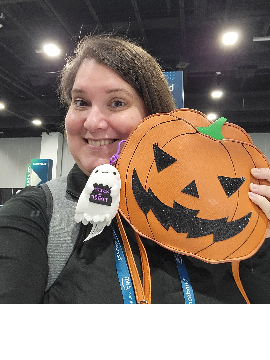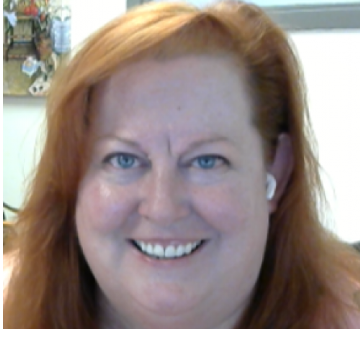PowerUp Challenge: Fourth Web View Query Task
Comments
-
@Crystal Bruce I'm in Spring solicitation mode, so most of the queries are all segments for the appeal. Before that, it was Annual Report queries…
0 -
@Crystal Bruce i created an <Ask> primary education class year query, one for aliases, and primary alumni information not blank. It was quick and easy; web view is very similar in feel to DB view so I had very little trouble navigating and finding the fields I wanted. I put them into my folder to avoid confusion with other users' queries.
0 -
@Crystal Bruce I just made some queries so that I could practice. I made one that told me how many people bought sponsorships for our last event, one for our top 50 donors of the past year, and one that tracks the gifts made by our donors so I can cross check that with our top 50 donors!
0 -
@Crystal Bruce
I created one for prospective members of the board, another for employees with a start date earlier than 15 years ago (only a few of us on that one) and a modified version of a query I use to make sure that constituents that meet certain criteria are assigned to a portfolio.0 -
@Crystal Bruce
1) New Graduate Constituents Added this Week2) Blank Phone Numbers for Living Constituents
3) Constituents with Alerts = Not Blank
Construction was smooth. Queries executed fairly quickly. I really like the ability to add more constituent IDs to the One Of criteria. I wish we could re-order our Favorites manually, sort DESC, etc - I have a lot

Record changes in web view are more cumbersome than database view, with a lot more scrolling. I also wish I could permanently toggle on “Include Inactive” for phone numbers, solicitors, etc. in web view.
0 -
@Crystal Bruce I created queries for credit card transactions, a query to find new donors since January 1 2025 and a query to find all donors who give through their employers. Much easier to find the query fields in webview query ?
0 -
@Crystal Bruce
I created 3 queries based on identify deceased record with different criteria to do with last gift date, subscriptions (custom fields) and last interaction (action). It seems a much cleaner process and love that you can still view records in the results.0 -
The three queries I created were
- New constituents added in our location within the past month (which resulted in a few items that needed to be adjusted to comply with our formatting standards)
- Constituents with summary notes (which resulted in removing some that were no longer applicable)
- Active constituent records with no constituent code (which resulted in 15k+ records, some of which have no gifts); this one will be shared with the development team to determine why the records are in there in the first place!
I did find the process was more intuitive and the results were available much more quickly than using database view, even with the one that found the 15K records.
0 -
@Crystal Bruce, the three queries that I created were a Prospect List Output template, a list of gifts added yesterday, and a list of new donors yesterday. It is very easy to navigate and set up a new query. I see that address processing is not available and looking forward to having that option.
0 -
@Crystal Bruce I created:
- a query to group new gifts from a specific form. I don't like that I can't use the search function, like I can in database view, to find a particular field. And I'm not sure why the name of attributes was changed.
- a constituent query of people who gave a gift this month. I would prefer to have First Name Last name or at least have the option of what I prefer.
- A constituent query of people with dates on their constituency code.
Overall it will take time to get used to this way of doing things, especially when names have been changed and it is still a work in progress. There are a few things that are nice, like the way to easily share a query.
0 -
@Crystal Bruce I created a Query to look for members in a specific county/zip code and two others for membership renewal reminders.
This system is easy to adapt to, although it will take time since I've developed muscle memory from doing it the other way for 20 yrs.0 -
- Constituent query listing education relationships. It is wonderful to click on the individual records when cleaning up data.
- This is a gift query showing the gift details for gift batches. We use it to reconcile with the BBMS disbursement reports.
- Fund Query showing the totals for a recent event. It is nice to get the total amount received, number of gifts, and number of constituents for a specific event we have held so the information can be easily shared.
0 -
@Crystal Bruce
1. Golf Outing Sponsors in the last 3 years2. Alumni by class year with Giving returning total lifetime and last gift date and amount
3. Outstanding Pledges to be used for writing off outstanding pledges more than a year old.
I appreciate that using web view query is so similar to using db view. It makes the learning curve not that hard. I like being able to suppress duplicates.
0 -
@Crystal Bruce I created the following queries: 1) Valentine's email campaign; 2) Applications and Reports due dates; and 3) Major gifts received in the past month. The creation of all three was pretty straight ahead, quite similar to the logic used in the database view but way more friendly.
0 -
@Crystal Bruce
I created a query for the top donors this fiscal year, the largest funds by donations this fiscal year, and the top performing appeals this fiscal year. I really appreciate how quick and straightforward this is.0 -
@Crystal Bruce
just did one to try and search for duplicates from a list of 1300. It was nice not having to separate the constituent ID's into batches of 500 and having to scroll down to the bottom awkwardly. However I've having issues with the running of the query- hoping it will finish soon. At least I can just press cancel instead of it freezing my system. It is weird to look at a different view and is there no function to search fields? If not I'll stay in database for now. My daily report and letter code test queries worked well though!0 -
@Crystal Bruce
I created a query of donors who I had to update action notes on (I had forgotten something and it was easier to update each then globally delete and then re-add), I created a query for a Fundraiser of the last 10 years of giving that he can now access and run when he needs to, and I created a Query for Director of Major Gifts to look at giving trends of our major donors (based on Funds). It was very intuitive and easy to use as it mirrors Database View - you definitely have to get used to clicking on Results at the top rather than Run Now at the bottom like in DBV. I also had one problem where I could only do 9 summary gift amounts so I had to go into DBV to finish adding the others I wanted to do for the 10 years of giving. It wouldn't allow me to add more. I even tried closing and refreshing my page and adding another, but it wouldn't let me.
It is a huge success though to have Query in NXT because my Director uses it and doesn't have to worry about opening DBV when she quickly needs to look at something - we are loving Query in NXT!1 -
@Crystal Bruce I created a query of board auction donations (cash) for our upcoming gala, which is fantastic because I can just send the link to the event planner and our Executive Director and they can run it as often as they want without me having to run it for them. I also created a query of major gifts this FY and a query of our MGO's portfolio donors to use in Power Automate. Overall, I quite like this function. Though it may take me some time to use Query in NXT automatically…since most things I do still involve DBV. ?
0 -
@Crystal Bruce many of the queries I create are related to events and I do find that a little limited in webview. I have created queries to provide a list of past events for those attending a specific event; those who attended specific events over time and those who have not attended events but have donated over a specific time.
0 -
- Queries of contact information (email and address) for this year's reunions.
- Query to export campaign totals for a board report.
- Query of constituents to add a custom field - so much easier now I can paste 2000 ID numbers.
- Not number 4 but it appears I can't stop the numbering so … generally I have found web view query either the same experience as in database view or better (for example, the increase in the number of IDs I can paste).
0 -
@Crystal Bruce
We are currently working on a mailing list for an event invitation. I created a subfolder and then made up 4 dynamic constituent queries. I then merged the queries an created a static one that deleted duplicates. I exported to excel and used that for an envelope printing.0 -
- Gifts towards our upcoming campaign
- Gifts that haven't been acknowledged
- Event tickets and donations
Was really great and easy - works close like the database view!
0 -
- Actions with no fundraiser listed
- Constituency code date change
- Origin custom field check vs. appeal
This was so easy. I really like building queries in webview now. I can't wait to have the ways I use queries available so that this can be the most useful.
0 -
- @Crystal Bruce
Query of Gifts committed yesterday of $1k+ for a custom report to CDO, MGO, & Grants Manager - New Constituent records created today to verify correct address formatting and constituent codes
- Gift not acknowledged - this is two queries, one for gifts under $1k & one that is $1K+
0 - @Crystal Bruce
-
user friendly
- a simple query of constituents included in an invite list
- a merged query
- a query to check Gift Aid declarations
0 -
- Key constituent codes with missing data
- An event query of missing registrants
- merged a query of an existing query and a new query
0 -
@Crystal Bruce
1. Simple query finding constituents in an age group to show team members web view.
2. Query showing prospects with a distinct attribute on their record.
3. Query of active Gift Aid declerations0 -
@Crystal Bruce
I created all 3 queries - constituent, gift, event. Also did merge for constituent - all looks greatThanks
0 -
@Crystal Bruce I created three queries with donors to three different funds. I plan to make more to make it easier for Finance/Development/Marketing to see this information quickly.
0 -
@Crystal Bruce - Having fun in query!
- Constituent specific field + BH Foundation Board - ran this to update the records.
- Cleanup query - constituents with no gift information
- Constituent specific field + BH Inc. Board - ran this to update the records.
0
Categories
- All Categories
- Shannon parent
- shannon 2
- shannon 1
- 21 Advocacy DC Users Group
- 14 BBCRM PAG Discussions
- 89 High Education Program Advisory Group (HE PAG)
- 28 Luminate CRM DC Users Group
- 8 DC Luminate CRM Users Group
- Luminate PAG
- 5.9K Blackbaud Altru®
- 58 Blackbaud Award Management™ and Blackbaud Stewardship Management™
- 409 bbcon®
- 2.1K Blackbaud CRM™ and Blackbaud Internet Solutions™
- donorCentrics®
- 1.1K Blackbaud eTapestry®
- 2.8K Blackbaud Financial Edge NXT®
- 1.1K Blackbaud Grantmaking™
- 527 Education Management Solutions for Higher Education
- 1 JustGiving® from Blackbaud®
- 4.6K Education Management Solutions for K-12 Schools
- Blackbaud Luminate Online & Blackbaud TeamRaiser
- 16.4K Blackbaud Raiser's Edge NXT®
- 4.1K SKY Developer
- 547 ResearchPoint™
- 151 Blackbaud Tuition Management™
- 1 YourCause® from Blackbaud®
- 61 everydayhero
- 3 Campaign Ideas
- 58 General Discussion
- 115 Blackbaud ID
- 87 K-12 Blackbaud ID
- 6 Admin Console
- 949 Organizational Best Practices
- 353 The Tap (Just for Fun)
- 235 Blackbaud Community Feedback Forum
- 55 Admissions Event Management EAP
- 18 MobilePay Terminal + BBID Canada EAP
- 36 EAP for New Email Campaigns Experience in Blackbaud Luminate Online®
- 109 EAP for 360 Student Profile in Blackbaud Student Information System
- 41 EAP for Assessment Builder in Blackbaud Learning Management System™
- 9 Technical Preview for SKY API for Blackbaud CRM™ and Blackbaud Altru®
- 55 Community Advisory Group
- 46 Blackbaud Community Ideas
- 26 Blackbaud Community Challenges
- 7 Security Testing Forum
- 1.1K ARCHIVED FORUMS | Inactive and/or Completed EAPs
- 3 Blackbaud Staff Discussions
- 7.7K ARCHIVED FORUM CATEGORY [ID 304]
- 1 Blackbaud Partners Discussions
- 1 Blackbaud Giving Search™
- 35 EAP Student Assignment Details and Assignment Center
- 39 EAP Core - Roles and Tasks
- 59 Blackbaud Community All-Stars Discussions
- 20 Blackbaud Raiser's Edge NXT® Online Giving EAP
- Diocesan Blackbaud Raiser’s Edge NXT® User’s Group
- 2 Blackbaud Consultant’s Community
- 43 End of Term Grade Entry EAP
- 92 EAP for Query in Blackbaud Raiser's Edge NXT®
- 38 Standard Reports for Blackbaud Raiser's Edge NXT® EAP
- 12 Payments Assistant for Blackbaud Financial Edge NXT® EAP
- 6 Ask an All Star (Austen Brown)
- 8 Ask an All-Star Alex Wong (Blackbaud Raiser's Edge NXT®)
- 1 Ask an All-Star Alex Wong (Blackbaud Financial Edge NXT®)
- 6 Ask an All-Star (Christine Robertson)
- 21 Ask an Expert (Anthony Gallo)
- Blackbaud Francophone Group
- 22 Ask an Expert (David Springer)
- 4 Raiser's Edge NXT PowerUp Challenge #1 (Query)
- 6 Ask an All-Star Sunshine Reinken Watson and Carlene Johnson
- 4 Raiser's Edge NXT PowerUp Challenge: Events
- 14 Ask an All-Star (Elizabeth Johnson)
- 7 Ask an Expert (Stephen Churchill)
- 2025 ARCHIVED FORUM POSTS
- 322 ARCHIVED | Financial Edge® Tips and Tricks
- 164 ARCHIVED | Raiser's Edge® Blog
- 300 ARCHIVED | Raiser's Edge® Blog
- 441 ARCHIVED | Blackbaud Altru® Tips and Tricks
- 66 ARCHIVED | Blackbaud NetCommunity™ Blog
- 211 ARCHIVED | Blackbaud Target Analytics® Tips and Tricks
- 47 Blackbaud CRM Higher Ed Product Advisory Group (HE PAG)
- Luminate CRM DC Users Group
- 225 ARCHIVED | Blackbaud eTapestry® Tips and Tricks
- 1 Blackbaud eTapestry® Know How Blog
- 19 Blackbaud CRM Product Advisory Group (BBCRM PAG)
- 1 Blackbaud K-12 Education Solutions™ Blog
- 280 ARCHIVED | Mixed Community Announcements
- 3 ARCHIVED | Blackbaud Corporations™ & Blackbaud Foundations™ Hosting Status
- 1 npEngage
- 24 ARCHIVED | K-12 Announcements
- 15 ARCHIVED | FIMS Host*Net Hosting Status
- 23 ARCHIVED | Blackbaud Outcomes & Online Applications (IGAM) Hosting Status
- 22 ARCHIVED | Blackbaud DonorCentral Hosting Status
- 14 ARCHIVED | Blackbaud Grantmaking™ UK Hosting Status
- 117 ARCHIVED | Blackbaud CRM™ and Blackbaud Internet Solutions™ Announcements
- 50 Blackbaud NetCommunity™ Blog
- 169 ARCHIVED | Blackbaud Grantmaking™ Tips and Tricks
- Advocacy DC Users Group
- 718 Community News
- Blackbaud Altru® Hosting Status
- 104 ARCHIVED | Member Spotlight
- 145 ARCHIVED | Hosting Blog
- 149 JustGiving® from Blackbaud® Blog
- 97 ARCHIVED | bbcon® Blogs
- 19 ARCHIVED | Blackbaud Luminate CRM™ Announcements
- 161 Luminate Advocacy News
- 187 Organizational Best Practices Blog
- 67 everydayhero Blog
- 52 Blackbaud SKY® Reporting Announcements
- 17 ARCHIVED | Blackbaud SKY® Reporting for K-12 Announcements
- 3 Luminate Online Product Advisory Group (LO PAG)
- 81 ARCHIVED | JustGiving® from Blackbaud® Tips and Tricks
- 1 ARCHIVED | K-12 Conference Blog
- Blackbaud Church Management™ Announcements
- ARCHIVED | Blackbaud Award Management™ and Blackbaud Stewardship Management™ Announcements
- 1 Blackbaud Peer-to-Peer Fundraising™, Powered by JustGiving® Blogs
- 39 Tips, Tricks, and Timesavers!
- 56 Blackbaud Church Management™ Resources
- 154 Blackbaud Church Management™ Announcements
- 1 ARCHIVED | Blackbaud Church Management™ Tips and Tricks
- 11 ARCHIVED | Blackbaud Higher Education Solutions™ Announcements
- 7 ARCHIVED | Blackbaud Guided Fundraising™ Blog
- 2 Blackbaud Fundraiser Performance Management™ Blog
- 9 Foundations Events and Content
- 14 ARCHIVED | Blog Posts
- 2 ARCHIVED | Blackbaud FIMS™ Announcement and Tips
- 59 Blackbaud Partner Announcements
- 10 ARCHIVED | Blackbaud Impact Edge™ EAP Blogs
- 1 Community Help Blogs
- Diocesan Blackbaud Raiser’s Edge NXT® Users' Group
- Blackbaud Consultant’s Community
- Blackbaud Francophone Group
- 1 BLOG ARCHIVE CATEGORY
- Blackbaud Community™ Discussions
- 8.3K Blackbaud Luminate Online® & Blackbaud TeamRaiser® Discussions
- 5.7K Jobs Board