Platforms Used for Creating Direct Mail Lists
Hi all,
I am hoping others here can give me some guidance on how your organization pulls data and segments your direct mail mailing lists. I walked into an already established system where a vast amount of data (currently we export anyone who has made a donation since 2018) from our CRM (Raiser's Edge) is exported and then run through Crystal Reports to create an RFM grid. Our Annual Giving Officer then chooses the segments from this grid that we want to mail to, and again using Crystal Reports I code in the appropriate segments that should get pulled into the mailing list spreadsheet. The reports in CR to create the grid and the report that becomes the mailing list spreadsheet were created by someone in our IT team, and as someone new to Crystal Reports and the code it uses, I need to ask for edits from IT whenever changes are needed.
Before my current org, I had never worked with such a complex system for pulling mailing lists. At previous orgs, lists were almost always based on one of the RFM variables (usually recency) rather than all three, which allowed me to just edit my query in RE and export. Curious to hear what others are doing - I would really love to move away from Crystal Reports as it feels overly complex and inflexible. Thank you!
Comments
-
@Tyyne Parakhen I use Query and RE Mail (Quick Letters) for Segmentation.
1 -
@Tyyne Parakhen The fact that you're using Crystal Reports for this is kinda crazy.
My organization uses query and export. We do have a very complex export that we use to analyze the data, and it does take a long time!
1 -
@Tyyne Parakhen
get rid of the crystal report as it is crazy.if your annual giving officer need to see a grid like this to make deicsion, you can easily produce this using query and excel.
then once your officer decided on the “grid”, use query to target the grid and export the mailing list.
1 -
@Alex Wong I agree that it's overkill… I can see myself creating the grid in Excel, but I would be a bit stumped as to how I could effectively query on the specific segments. Wouldn't that require creating almost a separate query for each segment (grid square)?
1 -
@Dariel Dixon I agree haha. Would you be open to sharing how you built out your query and export to accomplish what you need to?
1 -
@Christine Robertson Thanks! Would you be open to sharing how you've built out your query and mail settings?
0 -
@Tyyne Parakhen
config 1 export (Query module export or Export module export) that will give you the biggest “net” to cast filter on. I like using Query module export.- Gift Dynamic Query
- filter:
gift date ≥ ‘1/1/2018’ and gift amount >0 and gift type of your choossing depending on if you do payment or pledge, not both). - output:
Constituent ID
Name and all mailing info data
gift id
gift date
gift amount
gift type (not really needed, but good to see)
- filter:
now it's playing with excel formula SUMIFS.
assuming my gift exported data is:
constit_recordid gift_id gift_amount gift_date 62 1777781 $200.00 3/8/2024 62 1809044 $10.00 5/10/2024 62 1829795 $500.00 6/17/2024 62 1829797 $200.00 6/17/2024 62 1844234 $500.00 7/19/2024 62 1851335 $3,600.00 8/5/2024 62 1851336 $1,250.00 8/5/2024 62 1857772 $10,000.00 8/19/2024 62 1858577 $3,600.00 8/20/2024 62 1858578 $1,000.00 8/20/2024 62 1862566 $1,250.00 8/30/2024 62 1870185 $1,250.00 9/16/2024 62 1870186 $200.00 9/16/2024 62 1870187 $1,250.00 9/16/2024 62 1870200 $180.00 9/16/2024 62 1886741 $1,000.00 10/8/2024 79 1519595 $100.00 6/5/2023 79 1813364 $500.00 5/1/2024 79 1849466 $500.00 7/29/2024 88 1522893 $25.00 6/29/2023 88 1839166 $25.00 7/8/2024 in another worksheet, copy the constituent id over and remove duplicates, so it is 1 constituent id per row. then…
7/22/2024 4/22/2024 10/22/2024 7/21/2024 constit_recordid <=3months 3-6 months 62 $ 24,580.00 $ 1,210.00 79 $ 500.00 $ 500.00 88 $ - $ 25.00 I put both in the same worksheet like so:
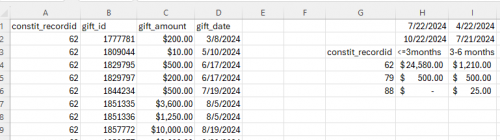
note formula:
- 10/22/2024 is =TODAY()
- 7/22/2024 is =EDATE(H$2, -3)
- my H$2 is 10/22/2024, basically saying minus 3 months from TODAY()
- 7/21/2024 is =H$1-1
- my H$1 is 7/22/2024, basically minus 1 day
- this can also be =EDATE(H$2, -3)-1
- 4/22/2024 is =EDATE(H$2, -6)
- basically saying minus 6 months from TODAY()
- this is for demo only, you can use the same method to create the other giving total by date range for the rest of 6-12 months, 12-18 months, etc.
- the SUMIFS formula is:
- =SUMIFS($C:$C, $A:$A, $G4, $D:$D, ">="&H$1, $D:$D, "<="&H$2)
- this formula can be copy and used in all the date range, as it will pick up the 2 dates above (row 1 and row 2) and filter on them.
You can do the same for getting the COUNT of gift using COUNTIFS: =COUNTIFS($A:$A, $G4, $D:$D, ">="&H$1, $D:$D, "<="&H$2)
this excel file can easily be reused by new export from the gift query that replaces the data in the gift table worksheet (do not use right click and delete, just “select” all cells and use Del keyboard key), right click-delete will mess up formula.
once you got the summarized table of constituent, then building the rest of the grid is easy, and i'll leave that to your own playing around with COUNTIFS and SUMIFS
1 - Gift Dynamic Query
-
@Tyyne Parakhen
by the way, you dont' have to use the formula in the date range (i.e. TODAY(), EDATE()). You can just type in the date range if you want to do that. the formula does make the date range update itself so you dont' have to type in, but if you prefer more control on date (i.e. date that is on month start/end boundary: 8/1/2024 - 10/31/2024), you can just type that in. The SUMIFS and COUNTIFS formula will use the date you enter the same way.0 -
@Tyyne Parakhen
Sample excel with the formula included for you to play with1 -
@Tyyne Parakhen Sure! I think there's two schools of thought here when it comes to solicitations and appeals. Having a number you want to solicit and building queries to get close to that number, or having a specific group you want to target, and just letting the numbers be what they are. We use the latter. As such, we just base our queries off of giving history. For instance, last gift date = 2023 and some other criteria for a LYBUNT type query.
The export…well that's a different story. Our export has over 75 data points. You'll need to determine what data points you need, and devise a way to get that data. Perhaps its just Last Gift date and amount, First Gift Date and Amount, Last Appeal information, and some Summary data. Export to a .csv and start manipulating in excel or another spreadsheet editor and start your analysis, and you'll have a list that can be pared down to address information when you're done.
2 -
@Alex Wong
Greetings,Could you please confirm if by ‘Query module export,’ you are referring to the Database View Query Module, where data is exported from that module? I just want to ensure this is not related to the Gift List Query feature in the RE Web View. In the Web View, all the output variables—except for address information—are available for export. Specifically, filtering by date, gift type, and amount is fully functional within gift lists for Excel exports, which allows the inclusion of the RFM array formulas.
It would be highly beneficial if address information could be added to the gift lists in Web View in the future.
Thank you!
0 -
@Darlene LeVielle
Yes I do mean RE Database view > Query module as it is where you can output all the mailing info at once too. One export rather than multiple.0 -
Thanks @Alex Wong ! I believe if you bring in address info into the output of a gift query and then export, you will certainly get duplicate gifts, for all the address types for example, is that correct? And what if you only want to output certain address types, seems an export using field criteria would work best instead of a Query, correct? Thanks!
0 -
@Darlene LeVielle
the choice is up to the individual who works on this. Query exporting is generally advised against by BB and other DB manager due to duplicates. However, “duplicates” doesn't happen randomly in Query, It happens only when Filter/Output/Sort on a ONE-to-MANY field. So for someone who is aware, Query can be more beneficial to output from (i.e. Query exporting, you get to fully determine the exact order of the output column, whereas Export exporting you have limited ability to do that). Also, there are times when you will want to use Query rather than Export as they produce different results (i.e. Summary of gift amount on how write off is handled, included or excluded).So yes, you are right that if I were to output address under “All Addresses” section, if someone has 3 gifts and 5 addresses, you will get 15 rows of the combination (3x5). However, for our mailing need, we always use Preferred address, and there is only 1 preferred address for each constituent. Meaning we will not get “dup” on the gift.
As for if you want to do address processing (seasonal address), which I don't do so I can't comment much on it, but I think in Query there is a address processing section too, and if I assume what it should do, it should give you one address after it does the processing.
1 -
Thanks @Alex Wong! Thanks for this information. I agree, all of the BB RE Query and Export training that I had taken, it is noted specifically Not to export from Query. If you only want those gifts whose IDs have a non-blank Preferred Address value, then you will need to add that to the criteria which as you noted will still generate dups for each of the gift date rows. Thanks again for your responses.
0 -
@Tyyne Parakhen I build out different queries for every client and every mailing, so hard to be too specific on that. If I am segmenting, I will do something like this:
- Query of all Alumni
- Query of all Current Parents
- Query of all Board
I will combine those three queries in Query List (in database view). Then I will use a subtraction Query to remover people who do not want mail, are deceased, have no address, etc.
Using the combined Query, I will link that to Quick Letters in RE Mail. On the Segment tab, I will create separate segments for Alumni, Current Parents and Board and assign the Appeal/Package accordingly.
0 -
@Dariel Dixon:
@Tyyne Parakhen The fact that you're using Crystal Reports for this is kinda crazy.@Dariel Dixon I can beat that - before I started using RE I used to work for a large property letting agency (a household name in the UK) who were using Crystal Reports solely to mailmerge letters that they then printed and sent to customers. That was all they used it for. All their KPI reporting was done by someone manually typing numbers into Excel from a PDF.
I lasted 9 months there which was about 8.5 months too long ?
1 -
@Tyyne Parakhen I build queries for each of the segments. And a couple queries for records that should be excluded (do not solicits, deceased, never contact ever). Each query is merged with the exlusion query. Each of those merged queries are put into Quick Letters (dbview) together in a hierarchy order (this de-dupes so that records do not appear in more than one segment/list). The output queries can then be exported (which de-dupes and takes out non HoH) and used to merge letters, send to mail house etc.
0 -
@Arthur Gerstein
this depends.RE NXT does not have good toolset for doing mailing list, which is why many database manager still relies heavily on database view's capabilities to do mailing list.
Then, there are those who are more “custom”-oriented, which will make use of SKY API and SKY Add-in to work this magic (I fall in this boat).
Is there a mid-ground of org that willing to pay for a marketplace 3rd party solution for doing mailing: no need to have expertise in database view capabilities (Query, Query List, Export, Mail, etc); don't want to learn SKY API, but still have a much easier route to make custom letter for mailing purpose? I think likely not. My org does a handful (4-8) mailing a year, some do a lot less, I don't know if that's worthwhile for them.
0 -
@Arthur Gerstein
I think we are talkinga bout 2 differnt things here. but would rather not clutter up this post.0 -
@Tyyne Parakhen
Great question and great conversation.** Shameless plug…
SimpliPhi has just released a new product called AmpliPhi that does just this!AmpliPhi allows teams to collaborate (both technical and less technical) on a campaign segmentation through a very easy to use web interface. The basic version leverages Raiser's Edge Queries and allows stacking of audiences and inclusion and exclusion queries.
With AmpliPhi, the person with the strategy and vision can collaborate with the technical person doing the segmentation, and work in a simple interface to ensure uniform understanding across all people involved.
Segmentation data remains dynamic until you are ready to lock it down and apply assigned appeals. Everything is managed automatically.
PM me for more information or visit our website to signup to the waitlist.
0
Categories
- All Categories
- Shannon parent
- shannon 2
- shannon 1
- 21 Advocacy DC Users Group
- 14 BBCRM PAG Discussions
- 89 High Education Program Advisory Group (HE PAG)
- 28 Luminate CRM DC Users Group
- 8 DC Luminate CRM Users Group
- Luminate PAG
- 5.9K Blackbaud Altru®
- 58 Blackbaud Award Management™ and Blackbaud Stewardship Management™
- 409 bbcon®
- 2.1K Blackbaud CRM™ and Blackbaud Internet Solutions™
- donorCentrics®
- 1.1K Blackbaud eTapestry®
- 2.8K Blackbaud Financial Edge NXT®
- 1.1K Blackbaud Grantmaking™
- 527 Education Management Solutions for Higher Education
- 1 JustGiving® from Blackbaud®
- 4.6K Education Management Solutions for K-12 Schools
- Blackbaud Luminate Online & Blackbaud TeamRaiser
- 16.4K Blackbaud Raiser's Edge NXT®
- 4.1K SKY Developer
- 547 ResearchPoint™
- 151 Blackbaud Tuition Management™
- 1 YourCause® from Blackbaud®
- 61 everydayhero
- 3 Campaign Ideas
- 58 General Discussion
- 115 Blackbaud ID
- 87 K-12 Blackbaud ID
- 6 Admin Console
- 949 Organizational Best Practices
- 353 The Tap (Just for Fun)
- 235 Blackbaud Community Feedback Forum
- 55 Admissions Event Management EAP
- 18 MobilePay Terminal + BBID Canada EAP
- 36 EAP for New Email Campaigns Experience in Blackbaud Luminate Online®
- 109 EAP for 360 Student Profile in Blackbaud Student Information System
- 41 EAP for Assessment Builder in Blackbaud Learning Management System™
- 9 Technical Preview for SKY API for Blackbaud CRM™ and Blackbaud Altru®
- 55 Community Advisory Group
- 46 Blackbaud Community Ideas
- 26 Blackbaud Community Challenges
- 7 Security Testing Forum
- 1.1K ARCHIVED FORUMS | Inactive and/or Completed EAPs
- 3 Blackbaud Staff Discussions
- 7.7K ARCHIVED FORUM CATEGORY [ID 304]
- 1 Blackbaud Partners Discussions
- 1 Blackbaud Giving Search™
- 35 EAP Student Assignment Details and Assignment Center
- 39 EAP Core - Roles and Tasks
- 59 Blackbaud Community All-Stars Discussions
- 20 Blackbaud Raiser's Edge NXT® Online Giving EAP
- Diocesan Blackbaud Raiser’s Edge NXT® User’s Group
- 2 Blackbaud Consultant’s Community
- 43 End of Term Grade Entry EAP
- 92 EAP for Query in Blackbaud Raiser's Edge NXT®
- 38 Standard Reports for Blackbaud Raiser's Edge NXT® EAP
- 12 Payments Assistant for Blackbaud Financial Edge NXT® EAP
- 6 Ask an All Star (Austen Brown)
- 8 Ask an All-Star Alex Wong (Blackbaud Raiser's Edge NXT®)
- 1 Ask an All-Star Alex Wong (Blackbaud Financial Edge NXT®)
- 6 Ask an All-Star (Christine Robertson)
- 21 Ask an Expert (Anthony Gallo)
- Blackbaud Francophone Group
- 22 Ask an Expert (David Springer)
- 4 Raiser's Edge NXT PowerUp Challenge #1 (Query)
- 6 Ask an All-Star Sunshine Reinken Watson and Carlene Johnson
- 4 Raiser's Edge NXT PowerUp Challenge: Events
- 14 Ask an All-Star (Elizabeth Johnson)
- 7 Ask an Expert (Stephen Churchill)
- 2025 ARCHIVED FORUM POSTS
- 322 ARCHIVED | Financial Edge® Tips and Tricks
- 164 ARCHIVED | Raiser's Edge® Blog
- 300 ARCHIVED | Raiser's Edge® Blog
- 441 ARCHIVED | Blackbaud Altru® Tips and Tricks
- 66 ARCHIVED | Blackbaud NetCommunity™ Blog
- 211 ARCHIVED | Blackbaud Target Analytics® Tips and Tricks
- 47 Blackbaud CRM Higher Ed Product Advisory Group (HE PAG)
- Luminate CRM DC Users Group
- 225 ARCHIVED | Blackbaud eTapestry® Tips and Tricks
- 1 Blackbaud eTapestry® Know How Blog
- 19 Blackbaud CRM Product Advisory Group (BBCRM PAG)
- 1 Blackbaud K-12 Education Solutions™ Blog
- 280 ARCHIVED | Mixed Community Announcements
- 3 ARCHIVED | Blackbaud Corporations™ & Blackbaud Foundations™ Hosting Status
- 1 npEngage
- 24 ARCHIVED | K-12 Announcements
- 15 ARCHIVED | FIMS Host*Net Hosting Status
- 23 ARCHIVED | Blackbaud Outcomes & Online Applications (IGAM) Hosting Status
- 22 ARCHIVED | Blackbaud DonorCentral Hosting Status
- 14 ARCHIVED | Blackbaud Grantmaking™ UK Hosting Status
- 117 ARCHIVED | Blackbaud CRM™ and Blackbaud Internet Solutions™ Announcements
- 50 Blackbaud NetCommunity™ Blog
- 169 ARCHIVED | Blackbaud Grantmaking™ Tips and Tricks
- Advocacy DC Users Group
- 718 Community News
- Blackbaud Altru® Hosting Status
- 104 ARCHIVED | Member Spotlight
- 145 ARCHIVED | Hosting Blog
- 149 JustGiving® from Blackbaud® Blog
- 97 ARCHIVED | bbcon® Blogs
- 19 ARCHIVED | Blackbaud Luminate CRM™ Announcements
- 161 Luminate Advocacy News
- 187 Organizational Best Practices Blog
- 67 everydayhero Blog
- 52 Blackbaud SKY® Reporting Announcements
- 17 ARCHIVED | Blackbaud SKY® Reporting for K-12 Announcements
- 3 Luminate Online Product Advisory Group (LO PAG)
- 81 ARCHIVED | JustGiving® from Blackbaud® Tips and Tricks
- 1 ARCHIVED | K-12 Conference Blog
- Blackbaud Church Management™ Announcements
- ARCHIVED | Blackbaud Award Management™ and Blackbaud Stewardship Management™ Announcements
- 1 Blackbaud Peer-to-Peer Fundraising™, Powered by JustGiving® Blogs
- 39 Tips, Tricks, and Timesavers!
- 56 Blackbaud Church Management™ Resources
- 154 Blackbaud Church Management™ Announcements
- 1 ARCHIVED | Blackbaud Church Management™ Tips and Tricks
- 11 ARCHIVED | Blackbaud Higher Education Solutions™ Announcements
- 7 ARCHIVED | Blackbaud Guided Fundraising™ Blog
- 2 Blackbaud Fundraiser Performance Management™ Blog
- 9 Foundations Events and Content
- 14 ARCHIVED | Blog Posts
- 2 ARCHIVED | Blackbaud FIMS™ Announcement and Tips
- 59 Blackbaud Partner Announcements
- 10 ARCHIVED | Blackbaud Impact Edge™ EAP Blogs
- 1 Community Help Blogs
- Diocesan Blackbaud Raiser’s Edge NXT® Users' Group
- Blackbaud Consultant’s Community
- Blackbaud Francophone Group
- 1 BLOG ARCHIVE CATEGORY
- Blackbaud Community™ Discussions
- 8.3K Blackbaud Luminate Online® & Blackbaud TeamRaiser® Discussions
- 5.7K Jobs Board















