Email Templates (HTML)
Options
Does anyone have any resources on HTML email templates that can be used in LO emails?
I am finding that we are simply reusing the same template over and over for all of our messages since the email designer in LO is so difficult to use and I don't know HTML well enough to code emails from scratch.
Is there a service out there somewhere that would allow us to create an email using a drag and drop designer (like Mailchimp) and then somehow export the HTML code so we could use it in LO? I know I may have some issue with images since they will need to be updated with images in our LO Library, but I just need a way to easily design an email and then pop the code into LO.
Thanks for the help!
I am finding that we are simply reusing the same template over and over for all of our messages since the email designer in LO is so difficult to use and I don't know HTML well enough to code emails from scratch.
Is there a service out there somewhere that would allow us to create an email using a drag and drop designer (like Mailchimp) and then somehow export the HTML code so we could use it in LO? I know I may have some issue with images since they will need to be updated with images in our LO Library, but I just need a way to easily design an email and then pop the code into LO.
Thanks for the help!
Tagged:
1
Comments
-
Hey Rebecca - I've seen some orgs take industry-standard responsive templates (Litmus is one that comes to mind, here is another from Dyspatch I've seen recently that is easy to use: https://playground.dyspatch.io - also see screenshot below) and drop the code into an LO stationery (inserting the LO content placeholder tag [[S63]] into the main body area of the message) and replacing links and image references (you may need to briefly flip over to the 'code view' for the initial paste and find/replacing some of those placeholder images)
Also just a note that an improved WYSIWYG editor is being tested as we speak and is looking to roll out to Luminate in the coming months.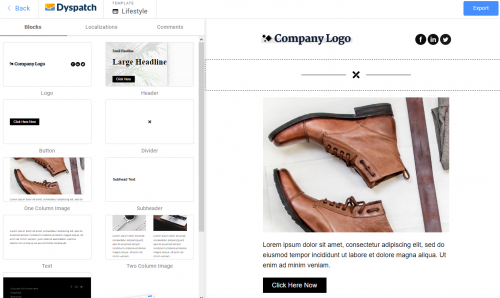
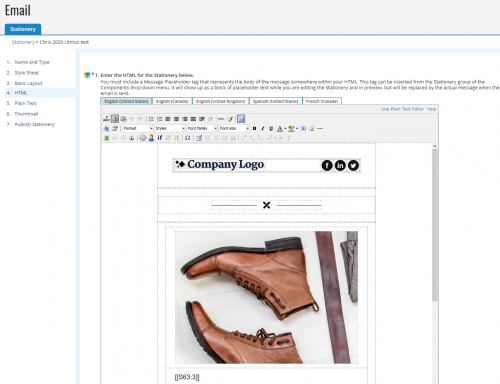
you can then of course send yourself test messages or leverage the Email on Acid tool to preview this new template message.
-Chris3 -
There are also kits available with mobile responsive templates in the Resources tab above:
New Updated Responsive Welcome & Donor Series Kit
End-of-Year Email Campaign Kit3 -
Thank you for your help! I actually found a great tool that will allow me to build the responsive emails with a WYSIWIG designer and then just export the HTML. It seems to be working beautifully!!!
I am looking forward to seeing the new designer in LO when they release that! It will be such a great tool to have.
https://beefree.io/
1 -
Chris, re your below - can you give any hints - will this incorporate some of the drag-and-drop functionality that was in Luminate Beta? #CuriosityQuestion :-)
Cheers,
Gurukarm
>snip<
Also just a note that an improved WYSIWYG editor is being tested as we speak and is looking to roll out to Luminate in the coming months.2 -
Chris Cain 'a couple of months' meaning end of calendar year or Q1 of next year?
I have a lot of internal people that would really like this as they send coaching emails.
Will this roll out to all modules in Luminate of just email?
Thanks,
Phil0 -
hey Philip Nawrocki & Gurukarm Khalsa - I definitely don't want to speak out of school, or contradict anything official from the Products team, but I understand that there will be more details (including a way to signup for the early adopter program) discussed in the next Luminate Product Update Briefing on Oct 20.3
-
Gurukarm Khalsa:
Chris, re your below - can you give any hints - will this incorporate some of the drag-and-drop functionality that was in Luminate Beta? #CuriosityQuestion :-)
Cheers,
Gurukarm
>snip<
Also just a note that an improved WYSIWYG editor is being tested as we speak and is looking to roll out to Luminate in the coming months.THIS was the main takeaway from Luminate Beta. I absolutely loved this feature and it made creating emails much easier!
Now Beta was not without its issues and I know that the testing platform has been discontinued. However, I do hope they bring the drag/drop functionality to the current LO product. Word around bbcon was that we might see inklings of this very soon. How soon? Not sure. The product update in later October should give more indication.
0 -
Hi Rebecca, thank you for sharing the BeeFree link!
When you use the html from that site, do you copy it all into the email body in Luminate, and then select a blank stationery?
Best,
Alex0 -
That is correct. After the email is created there is an option to copy the HTML. I do that and then just past it into the HTML editor in Luminate.
You have the option of downloading a file with the HTML and any images tat you're using or just copying the HTML and leaving the images in BEEPro. I typically just copy the HTML so I don't have to deal with the image library in LO. We haven't had any issues yet.
Also, if you are going to consider using BEE Pro make sure you check out the Nonprofit page. You can get the service for free. https://beefree.io/bee-pro/nonprofits/
Hope that helps!1 -
It does, thank you!0
Categories
- All Categories
- Shannon parent
- shannon 2
- shannon 1
- 21 Advocacy DC Users Group
- 14 BBCRM PAG Discussions
- 89 High Education Program Advisory Group (HE PAG)
- 28 Luminate CRM DC Users Group
- 8 DC Luminate CRM Users Group
- Luminate PAG
- 5.9K Blackbaud Altru®
- 58 Blackbaud Award Management™ and Blackbaud Stewardship Management™
- 409 bbcon®
- 2.1K Blackbaud CRM™ and Blackbaud Internet Solutions™
- donorCentrics®
- 1.1K Blackbaud eTapestry®
- 2.8K Blackbaud Financial Edge NXT®
- 1.1K Blackbaud Grantmaking™
- 527 Education Management Solutions for Higher Education
- 1 JustGiving® from Blackbaud®
- 4.6K Education Management Solutions for K-12 Schools
- Blackbaud Luminate Online & Blackbaud TeamRaiser
- 16.4K Blackbaud Raiser's Edge NXT®
- 4.1K SKY Developer
- 547 ResearchPoint™
- 151 Blackbaud Tuition Management™
- 1 YourCause® from Blackbaud®
- 61 everydayhero
- 3 Campaign Ideas
- 58 General Discussion
- 115 Blackbaud ID
- 87 K-12 Blackbaud ID
- 6 Admin Console
- 949 Organizational Best Practices
- 353 The Tap (Just for Fun)
- 235 Blackbaud Community Feedback Forum
- 55 Admissions Event Management EAP
- 18 MobilePay Terminal + BBID Canada EAP
- 36 EAP for New Email Campaigns Experience in Blackbaud Luminate Online®
- 109 EAP for 360 Student Profile in Blackbaud Student Information System
- 41 EAP for Assessment Builder in Blackbaud Learning Management System™
- 9 Technical Preview for SKY API for Blackbaud CRM™ and Blackbaud Altru®
- 55 Community Advisory Group
- 46 Blackbaud Community Ideas
- 26 Blackbaud Community Challenges
- 7 Security Testing Forum
- 1.1K ARCHIVED FORUMS | Inactive and/or Completed EAPs
- 3 Blackbaud Staff Discussions
- 7.7K ARCHIVED FORUM CATEGORY [ID 304]
- 1 Blackbaud Partners Discussions
- 1 Blackbaud Giving Search™
- 35 EAP Student Assignment Details and Assignment Center
- 39 EAP Core - Roles and Tasks
- 59 Blackbaud Community All-Stars Discussions
- 20 Blackbaud Raiser's Edge NXT® Online Giving EAP
- Diocesan Blackbaud Raiser’s Edge NXT® User’s Group
- 2 Blackbaud Consultant’s Community
- 43 End of Term Grade Entry EAP
- 92 EAP for Query in Blackbaud Raiser's Edge NXT®
- 38 Standard Reports for Blackbaud Raiser's Edge NXT® EAP
- 12 Payments Assistant for Blackbaud Financial Edge NXT® EAP
- 6 Ask an All Star (Austen Brown)
- 8 Ask an All-Star Alex Wong (Blackbaud Raiser's Edge NXT®)
- 1 Ask an All-Star Alex Wong (Blackbaud Financial Edge NXT®)
- 6 Ask an All-Star (Christine Robertson)
- 21 Ask an Expert (Anthony Gallo)
- Blackbaud Francophone Group
- 22 Ask an Expert (David Springer)
- 4 Raiser's Edge NXT PowerUp Challenge #1 (Query)
- 6 Ask an All-Star Sunshine Reinken Watson and Carlene Johnson
- 4 Raiser's Edge NXT PowerUp Challenge: Events
- 14 Ask an All-Star (Elizabeth Johnson)
- 7 Ask an Expert (Stephen Churchill)
- 2025 ARCHIVED FORUM POSTS
- 322 ARCHIVED | Financial Edge® Tips and Tricks
- 164 ARCHIVED | Raiser's Edge® Blog
- 300 ARCHIVED | Raiser's Edge® Blog
- 441 ARCHIVED | Blackbaud Altru® Tips and Tricks
- 66 ARCHIVED | Blackbaud NetCommunity™ Blog
- 211 ARCHIVED | Blackbaud Target Analytics® Tips and Tricks
- 47 Blackbaud CRM Higher Ed Product Advisory Group (HE PAG)
- Luminate CRM DC Users Group
- 225 ARCHIVED | Blackbaud eTapestry® Tips and Tricks
- 1 Blackbaud eTapestry® Know How Blog
- 19 Blackbaud CRM Product Advisory Group (BBCRM PAG)
- 1 Blackbaud K-12 Education Solutions™ Blog
- 280 ARCHIVED | Mixed Community Announcements
- 3 ARCHIVED | Blackbaud Corporations™ & Blackbaud Foundations™ Hosting Status
- 1 npEngage
- 24 ARCHIVED | K-12 Announcements
- 15 ARCHIVED | FIMS Host*Net Hosting Status
- 23 ARCHIVED | Blackbaud Outcomes & Online Applications (IGAM) Hosting Status
- 22 ARCHIVED | Blackbaud DonorCentral Hosting Status
- 14 ARCHIVED | Blackbaud Grantmaking™ UK Hosting Status
- 117 ARCHIVED | Blackbaud CRM™ and Blackbaud Internet Solutions™ Announcements
- 50 Blackbaud NetCommunity™ Blog
- 169 ARCHIVED | Blackbaud Grantmaking™ Tips and Tricks
- Advocacy DC Users Group
- 718 Community News
- Blackbaud Altru® Hosting Status
- 104 ARCHIVED | Member Spotlight
- 145 ARCHIVED | Hosting Blog
- 149 JustGiving® from Blackbaud® Blog
- 97 ARCHIVED | bbcon® Blogs
- 19 ARCHIVED | Blackbaud Luminate CRM™ Announcements
- 161 Luminate Advocacy News
- 187 Organizational Best Practices Blog
- 67 everydayhero Blog
- 52 Blackbaud SKY® Reporting Announcements
- 17 ARCHIVED | Blackbaud SKY® Reporting for K-12 Announcements
- 3 Luminate Online Product Advisory Group (LO PAG)
- 81 ARCHIVED | JustGiving® from Blackbaud® Tips and Tricks
- 1 ARCHIVED | K-12 Conference Blog
- Blackbaud Church Management™ Announcements
- ARCHIVED | Blackbaud Award Management™ and Blackbaud Stewardship Management™ Announcements
- 1 Blackbaud Peer-to-Peer Fundraising™, Powered by JustGiving® Blogs
- 39 Tips, Tricks, and Timesavers!
- 56 Blackbaud Church Management™ Resources
- 154 Blackbaud Church Management™ Announcements
- 1 ARCHIVED | Blackbaud Church Management™ Tips and Tricks
- 11 ARCHIVED | Blackbaud Higher Education Solutions™ Announcements
- 7 ARCHIVED | Blackbaud Guided Fundraising™ Blog
- 2 Blackbaud Fundraiser Performance Management™ Blog
- 9 Foundations Events and Content
- 14 ARCHIVED | Blog Posts
- 2 ARCHIVED | Blackbaud FIMS™ Announcement and Tips
- 59 Blackbaud Partner Announcements
- 10 ARCHIVED | Blackbaud Impact Edge™ EAP Blogs
- 1 Community Help Blogs
- Diocesan Blackbaud Raiser’s Edge NXT® Users' Group
- Blackbaud Consultant’s Community
- Blackbaud Francophone Group
- 1 BLOG ARCHIVE CATEGORY
- Blackbaud Community™ Discussions
- 8.3K Blackbaud Luminate Online® & Blackbaud TeamRaiser® Discussions
- 5.7K Jobs Board









