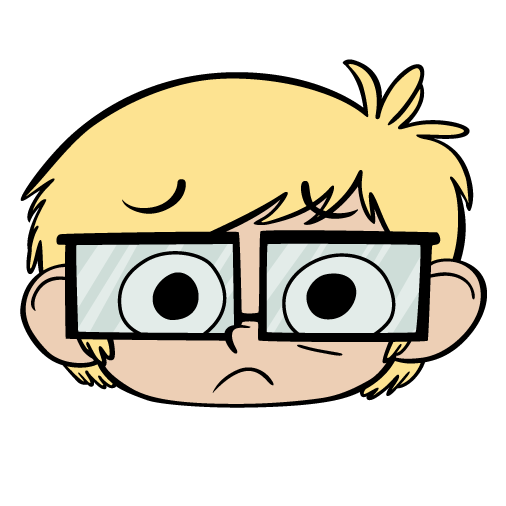3rd Party Email Design Tools
Comments
-
Hey Bill,I develop with Notepad ++, if something is giving me a particularly hard time I will use Litmus builder. I just use Litmus checklist to make sure my e-mail renders correctly in all e-mail clients.LO is definitely limited in what it can do in the WYSIWYG, but it will be that way most places if you are doing more complex HTML e-mails. We have Constant Contact and the WYSIWYG is limited there too. I think if you are hand-coding, you are hand-coding.Too bad Litmus doesn't integrate with LO, that would solve some development time.Thanks,Phil
1 -
Thanks Philip, that's helpful.
By way of context: My boss is leaning on me about the tracking tools, too, which is also something Litmus offers, though it looks like there are some issues about bringing them into LO without breaking things. The rudimentary tracking in LO is also a big issue along with design. Thing is, our use of LO is kind of hybridized because we're a public aquarium, and our house list comprises only about 15% donors and members, vs 85% general public who have engaged with us in other ways, by buying tickets, attending events, programs etc. For historical reasons they're all in LO, but we don't actually sync those 85% back with Raisers Edge, just the donors/members. So we're looking at whether it makes sense to keep them in LO as opposed to moving them to a more powerful, dedicated ESP like MailChimp, ConstantC, etc. I've been tasked with figuring out what other people are doing with LO and make sure I'm not missing some solution that would make it worth sticking with it, or should we just bite the bullet and move that chunk of our email marketing elsewhere.
Philip Nawrocki:
Hey Bill,I develop with Notepad ++, if something is giving me a particularly hard time I will use Litmus builder. I just use Litmus checklist to make sure my e-mail renders correctly in all e-mail clients.LO is definitely limited in what it can do in the WYSIWYG, but it will be that way most places if you are doing more complex HTML e-mails. We have Constant Contact and the WYSIWYG is limited there too. I think if you are hand-coding, you are hand-coding.Too bad Litmus doesn't integrate with LO, that would solve some development time.Thanks,Phil
0 -
Litmus tracking will solve a ton of your problems if you just put it at the very end of your e-mail. We stopped using stationaries for broadcast e-mail sends for this reason.
Luminate tracking isn't terrible, I send the stats from the deliveries tab to our requestors the day after and the week after. On the week after send I provide a link to the Litmus stats.
I hear ya, we don't sync to RE unless the person makes a donation. 100% agree, why flood RE with data it doesn't need.
Luminate is pretty powerful because you can use RE data to help create personalization. We send to donors vs. non-donors and use last gift amount to make giving arrays. This data comes from RE.
Other ESPs you will have to provide that data yourself, so it comes down to how much personalization you want to do.
Plus the automatic interest groups in LO are helpful too.
Happy to chat more about this if you have more questions,
Phil
0 -
Really appreciate your help, Philip. I'd be interested to know more about how you're using Litmus to supplement LO tracking: what kind of information are you getting that isn't available in Luminate? In the case of emails with multiple links, say to blog entries, we'd like to know which stories are drawing the most clicks, as opposed to the single "clck-through" stat that Luminate provides.0
-
Bill Bennett:
Really appreciate your help, Philip. I'd be interested to know more about how you're using Litmus to supplement LO tracking: what kind of information are you getting that isn't available in Luminate? In the case of emails with multiple links, say to blog entries, we'd like to know which stories are drawing the most clicks, as opposed to the single "clck-through" stat that Luminate provides.In LO, Bill, there is a report you can run to get clicks to links within emails, it's the Clickthrough Summary Report (you'd think it would be the Clickthrough DETAILS report, but that actually gives something different). I find this really pretty useful to determine how many clicks on any given link/blurb/story within an email or e-newsletter. We use it in conjunction with Google Analytics (we apply GA tracking links to any email links that go to our main website or any LO event reg or LO donation page, for instance).
Hope this helps,
Gurukarm
1 -
Thanks, yes, I was digging deeper after posting my previous and discovered that deeper layer of reports. And yeah, Summary is the right one.In LO, Bill, there is a report you can run to get clicks to links within emails, it's the Clickthrough Summary Report (you'd think it would be the Clickthrough DETAILS report, but that actually gives something different
0 -
Been looking at some of the standalone drag-drop design tools. BEEPro and Chamaileon are rated pretty highly in terms of solidity of their code. Wondering if anyone has used those or any other standalone tools.0
-
Litmus gives some quick stats I like. Check out these links about those:
https://litmus.com/help/analytics/engagement-metrics-definitions/
https://litmus.com/help/analytics/category-definitions/
It's very interesting to see the Read, Skimmed or Glanced. The clients obviously help with development.
You could also add Google Analytics tags to your links to track them as well.
Thanks,
Phil0 -
Bill,
A little trick you can use for tracking links to the same URL in your emails is to use URL shorteners if the link is for an external source. If each shortener is unique, you'll get separate tracking for each. Similarly, you can apply unique source codes for your Luminate links for more refined tracking.
Best,
Erik0 -
Erik Leaver that is not best practice.
https://support.rebrandly.com/hc/en-us/articles/228632488-Blacklisted-URL-Shorteners-Stop-Using-Them-in-Emails-
https://help.returnpath.com/hc/en-us/articles/222483248-What-are-URL-or-Link-Shorteners-and-how-can-they-be-harmful-
LO already encodes it your links for tracking in the platform. You can get the same data in LO, you just need to run a report. Adding GA tags would be a better solution as you could create a report and then just refer to it. Also with GA you can add a parameter to track each link individually.
Campaign Monitor has a good example of this:
https://help.campaignmonitor.com/track-clicked-links-with-google-analytics
Thanks,
Phil
0 -
Anyone ever figure out how to get a Delivery Recipient Report across campaigns instead of doing it one-at-a-time on each delivery stats page? It's an incredible pain trying to get recipient open details when I've split every send up into 10 different deliveries!
Other notes from the peanut gallery:- The results page created from within Email Campaigns will only give you a fraction of the actual details. Go over to reports and download the results, that CSV is packed with goodies.
- Use Tasks in LO to put people into a group based on whether they open, click, donate, login, and more. I use em as suppression groups, in queries, etc. Play your cards right and you can get some obscenely good CTRs and open rates.
- LO has several systems, each has different access to user data. Email Campaigns can't see TeamRaiser info, for example. And TeamRaiser Coaching Emails can't do autologin or show previews with constituent data.
- Conditionals. Know them, use them, love them.
- You can get pretty darn fancy in LO if you add URL variables to your links. U2 is a good one. Sky's the limit if you're an API ninja.
- If you can keep them consistent, add utm tags to links and you'll get a wealth of details added to your google analytics campaigns section.
- Foundation for Emails is fantastic for developing emails that don't go sideways on Office 2007+ and other problematic clients. I don't use it day-to-day, but I can't imagine making stationary without it.
- Bulletproof email html is a nightmare. For consistency and a much more readable editor, I've started using S84 tags to put long snippets of CSS on the FTP.
1 -
Can anyone tell me if there's a way to get email client reports, as opposed to OS, out of LO? Would this require bringing Google Analytics to bear or is that info available out of the box and I'm just not finding it? We're looking at testing new html designs and it would be helpful in focusing our client testing to be able to rank the programs our recipients are actually using,0
-
Bill Bennett not in LO. This is where Litmus comes in. You can get all that in the analytics part of Litmus.
Thanks,
Phil0 -
We are not currently using it, but an interesting one we have considered is BEE -- particularly their various integration options which are specifically targeted for use cases like LO where you want to add modern functionality to an outdated/legacy WYSIWYG. https://beefree.io/1
-
Sam Johnson:
We are not currently using it, but an interesting one we have considered is BEE -- particularly their various integration options which are specifically targeted for use cases like LO where you want to add modern functionality to an outdated/legacy WYSIWYG. https://beefree.io/Thanks, that's one of two that we've been looking at. The other is a newer tool called Chamaileon (not my favorite name). Has a very powerful design interface.
0 -
I take it this is because the stationery adds a footer in post-production, preventing the Litmus pixel code from being the last thing before the <./body> tag, is that correct? I know LO will also add an unsubscribe link at the bottom if the email doesn't have one, but I assume that if you include that element in your design template, it shouldn't be a problem.Litmus tracking will solve a ton of your problems if you just put it at the very end of your e-mail. We stopped using stationaries for broadcast e-mail sends for this reason.
0 -
Right. Even though there is a 'Blank Stationary' in LO, it still adds things to your e-mail. I can't remember now because we created an 'Actually Blank Stationary' so long ago. This way it is truly blank.
You should actually add it after any of your e-mail code. Should be the very last code at the bottom of your document. There are issues if you put in in even before the last </body> tag.
Thanks,
Phil0 -
Philip Nawrocki:
I can't remember now because we created an 'Actually Blank Stationary' so long ago. This way it is truly blank.
Interesting. The Litmus rep I've been talking to says the main thing is that it's placed below any links you're looking to track, but I would love to know how you went about creating your ACTUALLY blank stationery, as that seems like the safest bet. Was that something you needed a LO developer to do for you in the system?0
Categories
- All Categories
- Shannon parent
- shannon 2
- shannon 1
- 21 Advocacy DC Users Group
- 14 BBCRM PAG Discussions
- 89 High Education Program Advisory Group (HE PAG)
- 28 Luminate CRM DC Users Group
- 8 DC Luminate CRM Users Group
- Luminate PAG
- 5.9K Blackbaud Altru®
- 58 Blackbaud Award Management™ and Blackbaud Stewardship Management™
- 409 bbcon®
- 2.1K Blackbaud CRM™ and Blackbaud Internet Solutions™
- donorCentrics®
- 1.1K Blackbaud eTapestry®
- 2.8K Blackbaud Financial Edge NXT®
- 1.1K Blackbaud Grantmaking™
- 527 Education Management Solutions for Higher Education
- 1 JustGiving® from Blackbaud®
- 4.6K Education Management Solutions for K-12 Schools
- Blackbaud Luminate Online & Blackbaud TeamRaiser
- 16.4K Blackbaud Raiser's Edge NXT®
- 4.1K SKY Developer
- 547 ResearchPoint™
- 151 Blackbaud Tuition Management™
- 1 YourCause® from Blackbaud®
- 61 everydayhero
- 3 Campaign Ideas
- 58 General Discussion
- 115 Blackbaud ID
- 87 K-12 Blackbaud ID
- 6 Admin Console
- 949 Organizational Best Practices
- 353 The Tap (Just for Fun)
- 235 Blackbaud Community Feedback Forum
- 55 Admissions Event Management EAP
- 18 MobilePay Terminal + BBID Canada EAP
- 36 EAP for New Email Campaigns Experience in Blackbaud Luminate Online®
- 109 EAP for 360 Student Profile in Blackbaud Student Information System
- 41 EAP for Assessment Builder in Blackbaud Learning Management System™
- 9 Technical Preview for SKY API for Blackbaud CRM™ and Blackbaud Altru®
- 55 Community Advisory Group
- 46 Blackbaud Community Ideas
- 26 Blackbaud Community Challenges
- 7 Security Testing Forum
- 1.1K ARCHIVED FORUMS | Inactive and/or Completed EAPs
- 3 Blackbaud Staff Discussions
- 7.7K ARCHIVED FORUM CATEGORY [ID 304]
- 1 Blackbaud Partners Discussions
- 1 Blackbaud Giving Search™
- 35 EAP Student Assignment Details and Assignment Center
- 39 EAP Core - Roles and Tasks
- 59 Blackbaud Community All-Stars Discussions
- 20 Blackbaud Raiser's Edge NXT® Online Giving EAP
- Diocesan Blackbaud Raiser’s Edge NXT® User’s Group
- 2 Blackbaud Consultant’s Community
- 43 End of Term Grade Entry EAP
- 92 EAP for Query in Blackbaud Raiser's Edge NXT®
- 38 Standard Reports for Blackbaud Raiser's Edge NXT® EAP
- 12 Payments Assistant for Blackbaud Financial Edge NXT® EAP
- 6 Ask an All Star (Austen Brown)
- 8 Ask an All-Star Alex Wong (Blackbaud Raiser's Edge NXT®)
- 1 Ask an All-Star Alex Wong (Blackbaud Financial Edge NXT®)
- 6 Ask an All-Star (Christine Robertson)
- 21 Ask an Expert (Anthony Gallo)
- Blackbaud Francophone Group
- 22 Ask an Expert (David Springer)
- 4 Raiser's Edge NXT PowerUp Challenge #1 (Query)
- 6 Ask an All-Star Sunshine Reinken Watson and Carlene Johnson
- 4 Raiser's Edge NXT PowerUp Challenge: Events
- 14 Ask an All-Star (Elizabeth Johnson)
- 7 Ask an Expert (Stephen Churchill)
- 2025 ARCHIVED FORUM POSTS
- 322 ARCHIVED | Financial Edge® Tips and Tricks
- 164 ARCHIVED | Raiser's Edge® Blog
- 300 ARCHIVED | Raiser's Edge® Blog
- 441 ARCHIVED | Blackbaud Altru® Tips and Tricks
- 66 ARCHIVED | Blackbaud NetCommunity™ Blog
- 211 ARCHIVED | Blackbaud Target Analytics® Tips and Tricks
- 47 Blackbaud CRM Higher Ed Product Advisory Group (HE PAG)
- Luminate CRM DC Users Group
- 225 ARCHIVED | Blackbaud eTapestry® Tips and Tricks
- 1 Blackbaud eTapestry® Know How Blog
- 19 Blackbaud CRM Product Advisory Group (BBCRM PAG)
- 1 Blackbaud K-12 Education Solutions™ Blog
- 280 ARCHIVED | Mixed Community Announcements
- 3 ARCHIVED | Blackbaud Corporations™ & Blackbaud Foundations™ Hosting Status
- 1 npEngage
- 24 ARCHIVED | K-12 Announcements
- 15 ARCHIVED | FIMS Host*Net Hosting Status
- 23 ARCHIVED | Blackbaud Outcomes & Online Applications (IGAM) Hosting Status
- 22 ARCHIVED | Blackbaud DonorCentral Hosting Status
- 14 ARCHIVED | Blackbaud Grantmaking™ UK Hosting Status
- 117 ARCHIVED | Blackbaud CRM™ and Blackbaud Internet Solutions™ Announcements
- 50 Blackbaud NetCommunity™ Blog
- 169 ARCHIVED | Blackbaud Grantmaking™ Tips and Tricks
- Advocacy DC Users Group
- 718 Community News
- Blackbaud Altru® Hosting Status
- 104 ARCHIVED | Member Spotlight
- 145 ARCHIVED | Hosting Blog
- 149 JustGiving® from Blackbaud® Blog
- 97 ARCHIVED | bbcon® Blogs
- 19 ARCHIVED | Blackbaud Luminate CRM™ Announcements
- 161 Luminate Advocacy News
- 187 Organizational Best Practices Blog
- 67 everydayhero Blog
- 52 Blackbaud SKY® Reporting Announcements
- 17 ARCHIVED | Blackbaud SKY® Reporting for K-12 Announcements
- 3 Luminate Online Product Advisory Group (LO PAG)
- 81 ARCHIVED | JustGiving® from Blackbaud® Tips and Tricks
- 1 ARCHIVED | K-12 Conference Blog
- Blackbaud Church Management™ Announcements
- ARCHIVED | Blackbaud Award Management™ and Blackbaud Stewardship Management™ Announcements
- 1 Blackbaud Peer-to-Peer Fundraising™, Powered by JustGiving® Blogs
- 39 Tips, Tricks, and Timesavers!
- 56 Blackbaud Church Management™ Resources
- 154 Blackbaud Church Management™ Announcements
- 1 ARCHIVED | Blackbaud Church Management™ Tips and Tricks
- 11 ARCHIVED | Blackbaud Higher Education Solutions™ Announcements
- 7 ARCHIVED | Blackbaud Guided Fundraising™ Blog
- 2 Blackbaud Fundraiser Performance Management™ Blog
- 9 Foundations Events and Content
- 14 ARCHIVED | Blog Posts
- 2 ARCHIVED | Blackbaud FIMS™ Announcement and Tips
- 59 Blackbaud Partner Announcements
- 10 ARCHIVED | Blackbaud Impact Edge™ EAP Blogs
- 1 Community Help Blogs
- Diocesan Blackbaud Raiser’s Edge NXT® Users' Group
- Blackbaud Consultant’s Community
- Blackbaud Francophone Group
- 1 BLOG ARCHIVE CATEGORY
- Blackbaud Community™ Discussions
- 8.3K Blackbaud Luminate Online® & Blackbaud TeamRaiser® Discussions
- 5.7K Jobs Board