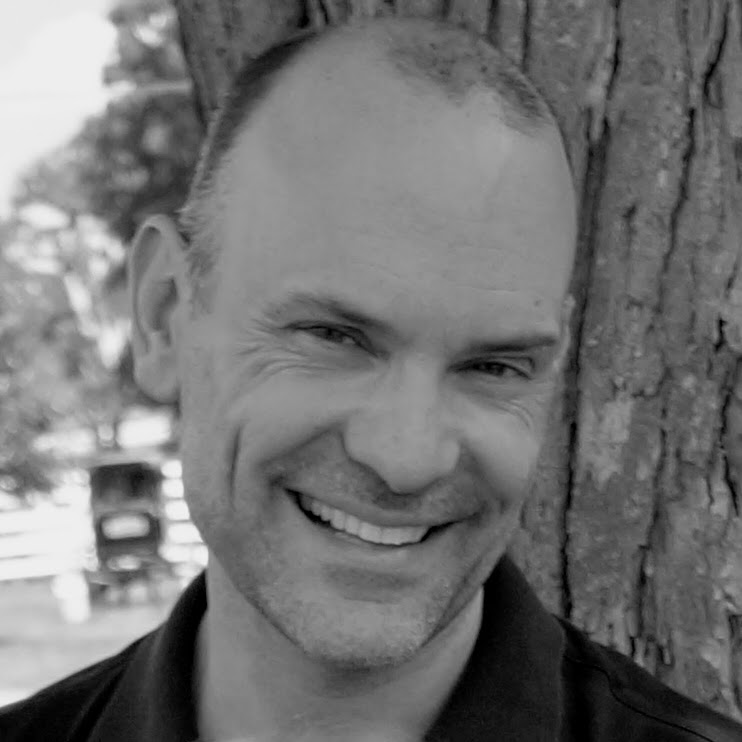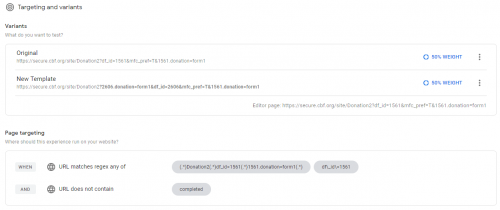Google Optimize troubleshooting
I've been searching for topics on Google Optimize and not really finding any.
The question I have right now is: Has anyone been able to get Optimize to work in LO? We are having the hardest time with it, so I'm hoping it's not a lost cause.
The error we see most often is "Analytics configuration mismatch" and no matter what we try we can't get it to work. I've looked at it, developers and IT have looked at it. We're still at a loss.
Thanks in advance!
Comments
-
We've gotten it to "work" but I'm not 100% convinced that it's really working...
For example, we recently did a 50/50 test where we had slightly different copy on 2 donation forms. It's supposed to split the forms evenly, and I realize it would be pretty rare to have a true 50/50 split, but it wasn't even close according to the results tab inside of Optimize. It was closer to like a 65/35 or something.
That being said, we can create experiments and get the verification codes. Do you use just Google Analytics or do you have Google Tag Manager? We have ours setup through GTM.0 -
We've been able to get it to work in the sense that it passes validation in Optimize, but I haven't done enough tests to say that it's working. It appears to work from the preview in Optimize, but we also had a problem with an email signup form that we did an experiment on, and while I'm almost positive that the problem was unrelated to Optimize, it's still made me a little nervous about moving forward with other experiments.
But again, all of our drafts preview just fine and the diagnostics come back as properly installed.0 -
Hi JD -
Google Optimize should be giving you more information about what aspect is mismatched. Typically, the issue is "allowLinker" which is a part of cross-domain tracking.
Do you have a custom secure domain or are you using secure2/3 url?
You can see GTM and Optimize code across http://cbf.org as an example.0 -
Sara Hoffman:
Hi JD -
Google Optimize should be giving you more information about what aspect is mismatched. Typically, the issue is "allowLinker" which is a part of cross-domain tracking.
Do you have a custom secure domain or are you using secure2/3 url?
You can see GTM and Optimize code across http://cbf.org as an example.
We have a custom domain: support.bestfriends.org....
Google does present error notifications, but no matter what we try or how we address the notification, another one pops up.
0 -
Hello again, folks.
We finally got Optimize up and running. Big thanks to Sara Hoffman. Like, a really big thanks!
I do have additional a follow-up or two.
I am trying to create a Redirect test, and when I add the Redirect Destination, the Final URL retains portions of the Original URL. So, I end up with two "XXXX.donation=form1" in my final URL. Anyone else experience this? Or have a solution to that?
Thanks again!
J.D.0 -
If anyone has any ideas on my previous comment, I'd be grateful. Thanks!
Example of the resulting URL: ../site/Donation2?3070.donation=form1&df_id=3070&mfc_pref=T&2463.donation=form1I do have additional a follow-up or two.
I am trying to create a Redirect test, and when I add the Redirect Destination, the Final URL retains portions of the Original URL. So, I end up with two "XXXX.donation=form1" in my final URL. Anyone else experience this? Or have a solution to that?
0 -
Sorry for the delay, I got lost in a documentation tizzy. Here's what I have previously noted in VWO and it can be true in Google Optimize as well. It has to do with the weird way that the query string for Donations2 is architected and "2463.donation=form1" isn't a normal way to use the query string.
URLs
"Match Pattern" is WAY different than "Match RegEx"
Donations2 URLs will end up with an extra parameter. Make sure you use RegEx instead of pattern matching.
EX: "&11950.donation=form1"Is appended in Campaign XYZ for variant 2 "Test: with $2,000 buttonHere is what VWO Support has to say about it: In a split URL campaign in VWO, the query parameters from the control URL are carried to the variation URL, by default. Since the query parameter "11950.donation=form1" is not present in the variation 2 URL, that is why it is carry forward from the control URL for variation V2. Thus, all those query parameters that are not present in the variation URLs are automatically carry forward from the control URL.
Below is a screenshot from a test we ran in LO, highlighted are the forms involved in the test
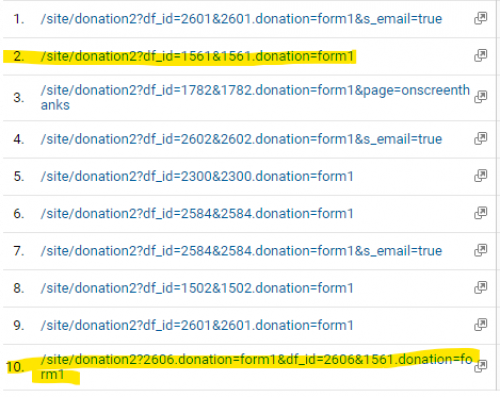
1 -
Sara Hoffman:
Sorry for the delay, I got lost in a documentation tizzy. Here's what I have previously noted in VWO and it can be true in Google Optimize as well. It has to do with the weird way that the query string for Donations2 is architected and "2463.donation=form1" isn't a normal way to use the query string.URLs
"Match Pattern" is WAY different than "Match RegEx"
Donations2 URLs will end up with an extra parameter. Make sure you use RegEx instead of pattern matching.
EX: "&11950.donation=form1"Is appended in Campaign XYZ for variant 2 "Test: with $2,000 buttonHere is what VWO Support has to say about it: In a split URL campaign in VWO, the query parameters from the control URL are carried to the variation URL, by default. Since the query parameter "11950.donation=form1" is not present in the variation 2 URL, that is why it is carry forward from the control URL for variation V2. Thus, all those query parameters that are not present in the variation URLs are automatically carry forward from the control URL.
Below is a screenshot from a test we ran in LO, highlighted are the forms involved in the test
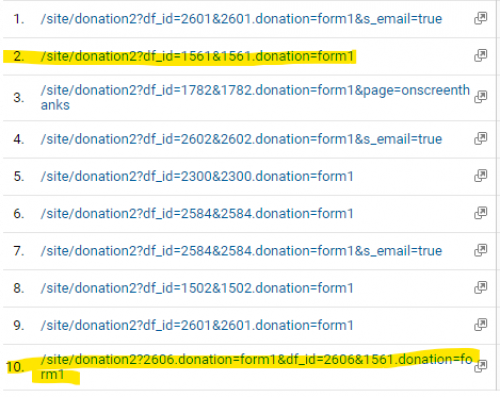
Thanks, Sarah! I wasn't necessarily asking you to reply, but I'll take it. ?
So, the two "form1" parameters are there and there's nothing we can do about it, other than making sure to use RegEx? I was mostly concerned whether the correct form would be used for the Redirect test.
FWIW, here's what I am seeing when creating the test. Perhaps I am thinking of the Redirect test in a different way than is intended by Optimize...?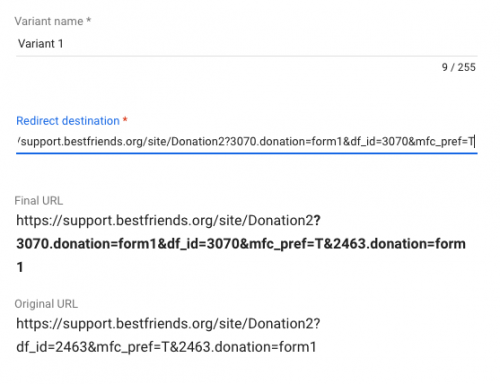
0 -
-
You're the best. Thank you again!0
Categories
- All Categories
- Shannon parent
- shannon 2
- shannon 1
- 21 Advocacy DC Users Group
- 14 BBCRM PAG Discussions
- 89 High Education Program Advisory Group (HE PAG)
- 28 Luminate CRM DC Users Group
- 8 DC Luminate CRM Users Group
- Luminate PAG
- 5.9K Blackbaud Altru®
- 58 Blackbaud Award Management™ and Blackbaud Stewardship Management™
- 409 bbcon®
- 2.1K Blackbaud CRM™ and Blackbaud Internet Solutions™
- donorCentrics®
- 1.1K Blackbaud eTapestry®
- 2.8K Blackbaud Financial Edge NXT®
- 1.1K Blackbaud Grantmaking™
- 527 Education Management Solutions for Higher Education
- 1 JustGiving® from Blackbaud®
- 4.6K Education Management Solutions for K-12 Schools
- Blackbaud Luminate Online & Blackbaud TeamRaiser
- 16.4K Blackbaud Raiser's Edge NXT®
- 4.1K SKY Developer
- 547 ResearchPoint™
- 151 Blackbaud Tuition Management™
- 1 YourCause® from Blackbaud®
- 61 everydayhero
- 3 Campaign Ideas
- 58 General Discussion
- 115 Blackbaud ID
- 87 K-12 Blackbaud ID
- 6 Admin Console
- 949 Organizational Best Practices
- 353 The Tap (Just for Fun)
- 235 Blackbaud Community Feedback Forum
- 55 Admissions Event Management EAP
- 18 MobilePay Terminal + BBID Canada EAP
- 36 EAP for New Email Campaigns Experience in Blackbaud Luminate Online®
- 109 EAP for 360 Student Profile in Blackbaud Student Information System
- 41 EAP for Assessment Builder in Blackbaud Learning Management System™
- 9 Technical Preview for SKY API for Blackbaud CRM™ and Blackbaud Altru®
- 55 Community Advisory Group
- 46 Blackbaud Community Ideas
- 26 Blackbaud Community Challenges
- 7 Security Testing Forum
- 1.1K ARCHIVED FORUMS | Inactive and/or Completed EAPs
- 3 Blackbaud Staff Discussions
- 7.7K ARCHIVED FORUM CATEGORY [ID 304]
- 1 Blackbaud Partners Discussions
- 1 Blackbaud Giving Search™
- 35 EAP Student Assignment Details and Assignment Center
- 39 EAP Core - Roles and Tasks
- 59 Blackbaud Community All-Stars Discussions
- 20 Blackbaud Raiser's Edge NXT® Online Giving EAP
- Diocesan Blackbaud Raiser’s Edge NXT® User’s Group
- 2 Blackbaud Consultant’s Community
- 43 End of Term Grade Entry EAP
- 92 EAP for Query in Blackbaud Raiser's Edge NXT®
- 38 Standard Reports for Blackbaud Raiser's Edge NXT® EAP
- 12 Payments Assistant for Blackbaud Financial Edge NXT® EAP
- 6 Ask an All Star (Austen Brown)
- 8 Ask an All-Star Alex Wong (Blackbaud Raiser's Edge NXT®)
- 1 Ask an All-Star Alex Wong (Blackbaud Financial Edge NXT®)
- 6 Ask an All-Star (Christine Robertson)
- 21 Ask an Expert (Anthony Gallo)
- Blackbaud Francophone Group
- 22 Ask an Expert (David Springer)
- 4 Raiser's Edge NXT PowerUp Challenge #1 (Query)
- 6 Ask an All-Star Sunshine Reinken Watson and Carlene Johnson
- 4 Raiser's Edge NXT PowerUp Challenge: Events
- 14 Ask an All-Star (Elizabeth Johnson)
- 7 Ask an Expert (Stephen Churchill)
- 2025 ARCHIVED FORUM POSTS
- 322 ARCHIVED | Financial Edge® Tips and Tricks
- 164 ARCHIVED | Raiser's Edge® Blog
- 300 ARCHIVED | Raiser's Edge® Blog
- 441 ARCHIVED | Blackbaud Altru® Tips and Tricks
- 66 ARCHIVED | Blackbaud NetCommunity™ Blog
- 211 ARCHIVED | Blackbaud Target Analytics® Tips and Tricks
- 47 Blackbaud CRM Higher Ed Product Advisory Group (HE PAG)
- Luminate CRM DC Users Group
- 225 ARCHIVED | Blackbaud eTapestry® Tips and Tricks
- 1 Blackbaud eTapestry® Know How Blog
- 19 Blackbaud CRM Product Advisory Group (BBCRM PAG)
- 1 Blackbaud K-12 Education Solutions™ Blog
- 280 ARCHIVED | Mixed Community Announcements
- 3 ARCHIVED | Blackbaud Corporations™ & Blackbaud Foundations™ Hosting Status
- 1 npEngage
- 24 ARCHIVED | K-12 Announcements
- 15 ARCHIVED | FIMS Host*Net Hosting Status
- 23 ARCHIVED | Blackbaud Outcomes & Online Applications (IGAM) Hosting Status
- 22 ARCHIVED | Blackbaud DonorCentral Hosting Status
- 14 ARCHIVED | Blackbaud Grantmaking™ UK Hosting Status
- 117 ARCHIVED | Blackbaud CRM™ and Blackbaud Internet Solutions™ Announcements
- 50 Blackbaud NetCommunity™ Blog
- 169 ARCHIVED | Blackbaud Grantmaking™ Tips and Tricks
- Advocacy DC Users Group
- 718 Community News
- Blackbaud Altru® Hosting Status
- 104 ARCHIVED | Member Spotlight
- 145 ARCHIVED | Hosting Blog
- 149 JustGiving® from Blackbaud® Blog
- 97 ARCHIVED | bbcon® Blogs
- 19 ARCHIVED | Blackbaud Luminate CRM™ Announcements
- 161 Luminate Advocacy News
- 187 Organizational Best Practices Blog
- 67 everydayhero Blog
- 52 Blackbaud SKY® Reporting Announcements
- 17 ARCHIVED | Blackbaud SKY® Reporting for K-12 Announcements
- 3 Luminate Online Product Advisory Group (LO PAG)
- 81 ARCHIVED | JustGiving® from Blackbaud® Tips and Tricks
- 1 ARCHIVED | K-12 Conference Blog
- Blackbaud Church Management™ Announcements
- ARCHIVED | Blackbaud Award Management™ and Blackbaud Stewardship Management™ Announcements
- 1 Blackbaud Peer-to-Peer Fundraising™, Powered by JustGiving® Blogs
- 39 Tips, Tricks, and Timesavers!
- 56 Blackbaud Church Management™ Resources
- 154 Blackbaud Church Management™ Announcements
- 1 ARCHIVED | Blackbaud Church Management™ Tips and Tricks
- 11 ARCHIVED | Blackbaud Higher Education Solutions™ Announcements
- 7 ARCHIVED | Blackbaud Guided Fundraising™ Blog
- 2 Blackbaud Fundraiser Performance Management™ Blog
- 9 Foundations Events and Content
- 14 ARCHIVED | Blog Posts
- 2 ARCHIVED | Blackbaud FIMS™ Announcement and Tips
- 59 Blackbaud Partner Announcements
- 10 ARCHIVED | Blackbaud Impact Edge™ EAP Blogs
- 1 Community Help Blogs
- Diocesan Blackbaud Raiser’s Edge NXT® Users' Group
- Blackbaud Consultant’s Community
- Blackbaud Francophone Group
- 1 BLOG ARCHIVE CATEGORY
- Blackbaud Community™ Discussions
- 8.3K Blackbaud Luminate Online® & Blackbaud TeamRaiser® Discussions
- 5.7K Jobs Board