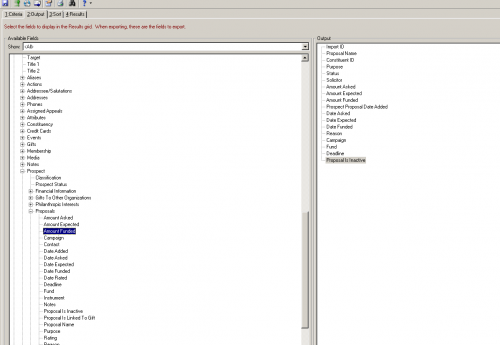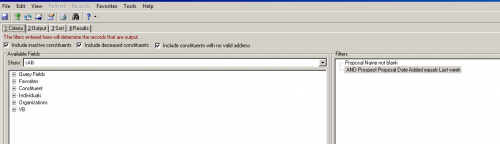What does your organization use for exporting proposals?
Options
We would like to have our proposal in rows and not columns. Like a gift query, a long list of gifts...
I built a relationship query which does that but has lots of duplicates and I don’t want to go to excel if I don’t have to. I don’t see an export that links to relationships, does anyone have a suggestion?
Thank you,
Jason
I built a relationship query which does that but has lots of duplicates and I don’t want to go to excel if I don’t have to. I don’t see an export that links to relationships, does anyone have a suggestion?
Thank you,
Jason
Tagged:
0
Comments
-
Not for proposals, but I had a similar issue with phone numbers as I often want those in the same sort of layout, in one long column, but need to use export because I can't get the import IDs from a query. I created a custom report that uses an export with the MDB format, then I can export the results from Crystal to Excel.0
-
I'm not sure how a Relationship Query connects to Proposals.
Because Proposals don't have their own "top level" in RE (no such thing as a Proposal Query or Export) it is essentially impossible to report on them accurately without using advanced external tools like Excel or Crystal Reports. If you're trying to report on Proposals that have a Status of, for example, "Active" then you have to Query for all Constituents that have any Proposal with that Status, export all Proposals from all of those Constituents, then filter down to only the "Active" Proposals outside of RE.3 -
Yeah what John said. Export them all and use Access to query for the ones you want. Yes, it takes a long time and is a pain, but there's really no other way to do it without back-end access to the database (which, if you have, is very easy to do).0
-
Don't know enough of how Proposals behave in Query, but because somebody mentioned Access- maybe you can use Pivot reports (under Reports) instead. Then you would not have to recreate the filter every time and run it directly out of RE.1
-
Our Systems Team built a report in SharePoint for me. Basically, it's kind of a mini-data warehouse that I can access through Excel via SharePoint. It has all the fields found on the General tab of a Proposal plus a few of the "hidden" properties (e.g.) Proposal ID; etc. It displays one-line per Proposal Solicitor, which makes reporting for a particular solicitor, or group of solicitors easy without worrying about duplicates (can use the Excel "Remove Duplicates" if you want all unique Proposals). It doesn't include much constituent data though, so if you need that, you have to copy/paste/merge it with another Export.
Lauren0 -
Would you (Lauren Burgess) be able to send us how your team build the data warehouse for you? That might be a solution for us, because as of now, we are having some trouble getting reporting of solicitors.
The data points we really need are: Solicitor, constituent ID, proposal status, last action, last action type and the dates associated with those status.
The goal is to manage solicitor activity.
Thank you all.2 -
I use a constituent query to manage our donor pipeline (proposals). I've adding naming conventions to the proposal so that we can select only the proposals we want in the query. The proposal names either begin with 'Pending [Major/Annual/Planned]: Donor Last Name' or with 'YEAR Completed [Major/Annual/Planned]: Donor Last Name'. This lets me select exactly the data we want by using 'Proposal Name begins with' in the query and output the data with one row for each proposal.
I then export directly from the query into Excel. Yes, I know you should use Export but in the case of proposals Export doesn't provide the level of detail a Query export does. With just a few steps I can create an Excel document that shows our donor pipeline, what's been received and what is expected when. You should be able to get all of the data points you mentioned with the Constituent Query and more.
It's up to the gift officers to keep their proposal names accurate and change it when the gift comes in. Since they get the results they want, they do make the changes. Each MGO can run their own query at any time to see their pipeline so it's easy for them to update.0 -
Debra,
Is your organization using the relationship module; if so are you finding the system ID for the proposal?
Thanks,
Jason
0 -
Jason Rose:
Debra,
Is your organization using the relationship module; if so are you finding the system ID for the proposal?
Thanks,
Jason
I'm still curious/confused about why/how you tie Proposals to Relationships. Can you enlighten me on what your link is between the two.
0 -
We are looking to export all of our proposals to another system, the constituent module gave me all the proposals in columns but I needed the rows.
So ---
Constituent1 | Proposal1 | Proposal2 |
But I need it this way:
Constituent1 | Proposal1 |
Constituent1 | Proposal2 |
The relationship module was the only way I saw get the data in rows, I am open to suggestions, but I does not consistently export a unique identifier.
The relationship module was the only way I saw get the data in rows. I am using the proposal section in the constituent tree.
Thanks,
Jason0 -
-
Query, for whatever reason, does not give you access to any sort of unique identifier (Import ID or System Record ID) for Proposals the way it does for other tables.
If you Export to Blackbaud Report Writer Database (MDB) format you can get an Access file that includes a table of the Proposals with one row per Proposal. System Record ID and Import ID fields are both available in Export. That is the only way in RE to get the data you're looking for without directly querying the database via ODBC (which isn't possible if you're hosted by BB).
5 -
Is it easier to track proposals in NXT? My new org uses proposals but I have little experience tracking this info and/or using query and export to extract any information related to proposals. We do have NXT and it seems very easy to track "opportunities", so I wasn't sure if I was missing something. Thanks
0 -
Crystal Godbolt - it is much easier to track proposals/opportunities in NXT but you don't have as many options for reporting. So on the one hand, finally if you export your Opportunities List, you don't have to clear out the junk --- but you can't export Opportunities with all the same amount of detail as you can get from a database constituent export.
My team uses a combination approach of NXT for surface-level management and Query-export for more complex reporting, and we hope and pray that we never need to do something that requires Export-export. (But I do have one of those tasks coming up, and one of the ways we make it better is using both kinds of export and setting up concat formulas on the proposal fields with index/match in excel to put the system ID onto the query output, rather than fuss with the export formats. It's something I'm putting off as long as possible, because it's tedious and I always make a ton of errors before I get it right.)4 -
Thanks all for this helpful thread.
At a tangent - anyone seen good examples of pipeline reports pulling through from Proposal information? Oklahoma State did a great presentation at APRA PD 2016 showcasing their reporting suite and I wondered if there were other such examples.
Thanks!0 -
I created a crystal report that pulls all proposals with a status of "strategy" or "pending." They are grouped that way with dollar amounts asked totaled. Columns include constituent name, solicitor name, program name, amount asked, date asked and date expected. It's used at all of our prospect meetings and one-on-ones with gift officers.1
-
Thanks Mark, that's helpful.0
-
If you need the proposal id to do updates, then I use the Import feature, Create Import file. You can use a query to narrows down your selection, although it will still give you extra records because it will dump all the proposals for the respective constituent ids rather than just the specific proposals you may have qualified in the query. The flaw with this is you can't link other constituent or gift information with the proposal records. Until Blackbaud makes the proposal id a field that is extracted or at least give in export utility to give additional and relevant extract criteria for proposal, if you are a shop with many proposals, there is no easy way to qualify the specific ones you want. In NXt it is a bit better, but the output lists doesn't easily enable you to associate much constituent information with the proposals extracted.
0
Categories
- All Categories
- Shannon parent
- shannon 2
- shannon 1
- 21 Advocacy DC Users Group
- 14 BBCRM PAG Discussions
- 89 High Education Program Advisory Group (HE PAG)
- 28 Luminate CRM DC Users Group
- 8 DC Luminate CRM Users Group
- Luminate PAG
- 5.9K Blackbaud Altru®
- 58 Blackbaud Award Management™ and Blackbaud Stewardship Management™
- 409 bbcon®
- 2.1K Blackbaud CRM™ and Blackbaud Internet Solutions™
- donorCentrics®
- 1.1K Blackbaud eTapestry®
- 2.8K Blackbaud Financial Edge NXT®
- 1.1K Blackbaud Grantmaking™
- 527 Education Management Solutions for Higher Education
- 1 JustGiving® from Blackbaud®
- 4.6K Education Management Solutions for K-12 Schools
- Blackbaud Luminate Online & Blackbaud TeamRaiser
- 16.4K Blackbaud Raiser's Edge NXT®
- 4.1K SKY Developer
- 547 ResearchPoint™
- 151 Blackbaud Tuition Management™
- 1 YourCause® from Blackbaud®
- 61 everydayhero
- 3 Campaign Ideas
- 58 General Discussion
- 115 Blackbaud ID
- 87 K-12 Blackbaud ID
- 6 Admin Console
- 949 Organizational Best Practices
- 353 The Tap (Just for Fun)
- 235 Blackbaud Community Feedback Forum
- 55 Admissions Event Management EAP
- 18 MobilePay Terminal + BBID Canada EAP
- 36 EAP for New Email Campaigns Experience in Blackbaud Luminate Online®
- 109 EAP for 360 Student Profile in Blackbaud Student Information System
- 41 EAP for Assessment Builder in Blackbaud Learning Management System™
- 9 Technical Preview for SKY API for Blackbaud CRM™ and Blackbaud Altru®
- 55 Community Advisory Group
- 46 Blackbaud Community Ideas
- 26 Blackbaud Community Challenges
- 7 Security Testing Forum
- 1.1K ARCHIVED FORUMS | Inactive and/or Completed EAPs
- 3 Blackbaud Staff Discussions
- 7.7K ARCHIVED FORUM CATEGORY [ID 304]
- 1 Blackbaud Partners Discussions
- 1 Blackbaud Giving Search™
- 35 EAP Student Assignment Details and Assignment Center
- 39 EAP Core - Roles and Tasks
- 59 Blackbaud Community All-Stars Discussions
- 20 Blackbaud Raiser's Edge NXT® Online Giving EAP
- Diocesan Blackbaud Raiser’s Edge NXT® User’s Group
- 2 Blackbaud Consultant’s Community
- 43 End of Term Grade Entry EAP
- 92 EAP for Query in Blackbaud Raiser's Edge NXT®
- 38 Standard Reports for Blackbaud Raiser's Edge NXT® EAP
- 12 Payments Assistant for Blackbaud Financial Edge NXT® EAP
- 6 Ask an All Star (Austen Brown)
- 8 Ask an All-Star Alex Wong (Blackbaud Raiser's Edge NXT®)
- 1 Ask an All-Star Alex Wong (Blackbaud Financial Edge NXT®)
- 6 Ask an All-Star (Christine Robertson)
- 21 Ask an Expert (Anthony Gallo)
- Blackbaud Francophone Group
- 22 Ask an Expert (David Springer)
- 4 Raiser's Edge NXT PowerUp Challenge #1 (Query)
- 6 Ask an All-Star Sunshine Reinken Watson and Carlene Johnson
- 4 Raiser's Edge NXT PowerUp Challenge: Events
- 14 Ask an All-Star (Elizabeth Johnson)
- 7 Ask an Expert (Stephen Churchill)
- 2025 ARCHIVED FORUM POSTS
- 322 ARCHIVED | Financial Edge® Tips and Tricks
- 164 ARCHIVED | Raiser's Edge® Blog
- 300 ARCHIVED | Raiser's Edge® Blog
- 441 ARCHIVED | Blackbaud Altru® Tips and Tricks
- 66 ARCHIVED | Blackbaud NetCommunity™ Blog
- 211 ARCHIVED | Blackbaud Target Analytics® Tips and Tricks
- 47 Blackbaud CRM Higher Ed Product Advisory Group (HE PAG)
- Luminate CRM DC Users Group
- 225 ARCHIVED | Blackbaud eTapestry® Tips and Tricks
- 1 Blackbaud eTapestry® Know How Blog
- 19 Blackbaud CRM Product Advisory Group (BBCRM PAG)
- 1 Blackbaud K-12 Education Solutions™ Blog
- 280 ARCHIVED | Mixed Community Announcements
- 3 ARCHIVED | Blackbaud Corporations™ & Blackbaud Foundations™ Hosting Status
- 1 npEngage
- 24 ARCHIVED | K-12 Announcements
- 15 ARCHIVED | FIMS Host*Net Hosting Status
- 23 ARCHIVED | Blackbaud Outcomes & Online Applications (IGAM) Hosting Status
- 22 ARCHIVED | Blackbaud DonorCentral Hosting Status
- 14 ARCHIVED | Blackbaud Grantmaking™ UK Hosting Status
- 117 ARCHIVED | Blackbaud CRM™ and Blackbaud Internet Solutions™ Announcements
- 50 Blackbaud NetCommunity™ Blog
- 169 ARCHIVED | Blackbaud Grantmaking™ Tips and Tricks
- Advocacy DC Users Group
- 718 Community News
- Blackbaud Altru® Hosting Status
- 104 ARCHIVED | Member Spotlight
- 145 ARCHIVED | Hosting Blog
- 149 JustGiving® from Blackbaud® Blog
- 97 ARCHIVED | bbcon® Blogs
- 19 ARCHIVED | Blackbaud Luminate CRM™ Announcements
- 161 Luminate Advocacy News
- 187 Organizational Best Practices Blog
- 67 everydayhero Blog
- 52 Blackbaud SKY® Reporting Announcements
- 17 ARCHIVED | Blackbaud SKY® Reporting for K-12 Announcements
- 3 Luminate Online Product Advisory Group (LO PAG)
- 81 ARCHIVED | JustGiving® from Blackbaud® Tips and Tricks
- 1 ARCHIVED | K-12 Conference Blog
- Blackbaud Church Management™ Announcements
- ARCHIVED | Blackbaud Award Management™ and Blackbaud Stewardship Management™ Announcements
- 1 Blackbaud Peer-to-Peer Fundraising™, Powered by JustGiving® Blogs
- 39 Tips, Tricks, and Timesavers!
- 56 Blackbaud Church Management™ Resources
- 154 Blackbaud Church Management™ Announcements
- 1 ARCHIVED | Blackbaud Church Management™ Tips and Tricks
- 11 ARCHIVED | Blackbaud Higher Education Solutions™ Announcements
- 7 ARCHIVED | Blackbaud Guided Fundraising™ Blog
- 2 Blackbaud Fundraiser Performance Management™ Blog
- 9 Foundations Events and Content
- 14 ARCHIVED | Blog Posts
- 2 ARCHIVED | Blackbaud FIMS™ Announcement and Tips
- 59 Blackbaud Partner Announcements
- 10 ARCHIVED | Blackbaud Impact Edge™ EAP Blogs
- 1 Community Help Blogs
- Diocesan Blackbaud Raiser’s Edge NXT® Users' Group
- Blackbaud Consultant’s Community
- Blackbaud Francophone Group
- 1 BLOG ARCHIVE CATEGORY
- Blackbaud Community™ Discussions
- 8.3K Blackbaud Luminate Online® & Blackbaud TeamRaiser® Discussions
- 5.7K Jobs Board