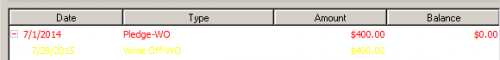Write Off vs. Adjustment
I was wondering what different policies other organizations use for write-offs in Raiser's Edge. We currently are using the "Write-Off" method but when a gift officer is looking in the gift tab it still looks like someone has a $100 pledge. We do put write-off in the reference but sometimes gift officers miss it.
Has anyone used an adjustment down to zero instead and put write-off as the adjustment reason? If so are their any downsides to using this method?
In case it matters we are not using Financial Edge.
Thank you!
Comments
-
We do use FE and I wanted to switch from write-offs to adjustments, too, especially for staff who leave employment with a balance on their pledge. Due to the way RE handles write-offs, using adjustments would seem to be much cleaner for gift tab, reports, etc.
Unfortunately, I was told finance wanted to keep it with write-offs. They felt it was cleaner for them. I'm not sure how much real deliberation went into that response. We have a new CFO now and I'll probably bring it up with him at the end of the year and see where he's at on it.
I'd like to know if there are downsides with adjustments, also. Sure seems cleaner.0 -
Sarah Harrington:
Good Afternoon,
I was wondering what different policies other organizations use for write-offs in Raiser's Edge. We currently are using the "Write-Off" method but when a gift officer is looking in the gift tab it still looks like someone has a $100 pledge. We do put write-off in the reference but sometimes gift officers miss it.
Has anyone used an adjustment down to zero instead and put write-off as the adjustment reason? If so are their any downsides to using this method?
In case it matters we are not using Financial Edge.
Thank you!An adjustment is for correcting an error. A write-off should be used when the pledge is legitimate, but simply won't be fulfilled. A write-off is particularly important if the pledge crosses fiscal years because that income was declared in financial reports for some previous fiscal year and is now a "bad debt expense" on your books.
To help your gift officers, be sure to include the Pledge Balance column in your Gifts tab and you can add a suffix to your Gift Type column to indicate that there is a write-off associated with the Gift.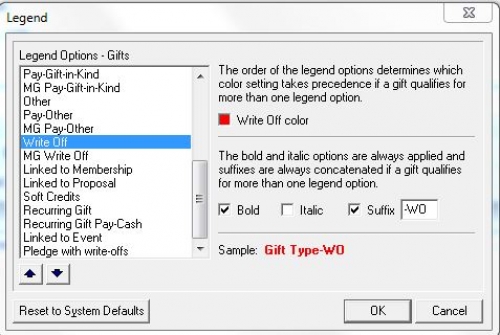
0 -
John,
Am I missing something to have the write-off show as it's own line on the gift tab? My legend was already set like your screen shot. But on the constituent's gift tab I've never seen a separate line for a write-off. When I write-off a pledge balance, the balance changes to $0 but there's nothing to show the write off other than my reference field note.
Would I have to have "Write Off" moved to the top of the list of gift options?0 -
We don't see a separate line for write-offs either, but if you add the suffix to the "pledge with write-offs" option instead (at the bottom of John's screenshot) then the suffix will appear on the pledge.0
-
I switched from Write Offs to Adjustments a year ago. My biggest complaint with Write Offs was reporting pledges using the Gift Detail and Summary Report. If you need to look at a total summary of commitments, you wouldn't click the "Use gift balance instead of gift amount" checkbox because you need to see full pledge amounts. Unfortunately, because of that Write Offs will show up in the report as Pledges with the full pledge amount. If you forget to include the Write Offs column in that report you'll never know those pledges were written off. Furthermore, if you do include Write Offs in a Gift Detail and Summary report and co-mingle them in the same column with your Pledges, you'd hope the report would subtract the Write Offs from the pledge totals. Nope. Instead it will do the opposite and add the Write Offs to the pledge totals.
The caveat to Adjustments being successful at our organization is that we don't report on Annual Campaign commitments to show our fund raising progress. We report on cash in the door.
John, what's your strategy for overcoming the issue I described above? How do you report on total commitments using the Gift Detail and Summary report and ensure you're accounting for Write Offs? Do you simply report on Pledge Balance as opposed to total Pledges?0 -
Alan French:
We don't see a separate line for write-offs either, but if you add the suffix to the "pledge with write-offs" option instead (at the bottom of John's screenshot) then the suffix will appear on the pledge.This is a great tool, but I am curious how this change would affect those gift officers who are on NXT and primarily use the web view. The legend changes won't carry over to there, so the confusion could still remain.
0 -
ACK - No legends in Web View!!!
We are going to NXT in the next 4-6 weeks. UGH.0 -
Alan French:
We don't see a separate line for write-offs either, but if you add the suffix to the "pledge with write-offs" option instead (at the bottom of John's screenshot) then the suffix will appear on the pledge.Thanks, Alan. Hadn't scrolled down the list far enough to catch the needed category: pledge with write-off. Added it now!
0 -
JoAnn Strommen:
John,
Am I missing something to have the write-off show as it's own line on the gift tab? My legend was already set like your screen shot. But on the constituent's gift tab I've never seen a separate line for a write-off. When I write-off a pledge balance, the balance changes to $0 but there's nothing to show the write off other than my reference field note.
Would I have to have "Write Off" moved to the top of the list of gift options?JoAnn, you're not missing anything. There is no way to get a WO to show as its own line on the Gift tab. The legend will just append text to the Gift Type of the pledge. Where in the list of legend option it appears will just determine which color/formatting takes precedence.
0 -
Aaron Rothberg:
I switched from Write Offs to Adjustments a year ago. My biggest complaint with Write Offs was reporting pledges using the Gift Detail and Summary Report. If you need to look at a total summary of commitments, you wouldn't click the "Use gift balance instead of gift amount" checkbox because you need to see full pledge amounts. Unfortunately, because of that Write Offs will show up in the report as Pledges with the full pledge amount. If you forget to include the Write Offs column in that report you'll never know those pledges were written off. Furthermore, if you do include Write Offs in a Gift Detail and Summary report and co-mingle them in the same column with your Pledges, you'd hope the report would subtract the Write Offs from the pledge totals. Nope. Instead it will do the opposite and add the Write Offs to the pledge totals.
The caveat to Adjustments being successful at our organization is that we don't report on Annual Campaign commitments to show our fund raising progress. We report on cash in the door.
John, what's your strategy for overcoming the issue I described above? How do you report on total commitments using the Gift Detail and Summary report and ensure you're accounting for Write Offs? Do you simply report on Pledge Balance as opposed to total Pledges?Aaron, we DO adjust some pledges when there is an error that should be reflected in our reported income, but when it is a commitment that has been previously reported and booked as income then we use a WO and gap is reported as a "bad debt expense" (which we view, like any other expense, as an accounting function, not fundraising function) that doesn't affect the bottom line of "funds raised" for the year.
0 -
JoAnn Strommen:
Alan French:
We don't see a separate line for write-offs either, but if you add the suffix to the "pledge with write-offs" option instead (at the bottom of John's screenshot) then the suffix will appear on the pledge.Thanks, Alan. Hadn't scrolled down the list far enough to catch the needed category: pledge with write-off. Added it now!OH! When creating that screenshot I'd missed that category in the list (been ages since I've bothered looking at any of this). Now I'm wondering what difference there is, if any, between "Write-Off" and "Pledge with write-offs" since you can't have a WO without a pledge??
0 -
John Heizer:
JoAnn Strommen:
Alan French:
We don't see a separate line for write-offs either, but if you add the suffix to the "pledge with write-offs" option instead (at the bottom of John's screenshot) then the suffix will appear on the pledge.Thanks, Alan. Hadn't scrolled down the list far enough to catch the needed category: pledge with write-off. Added it now!OH! When creating that screenshot I'd missed that category in the list (been ages since I've bothered looking at any of this). Now I'm wondering what difference there is, if any, between "Write-Off" and "Pledge with write-offs" since you can't have a WO without a pledge??Hi, Write-Off is when the entire pledge balance is written off. Pledge with write-offs is when some of the pledge payments have been written off but not the entire pledge balance. Just as an F.Y.I., the Legend noted above is in the User Options section, so it's not system-wide. Each officer will have to add the adjust to their own user options wouldn't they?
0 -
Yes legends have to be configured for each user, so it would require a bit of work. Dariel makes a good point about the legend not being visible in NXT though, if that's the case (we're on RE7 so I hadn't considered that).
I'm not sure I agree with Janet that a "write-off" is when the entire pledge balance is written off and a "pledge with write-offs" is when the pledge has been partially written off. I've just tested this by writing off two pledges, one entirely and the other partially, and both pledges are appearing in brown text (my legend is configured to show "pledge with write-offs" in brown and "write-off" in red).
My understanding is that RE considers a "pledge with write-offs" to be a pledge with a write-off of any amount, and a write-off is the actual amount that's been applied to the pledge to write it off (much as a pay-cash is applied to a pledge in order to pay it off).
Thinking about it, there doesn't seem to be much point in having the ability to change legend settings for the "write-off" gift type, since they don't appear on the gift tab of a constituent record!
0 -
Exactly, Alan. What's the point of "write off"? Didn't make sense to me either but thought I was missing something.0
-
I just ran the same test as Alan and got the same results. I set my Write Offs to yellow and moved that Gift Type to the top of my Legend Options for Gifts. I set Pledges with Write Offs to red and moved that Gift Type up just below Write Offs. All I see in our database is red.
My yellow Write Off color setting appears to be useless.0 -
Ok everyone. You can see write offs in the gift tab sometimes.
Change the "show" to Pledges and Payments.
Open one of the pledges where you know there is a write off
There you will see the write off on it's own line with the legend color applied.
You're welcome. :-) LOL0 -
Melissa Graves:
Ok everyone. You can see write offs in the gift tab sometimes.
Change the "show" to Pledges and Payments.
Open one of the pledges where you know there is a write off
There you will see the write off on it's own line with the legend color applied.
You're welcome. :-) LOLThat thought had occurred to me and I was just about to try it.
Thanks!!
0 -
Categories
- All Categories
- Shannon parent
- shannon 2
- shannon 1
- 21 Advocacy DC Users Group
- 14 BBCRM PAG Discussions
- 89 High Education Program Advisory Group (HE PAG)
- 28 Luminate CRM DC Users Group
- 8 DC Luminate CRM Users Group
- Luminate PAG
- 5.9K Blackbaud Altru®
- 58 Blackbaud Award Management™ and Blackbaud Stewardship Management™
- 409 bbcon®
- 2.1K Blackbaud CRM™ and Blackbaud Internet Solutions™
- donorCentrics®
- 1.1K Blackbaud eTapestry®
- 2.8K Blackbaud Financial Edge NXT®
- 1.1K Blackbaud Grantmaking™
- 527 Education Management Solutions for Higher Education
- 1 JustGiving® from Blackbaud®
- 4.6K Education Management Solutions for K-12 Schools
- Blackbaud Luminate Online & Blackbaud TeamRaiser
- 16.4K Blackbaud Raiser's Edge NXT®
- 4.1K SKY Developer
- 547 ResearchPoint™
- 151 Blackbaud Tuition Management™
- 1 YourCause® from Blackbaud®
- 61 everydayhero
- 3 Campaign Ideas
- 58 General Discussion
- 115 Blackbaud ID
- 87 K-12 Blackbaud ID
- 6 Admin Console
- 949 Organizational Best Practices
- 353 The Tap (Just for Fun)
- 235 Blackbaud Community Feedback Forum
- 55 Admissions Event Management EAP
- 18 MobilePay Terminal + BBID Canada EAP
- 36 EAP for New Email Campaigns Experience in Blackbaud Luminate Online®
- 109 EAP for 360 Student Profile in Blackbaud Student Information System
- 41 EAP for Assessment Builder in Blackbaud Learning Management System™
- 9 Technical Preview for SKY API for Blackbaud CRM™ and Blackbaud Altru®
- 55 Community Advisory Group
- 46 Blackbaud Community Ideas
- 26 Blackbaud Community Challenges
- 7 Security Testing Forum
- 1.1K ARCHIVED FORUMS | Inactive and/or Completed EAPs
- 3 Blackbaud Staff Discussions
- 7.7K ARCHIVED FORUM CATEGORY [ID 304]
- 1 Blackbaud Partners Discussions
- 1 Blackbaud Giving Search™
- 35 EAP Student Assignment Details and Assignment Center
- 39 EAP Core - Roles and Tasks
- 59 Blackbaud Community All-Stars Discussions
- 20 Blackbaud Raiser's Edge NXT® Online Giving EAP
- Diocesan Blackbaud Raiser’s Edge NXT® User’s Group
- 2 Blackbaud Consultant’s Community
- 43 End of Term Grade Entry EAP
- 92 EAP for Query in Blackbaud Raiser's Edge NXT®
- 38 Standard Reports for Blackbaud Raiser's Edge NXT® EAP
- 12 Payments Assistant for Blackbaud Financial Edge NXT® EAP
- 6 Ask an All Star (Austen Brown)
- 8 Ask an All-Star Alex Wong (Blackbaud Raiser's Edge NXT®)
- 1 Ask an All-Star Alex Wong (Blackbaud Financial Edge NXT®)
- 6 Ask an All-Star (Christine Robertson)
- 21 Ask an Expert (Anthony Gallo)
- Blackbaud Francophone Group
- 22 Ask an Expert (David Springer)
- 4 Raiser's Edge NXT PowerUp Challenge #1 (Query)
- 6 Ask an All-Star Sunshine Reinken Watson and Carlene Johnson
- 4 Raiser's Edge NXT PowerUp Challenge: Events
- 14 Ask an All-Star (Elizabeth Johnson)
- 7 Ask an Expert (Stephen Churchill)
- 2025 ARCHIVED FORUM POSTS
- 322 ARCHIVED | Financial Edge® Tips and Tricks
- 164 ARCHIVED | Raiser's Edge® Blog
- 300 ARCHIVED | Raiser's Edge® Blog
- 441 ARCHIVED | Blackbaud Altru® Tips and Tricks
- 66 ARCHIVED | Blackbaud NetCommunity™ Blog
- 211 ARCHIVED | Blackbaud Target Analytics® Tips and Tricks
- 47 Blackbaud CRM Higher Ed Product Advisory Group (HE PAG)
- Luminate CRM DC Users Group
- 225 ARCHIVED | Blackbaud eTapestry® Tips and Tricks
- 1 Blackbaud eTapestry® Know How Blog
- 19 Blackbaud CRM Product Advisory Group (BBCRM PAG)
- 1 Blackbaud K-12 Education Solutions™ Blog
- 280 ARCHIVED | Mixed Community Announcements
- 3 ARCHIVED | Blackbaud Corporations™ & Blackbaud Foundations™ Hosting Status
- 1 npEngage
- 24 ARCHIVED | K-12 Announcements
- 15 ARCHIVED | FIMS Host*Net Hosting Status
- 23 ARCHIVED | Blackbaud Outcomes & Online Applications (IGAM) Hosting Status
- 22 ARCHIVED | Blackbaud DonorCentral Hosting Status
- 14 ARCHIVED | Blackbaud Grantmaking™ UK Hosting Status
- 117 ARCHIVED | Blackbaud CRM™ and Blackbaud Internet Solutions™ Announcements
- 50 Blackbaud NetCommunity™ Blog
- 169 ARCHIVED | Blackbaud Grantmaking™ Tips and Tricks
- Advocacy DC Users Group
- 718 Community News
- Blackbaud Altru® Hosting Status
- 104 ARCHIVED | Member Spotlight
- 145 ARCHIVED | Hosting Blog
- 149 JustGiving® from Blackbaud® Blog
- 97 ARCHIVED | bbcon® Blogs
- 19 ARCHIVED | Blackbaud Luminate CRM™ Announcements
- 161 Luminate Advocacy News
- 187 Organizational Best Practices Blog
- 67 everydayhero Blog
- 52 Blackbaud SKY® Reporting Announcements
- 17 ARCHIVED | Blackbaud SKY® Reporting for K-12 Announcements
- 3 Luminate Online Product Advisory Group (LO PAG)
- 81 ARCHIVED | JustGiving® from Blackbaud® Tips and Tricks
- 1 ARCHIVED | K-12 Conference Blog
- Blackbaud Church Management™ Announcements
- ARCHIVED | Blackbaud Award Management™ and Blackbaud Stewardship Management™ Announcements
- 1 Blackbaud Peer-to-Peer Fundraising™, Powered by JustGiving® Blogs
- 39 Tips, Tricks, and Timesavers!
- 56 Blackbaud Church Management™ Resources
- 154 Blackbaud Church Management™ Announcements
- 1 ARCHIVED | Blackbaud Church Management™ Tips and Tricks
- 11 ARCHIVED | Blackbaud Higher Education Solutions™ Announcements
- 7 ARCHIVED | Blackbaud Guided Fundraising™ Blog
- 2 Blackbaud Fundraiser Performance Management™ Blog
- 9 Foundations Events and Content
- 14 ARCHIVED | Blog Posts
- 2 ARCHIVED | Blackbaud FIMS™ Announcement and Tips
- 59 Blackbaud Partner Announcements
- 10 ARCHIVED | Blackbaud Impact Edge™ EAP Blogs
- 1 Community Help Blogs
- Diocesan Blackbaud Raiser’s Edge NXT® Users' Group
- Blackbaud Consultant’s Community
- Blackbaud Francophone Group
- 1 BLOG ARCHIVE CATEGORY
- Blackbaud Community™ Discussions
- 8.3K Blackbaud Luminate Online® & Blackbaud TeamRaiser® Discussions
- 5.7K Jobs Board