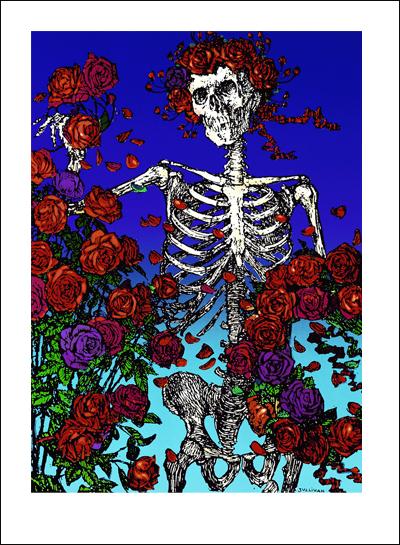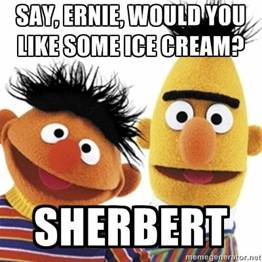Hiding Participation Center?
Hello,
I have been unable to find how to remove/hide Participation Center links on the donation/registration receipt page and at the top of the page after a user logs in. Can anyone advise or point me in the right direction?
Thanks
Comments
-
I believe there is a 'This participant type involves fundraising' setting in each Part Type setup that might handle this without hiding things with CSS.1
-
Brian Mucha:
I believe there is a 'This participant type involves fundraising' setting in each Part Type setup that might handle this without hiding things with CSS.What Brian is refering to is on the first step of defining a participation type within a TeamRaiser Event/Blueprint:
5. Fundraising Enabled:Determines if these participants will be raising money for this TeamRaiser event and have access to fundraising tools, like the Participant Center (Note: The Fundraising field itself will always display on registration forms, but any goal entered in the field will be ignored if this option is not enabled.)
2 -
Thank you for your input.
I have been able to hide/remove a lot of the fundraising options and particpiation center links through disabeling fundraising as described and some code editing but the two places that I can't seem to find are at the top of the screen after someone logs in and the giant ugly buttons after someone has registered. (I'm tempeted to just change the text from "ACCESS YOUR PARTICIPANT CENTER" to "This is a big ugly box" ... no one would ever click on a big ugly box right?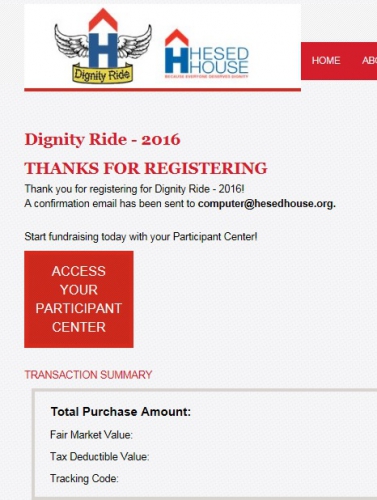 0
0 -
Use the developer tools to find the Id for that "big ugly box" or try:
#part_ctr_container {display:none;}1 -
Sara Hoffman:
Use the developer tools to find the Id for that "big ugly box" or try:
#part_ctr_container {display:none;}Sadly, Sara's option (and others) have not worked to hide the button from the TY receipt. I'm using TR as a non-fundraising event page (the Event module - we won't use). I've gotten around much of the TR function with a skin for the outside and all of the FR options turned off. However I cannot seem to get the proper coding (or perhaps where to put it) to make the YOUR PARTICIPANT CENTER button and lines above it hidden.
I've put the code on the TY page's custom code (12/a/1); I've tried these two options and neither have worked:
div.responsive div.part-center-container,
div.responsive a#part_ctr_container_step {
display: none;
}
and I've tried this
<style type=”text/css”>
#fr_thanks_page .part-center-container {display:none;}
</style>
What code (exactly) worked for you and on what page, etc. - unfortunately I'm not a programmer, so I'm doing this in jigsaw puzzle fashion.
0 -
Hi Jennifer -
Adding a <style> block to the Customize Pages > Thank You page is a good place to start.
When the Thank You page renders, the following code block is what we're attending to squish/hide. Highlighted in yellow #part_ctr_container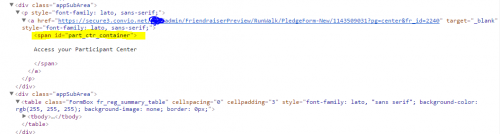
You should be able to hide it with any of the following code snippets from the Thank You Page HTML Area (TeamRaiser List > Your Event Name > Thank You):
<style>
#part_ctr_container {display:none} // hides Access your participant center
span#part_ctr_container {display:none} // hides Access your participant center
</style>
If you have a link to the page, we can get more specific.0 -
Sara Hoffman:
Hi Jennifer -
Adding a <style> block to the Customize Pages > Thank You page is a good place to start.
When the Thank You page renders, the following code block is what we're attending to squish/hide. Highlighted in yellow #part_ctr_container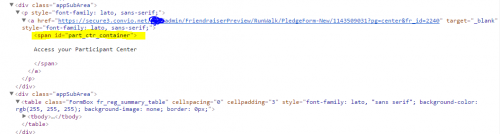
You should be able to hide it with any of the following code snippets from the Thank You Page HTML Area (TeamRaiser List > Your Event Name > Thank You):
<style>
#part_ctr_container {display:none} // hides Access your participant center
span#part_ctr_container {display:none} // hides Access your participant center
</style>
If you have a link to the page, we can get more specific.NEARLY THERE! It got rid of the first "ugly box" but not the second and not the text: "Start fundraising today with your Participant Center!"
I tried adding the snippet 2xs and that didn't do anything. Only the first box is gone, not both. Here is the link to the page:
https://secure3.convio.net/akdn/admin/FriendraiserPreview?hash=3a338c63&preview=true&fr_id=1230&pg=rthanks
0 -
Jennifer Castellanos-Graham:
Sara Hoffman:
Hi Jennifer -
Adding a <style> block to the Customize Pages > Thank You page is a good place to start.
When the Thank You page renders, the following code block is what we're attending to squish/hide. Highlighted in yellow #part_ctr_container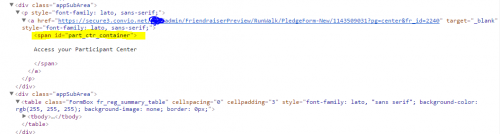
You should be able to hide it with any of the following code snippets from the Thank You Page HTML Area (TeamRaiser List > Your Event Name > Thank You):
<style>
#part_ctr_container {display:none} // hides Access your participant center
span#part_ctr_container {display:none} // hides Access your participant center
</style>
If you have a link to the page, we can get more specific.NEARLY THERE! It got rid of the first "ugly box" but not the second and not the text: "Start fundraising today with your Participant Center!"
I tried adding the snippet 2xs and that didn't do anything. Only the first box is gone, not both. Here is the link to the page:
https://secure3.convio.net/akdn/admin/FriendraiserPreview?hash=3a338c63&preview=true&fr_id=1230&pg=rthanks
Ok. using additional coding I've been able to get 1 box gone and the text, but not second box.
<style>
#part_ctr_container {display:none} // hides Access your participant center
span#part_ctr_container {display:none} // hides Access your participant center
</style>
<style>
#part_center_link_title {display:none}
</style>
0 -
Jennifer Castellanos-Graham:
Ureka! Thank you Sara - you gave me the stepping stone to figure this thing out. Final code to get ride of BOTH boxes AND text:
<style>
#part_ctr_container {display:none} // hides Access your participant center
span#part_ctr_container {display:none} // hides Access your participant center
</style>
<style>
#part_center_link_title {display:none}
</style>
<style>
#part_ctr_container_step {display:none} // hides step-button next-step
span#part_ctr_container_step {display:none} // hides step-button next-step
</style>Jennifer Castellanos-Graham:
Sara Hoffman:
Hi Jennifer -
Adding a <style> block to the Customize Pages > Thank You page is a good place to start.
When the Thank You page renders, the following code block is what we're attending to squish/hide. Highlighted in yellow #part_ctr_container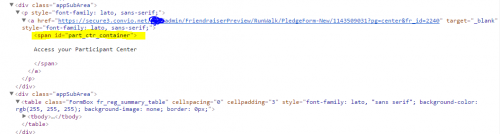
You should be able to hide it with any of the following code snippets from the Thank You Page HTML Area (TeamRaiser List > Your Event Name > Thank You):
<style>
#part_ctr_container {display:none} // hides Access your participant center
span#part_ctr_container {display:none} // hides Access your participant center
</style>
If you have a link to the page, we can get more specific.NEARLY THERE! It got rid of the first "ugly box" but not the second and not the text: "Start fundraising today with your Participant Center!"
I tried adding the snippet 2xs and that didn't do anything. Only the first box is gone, not both. Here is the link to the page:
https://secure3.convio.net/akdn/admin/FriendraiserPreview?hash=3a338c63&preview=true&fr_id=1230&pg=rthanks
Ok. using additional coding I've been able to get 1 box gone and the text, but not second box.
<style>
#part_ctr_container {display:none} // hides Access your participant center
span#part_ctr_container {display:none} // hides Access your participant center
</style>
<style>
#part_center_link_title {display:none}
</style>
0 -
Hi Jennifer -
Glad to hear it. You can simplify the code to the following:
This way you're only making one <style> tag.
#part_ctr_container, span#part_ctr_container, #part_center_link_title, #part_ctr_container_step { display: none } // hides access participant center, title and next step buttons
When I worked at Convio, we learned the hard way that most browsers will only render 25 <style> tags on a page.1
Categories
- All Categories
- Shannon parent
- shannon 2
- shannon 1
- 21 Advocacy DC Users Group
- 14 BBCRM PAG Discussions
- 89 High Education Program Advisory Group (HE PAG)
- 28 Luminate CRM DC Users Group
- 8 DC Luminate CRM Users Group
- Luminate PAG
- 5.9K Blackbaud Altru®
- 58 Blackbaud Award Management™ and Blackbaud Stewardship Management™
- 409 bbcon®
- 2.1K Blackbaud CRM™ and Blackbaud Internet Solutions™
- donorCentrics®
- 1.1K Blackbaud eTapestry®
- 2.8K Blackbaud Financial Edge NXT®
- 1.1K Blackbaud Grantmaking™
- 527 Education Management Solutions for Higher Education
- 1 JustGiving® from Blackbaud®
- 4.6K Education Management Solutions for K-12 Schools
- Blackbaud Luminate Online & Blackbaud TeamRaiser
- 16.4K Blackbaud Raiser's Edge NXT®
- 4.1K SKY Developer
- 547 ResearchPoint™
- 151 Blackbaud Tuition Management™
- 1 YourCause® from Blackbaud®
- 61 everydayhero
- 3 Campaign Ideas
- 58 General Discussion
- 115 Blackbaud ID
- 87 K-12 Blackbaud ID
- 6 Admin Console
- 949 Organizational Best Practices
- 353 The Tap (Just for Fun)
- 235 Blackbaud Community Feedback Forum
- 55 Admissions Event Management EAP
- 18 MobilePay Terminal + BBID Canada EAP
- 36 EAP for New Email Campaigns Experience in Blackbaud Luminate Online®
- 109 EAP for 360 Student Profile in Blackbaud Student Information System
- 41 EAP for Assessment Builder in Blackbaud Learning Management System™
- 9 Technical Preview for SKY API for Blackbaud CRM™ and Blackbaud Altru®
- 55 Community Advisory Group
- 46 Blackbaud Community Ideas
- 26 Blackbaud Community Challenges
- 7 Security Testing Forum
- 1.1K ARCHIVED FORUMS | Inactive and/or Completed EAPs
- 3 Blackbaud Staff Discussions
- 7.7K ARCHIVED FORUM CATEGORY [ID 304]
- 1 Blackbaud Partners Discussions
- 1 Blackbaud Giving Search™
- 35 EAP Student Assignment Details and Assignment Center
- 39 EAP Core - Roles and Tasks
- 59 Blackbaud Community All-Stars Discussions
- 20 Blackbaud Raiser's Edge NXT® Online Giving EAP
- Diocesan Blackbaud Raiser’s Edge NXT® User’s Group
- 2 Blackbaud Consultant’s Community
- 43 End of Term Grade Entry EAP
- 92 EAP for Query in Blackbaud Raiser's Edge NXT®
- 38 Standard Reports for Blackbaud Raiser's Edge NXT® EAP
- 12 Payments Assistant for Blackbaud Financial Edge NXT® EAP
- 6 Ask an All Star (Austen Brown)
- 8 Ask an All-Star Alex Wong (Blackbaud Raiser's Edge NXT®)
- 1 Ask an All-Star Alex Wong (Blackbaud Financial Edge NXT®)
- 6 Ask an All-Star (Christine Robertson)
- 21 Ask an Expert (Anthony Gallo)
- Blackbaud Francophone Group
- 22 Ask an Expert (David Springer)
- 4 Raiser's Edge NXT PowerUp Challenge #1 (Query)
- 6 Ask an All-Star Sunshine Reinken Watson and Carlene Johnson
- 4 Raiser's Edge NXT PowerUp Challenge: Events
- 14 Ask an All-Star (Elizabeth Johnson)
- 7 Ask an Expert (Stephen Churchill)
- 2025 ARCHIVED FORUM POSTS
- 322 ARCHIVED | Financial Edge® Tips and Tricks
- 164 ARCHIVED | Raiser's Edge® Blog
- 300 ARCHIVED | Raiser's Edge® Blog
- 441 ARCHIVED | Blackbaud Altru® Tips and Tricks
- 66 ARCHIVED | Blackbaud NetCommunity™ Blog
- 211 ARCHIVED | Blackbaud Target Analytics® Tips and Tricks
- 47 Blackbaud CRM Higher Ed Product Advisory Group (HE PAG)
- Luminate CRM DC Users Group
- 225 ARCHIVED | Blackbaud eTapestry® Tips and Tricks
- 1 Blackbaud eTapestry® Know How Blog
- 19 Blackbaud CRM Product Advisory Group (BBCRM PAG)
- 1 Blackbaud K-12 Education Solutions™ Blog
- 280 ARCHIVED | Mixed Community Announcements
- 3 ARCHIVED | Blackbaud Corporations™ & Blackbaud Foundations™ Hosting Status
- 1 npEngage
- 24 ARCHIVED | K-12 Announcements
- 15 ARCHIVED | FIMS Host*Net Hosting Status
- 23 ARCHIVED | Blackbaud Outcomes & Online Applications (IGAM) Hosting Status
- 22 ARCHIVED | Blackbaud DonorCentral Hosting Status
- 14 ARCHIVED | Blackbaud Grantmaking™ UK Hosting Status
- 117 ARCHIVED | Blackbaud CRM™ and Blackbaud Internet Solutions™ Announcements
- 50 Blackbaud NetCommunity™ Blog
- 169 ARCHIVED | Blackbaud Grantmaking™ Tips and Tricks
- Advocacy DC Users Group
- 718 Community News
- Blackbaud Altru® Hosting Status
- 104 ARCHIVED | Member Spotlight
- 145 ARCHIVED | Hosting Blog
- 149 JustGiving® from Blackbaud® Blog
- 97 ARCHIVED | bbcon® Blogs
- 19 ARCHIVED | Blackbaud Luminate CRM™ Announcements
- 161 Luminate Advocacy News
- 187 Organizational Best Practices Blog
- 67 everydayhero Blog
- 52 Blackbaud SKY® Reporting Announcements
- 17 ARCHIVED | Blackbaud SKY® Reporting for K-12 Announcements
- 3 Luminate Online Product Advisory Group (LO PAG)
- 81 ARCHIVED | JustGiving® from Blackbaud® Tips and Tricks
- 1 ARCHIVED | K-12 Conference Blog
- Blackbaud Church Management™ Announcements
- ARCHIVED | Blackbaud Award Management™ and Blackbaud Stewardship Management™ Announcements
- 1 Blackbaud Peer-to-Peer Fundraising™, Powered by JustGiving® Blogs
- 39 Tips, Tricks, and Timesavers!
- 56 Blackbaud Church Management™ Resources
- 154 Blackbaud Church Management™ Announcements
- 1 ARCHIVED | Blackbaud Church Management™ Tips and Tricks
- 11 ARCHIVED | Blackbaud Higher Education Solutions™ Announcements
- 7 ARCHIVED | Blackbaud Guided Fundraising™ Blog
- 2 Blackbaud Fundraiser Performance Management™ Blog
- 9 Foundations Events and Content
- 14 ARCHIVED | Blog Posts
- 2 ARCHIVED | Blackbaud FIMS™ Announcement and Tips
- 59 Blackbaud Partner Announcements
- 10 ARCHIVED | Blackbaud Impact Edge™ EAP Blogs
- 1 Community Help Blogs
- Diocesan Blackbaud Raiser’s Edge NXT® Users' Group
- Blackbaud Consultant’s Community
- Blackbaud Francophone Group
- 1 BLOG ARCHIVE CATEGORY
- Blackbaud Community™ Discussions
- 8.3K Blackbaud Luminate Online® & Blackbaud TeamRaiser® Discussions
- 5.7K Jobs Board